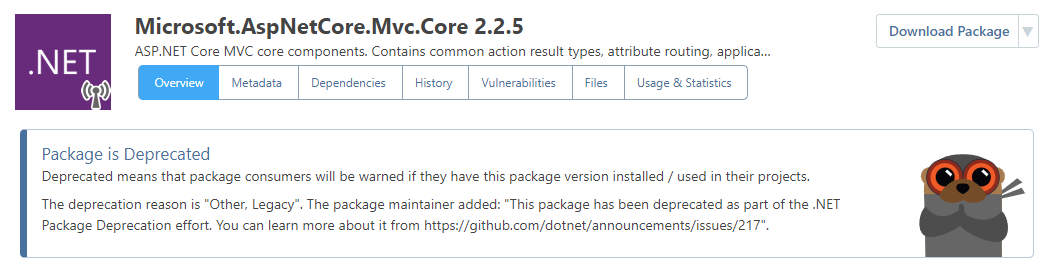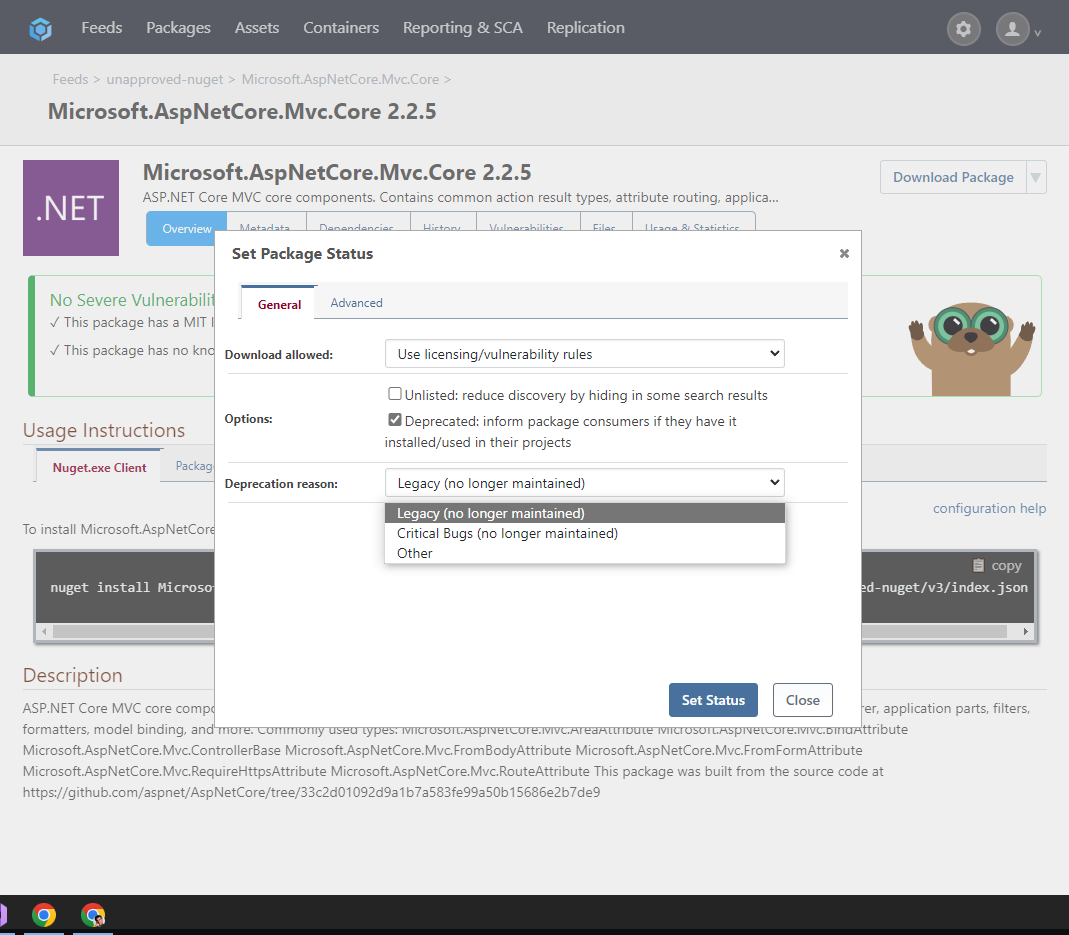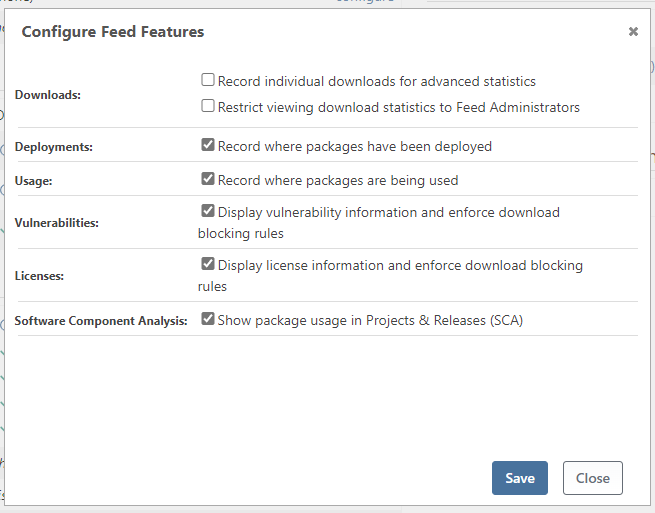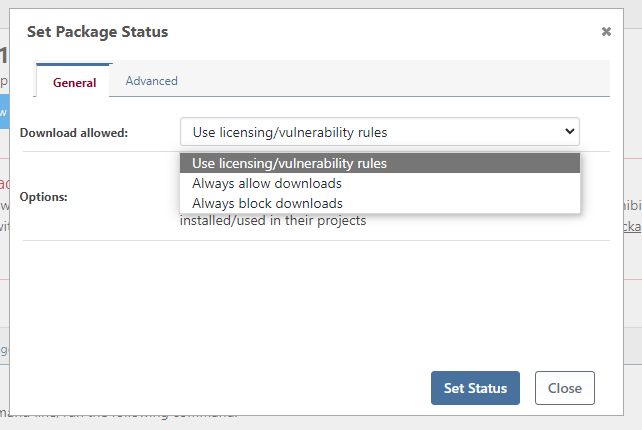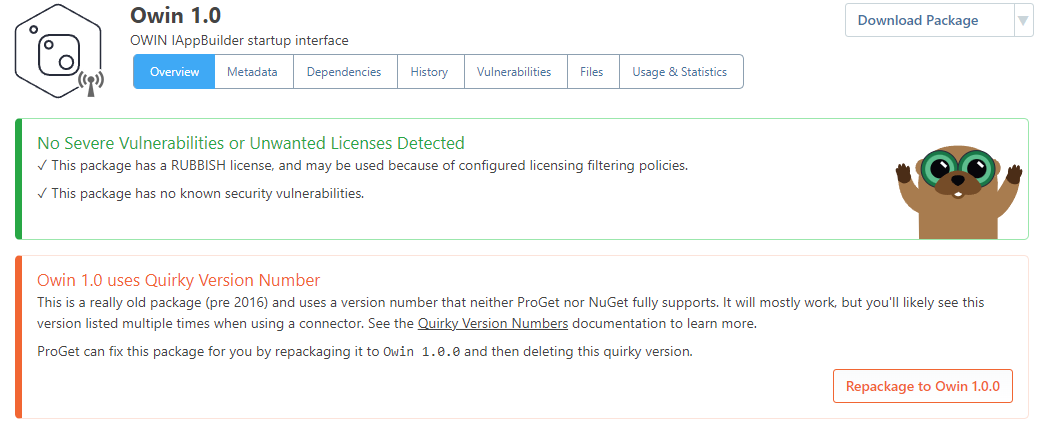@sebastian said in Reporting & Software Composition Analysis (SCA) shows many unresolved Issues:
I just noticed that the fix seems to be offered only for "short" versions (i.e. 1.0 to 1.0.0) but not for "long" versions (i.e. 1.0.0.0 to 1.0.0). Is this intended? I think that in cases where the last version part is 0, long versions could be auto-fixed the same way as short version.
A four-part version is not considered a "quirky version" (it's still supported by NuGet), but for some reason the NuGet client/API will occasionally drop the last 0 (e.g. 1.0.0.0 -> 1.0.0), but not always (e.g. 2.1.0.0 isn't dropped?). So we didn't bother with figuring out the rules when displaying that helper-dialog.
[1] Packages with packageid:// type licenses are still reported as "Unknown License". According to PG-2381 this should have been fixed in 2023.7, but it seems that the problem still persists. When I look at the package's page, the (manually applied) license is displayed correctly, but the SCA report still does not recognize it.
Can you create a new thread/ticket for this, with some specific repro instructions/packages (or attach an SBOM so we can very easily recreate it)? This could could be related to PG-2405, but we'd want to see some specific examples of packages to test.
[2] We have a certain license type which is allowed in some feeds and blocked in other feeds. We do this to make sure that packages with that license are downloaded from the "correct" feed. This has worked fine so far. However, starting with ProGet 2023, all packages with that specific license show up as issues in our SCA reports. How can we get rid of that? Manually resolving those issues is not an option, as we are talking about ~100 affected packages on a project with daily builds.
This was actually how ProGet 2022 was supposed to work: if a package download would be blocked in at least one feed, then an issue will be created. The reason for this, pgscan (or an SBOM ) won't know/specify the feed the package is being used from.
The solution we have is to disable the "SCA feature" on the Feed Features. Would that work? We're open to other ideas, but you can see the problem we have... which feed should the analysis use? Etc.
// FYI: might be worth opening a new topic for this one, since it's a different issue as well