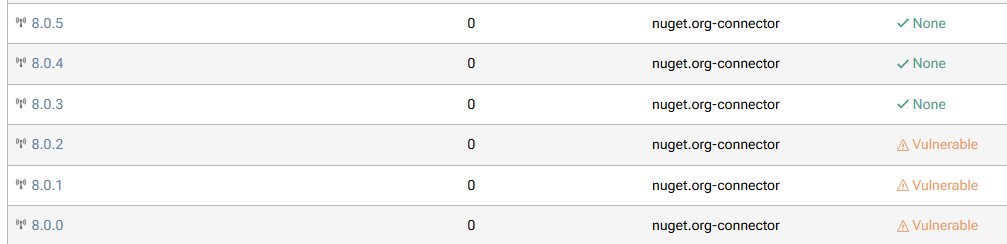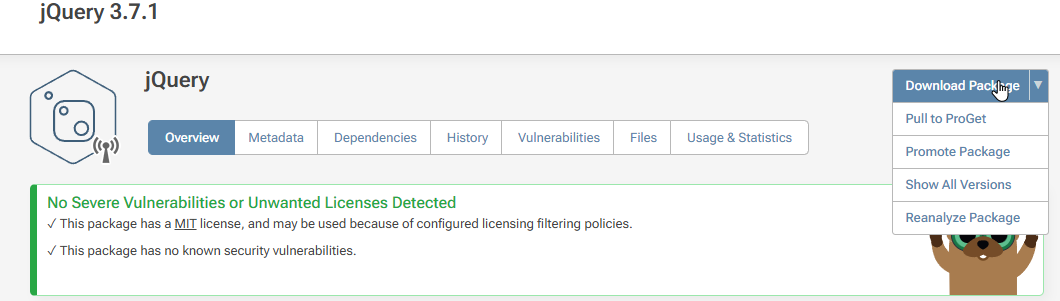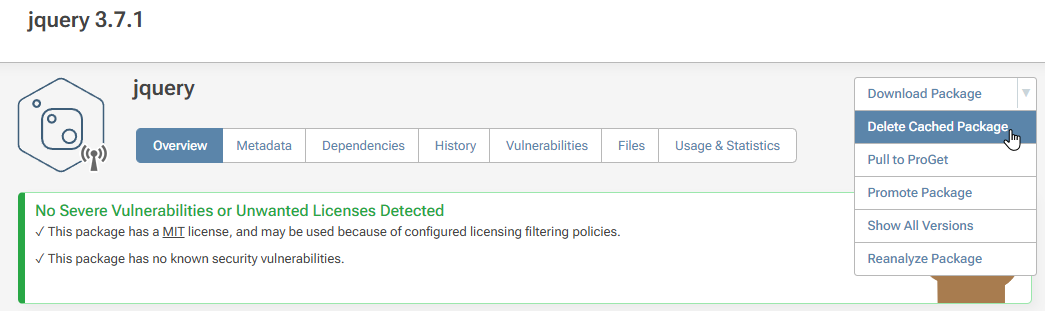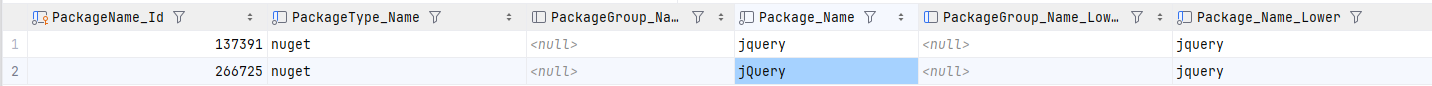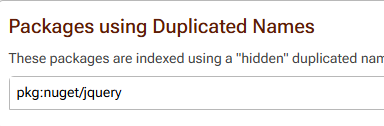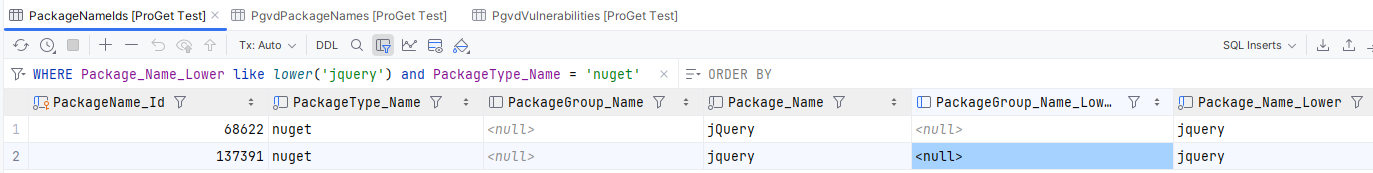As the title says, after running the Vulnerability Database Updater job, duplicates appear in the PackageNameId table.
This results in the feed integrity checker complaining about the duplicates and suggesting a index rebuild with duplicate cleanup, which does not fix this issue permanently.
As a consequence, we found that in the SCA module the license of the package could no longer be detected, even though clicking on the package still navigates to the package page and shows the license as green.
It looks like packages which had their casing changed in the past are the source of this issue. In our case it happens with the jQuery NuGet package which had the "Q" uppercased.
The first row in the screenshot is present before the Vulnerability Database Updater job ran, the 2nd row appears after:
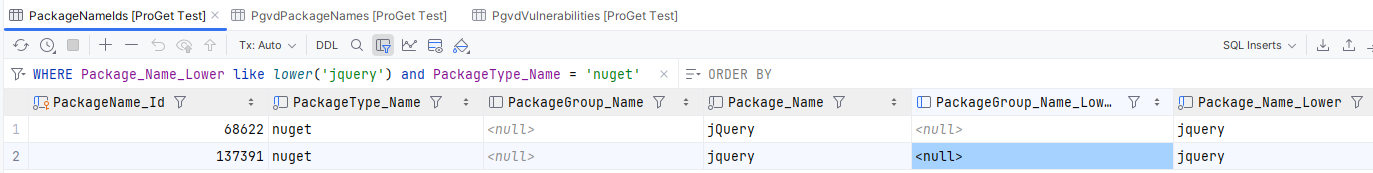
Microsoft.NETCore.* are also packages causing this issue, apparently the "NET" was uppercased at some point.
According to the NuGet spec, the package id should be handled case-insensitive. There is also this issue in the purl-spec repo.
Is this an issue in our database or something that needs to be fixed on ProGet side?