I'm noticing some performance issues on my build server lately, in the process monitor I see that there are hundreds of powershell and conhost sessiosn open by the BuildMasterService (which is the user BuilMaster service runs as) is this normal or is something not closing processes as it should?
This is just one screen with around 50 processes, but there are a few more so I estimate about 300 processes running...
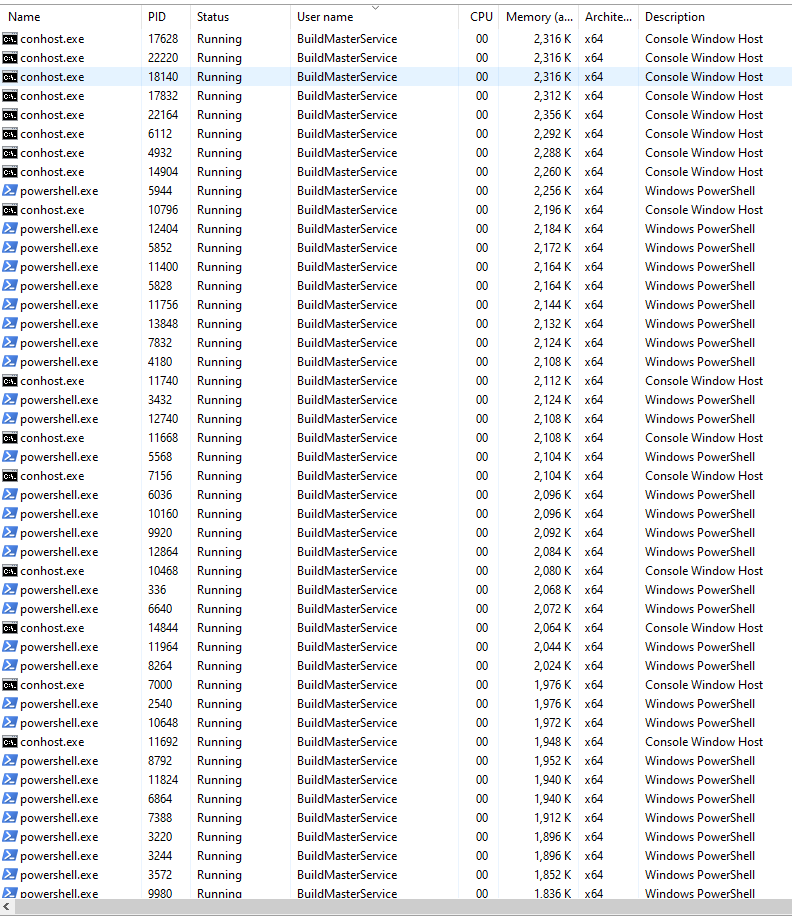
Justinvolved
@Justinvolved
Best posts made by Justinvolved
Latest posts made by Justinvolved
-
Lots of Powershell and Conhost processesposted in Support
-
Error on IIS actionsposted in Support
Hi,
I'm seeing this error quite regulary. At this point I'm running most deployments manually, when I re-execute the job succeeds, but I'm planning to move to more automatic deployment and then this will be an issue. Anything I can do about it?
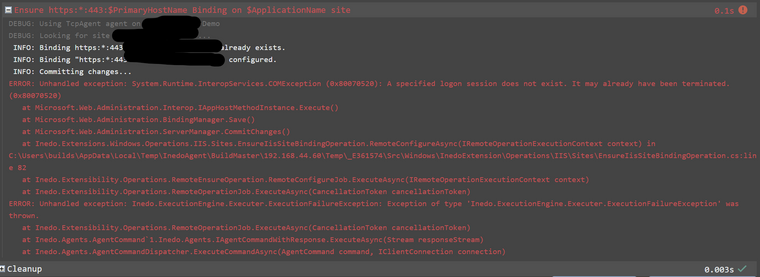
-
RE: Possible to set Preload Enabled to true in IIS:EnSureSite?posted in Support
@Justinvolved said in Possible to set Preload Enabled to true in IIS:EnSureSite?:
Preload Enabled
Hey Alana,
I will definitly give it a go. From what I can see in the Microsoft.Web.Administration docs it should be possbile.
To prevent me creating a fully untested PR, could you help me get started with setting up a dev environment for this? Then I can at least run a couple of tests in my own environment before submitting, but I'm not sure where to start...
Thanks,
Justin
-
Examples of configuring PowerShell on a fresh server (win 2019 or 2022)posted in Support
Hi,
I'm looking to use Otter to setup a fresh server and make sure PowerShell in general, and some specific modules I'm using are installed.
Do you by any chance have basic example of such a task? For example how to check if PSGallery is trusted so I don't get:
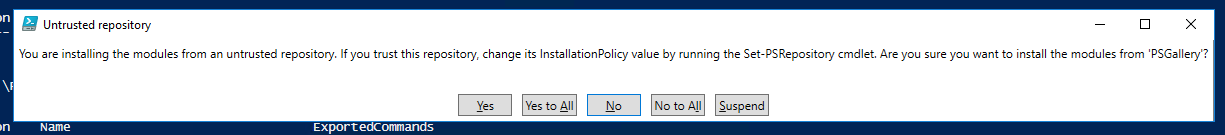
I would probalby also need to set the Set-ExecutionPolicy, and I guess I might forget a lot of stuff here as well :-)
Thanks,
Justin -
RE: Error when checking for Az powershell moduleposted in Support
Hey Alana,
Turns out the error is already in the Collection step. When I set the variable to use PowerShell core the error is not there:
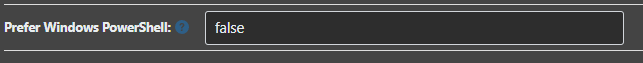
I do have powershell 5.1 installed on the server, and when I run a Get-Module -ListAvailable I get a valid result (this is the part where the Collect step errors...) When I run Get-Module -ListAvailable with a Module name that is not installed yet I get an empty line. Is the code somehow choking on the empty line? because it seems "Expected to start with a valid JSON token" does not expect an empty string..
Thanks,
Justin
-
Error when checking for Az powershell moduleposted in Support
Hi,
I'm trying to make sure the Azure powershell module is installed on certain server roles.
In the desired configuration OtterScript I have:
Ensure-PsModule ( Module: Az, Exists: true, Repository: PSGallery );This correctly detects the server as drifted:
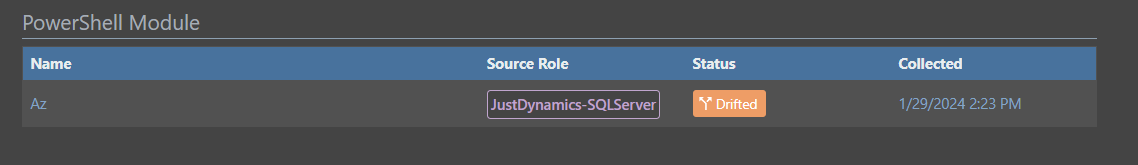
When I then try to remediate the drift I get an error:
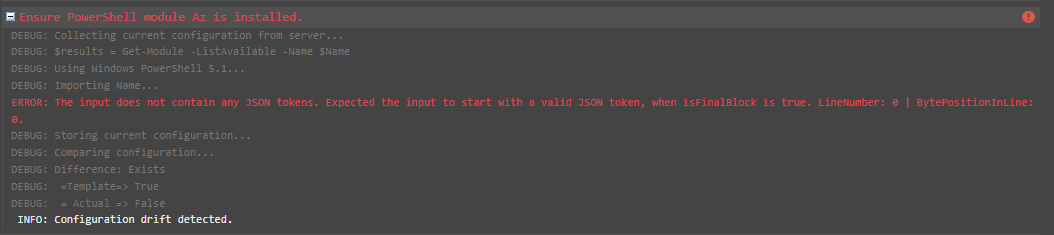
I'm not very experienced in remediating drift with otter in this way yet, so I might be missing something obvious?
Thanks,
Justin -
Possible to set Preload Enabled to true in IIS:EnSureSite?posted in Support
Hi,
Is there any way I can make sure the setting "Preload Enabled" is set to true when I IIS::Ensure-Site
I would like my iis apps to be preloaded and stay up always...
Thanks,
Justin -
RE: Error message shows otter service not available, but jobs do executeposted in Support
Hey Alana,
Thanks, I opted to download the Service Security Settings tool for a bit more userfriendly setup of service permissions :-)
The Otter AppPool runs under Network Service, which I have now given full control of the Otter Service, but the error is still shown.
Anything else you think I could try?Trying to add a screenshot, but I get an error :-(
Cheers,
Justin -
Error message shows otter service not available, but jobs do executeposted in Support
Hi,
In installed Otter and soon found out I forgot to set the correct right for the Service user to the database. I fixed that and everything seems to work fine now, but when I execute a job, the screen shows:
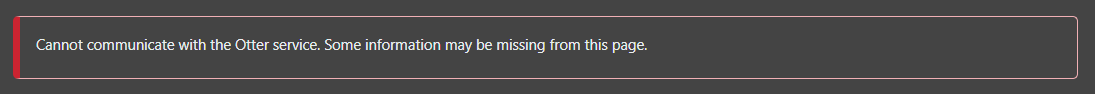
The job does finish succesfully, so it might be a simple flag that is not reset?
Cheers,
Justin
-
RE: Multiple builds as part of an applicationposted in Support
Hi Dean,
Thanks for your reply.
My current setup is that I have one application, with one repo connected.
For a next version of the application I need to add a build from another repo to that same application.
My first thought was to add this repo to the same application, and then build both during the build step, as you describe in the last sentence indeed it will then always build/deploy from both repo's at the same time...Right now I'm just using Git::Checkout-Code without any parameters, but when there ismore than 1 repo I think I need to specify which repo/branch/commit I would like to build from?
For now if I could just take the latest commit of the main branch of each repo I would be ok.Also the same might apply later on in the deployment scripts, because there I use Deploy-Artifact();. But when there is more than 1 build, I think I need to make sure to get the right artifact connected to a build from a specifc repo.
I'm not sure if I'm on the right path with this to be honest, because I realize now I could probably also add the addtional repo as a seperate application, and then reference a latest build from that application in my current application. Any comments on what might be a better/easier setup I would appreciate very much :-)
Thanks.
Justin