OK
I understand I have to manage this at the script level (SHExec ou PSExec).
I hoped I could do it inside Otter Script, something like :
SHExec >>
Some command
>>
(
OutputLog: $MyOutput
);
Thanks you @atripp
OK
I understand I have to manage this at the script level (SHExec ou PSExec).
I hoped I could do it inside Otter Script, something like :
SHExec >>
Some command
>>
(
OutputLog: $MyOutput
);
Thanks you @atripp
Here is an Inedo example of the Otter 3 PSEnsure.
Create a Powerscript like test-psensure.ps1
<#
.PARAMETER HotFixID
ID of the HotFix to check, such as "KB4562830"
.AHCONFIGKEY
$HotFixID
.AHCONFIGTYPE
HotFix
.AHEXECMODE
$ExecutionMode
#>
param ([string]$HotFixID)
if ($ExecutionMode -eq "Collect") {
return !!((Get-HotFix -Id $HotFixID) 2> $null)
} else if ($ExecutionMode -eq "Configure") {
# install Hot Fix ... Which is complex
}
Create an Otter script:
##AH:UseTextMode
PSEnsure Test-PSEnsure
(
HotFixID: KB4532938
);
In visual mode, you will have :
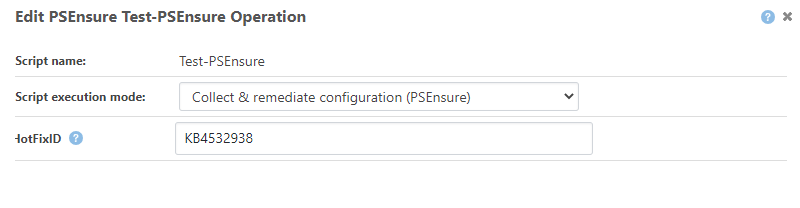
Make a role with this desired configuration
Ensure-PsRepository
(
Exists: true,
InstallationPolicy: trusted,
SourceLocation: https://www.powershellgallery.com/api/v2,
Name: PSGallery
);
Assign the role to the server
Remediate
Et voilà 
This should work
Cheers
PhilippeC.
For the modules, 2 ways
Create a second role which depend on the previous one and use
Ensure-psmodule function to add the required module
You don t need the set psgallery to be trusted if you use the Force in the Ensure-psmodule
Cf https://docs.inedo.com/docs/otter-reference-operations-powershell-ensure-powershell-module
Hello
Just in case, starting from Ubuntu 22.04, certificates for Debian repositories stored in Proget can be imported using this command
curl -fsSL ${proget}/${feed}/keys/${feed}.asc | sudo gpg --dearmor -o /etc/apt/keyrings/${feed}.gpg
A source file in /etc/apt/sources.list.d/ will contain
deb [arch=amd64 signed-by=/etc/apt/keyrings/${feed}.gpg] ${proget}/${feed} ${distribution} ${components}
Best regards
PhilippeC.
Hi
I am looking for a method to deploy silently inedo agent with gMSA.
I made some tests unsuccessfully.
Any ideas ?
Hello @atripp
Oups !
I made a mistake, I used master instead of main for the branch. 
It is working fine
Sorry for this
Best regards
PhilippeC.
Hello
I am trying to create a git rafts in otter 2024.
It should be simple but it doesn't work and I can't figure out why.
I have done this:
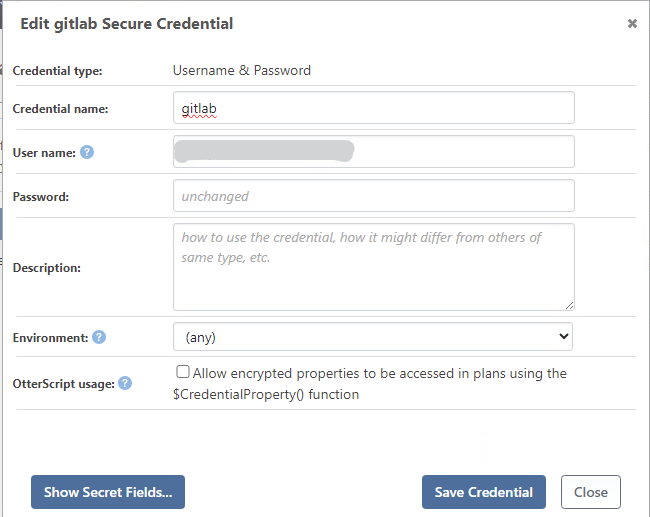
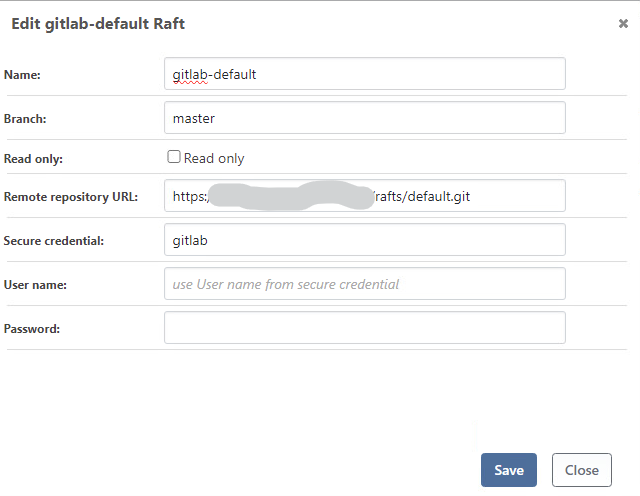
Test for browsing the raft:
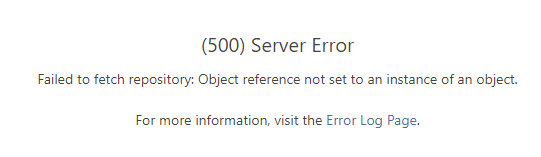
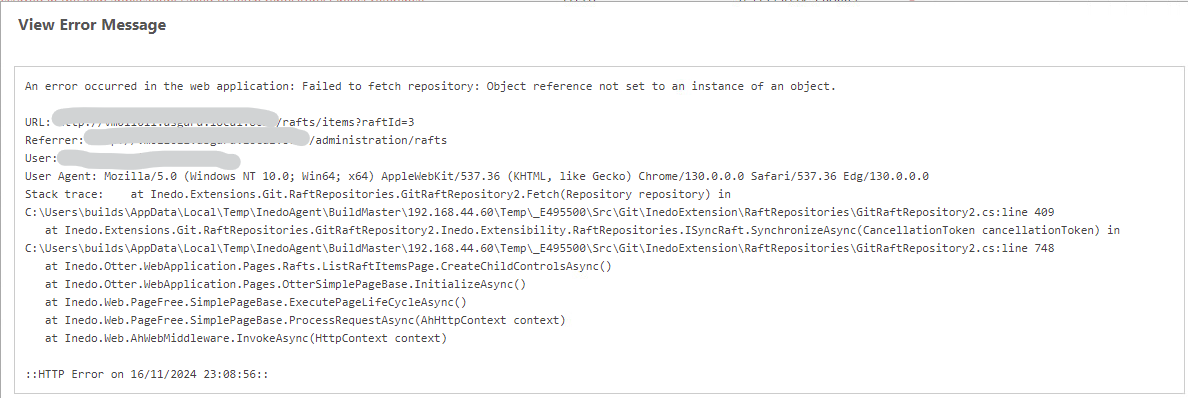
Any help would be helpful
Best regards
PhilippeC.
PS: I am using the last windows version of Otter
@atripp
I thought the fix was for Otter ! 
@atripp
Thank you for your time and the fix.
I can wait for the next release.
Best regards
PhilippeC.
@atripp 
Thanks for the update
I made a test case,
I can use such variable format instead the json, but the export / import still buggy
Variable :
@(%(Nom:"Carbon",Version:"2.15.1"))
Export the variable
{
"roles": [
{
"name": "role-test",
"variables": {
"PowerShellModules": "@(%(Nom: Carbon, Version: 2.15.1))"
}
}
]
}
Try to import:
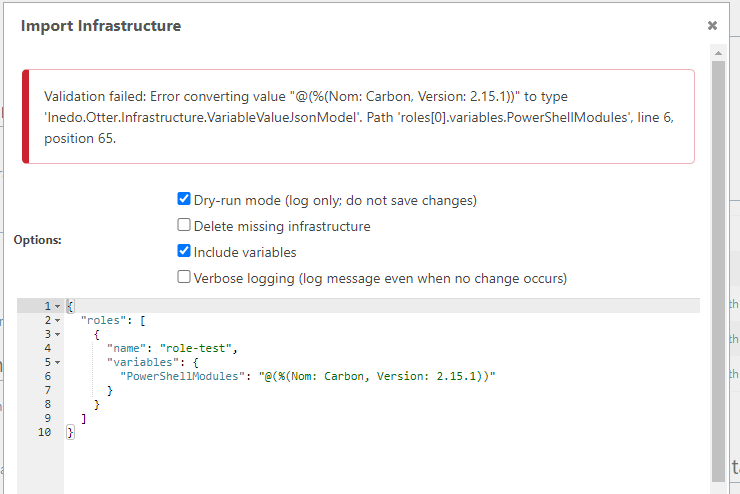
Hi @gdivis
Thanks for this.
I will try this syntax.
Best regards
Hi Dean
Thank you
This is helpfull.
I will dig a little bit and let you know if I found something.
Best regards
PhilippeC.
Hello @stevedennis
Just a question, if we put the database problem aside, why a full ServerCheck is started every time a creation / modification is made for a server ? Is it the expected behavior ?
Version
Otter docker 2023.4
SQL : docker express:2019-latest