Posts made by PhilippeC.
-
RE: Gitlab::Get-source is different between BM and Otter for credentialsposted in Support
@rhessinger
Thanks a lot.
I will try it. -
RE: Gitlab::Get-source is different between BM and Otter for credentialsposted in Support
Stupid question : is it possible to use VSCode to compile inedo extension ?
-
Release Templates - Need help for dynamic list to get branch from Gitlab CEposted in Support
Hello
Everything is in the title.
We have in a Gitlab on premise and I did not found how to make a dynamic list to be able to select the branch when I make a new release.
Steps for a new release template
- Select Dynamic List
- Select GitLab Branches
- Project Name : Gitlab-Portail (name of the resource)
When I create a new release and I want to select the branch, I have the error msg:
Error querying list source: Could not find resource "".The ressource is define at the application level.
Any advice is welcome.
-
RE: Manage error code for SHExec in Buildmasterposted in Support
@atripp
Hello
You are right
I have seen just after the post when rc = 1 shexec exit with an error.
I have to handle the rc inside the script.
So I remove the post because it was not necessayr anymore
Thanks for the reply -
RE: Gogs webhooks and Buildmasterposted in Support
@atripp
Thank you
I ll update as soon I made the test
Best regards -
Gogs webhooks and Buildmasterposted in Support
has anyone tested this?
Just to know before I test GOGS (gogs.io)Best regards
PhilippeC. -
RE: Apply template to a group of applicationsposted in Support
I have just seen the varibale have been crashed when I reapply the template

-
Apply template to a group of applicationsposted in Support
Hello
Is it possible?
It would be a nice feature at least for me
I am using BM to deploy few plugins to an application.
I made one app for each plugin based on the plugin but I had to modify the pipeline, so I re apply the template one by one ...
Thank you -
RE: BM 6.2 - Migrate Applicaitons Templates from Inedo to internal Prget - Need Help, pleaseposted in Support
I switch to a domain account and it works ...
Small bug I guess
Thanks for the fast reply -
RE: BM 6.2 - Migrate Applicaitons Templates from Inedo to internal Prget - Need Help, pleaseposted in Support
@atripp
The account is a builtin account.
I removed the The Integrated Authentication in IIS and uncheck it in Proget for the test as I read in the forum in some case it might be a problem.I ll try with a domain account and anonymous and let you know
-
RE: Otter and ansibleposted in Support
Finally I just make a generic function which run ansible playbook on the target server.
The function get as input variable- The path where the playbook is located
- The name of the asset file - the playbook
- Variables if need - they are replace in the playbook after it is pushed to the server using Ensure-Asset.
In this way I let otter to manage mysql credentiel for exemple.
All the playbook and config files are stored in a raft.
The config fines if need are pushed by otter not by ansible.
Very basic but enough for me in this way I have a central point to push and configure apps on windows and linux.
I keep Buildmaster for inhouse dev deployement, clone prod apps from prod to dev etc ...
Best regards from France
Stay home, keep safe
PhilippeC. -
RE: Otter and ansibleposted in Support
That would be great.
There is a lack of experience sharing between users. -
RE: Otter and ansibleposted in Support
Thanks for you reply.
I ll try to make some module to interact with ansible.
Actually I am thinkink just to push playbook and run it thru otter.
Best regards from France and take care. -
RE: HOWTO Get the list of files in Artifact ?posted in Support
Hello Rich
It is very kind.
This was exactly what looking for.
Thanks a lot
-
HOWTO Get the list of files in Artifact ?posted in Support
Hello
I am looking for a simple way to list the files for an Artifact.
The goal is to deploy (msdeploy) the zip files which are in the Artifact.
I am trying to use PSEval function but I have pb with scalar or vector type value and I get lost
The Powershell is very simple :
(get-childitem $DossierArtifact | where {$_.extension -eq ".zip"}).NameI wish I had a function like
@ListFilesInArtifact($ArtifactName,$BuildNumber, $ReleaseaNumber,$filter)to make the development easier
Any help is welcome - Maybe it is the documentraiton, but I did not found it.
PhilippeC.
-
RE: Ensure-DscResource and DSC Resource with embedded subclassposted in Support
Hello
Here is two exemple :
- one with Carbon module (http://get-carbon.org)
- One wit h xSmbshare (From Pwershll Gallery)
I assumed you have install the module
Ensure-DscResource ( ConfigurationKey: Identity, Name: Carbon_Permission, Module: Carbon, Properties: %(Path:$DFSFolder,Identity:$Mydomain\$MyGroup,Permission:FullControl) ); Ensure-DscResource ( Name: xSmbShare, Module: xSmbShare, Properties: %(Name:$ShareFolder,Path:$FoldertoShare,ReadAccess:$Mydomain\$MyGroup,FolderEnumerationMode:AccessBased,CachingMode:None) );The Carbon example use as ConfigurationKey the property Identity while in the xSmbShare, the configuraitonKey is the default property (ie, Name)
I hope to not make a mistake and it will be useful.
Best Regards
PhilippeC. -
RE: Infrastructure Sync BuildMaster from Otter stop working :(posted in Support
Hello John
I upgrade to version 6.2.5b8.
The sync is working. I get all the servers, and roles, BUT I have seen a weird behaviour
I had 3 env defined in Otter
- INTEGRATION
- DEVELOPPEMENT
- PRODUCTION
and only two were sync in Buildmaster.
- DEVELOPPEMENT
- PRODUCTION
The servers assigned to the missing environnement in Otter were assigned to the "none" environment.
In OTTER,
I assigned INTEGRATION as child of DEVELOPPEMENT, ran a sync and INTEGRATION appears in Buildmaster as child of DEVELOPPEMENT
I removed the link to DEVELOPPEMENT, ran a new sync.Strange isn't it ?
But now, every seems to works fine until the next bug

Thanks
Best regards
PhilippeC. -
RE: Infrastructure Sync BuildMaster from Otter stop working :(posted in Support
Hello
Thanks for your fast answer.
I will wait for your reply.
Best regards -
RE: Infrastructure Sync BuildMaster from Otter stop working :(posted in Support
Hi John
The BM release 6.2.4 (build 9) has the same problem :(
I expected that BM 6.2 solved the error so I upgraded.Any plan to solve the bug on the 6.2 ?
I did not check on 6.1.26
Best regards
-
RE: Infrastructure Sync BuildMaster from Otter stop working :(posted in Support
Hi John
Great news
I will wait for the next release.
Best regards
PhilippeC. -
RE: Infrastructure Sync BuildMaster from Otter stop working :(posted in Support
Export From Otter
{ "servers": [ { "active": true, "environments": [ "PRODUCTION" ], "roles": [ "BASELINE-FICHIERS" ], "raft": "Default", "serverType": "local", "drift": "automaticallyRemediate", "name": "VM121007", "variables": {} }, { "active": true, "environments": [ "PRODUCTION" ], "roles": [ "PLATEFORMES-MAESTRO-PDQ" ], "serverType": "windows", "hostName": "VM121004", "port": 46336, "encryptionType": "aes", "encryptionKey": "xxxxxxx", "drift": "automaticallyRemediate", "name": "VM121004", "variables": {} }, { "active": true, "environments": [ "PRODUCTION" ], "roles": [ "AD-PKI" ], "serverType": "windows", "hostName": "VM121010", "port": 46336, "encryptionType": "aes", "encryptionKey": "xxxxxxx", "drift": "automaticallyRemediate", "name": "VM121010", "variables": {} }, { "active": true, "environments": [ "PRODUCTION" ], "roles": [ "AD-Controleurs" ], "serverType": "windows", "hostName": "VM121001", "port": 46336, "encryptionType": "aes", "encryptionKey": "xxxxxxx", "drift": "automaticallyRemediate", "name": "VM121001", "variables": {} }, { "active": true, "environments": [ "PRODUCTION" ], "roles": [ "PLATEFORMES-MAESTRO-DFS" ], "serverType": "windows", "hostName": "VM121002", "port": 46336, "encryptionType": "aes", "encryptionKey": "xxxxxxx", "drift": "automaticallyRemediate", "name": "VM121002", "variables": {} }, { "active": true, "environments": [ "PRODUCTION" ], "roles": [ "AD-Controleurs" ], "serverType": "windows", "hostName": "VM120001", "port": 46336, "encryptionType": "aes", "encryptionKey": "xxxxxxx", "drift": "automaticallyRemediate", "name": "VM120001", "variables": {} }, { "active": true, "environments": [ "PRODUCTION" ], "roles": [ "PLATEFORMES-MAESTRO-DFS" ], "serverType": "windows", "hostName": "VM121009", "port": 46336, "encryptionType": "aes", "encryptionKey": "xxxxxxx", "drift": "automaticallyRemediate", "name": "VM121009", "variables": {} }, { "active": true, "environments": [ "INTEGRATION" ], "roles": [ "PLATEFORMES-METAANNUAIRE" ], "serverType": "windows", "hostName": "VM121012", "port": 46336, "encryptionType": "aes", "encryptionKey": "xxxxxxx", "drift": "automaticallyRemediate", "name": "VM121012", "variables": {} }, { "active": true, "environments": [ "INTEGRATION" ], "roles": [ "PLATEFORMES-METAANNUAIRE" ], "serverType": "windows", "hostName": "VM121011", "port": 46336, "encryptionType": "aes", "encryptionKey": "xxxxxxx", "drift": "automaticallyRemediate", "name": "VM121011", "variables": {} }, { "active": true, "environments": [ "INTEGRATION" ], "roles": [ "BASELINE-CONFIG-SERVEURS" ], "serverType": "windows", "hostName": "VM121008", "port": 46336, "encryptionType": "aes", "encryptionKey": "xxxxxxx", "drift": "automaticallyRemediate", "name": "VM121008", "variables": {} }, { "active": true, "environments": [ "PRODUCTION" ], "roles": [ "AD-Controleurs" ], "serverType": "windows", "hostName": "VM121003", "port": 46336, "encryptionType": "aes", "encryptionKey": "xxxxxxx", "drift": "automaticallyRemediate", "name": "VM121003", "variables": {} }, { "active": true, "environments": [ "PRODUCTION" ], "roles": [ "AD-Controleurs" ], "serverType": "windows", "hostName": "VM121006", "port": 46336, "encryptionType": "aes", "encryptionKey": "xxxxxxx", "drift": "automaticallyRemediate", "name": "VM121006", "variables": {} }, { "active": true, "environments": [ "PRODUCTION" ], "roles": [ "AD-Controleurs" ], "serverType": "windows", "hostName": "VM121005", "port": 46336, "encryptionType": "aes", "encryptionKey": "xxxxxxx", "drift": "automaticallyRemediate", "name": "VM121005", "variables": {} }, { "active": true, "environments": [ "PRODUCTION" ], "roles": [ "PLATEFORMES-EXCHANGE" ], "serverType": "windows", "hostName": "VM120002", "port": 46336, "encryptionType": "aes", "encryptionKey": "xxxxxxx", "drift": "automaticallyRemediate", "name": "VM120002", "variables": {} }, { "active": true, "environments": [ "INTEGRATION" ], "roles": [ "BASELINE-100-IIS", "PLATEFORMES-MAESTRO-GLPI", "PLATEFORMES-MAESTRO-KANBOARD" ], "serverType": "windows", "hostName": "VM121013", "port": 46336, "encryptionType": "aes", "encryptionKey": "xxxxxxx", "drift": "automaticallyRemediate", "name": "VM121013", "variables": { "PHPVersion": "7.3.4" } }, { "active": true, "environments": [ "PRODUCTION" ], "roles": [ "BASELINE-FICHIERS" ], "serverType": "windows", "hostName": "VM121014", "port": 46336, "encryptionType": "aes", "encryptionKey": "xxxxxxx", "drift": "automaticallyRemediate", "name": "VM121014", "variables": {} }, { "active": true, "environments": [ "PRODUCTION" ], "roles": [ "AD-Controleurs" ], "serverType": "windows", "hostName": "VM120003", "port": 46336, "encryptionType": "aes", "encryptionKey": "xxxxxxx", "drift": "automaticallyRemediate", "name": "VM120003", "variables": {} }, { "active": true, "environments": [ "PRODUCTION" ], "roles": [ "PLATEFORMES-MAESTRO-DFS" ], "serverType": "windows", "hostName": "VM120004", "port": 46336, "encryptionType": "aes", "encryptionKey": "xxxxxxx", "drift": "automaticallyRemediate", "name": "VM120004", "variables": {} }, { "active": true, "environments": [ "INTEGRATION" ], "roles": [ "BASELINE-CONFIG-SERVEURS" ], "serverType": "windows", "hostName": "VM120005", "port": 46336, "encryptionType": "aes", "encryptionKey": "xxxxxxx", "drift": "automaticallyRemediate", "name": "VM120005", "variables": {} }, { "active": true, "environments": [ "INTEGRATION" ], "roles": [ "BASELINE-SQL" ], "serverType": "windows", "hostName": "VM121016", "port": 46336, "encryptionType": "aes", "encryptionKey": "xxxxxxx", "drift": "automaticallyRemediate", "name": "VM121016", "variables": { "SQLInstances": "@(TEST)" } }, { "active": true, "environments": [ "PRODUCTION" ], "roles": [ "PLATEFORMES-WAC" ], "serverType": "windows", "hostName": "VM121015", "port": 46336, "encryptionType": "aes", "encryptionKey": "xxxxxxx", "drift": "automaticallyRemediate", "name": "VM121015", "variables": {} }, { "active": true, "environments": [ "INTEGRATION" ], "roles": [ "BASELINE-100-IIS", "BASELINE-110-IIS-PHP", "PLATEFORMES-MAESTRO-IIS", "PLATEFORMES-RH-ANNUAIRE" ], "serverType": "windows", "hostName": "VM121018", "port": 46336, "encryptionType": "aes", "encryptionKey": "xxxxxxx", "drift": "automaticallyRemediate", "name": "VM121018", "variables": {} }, { "active": true, "environments": [ "INTEGRATION" ], "roles": [ "BASELINE-100-IIS", "BASELINE-110-IIS-PHP", "PLATEFORMES-MAESTRO-IIS", "PLATEFORMES-RH-ANNUAIRE" ], "serverType": "windows", "hostName": "VM121017", "port": 46336, "encryptionType": "aes", "encryptionKey": "xxxxxxx", "drift": "automaticallyRemediate", "name": "VM121017", "variables": {} }, { "active": true, "environments": [ "PRODUCTION" ], "roles": [ "BASELINE", "PLATEFORMES-MAESTRO-MDT" ], "serverType": "windows", "hostName": "VM121019", "port": 46336, "encryptionType": "aes", "encryptionKey": "xxxxxxx", "drift": "automaticallyRemediate", "name": "VM121019", "variables": {} }, { "active": true, "environments": [ "PRODUCTION" ], "roles": [ "PLATEFORMES-MAESTRO-LANSWEEPER" ], "serverType": "windows", "hostName": "VM121023", "port": 46336, "encryptionType": "aes", "encryptionKey": "xxxxxxx", "drift": "automaticallyRemediate", "name": "VM121023", "variables": {} }, { "active": true, "environments": [ "PRODUCTION" ], "roles": [ "BASELINE-110-IIS-PHP", "PLATEFORMES-MAESTRO-SNIPEIT" ], "serverType": "windows", "hostName": "VM121024", "port": 46336, "encryptionType": "aes", "encryptionKey": "xxxxxxx", "drift": "automaticallyRemediate", "name": "VM121024", "variables": {} }, { "active": true, "environments": [ "PRODUCTION" ], "roles": [ "PLATEFORMES-MAESTRO-SQL" ], "serverType": "windows", "hostName": "VM121025", "port": 46336, "encryptionType": "aes", "encryptionKey": "xxxxxxx", "drift": "automaticallyRemediate", "name": "VM121025", "variables": { "SQLInstances": "@(MAESTROPRD,LANSWEEPER)", "SQLSourcePath": "\\\\ocapiat.fr\\maestro\\Logiciels\\Entreprise\\Microsoft\\SQL Server\\Standard\\2016-FR-SP2" } }, { "active": true, "environments": [ "PRODUCTION" ], "roles": [ "BASELINE-FICHIERS" ], "serverType": "windows", "hostName": "VM121026", "port": 46336, "encryptionType": "aes", "encryptionKey": "xxxxxxx", "drift": "automaticallyRemediate", "name": "VM121026", "variables": {} }, { "active": true, "environments": [ "INTEGRATION" ], "roles": [ "BASELINE", "PLATEFORMES-MAESTRO-GIT" ], "serverType": "windows", "hostName": "VM121028", "port": 46336, "encryptionType": "aes", "encryptionKey": "xxxxxxx", "drift": "automaticallyRemediate", "name": "VM121028", "variables": {} }, { "active": true, "environments": [ "INTEGRATION" ], "roles": [ "BASELINE" ], "serverType": "windows", "hostName": "VM121030", "port": 46336, "encryptionType": "aes", "encryptionKey": "xxxxxxx", "drift": "automaticallyRemediate", "name": "VM121030", "variables": {} }, { "active": true, "environments": [ "INTEGRATION" ], "roles": [ "BASELINE" ], "serverType": "windows", "hostName": "VM121031", "port": 46336, "encryptionType": "aes", "encryptionKey": "xxxxxxx", "drift": "automaticallyRemediate", "name": "VM121031", "variables": {} }, { "active": true, "environments": [ "INTEGRATION" ], "roles": [ "BASELINE" ], "serverType": "windows", "hostName": "VM121032", "port": 46336, "encryptionType": "aes", "encryptionKey": "xxxxxxx", "drift": "automaticallyRemediate", "name": "VM121032", "variables": {} }, { "active": true, "environments": [ "PRODUCTION" ], "roles": [ "BASELINE-FICHIERS" ], "serverType": "windows", "hostName": "VM120006", "port": 46336, "encryptionType": "aes", "encryptionKey": "xxxxxxx", "drift": "automaticallyRemediate", "name": "VM120006", "variables": {} }, { "active": true, "environments": [ "PRODUCTION" ], "roles": [ "PLATEFORMES-RDS" ], "serverType": "windows", "hostName": "VM121036", "port": 46336, "encryptionType": "aes", "encryptionKey": "xxxxxxx", "drift": "automaticallyRemediate", "name": "VM121036", "variables": {} }, { "active": true, "environments": [ "PRODUCTION" ], "roles": [ "PLATEFORMES-RDS" ], "serverType": "windows", "hostName": "VM121034", "port": 46336, "encryptionType": "aes", "encryptionKey": "xxxxxxx", "drift": "automaticallyRemediate", "name": "VM121034", "variables": {} }, { "active": true, "environments": [ "PRODUCTION" ], "roles": [ "PLATEFORMES-RDS" ], "serverType": "windows", "hostName": "VM121037", "port": 46336, "encryptionType": "aes", "encryptionKey": "xxxxxxx", "drift": "automaticallyRemediate", "name": "VM121037", "variables": {} }, { "active": true, "environments": [ "PRODUCTION" ], "roles": [ "PLATEFORMES-RDS" ], "serverType": "windows", "hostName": "VM121035", "port": 46336, "encryptionType": "aes", "encryptionKey": "xxxxxxx", "drift": "automaticallyRemediate", "name": "VM121035", "variables": {} }, { "active": true, "environments": [ "INTEGRATION" ], "roles": [ "LINUX-BASELINE", "LINUX-MARIADB", "PLATEFORMES-WORDPRESS" ], "serverType": "ssh", "hostName": "10.1.111.1", "port": 22, "credentialsType": "UsernamePassword", "credentialsName": "ROOT-UBUNTU", "drift": "reportOnly", "tempPath": "", "name": "VM111001", "variables": { "WPSITES": "@(wpliv)" } }, { "active": true, "environments": [ "PRODUCTION" ], "roles": [ "BASELINE-SQL", "PLATEFORMES-PAIE" ], "serverType": "windows", "hostName": "VM121029", "port": 46336, "encryptionType": "aes", "encryptionKey": "xxxxxxx", "drift": "automaticallyRemediate", "name": "VM121029", "variables": { "SQLInstances": "@(PAIE)", "SQLSourcePath": "\\\\ocapiat.fr\\maestro\\Logiciels\\Entreprise\\Microsoft\\SQL Server\\Standard\\2016-FR-SP2" } }, { "active": true, "environments": [ "PRODUCTION" ], "roles": [ "BASELINE-FICHIERS", "PLATEFORMES-PAIE" ], "serverType": "windows", "hostName": "VM121038", "port": 46336, "encryptionType": "aes", "encryptionKey": "xxxxxxx", "drift": "automaticallyRemediate", "name": "VM121038", "variables": {} }, { "active": true, "environments": [ "PRODUCTION" ], "roles": [ "PLATEFORMES-WORKFOLDER-SETUP" ], "serverType": "windows", "hostName": "VM121040", "port": 46336, "encryptionType": "aes", "encryptionKey": "xxxxxxx", "drift": "automaticallyRemediate", "name": "VM121040", "variables": {} }, { "active": true, "environments": [ "INTEGRATION" ], "roles": [ "BASELINE" ], "serverType": "windows", "hostName": "VM121039", "port": 46336, "encryptionType": "aes", "encryptionKey": "xxxxxxx", "drift": "automaticallyRemediate", "name": "VM121039", "variables": {} }, { "active": true, "environments": [ "INTEGRATION" ], "roles": [ "BASELINE" ], "serverType": "windows", "hostName": "VM121027", "port": 46336, "encryptionType": "aes", "encryptionKey": "xxxxxxx", "drift": "automaticallyRemediate", "name": "VM121027", "variables": {} }, { "active": true, "environments": [ "DEVELOPPEMENT" ], "roles": [ "LINUX-BASELINE", "LINUX-HAPROXY", "PLATEFORMES-WORDPRESS-HAPROXI", "PLATEFORMES-SOR-HAPROXI" ], "raft": "Linux", "serverType": "ssh", "hostName": "10.1.111.2", "port": 22, "credentialsType": "UsernamePassword", "credentialsName": "ROOT-UBUNTU", "drift": "reportOnly", "tempPath": "", "name": "VM111002", "variables": {} }, { "active": true, "environments": [ "DEVELOPPEMENT" ], "roles": [ "LINUX-BASELINE", "LINUX-HAPROXY", "PLATEFORMES-WORDPRESS-HAPROXI", "PLATEFORMES-SOR-HAPROXI" ], "raft": "Linux", "serverType": "ssh", "hostName": "10.1.111.3", "port": 22, "credentialsType": "UsernamePassword", "credentialsName": "ROOT-UBUNTU", "drift": "reportOnly", "tempPath": "", "name": "VM111003", "variables": {} }, { "active": true, "environments": [ "INTEGRATION" ], "roles": [ "LINUX-MARIADB", "PLATEFORMES-WORDPRESS" ], "raft": "Linux", "serverType": "ssh", "hostName": "10.1.111.5", "port": 22, "credentialsType": "UsernamePassword", "credentialsName": "ROOT-UBUNTU", "drift": "reportOnly", "tempPath": "", "name": "VM111005", "variables": { "WPSITES": "@(wpsbx)" } }, { "active": true, "environments": [ "INTEGRATION", "DEVELOPPEMENT" ], "roles": [ "BASELINE-100-IIS", "BASELINE", "BASELINE-110-IIS-PHP" ], "serverType": "windows", "hostName": "VM121041", "port": 46336, "encryptionType": "aes", "encryptionKey": "xxxxxxx", "drift": "automaticallyRemediate", "name": "VM121041", "variables": {} }, { "active": true, "environments": [ "INTEGRATION" ], "roles": [ "BASELINE-SQL" ], "serverType": "windows", "hostName": "VM120009", "port": 46336, "encryptionType": "aes", "encryptionKey": "xxxxxxx", "drift": "automaticallyRemediate", "name": "VM120009", "variables": { "SQLInstances": "@(TESTABO)" } }, { "active": true, "environments": [ "INTEGRATION" ], "roles": [ "BASELINE-SQL" ], "serverType": "windows", "hostName": "VM120008", "port": 46336, "encryptionType": "aes", "encryptionKey": "xxxxxxx", "drift": "automaticallyRemediate", "name": "VM120008", "variables": { "SQLInstances": "@(TESTPUB)" } }, { "active": true, "environments": [ "DEVELOPPEMENT" ], "roles": [ "PLATEFORMES-WORDPRESS" ], "raft": "Linux", "serverType": "ssh", "hostName": "10.8.111.7", "port": 22, "credentialsType": "UsernamePassword", "credentialsName": "ROOT-UBUNTU", "drift": "automaticallyRemediate", "tempPath": "", "name": "VM111007", "variables": { "WPSITES": "@(WPDEV)" } } ], "environments": [ { "name": "INTEGRATION", "variables": { "RootDrive": "D:\\", "RootEnv": "INT" } }, { "name": "DEVELOPPEMENT", "variables": { "RootDrive": "D:\\", "RootEnv": "DEV" } }, { "name": "PRODUCTION", "variables": {} } ], "roles": [ { "dependencies": [ "BASELINE" ], "name": "BASELINE-CONFIG-SERVEURS", "variables": { "Description": { "value": "%(VM120001: DC PARIS16, VM120003: DC PARIS16, VM120002: EXCHANGE, VM121001: DC PARIS12, VM121003: DC PARIS 12, VM121005: DC POITIERS, VM121006: DC POITIERS, VM121002: MAESTRO-DFS-PARIS12, VM121008: KMS, VM121009: MAESTRO-DFS-POITIERS, VM121010: PKI, VM121004: PDQ, VM121007: MAESTRO-INEDO-SQLXPRESS, VM121012: TEST, VM121013: GLPI, VM121014: FICHIERS PARIS 12, VM120004: MAESTRO-FICHIERS-DFS, VM120005: MAESTRO-MDT)", "sensitive": true } } }, { "dependencies": [ "BASELINE-CONFIG-SERVEURS" ], "name": "AD-Controleurs", "variables": { "ModulesBaselineAD": "[\n{\"Nom\":\"DFSDsc\",\"Version\":\"4.3.0\"},\n{\"Nom\":\"xSmbShare\",\"Version\":\"2.2.0\"}, {\"Nom\":\"xDNSServer\",\"Version\":\"1.12.0.0\"}\n]\n\n" } }, { "dependencies": [ "BASELINE-CONFIG-SERVEURS" ], "name": "PLATEFORMES", "variables": {} }, { "dependencies": [ "PLATEFORMES" ], "name": "PLATEFORMES-MAESTRO", "variables": {} }, { "dependencies": [ "PLATEFORMES-MAESTRO", "BASELINE-100-IIS" ], "name": "PLATEFORMES-MAESTRO-PDQ", "variables": { "ModulesPlateformesMaestroPDQ": "[ {\"Nom\":\"VMware.PowerCLI\",\"Version\":\"11.2.0.12780525\"},{\"Nom\":\"DSI\",\"Version\":\"1.0.0\"} ]\t" } }, { "dependencies": [ "BASELINE-CONFIG-SERVEURS", "BASELINE-100-IIS" ], "name": "AD-PKI", "variables": {} }, { "dependencies": [ "BASELINE-010-IIS-MODULES" ], "name": "BASELINE-100-IIS", "variables": { "SitesIIS": "%(GLPI-INTEGRATION: %(Bindings: @(%(IPAddress: *, Port: 8000, HostName: *, Protocol: http))), GLPI-EXPLOITATION: %(Bindings: @(%(IPAddress: *, Port: 8001, HostName: *, Protocol: http))), KANBOARD-INTEGRATION: %(Bindings: @(%(IPAddress: *, Port: 8003, HostName: *, Protocol: http))), ANNUAIRE-EXPLOITATION: %(Bindings: @(%(IPAddress: *, Port: 80, HostName: annuaire.ocapiat.fr, Protocol: http))), ANNUAIRE-INTEGRATION: %(Bindings: @(%(IPAddress: *, Port: 80, HostName: annuaire-dev.ocapiat.fr, Protocol: http))))", "WindowsFeature-IIS": "@(Web-Server, Web-WebServer, Web-Common-Http, Web-Static-Content, Web-Default-Doc, Web-Http-Errors, Web-Dir-Browsing, Web-Http-Redirect, Web-Health, Web-Http-Logging, Web-Request-Monitor, Web-Log-Libraries, Web-Performance, Web-Stat-Compression, Web-Dyn-Compression, Web-Security, Web-Filtering, Web-Basic-Auth, Web-Windows-Auth, Web-App-Dev, Web-CGI, Web-ISAPI-Ext, Web-Includes, Web-ISAPI-Filter, Web-Mgmt-Tools, Web-Mgmt-Compat, Web-Metabase, Web-WMI, Web-Lgcy-Scripting, Web-Scripting-Tools, Web-Mgmt-Service)" } }, { "dependencies": [ "PLATEFORMES-MAESTRO", "BASELINE-FICHIERS" ], "name": "PLATEFORMES-MAESTRO-DFS", "variables": {} }, { "dependencies": [ "BASELINE-CONFIG-SERVEURS" ], "name": "BASELINE-FICHIERS", "variables": { "LecteurDFS": "D:", "ModulesBaselineFichiers": "[ {\"Nom\":\"DFSDsc\",\"Version\":\"4.3.0\"},\n{\"Nom\":\"xSmbShare\",\"Version\":\"2.2.0\"} ]", "WindowsFeature-Fichiers": "@(FS-Resource-Manager, FS-DFS-Namespace, FS-DFS-Replication, FS-DATA-Deduplication, FS-VSS-Agent)" } }, { "dependencies": [ "BASELINE-CONFIG-SERVEURS" ], "name": "PLATEFORMES-EXCHANGE", "variables": {} }, { "dependencies": [], "name": "BASELINE", "variables": { "ModulesBaseline": "[{\"Nom\":\"PSDscResources\",\"Version\":\"2.10.0.0\"} ,\n {\"Nom\":\"Carbon\",\"Version\":\"2.9.0\"},\n {\"Nom\":\"StorageDSC\",\"Version\":\"4.6.0.0\"},\n{\"Nom\":\"xActiveDirectory\",\"Version\":\"3.0.0.0\"},\n{\"Nom\":\"NetworkingDSC\",\"Version\":\"7.1.0.0\"}\n]", "WindowsFeaturesBaseline": "@(RSAT-AD-PowerShell, RSAT-DNS-Server)" } }, { "dependencies": [ "PLATEFORMES-MAESTRO", "BASELINE-110-IIS-PHP" ], "name": "PLATEFORMES-MAESTRO-GLPI", "variables": {} }, { "dependencies": [ "BASELINE" ], "name": "BASELINE-010-IIS-MODULES", "variables": { "ModulesBaselineIIS": "[\n {\"Nom\":\"xWebAdministration\",\"Version\":\"2.5.0.0\"},\n {\"Nom\":\"PSDscResources\",\"Version\":\"2.10.0.0\"}\n]", "SourceNetFx35": "\\\\ocapiat.fr\\MAESTRO\\Logiciels\\Entreprise\\Microsoft\\.Net Framework\\3.5" } }, { "dependencies": [ "BASELINE-100-IIS" ], "name": "BASELINE-110-IIS-PHP", "variables": { "ModulesPHP": "[ {\"Nom\":\"PhpManager\",\"Version\":\"1.17.2.210\"} ]", "PHPPAthRoot": "D:\\PHP", "PHPVersions": "@(7.3.4)" } }, { "dependencies": [ "PLATEFORMES" ], "name": "PLATEFORMES-METAANNUAIRE", "variables": { "MetaAnnuaire": "%(EXP: %(InstanceDescription: Exploitation, LocalLDAPPortToListenOn: 50000, LocalSSLPortToListenOn: 50100))", "NomDomaine": "ldap", "WindowsFeature-ADLDS": "@(ADLDS)" } }, { "dependencies": [ "PLATEFORMES" ], "name": "PLATEFORMES-WAC", "variables": { "CName": "wac.ocapiat.fr", "WindowsFeaturesWAC": "@(RSAT-DNS-Server)" } }, { "dependencies": [ "PLATEFORMES", "BASELINE-110-IIS-PHP" ], "name": "PLATEFORMES-MAESTRO-KANBOARD", "variables": {} }, { "dependencies": [ "PLATEFORMES", "BASELINE-100-IIS" ], "name": "PLATEFORMES-MAESTRO-LANSWEEPER", "variables": {} }, { "dependencies": [ "PLATEFORMES" ], "name": "PLATEFORMES-MAESTRO-MDT", "variables": {} }, { "dependencies": [ "PLATEFORMES-MAESTRO" ], "name": "PLATEFORMES-MAESTRO-IIS", "variables": {} }, { "dependencies": [ "PLATEFORMES-MAESTRO" ], "name": "PLATEFORMES-MAESTRO-SNIPEIT", "variables": {} }, { "dependencies": [ "PLATEFORMES" ], "name": "PLATEFORMES-RH", "variables": {} }, { "dependencies": [], "name": "PLATEFORMES-RH-ANNUAIRE", "variables": {} }, { "dependencies": [ "BASELINE-CONFIG-SERVEURS" ], "name": "BASELINE-SQL", "variables": { "ModulesBaselineSQL": "[\n{\"Nom\":\"dbatools\",\"Version\":\"1.0.38\"},{\"Nom\":\"SQLServerDSC\",\"Version\":\"13.1.0.0\"},\n{\"Nom\":\"SQLServer\",\"Version\":\"21.1.18147\"}\n]", "SQL-Maintenance-Checksum": "-2101817452", "SQL-Maintenance-Get-Script": "Get-InstanceName.sql", "SQL-Maintenance-Set-Script": "MaintenanceSolution.sql", "SQL-Maintenance-Test-Script": "ObjectChecksum.sql", "SQL-Scripts-Folder": "c:\\dsi\\sql", "SQLInstances": "@()", "SQLInstancesConfig": "%(MAESTRODEV: %(RAM: 2048, StaticPort: 1450), TEST: %(RAM: 2048, StaticPort: 1451), PAIE: %(RAM: 4096, StaticPort: 1450), MAESTROPRD: %(RAM: 2048, StaticPort: 1450), LANSWEEPER: %(RAM: 4096, StaticPort: 1451), TESTPUB: %(RAM: 4096, StaticPort: 1451), TESTABO: %(RAM: 4096, StaticPort: 1452))", "WindowsFeaturesBaselineSQL": "@(NET-Framework-45-Core)" } }, { "dependencies": [], "name": "PLATEFORMES-WORKSPACE", "variables": {} }, { "dependencies": [ "PLATEFORMES-MAESTRO", "BASELINE-110-IIS-PHP" ], "name": "PLATEFORMES-MAESTRO-GIT", "variables": {} }, { "dependencies": [ "BASELINE-CONFIG-SERVEURS" ], "name": "PLATEFORMES-RDS", "variables": {} }, { "dependencies": [], "name": "LINUX-BASELINE", "variables": { "APT-MARIADB": "mariadb-server mariadb-client" } }, { "dependencies": [], "name": "LINUX-HAPROXY", "variables": { "APT-Modules": "haproxy keepalived git wget" } }, { "dependencies": [ "LINUX-HAPROXY" ], "name": "PLATEFORMES-WORDPRESS-HAPROXI", "variables": {} }, { "dependencies": [], "name": "LINUX-MARIADB", "variables": { "APT-MARIADB": "mariadb-server mariadb-client" } }, { "dependencies": [ "LINUX-BASELINE", "LINUX-MARIADB" ], "name": "PLATEFORMES-WORDPRESS", "variables": { "APT-WP-PHP": "php7.2 php7.2-cli php7.2-mysql php7.2-json php7.2-opcache php7.2-mbstring php7.2-xml php7.2-gd php7.2-curl" }, { "dependencies": [ "BASELINE-SQL" ], "name": "PLATEFORMES-MAESTRO-SQL", "variables": {} }, { "dependencies": [], "name": "PLATEFORMES-PAIE", "variables": {} }, { "dependencies": [ "BASELINE-CONFIG-SERVEURS" ], "name": "PLATEFORMES-WORKFOLDER", "variables": { "ModulesWorkFolders": "[{\"Nom\":\"xDNSServer\",\"Version\":\"1.16.0.0\"},{\"Nom\":\"CertificateDsc\",\"Version\":\"4.7.0.0\"}]", "WindowsFeature-WorkFolders": "@(FS-SyncShareService, Web-WHC, FS-Data-Deduplication)", "WorkFolder-DossierBase": "D:\\WKFLD" } }, { "dependencies": [ "PLATEFORMES-WORKFOLDER" ], "name": "PLATEFORMES-WORKFOLDER-SETUP", "variables": {} }, { "dependencies": [], "name": "PLATEFORMES-SOR-HAPROXI", "variables": {} } ] } -
RE: Infrastructure Sync BuildMaster from Otter stop working :(posted in Support
To complete,
Here is the structure of the role and why I have some empty rolePLATEFORME - APPLICATION 1 - IIS => Assigned Server = 2
- Depend on Role Baseline - IIS
PLATEFORME - APPLICATION 2 - IIS => Assigned Server = 1
- Depend on Role Baseline - IIS
Baseline - IIS => Assigned servers = 0 should be 3
-
RE: Infrastructure Sync BuildMaster from Otter stop working :(posted in Support
HI @jrasch
I update to 6.2.3
I stop the sync from OTTER
I clean up the servers, rôles and environment.
Run the sync.
S'il the same errer.
I did not anything on Otter so I have empty rôle.Regards
-
RE: Upgrade to Buildmaster 6.2 not possible :(posted in Support
Upgrade Hub and nothing works.
Can t see 6.2 update option, I just get a downgrad option which freeze Inedo Hub if I try it. -
RE: Upgrade to Buildmaster 6.2 not possible :(posted in Support
I understand that upgrade is not simple.
I juste make the post to alert you.
Regards
PhilippeC. -
Upgrade to Buildmaster 6.2 not possible :(posted in Support
Hello
BuildMaster upgrade can't be done using Inedo Hub. The 6.2 version is not present.
If I try to install from the downloaded version, I have the following message:This product installation is managed by the Inedo Hubdead loop

Cdt -
RE: Infrastructure Sync BuildMaster from Otter stop working :(posted in Support
Hi John
Thanks for the reply.
I can wait.
Best regards -
RE: Infrastructure Sync BuildMaster from Otter stop working :(posted in Support
Hi @jrasch
I upgrade but the error still persist.
What should I do ? -
RE: Adding functions in Otterposted in Support
Hello Jonathan,
We use Proget to deploy our PSModules.
The deployement is driven with an Otter PSEnsure fonction- check if module exist with a specific version, if not deploy -
Each new server is linked to an Otter role and after remediation, the module is installed.
To update the module, we change version number in a otter variable. Otter remediation make the jobWe call PS function from local script or from Otter plan directly or from module.
Don't know if this your need but it is working fine for us. -
RE: Infrastructure Sync BuildMaster from Otter stop working :(posted in Support
Hi John
Thanks for the links.
Here is the error msg I have (I have got the first failed sync after the sync which worked).Starting infrastructure import... Mirroring enabled; infrastructure will be deleted if it is not defined in imported configuration. Variables will be imported. Unhandled exception: System.ArgumentException: Un élément avec la même clé a déjà été ajouté. à System.ThrowHelper.ThrowArgumentException(ExceptionResource resource) à System.Collections.Generic.Dictionary`2.Insert(TKey key, TValue value, Boolean add) à System.Linq.Enumerable.ToDictionary[TSource,TKey,TElement](IEnumerable`1 source, Func`2 keySelector, Func`2 elementSelector, IEqualityComparer`1 comparer) à Inedo.BuildMaster.Extensibility.ManualExecutions.ImportInfrastructureExecution.<ImportRolesAsync>d__21.MoveNext() --- Fin de la trace de la pile à partir de l'emplacement précédent au niveau duquel l'exception a été levée --- à System.Runtime.ExceptionServices.ExceptionDispatchInfo.Throw() à System.Runtime.CompilerServices.TaskAwaiter.HandleNonSuccessAndDebuggerNotification(Task task) à Inedo.BuildMaster.Extensibility.ManualExecutions.ImportInfrastructureExecution.<ExecuteAsync>d__20.MoveNext() --- Fin de la trace de la pile à partir de l'emplacement précédent au niveau duquel l'exception a été levée --- à System.Runtime.ExceptionServices.ExceptionDispatchInfo.Throw() à System.Runtime.CompilerServices.TaskAwaiter.HandleNonSuccessAndDebuggerNotification(Task task) à Inedo.BuildMaster.Windows.ServiceApplication.Executions.ManualExecution.<ExecuteAsync>d__8.MoveNext()Un élément avec la même clé a déjà été ajoutémeans
duplicate key
I will wait for the correction
-
RE: Infrastructure Sync BuildMaster from Otter stop working :(posted in Support
I removed all the servers , the role and the environment in buildmaster.
I forced the syncServers are back
Roles are backEnvironment are back but not as expected.
In Otter:
- Integration
- Exploitation
- Developpement
- Production
BuildMaster:
- No environnement is available in https://buildmaster.ocapiat.fr/administration/environments
- Developpement and Production are assign to servers.
I think Buildmaster doesn't like dependancies in environnement as it is possible in Otter.
And after this first sync, next sync stop working.
-
RE: Infrastructure Sync BuildMaster from Otter stop working :(posted in Support
Hi Folks
I am back in the game :)Happy New Year '20 for Inedo team
Well,
I am still stuck with this damned failed synchro infrastructure between Otter and BuildMaster (both are in the last versions - I have checked twice @pandeyanitapan_0907 )
@pandeyanitapan_0907 )The logs is not really useful for me
If I force the synchro, I have the following message
Running Infrastructure Sync... Querying https://otter.ocapiat.fr/api/infrastructure/all/list for infrastructure changes... Starting "Import Infrastructure" execution... Execution created (ID=159009). Triggering executer...I tried to remove a server from Otter, ran the sync in BuildMaster unsuccessfully.
I am looking for some help (@jrasch ???)
Regards
PhilippeC. -
Source role not display from dependant rolesposted in Support
Hello
Just to report a small bug in the servers/configuration page.
The source role is not display when the role is herited.Test case:
Make role 1
Ensure-directory c:\role1Make role 2 which a dependency to role1
ensure-directory c:\role2Assign role2 to a server
Remediate the drift;
In the server configuration page, the source role is just present for the role 2.Hope this is helpfull
Best regards
PhilippeC. -
RE: Displaying different version in Asset doesn't work correctly in 2.2.7posted in Support
Hello
Thank you for the tips
Cdt -
Displaying different version in Asset doesn't work correctly in 2.2.7posted in Support
Hello
I am using Otter 2.2.7.
When you select "Version" in an script from an Asset, and pickup one different from 1, it is always display the last version (1).
Therefore, the compare with current is working properly.This is a small regression since the last release as it was working fine previously.
Hope this this helpful for correction :)
Best Regards
-
RE: OTTER - Force a block within a plan to remediateposted in Support
Hi
As I was building a test case, I found an error in my code
After correction, It is working as expected. Sorry !
-
RE: Build deployement cancel never end.posted in Support
Pb solved:
- remove InedoCore 1.5.1
- Restart BuildMaster
- Install InedoCore 1.5.0
The Execution Dispatcher still stuck (even after 5 mn) - Reboot VM
Pb gone

-
RE: Build deployement cancel never end.posted in Support
The Execution dispatcher did not start anymore.
I have to run it each time I have to submit a task.
Still have a never ending job. -
RE: Build deployement cancel never end.posted in Support
It is possible to roll back to InedoCore 1.5.0 ?
-
Build deployement cancel never end.posted in Support
Hello
Buildmaster 6.1.14. / Fresh Inedocore 1.5.1 (I update just before I ran the build)
I have now a cancel job which doesn't stop."The execution is in the process of being canceled. If the current operation does not support cancellation, the execution will be canceled when the operation completes.I stop/ start BuildMaster
I stop/start the VM
unsuccessfully.If I run a new pipeline step, it starts only if I run the Execution Dispatcher.
How do I cleanup this mess ?Best Regards
Philippe -
Small bug in Otter Servers filter page and countposted in Support
Hello
The filter on the Otter Servers Page is not working as it should.There is a probleme when you use the some filter and the count value. -
The count value applied to the list of server before the filter is applied and not after as it shouldExemple: Set 2 filter and count 25
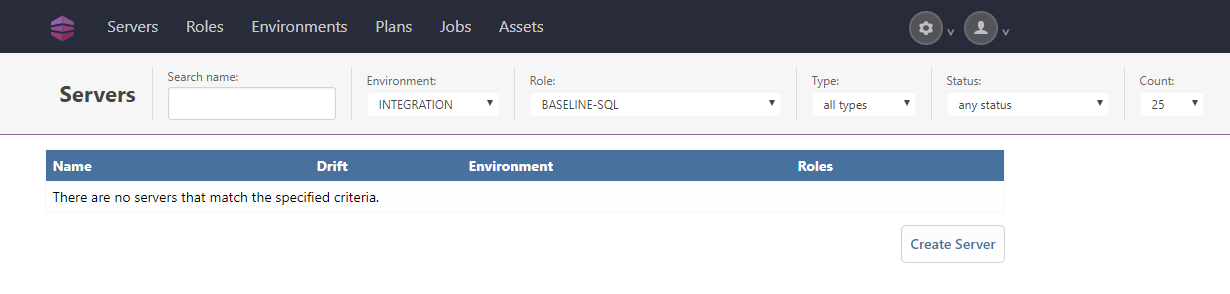
Exemple Same filter and count 100
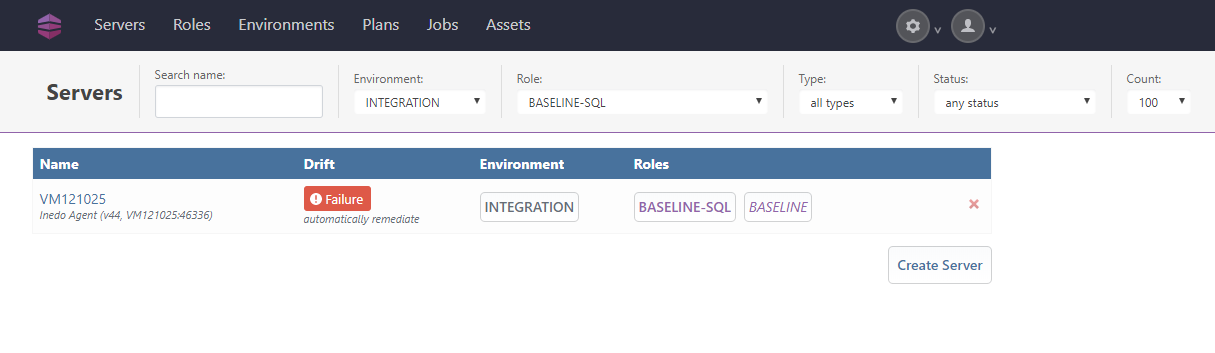
The expected server is present.
Other case : One filter / count 25
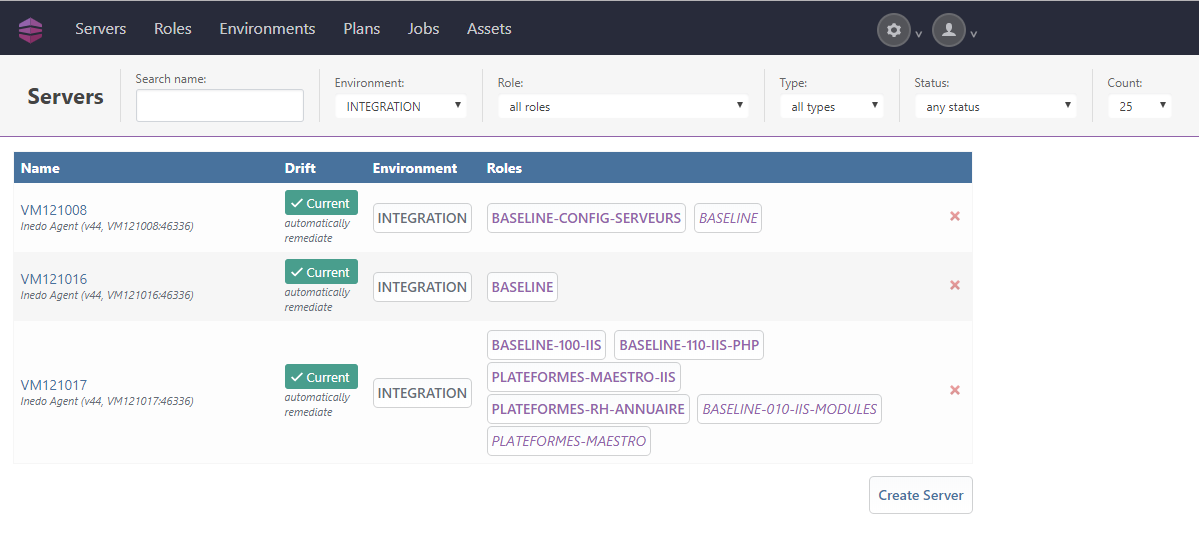
Other Case : Same filter as previous case but count 100
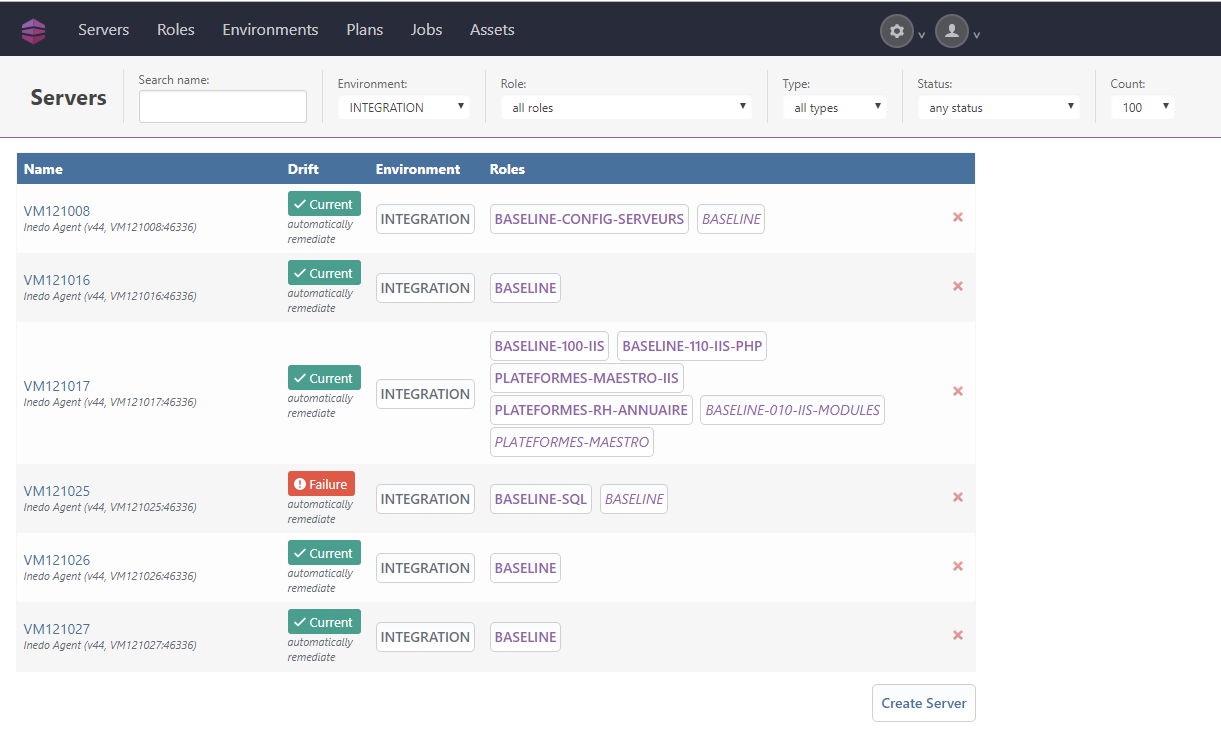
Hope I am clear

Philippe
-
RE: Buildmaster upgrade to 6.1.13 and all deployment are stuck to pending state :(posted in Support
finally a reboot of the server solve the pb ...
-
RE: Buildmaster upgrade to 6.1.13 and all deployment are stuck to pending state :(posted in Support
I have the same behavior when I duplicate an application.
Task in pending state ...
Problem with the scheduler ?
