Hi
I am looking for a method to deploy silently inedo agent with gMSA.
I made some tests unsuccessfully.
Any ideas ?
Posts made by philippe.camelio_3885
-
Deploy inedo agent with gMSAposted in Support
-
RE: How to configure raft git in Otterposted in Support
Hello @atripp
Oups !
I made a mistake, I used master instead of main for the branch.
It is working fine
Sorry for thisBest regards
PhilippeC. -
How to configure raft git in Otterposted in Support
Hello
I am trying to create a git rafts in otter 2024.
It should be simple but it doesn't work and I can't figure out why.I have done this:
- Export the Default Raft (contains just a single script and a single role)
- Create a Git repo on an onprem gitlab instance
- Create a Secure Credentials
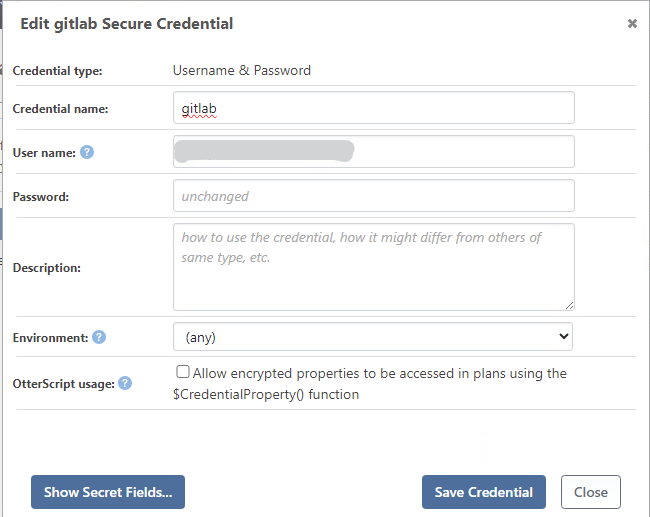
- Create the new Raft : gitlab-default
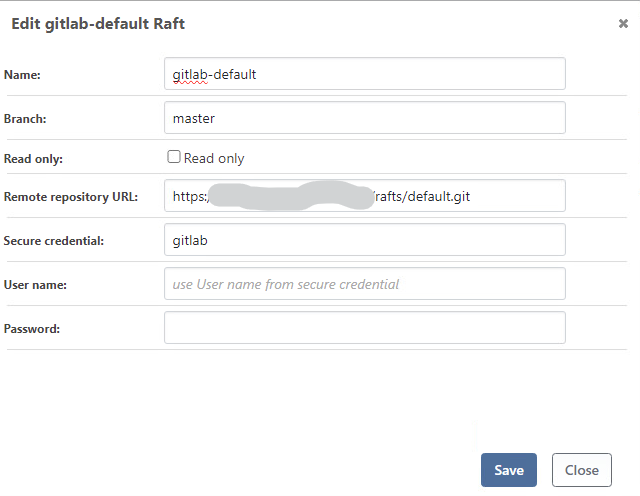
Test for browsing the raft:
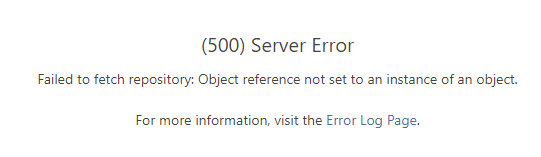
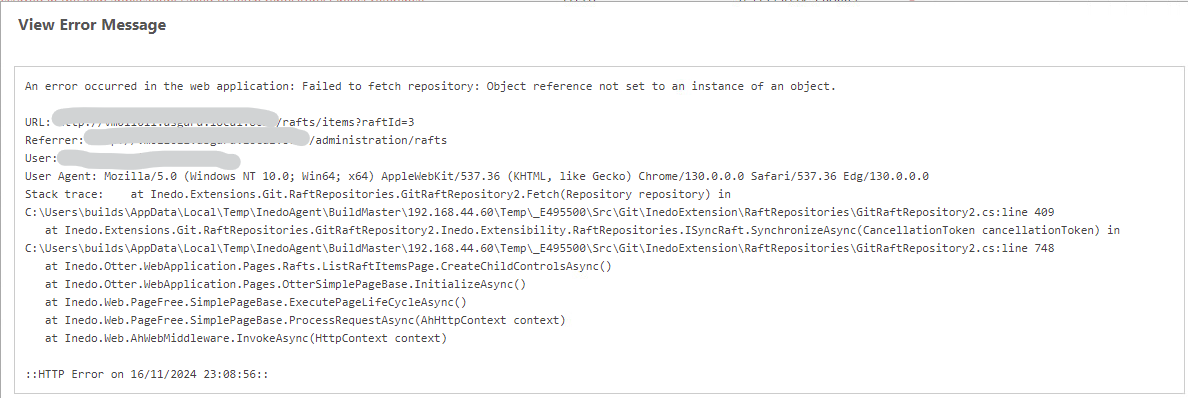
Any help would be helpful
Best regards
PhilippeC.PS: I am using the last windows version of Otter
-
RE: [BM / OT] Renaming "user/password" or "private key" credentials breaks Linux configposted in Support
@atripp
I thought the fix was for Otter !
-
RE: [OTTER]Gitlab Secure Ressource goneposted in Support
@atripp
Thank you for your time and the fix.
I can wait for the next release.Best regards
PhilippeC. -
RE: |OTTER] Status filter not working for "any error"posted in Support
@atripp

Thanks for the update -
RE: [BM / OT] Renaming "user/password" or "private key" credentials breaks Linux configposted in Support
I made a test case,
I can use such variable format instead the json, but the export / import still buggy
Variable :
@(%(Nom:"Carbon",Version:"2.15.1"))Export the variable
{ "roles": [ { "name": "role-test", "variables": { "PowerShellModules": "@(%(Nom: Carbon, Version: 2.15.1))" } } ] }Try to import:
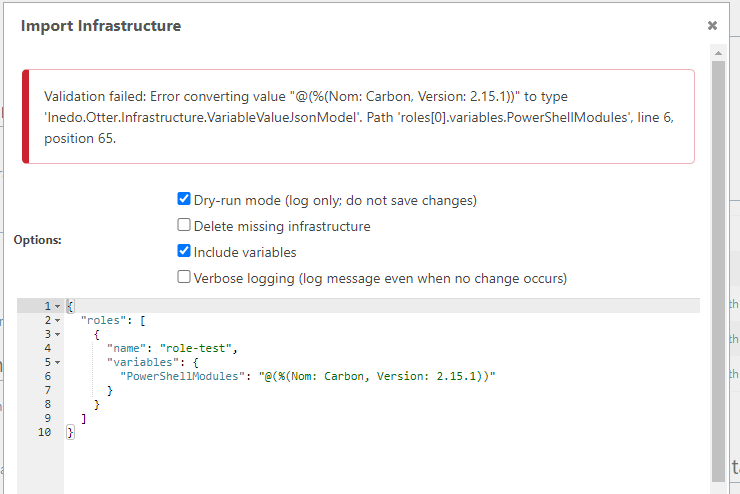
-
RE: [BM / OT] Renaming "user/password" or "private key" credentials breaks Linux configposted in Support
Hi @gdivis
Thanks for this.
I will try this syntax.Best regards
-
RE: [OT] Modifying a server configuration triggers a full "Server Check"posted in Support
Hi Dean
Thank you
This is helpfull.
I will dig a little bit and let you know if I found something.
Best regards
PhilippeC. -
RE: [OT] Modifying a server configuration triggers a full "Server Check"posted in Support
Hello @stevedennis
Just a question, if we put the database problem aside, why a full ServerCheck is started every time a creation / modification is made for a server ? Is it the expected behavior ?Version
Otter docker 2023.4
SQL : docker express:2019-latest -
RE: [OT] Modifying a server configuration triggers a full "Server Check"posted in Support
I have done some db maintenance (mainly for defrag index), but as I am not a dba guy and I don't have too much for debugging so it is difficult for me to found some missing index.
-
RE: [OT] Modifying a server configuration triggers a full "Server Check"posted in Support
@stevedennis
Few weeks ago,I migrated the docker stack Otter from a small linux vm (2 vCpu / 8 go Ram) to a physical serveur (2 x 16 core / 256 Go Ram).
There was still the pb .
.I will try to make the database maintenance as you suggest and let you know what is going on.
Cheers
PhilippeC. -
RE: [BM / OT] Renaming "user/password" or "private key" credentials breaks Linux configposted in Support
@stevedennis said in [BM / OT] Renaming "user/password" or "private key" credentials breaks Linux config:
I can't think of a work-around that would be any simpler then editing the impacted servers.
Thank you.
Do you plan also for OTTER ?Best regards
PhilippeC. -
RE: [OT] Modifying a server configuration triggers a full "Server Check"posted in Support
@stevedennis said in [OT] Modifying a server configuration triggers a full "Server Check":
Also, can you give more detail about what you mean by crashing? There is no "app pool" on Linux/Docker (doesn't use IIS), and the web application isn't responsible for running the server check (that's the Service application). So unclear what the crash would be.
Hi Steve
Yes, every time a Full Server check is running, Otter hangs and restart (docker swarm stack).
Following the error msg I got.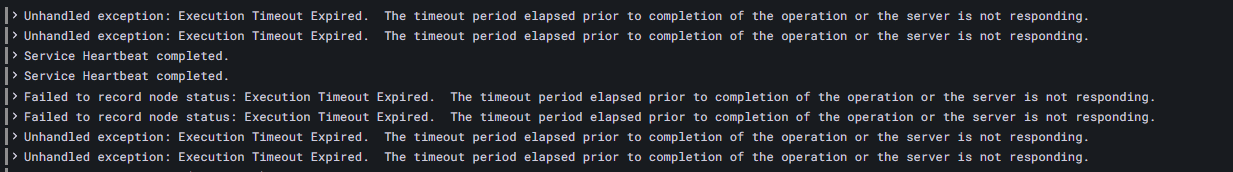
Error msg
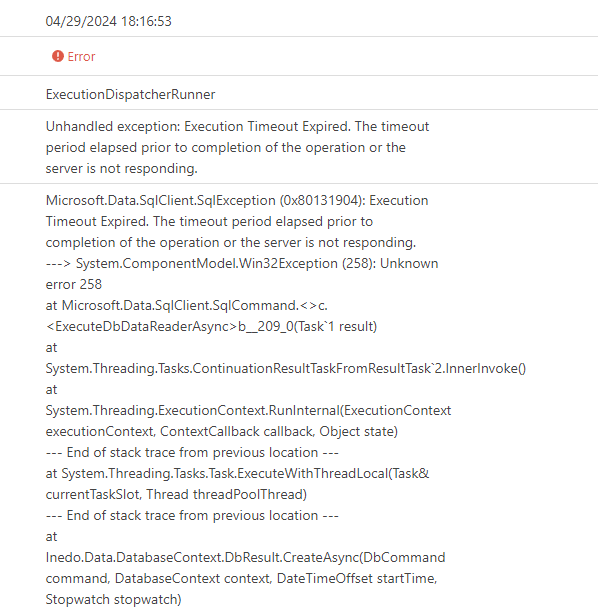
-
[OT] Modifying a server configuration triggers a full "Server Check"posted in Support
Hello,
When a modification is made on a server configuration, a full Server Check is triggered.
This results in a app pool server crash and a restart .
.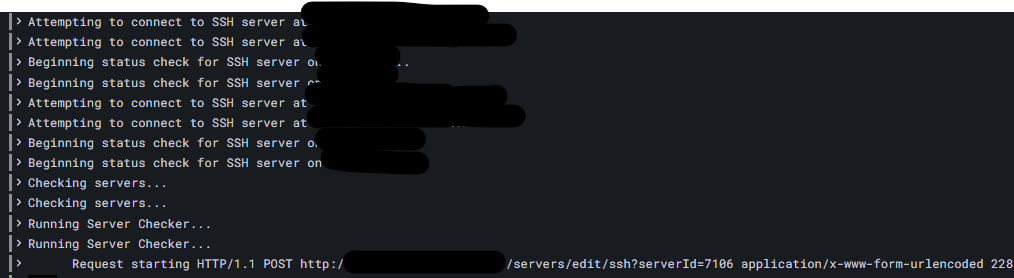
log order: bottom - topOtter docker last version.
Best regards
PhilippeC. -
RE: [BM / OT] Renaming "user/password" or "private key" credentials breaks Linux configposted in Support
Hi @atripp
As you suggested, I export the json, and when I try to import it.
I have errors:Validation failed: Error converting value "[{"Nom": "Carbon","Version": "2.15.1"},{"Nom": "ActiveDirectoryDsc","Version": "6.2.0"},{"Nom": "ComputerManagementDsc","Version": "9.0.0"},{"Nom": "NetworkingDsc","Version": "9.0.0"}]" to type 'Inedo.Otter.Infrastructure.VariableValueJsonModel'. Path 'roles[2].variables.PSModules', line 2678, position 367.The json line is
"variables": { "PSModules": "[{\u0022Nom\u0022: \u0022Carbon\u0022,\u0022Version\u0022: \u00222.15.1\u0022},{\u0022Nom\u0022: \u0022ActiveDirectoryDsc\u0022,\u0022Version\u0022: \u00226.2.0\u0022},{\u0022Nom\u0022: \u0022ComputerManagementDsc\u0022,\u0022Version\u0022: \u00229.0.0\u0022},{\u0022Nom\u0022: \u0022NetworkingDsc\u0022,\u0022Version\u0022: \u00229.0.0\u0022}]" }Screenshot of the variable
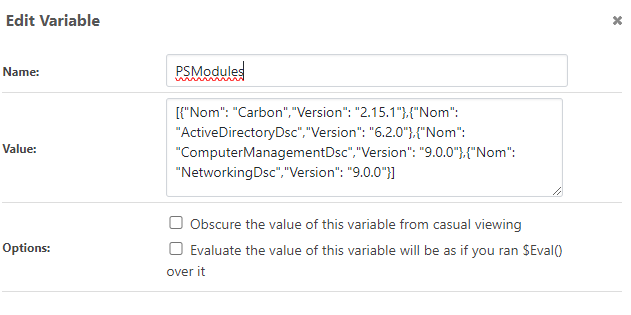
The problem is present for all list type variables I have
Any thoughts ?
-
RE: [BM / OT] Renaming "user/password" or "private key" credentials breaks Linux configposted in Support
Hi @atripp
Thanks for the reply and the tricks.
I thought that credential name was just a label so I changed it. Bad idea
Best regards
PhilippeC. -
RE: GPG error updating Debian repositoriesposted in Support
@atripp
Yes, you should update the doc.
Starting debian 11 and ubuntu 22.04 apt-key is deprecated.You will find more details on this article
Best regards
PhilippeC. -
RE: GPG error updating Debian repositoriesposted in Support
Hello
Just in case, starting from Ubuntu 22.04, certificates for Debian repositories stored in Proget can be imported using this commandcurl -fsSL ${proget}/${feed}/keys/${feed}.asc | sudo gpg --dearmor -o /etc/apt/keyrings/${feed}.gpgA source file in /etc/apt/sources.list.d/ will contain
deb [arch=amd64 signed-by=/etc/apt/keyrings/${feed}.gpg] ${proget}/${feed} ${distribution} ${components}Best regards
PhilippeC. -
[BM / OT] Renaming "user/password" or "private key" credentials breaks Linux configposted in Support
Hello
I had to rename few existing credentials for linux server ( type user/password or private key) on Otter and Buildmaster.
It breaks the server config and I had to reconfigure the servers (which are using the modified credential).After editing and saving server configs, pb is gone.
(Mass edition for server in Buildmaster is missing )
)Buildmaster Error msg:
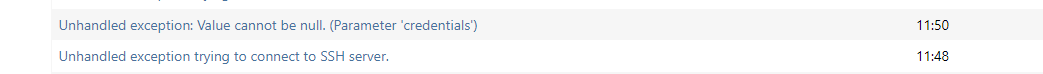
Otter error message:
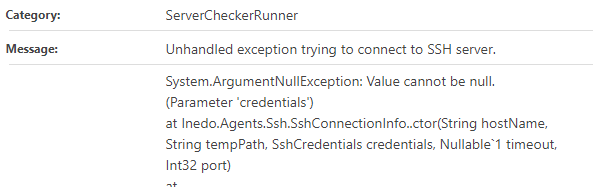
Best regards
PhilippeC. -
RE: [BM] /!\ Proget Integration broken - given key was not presentposted in Support
@atripp

Thanks for the fast reply and the bypass.
Best regards
PhilippeC. -
RE: [BM] /!\ Proget Integration broken - given key was not presentposted in Support
@atripp
The result of the api.
But the error is more like BM wasn't able to validate the token
Is there any way to trace the call made by BM ?[{"name":"fsrm-rules","alternateNames":[],"feedType":"asset","description":"Json des extensions interdites pour les serveurs de fichiers","active":true,"cacheConnectors":true,"allowedLicenses":[],"blockedLicenses":[],"connectors":[],"vulnerabilitySources":[],"retentionRules":[],"packageFilters":{},"packageAccessRules":{},"variables":{},"canPublish":true,"packageStatisticsEnabled":false,"restrictPackageStatistics":false,"deploymentRecordsEnabled":true,"usageRecordsEnabled":true,"vulnerabilitiesEnabled":false,"licensesEnabled":false,"useWithProjects":true},{"name":"internal-docker","alternateNames":[],"feedType":"docker","active":true,"cacheConnectors":true,"allowedLicenses":[],"blockedLicenses":[],"connectors":[],"vulnerabilitySources":["PGVC","My PVGC"],"retentionRules":[{"deletePrereleaseVersions":false,"keepVersionsCount":null,"keepUsedWithinDays":90,"deletePackageIds":null,"keepPackageIds":null,"keepVersions":null,"deleteVersions":["*-pre*"],"deleteCached":false,"sizeTriggerKb":null,"sizeExclusive":false,"triggerDownloadCount":null,"keepConsumedWithinDays":null,"keepIfActivelyConsumed":false,"keepPackageUsageRemovedDays":180}],"packageFilters":{},"packageAccessRules":{},"variables":{},"canPublish":true,"packageStatisticsEnabled":true,"restrictPackageStatistics":false,"deploymentRecordsEnabled":true,"usageRecordsEnabled":true,"vulnerabilitiesEnabled":true,"licensesEnabled":false,"useWithProjects":false},{"name":"internal-files","alternateNames":[],"feedType":"asset","description":"Assets de Buildmaster","active":true,"cacheConnectors":true,"allowedLicenses":[],"blockedLicenses":[],"connectors":[],"vulnerabilitySources":[],"retentionRules":[],"packageFilters":{},"packageAccessRules":{},"variables":{},"canPublish":true,"packageStatisticsEnabled":false,"restrictPackageStatistics":false,"deploymentRecordsEnabled":true,"usageRecordsEnabled":true,"vulnerabilitiesEnabled":false,"licensesEnabled":false,"useWithProjects":true},{"name":"internal-psm","alternateNames":[],"feedType":"powershell","active":true,"cacheConnectors":true,"allowedLicenses":[],"blockedLicenses":[],"symbolServerEnabled":false,"stripSymbols":false,"stripSource":false,"endpointUrl":"https://proget-2023.ocapiat.fr/nuget/internal-psm/","connectors":[],"vulnerabilitySources":["PGVC","My PVGC"],"retentionRules":[],"packageFilters":{},"packageAccessRules":{},"variables":{},"canPublish":true,"packageStatisticsEnabled":true,"restrictPackageStatistics":true,"deploymentRecordsEnabled":true,"usageRecordsEnabled":true,"vulnerabilitiesEnabled":true,"licensesEnabled":true,"useWithProjects":true},{"name":"mariadb-backup","alternateNames":[],"feedType":"asset","active":true,"cacheConnectors":true,"allowUnknownLicenses":true,"allowedLicenses":[],"blockedLicenses":[],"connectors":[],"vulnerabilitySources":[],"retentionRules":[],"packageFilters":{},"packageAccessRules":{},"variables":{},"canPublish":true,"packageStatisticsEnabled":false,"restrictPackageStatistics":false,"deploymentRecordsEnabled":true,"usageRecordsEnabled":true,"vulnerabilitiesEnabled":false,"licensesEnabled":false,"useWithProjects":true},{"name":"public-docker","alternateNames":[],"feedType":"docker","active":true,"cacheConnectors":true,"allowedLicenses":[],"blockedLicenses":[],"connectors":["Docker Hub","Microsoft Container Registry","Google Container Registry"],"vulnerabilitySources":["PGVC","My PVGC"],"retentionRules":[],"packageFilters":{},"packageAccessRules":{},"variables":{},"canPublish":true,"packageStatisticsEnabled":true,"restrictPackageStatistics":false,"deploymentRecordsEnabled":true,"usageRecordsEnabled":true,"vulnerabilitiesEnabled":true,"licensesEnabled":false,"useWithProjects":false},{"name":"public-npm","alternateNames":[],"feedType":"npm","active":true,"cacheConnectors":true,"allowedLicenses":[],"blockedLicenses":[],"endpointUrl":"https://proget-2023.ocapiat.fr/npm/public-npm/","connectors":["registry.npmjs.org"],"vulnerabilitySources":["PGVC","My PVGC"],"retentionRules":[],"packageFilters":{},"packageAccessRules":{},"variables":{},"canPublish":true,"packageStatisticsEnabled":true,"restrictPackageStatistics":false,"deploymentRecordsEnabled":true,"usageRecordsEnabled":true,"vulnerabilitiesEnabled":true,"licensesEnabled":true,"useWithProjects":true},{"name":"public-psm","alternateNames":[],"feedType":"powershell","description":"PowerShell Gallery","active":true,"cacheConnectors":true,"allowedLicenses":[],"blockedLicenses":[],"symbolServerEnabled":false,"stripSymbols":false,"stripSource":false,"endpointUrl":"https://proget-2023.ocapiat.fr/nuget/public-psm/","connectors":["PowerShellGallery.com"],"vulnerabilitySources":["PGVC","My PVGC"],"retentionRules":[],"packageFilters":{},"packageAccessRules":{},"variables":{},"canPublish":true,"packageStatisticsEnabled":true,"restrictPackageStatistics":true,"deploymentRecordsEnabled":true,"usageRecordsEnabled":true,"vulnerabilitiesEnabled":true,"licensesEnabled":true,"useWithProjects":true},{"name":"public-ubuntu","alternateNames":[],"active":true,"cacheConnectors":true,"allowedLicenses":[],"blockedLicenses":[],"endpointUrl":"https://proget-2023.ocapiat.fr/debian/public-ubuntu/","connectors":["jammy"],"vulnerabilitySources":[],"retentionRules":[{"deletePrereleaseVersions":false,"keepVersionsCount":10,"keepUsedWithinDays":90,"deletePackageIds":null,"keepPackageIds":null,"keepVersions":null,"deleteVersions":null,"deleteCached":false,"sizeTriggerKb":null,"sizeExclusive":false,"triggerDownloadCount":null,"keepConsumedWithinDays":null,"keepIfActivelyConsumed":false,"keepPackageUsageRemovedDays":90}],"packageFilters":{},"packageAccessRules":{},"variables":{},"canPublish":true,"packageStatisticsEnabled":true,"restrictPackageStatistics":false,"deploymentRecordsEnabled":true,"usageRecordsEnabled":true,"vulnerabilitiesEnabled":true,"licensesEnabled":true,"useWithProjects":true},{"name":"public-zabbix","alternateNames":[],"description":"Packages pour Zabbix","active":true,"cacheConnectors":true,"allowedLicenses":[],"blockedLicenses":[],"endpointUrl":"https://proget-2023.ocapiat.fr/debian/public-zabbix/","connectors":["zabbix-jammy-6.4","zabbix-focal-6.4"],"vulnerabilitySources":["PGVC","My PVGC"],"retentionRules":[],"packageFilters":{},"packageAccessRules":{},"variables":{},"canPublish":true,"packageStatisticsEnabled":true,"restrictPackageStatistics":false,"deploymentRecordsEnabled":true,"usageRecordsEnabled":true,"vulnerabilitiesEnabled":true,"licensesEnabled":true,"useWithProjects":true},{"name":"test","alternateNames":[],"feedType":"powershell","active":true,"cacheConnectors":true,"allowedLicenses":[],"blockedLicenses":[],"symbolServerEnabled":false,"stripSymbols":false,"stripSource":false,"endpointUrl":"https://proget-2023.ocapiat.fr/nuget/test/","connectors":[],"vulnerabilitySources":[],"retentionRules":[],"packageFilters":{},"packageAccessRules":{},"variables":{},"canPublish":true,"packageStatisticsEnabled":false,"restrictPackageStatistics":false,"deploymentRecordsEnabled":true,"usageRecordsEnabled":true,"vulnerabilitiesEnabled":true,"licensesEnabled":true,"useWithProjects":false}] -
RE: Sync BM from OTposted in Support
@atripp said in Sync BM from OT:
aybe try syncing again? The sync is really just an automated version of the manual process, and uses the same code base.
Cheers,+1
After almost a year, I try again to sync BM with OtterStarting from a fresh Buildmaster (docker 2023.13) with an existing Otter instance (docker 2023.4)
I still have this damned error message
Response body from "https://**************/api/infrastructure/all/list" could not be loaded as JSON. Newtonsoft.Json.JsonSerializationException: Property "Value" was not expected. at Inedo.BuildMaster.Infrastructure.VariableValueJsonModel.Converter.ReadJson(JsonReader reader, Type objectType, Object existingValue, JsonSerializer blablablaThe results of the api https://**************/api/infrastructure/all/list is looking.
-
RE: [BM] /!\ Proget Integration broken - given key was not presentposted in Support
I installed fresh BM and Proget. (last docker version)
- Proget Integration is working fine
I tried:
- Fresh BM with fresh Proget => OK
- Fresh BM with fresh Proget => KO
- Existing BM with fresh Proget => OK
- Existing BM with existing Proget => KO
Something is broken in the existing Proget

Whatever the APIKey I create, Proget integration is unsuccessfull
-
RE: [BM] /!\ Proget Integration broken - given key was not presentposted in Support
@stevedennis said in [BM] /!\ Proget Integration broken - given key was not present:
/api/management/feeds/list
Hell @stevedennis
Both commands are working fine on Proget{ "applicationName": "ProGet", "databaseStatus": "OK", "databaseStatusDetails": null, "extensionsInstalled": { "ProGetCoreEx": "23.0.32", "Inedo.SDK": "2.3.0", "Sonatype": "2.0.1", "Azure": "2.0.1", "InedoCore": "2.3.2", "Amazon AWS": "2.0.3" }, "licenseStatus": "OK", "licenseStatusDetail": null, "versionNumber": "2023.32 (Build 3)", "releaseNumber": "23.0.32", "serviceStatus": "OK", "serviceStatusDetail": null, "replicationStatus": { "serverStatus": null, "serverError": null, "clientStatus": null, "clienterror": null, "incoming": [], "outgoing": [] }On Buildmaster /health returns this:
{ "applicationName": "BuildMaster", "databaseStatus": "OK", "databaseStatusDetails": null, "extensionsInstalled": { "BuildMaster Core Extensions": "23.0.13", "BuildMaster": "23.0.13", "Inedo.SDK": "2.4.0", "Git": "2.4.2", "Node": "2.2.0", "Scripting": "2.4.0", "Windows": "2.0.3", "Bitbucket": "2.4.0", "Azure": "2.0.1", "Jira": "2.4.2", "TeamCity": "2.4.0", "InedoCore": "2.4.1", "Python": "2.2.0", "Gitea": "2.4.0", "Docker": "2.4.3", "GitHub": "2.4.2", "Jenkins": "2.4.0", "Java": "2.2.0", "AzureDevOps": "2.4.0", "GitLab": "2.4.0", "DotNet": "2.2.9", "PHP": "2.0.0", "Linux": "2.0.0" }, "instanceName": null, "licenseStatus": "OK", "licenseStatusDetail": null, "versionNumber": "2023.13 (Build 1)", "releaseNumber": "23.0.13", "serviceStatus": "OK", "serviceStatusDetail": null } -
[BM] /!\ Proget Integration broken - given key was not presentposted in Support
Hi,
Proget integration is broken.
I am using docker version- Proget 2023.32
- Buildmaster : 2023.13
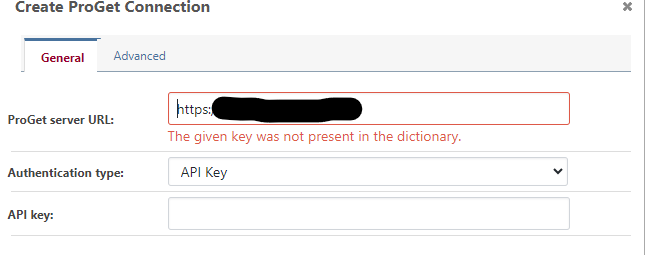
It was working iprevious versions (beginning of february, this was working)
Integration with older version of proget (5.X) is working
Any solution is welcome
Best regardsPhilippeC.
-
|OTTER] Status filter not working for "any error"posted in Support
Hi,
Just to report a small bug and and an observation
The bug :
In the server section, the status filter is not working for "any error"The observation:
The filter list
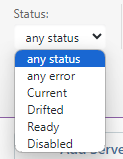
is not consistant with existing status


Otter last docker version
Best regards
PhilippeC. -
RE: [OTTER]Gitlab Secure Ressource goneposted in Support
Hi @apxltd
Thanks for the answer.
Please, don't give up Otter, it is the most efficient and simple tool to manage scripts from a single point for both Windows and Linux.Best regards
PhilippeC. -
RE: [OTTER]Gitlab Secure Ressource goneposted in Support
Hello @atripp
New error :
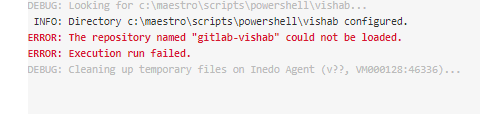
Code:Vishab { set $DossierVisHab = c:\maestro\scripts\powershell\vishab; set $commit = master; Ensure-Directory $DossierVisHab; Git::Checkout-Code ( To: $DossierVisHab, From: gitlab-vishab, BranchOrCommit: master, ); }I really like Otter, but with each major version too many functions change or broken, it's frustrating

Migration is a lot of work, we have to retest every otter script we have done.
Best regards
PhilippeC. -
RE: Create Feed via API Timeoutposted in Support
Hi,
Which platform do you use ? Windows or Docker.
We use Docker and we have timeout on inedo apps (mainly Otter) when using api.Have you try 2 times in a row your command ?
It sounds weird, but for us, the second time it worked ...Cordially
PhilippeC. -
RE: [OTTER] Create new server thru API hangsposted in Support
Update
Even on a large server, the problem occurs, but the server recovers faster
Using this exemple, Otter hangs after server1 registration.
and display this error message
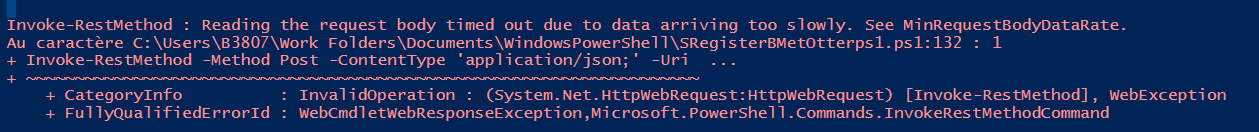
If I execute again the same command, everything is OK
function Register-OT(){ Param( [Parameter(Mandatory=$false)] [string]$API = "https://otter.local/api", [Parameter(Mandatory=$false)] [string]$ApiKey= "apikey", [Parameter(Mandatory=$false)] [string]$Environment= "someenv", [Parameter(Mandatory=$false)] [string]$Role= "os-l-base", [Parameter(Mandatory=$false)] [ValidateSet('none','manuallyRemediate')] [string]$drift="none", [Parameter(Mandatory=$false)] [string]$CredentialsName="some-credentiel", [Parameter(Mandatory=$false)] [string]$TempPath="/tmp/otter", [Parameter(Mandatory=$false)] [string]$Port="22", [Parameter(Mandatory=$false)] [string]$FQDN = "somehost.local" ) $Serveur=$FQDN.Split(".")[0] $URI=$API+"/infrastructure/servers/list" $aListServer=Invoke-RestMethod -Method Post -Uri $URI -Headers @{'X-ApiKey' = $ApiKey} if ($aListServer.Name -contains $Serveur){ write-host "Le serveur $Serveur existe deja" }else{ $URI=$API+"/infrastructure/servers/create/"+$Serveur $body = @{ name="$Serveur"; hostname="$FQDN"; serverType="ssh"; active=$true; drift=$drift; port="$port"; roles=@($Role); environments=@($Environment); CredentialsName=$CredentialsName; TempPath=$TempPath } } # # Appel de l'API # [Net.ServicePointManager]::SecurityProtocol = [Net.SecurityProtocolType]::Tls12 Invoke-RestMethod -Method Post -ContentType 'application/json;' -Uri $URI -Body (ConvertTo-Json $body) -Headers @{'X-ApiKey' = $ApiKey} } Register-OT -FQDN "server1.local" Register-OT -FQDN "server2.local" Register-OT -FQDN "server3.local" Register-OT -FQDN "server4.local" -
Reverse proxy - otter behind pathposted in Support
Hello
Otter is on docker container and available from this URL http://container.local:8090.
I am looking to get access to Otter with this URL https://test.local/otter over HAPROXY.I have done this rule for the haproxy backend :
backend be_prd_otter http-request set-path %[path,regsub(^/otter(/|$),/)] server ontainer.local:8090 X.X.X.X:8090 check fall 3 rise 2 cookie node1But, this is not working.
The response location is /log-in?ReturnUrl=%2F instead of /otter/log-in?ReturnUrl=%2FSuch kind of config working fine for a lot of our applications.
Reverse proxy from https://test.local to http://container.local:8090 is working fine
Any tips ?
Best regards
-
RE: [OTTER]Gitlab Secure Ressource goneposted in Support
@atripp said in [OTTER]Gitlab Secure Ressource gone:
Git::Checkout-Code
(
To: $DossierVisHab,
From: gitlab-vishab,
BranchOrCommit: master
);Thanks for the explanation.
I made a new test with your suggestion but I still have the same error message. -
[OTTER] How to create File as assetposted in Support
Hello
I am lost with the new version
I want to create a file as an asset and use Ensure-Asset function.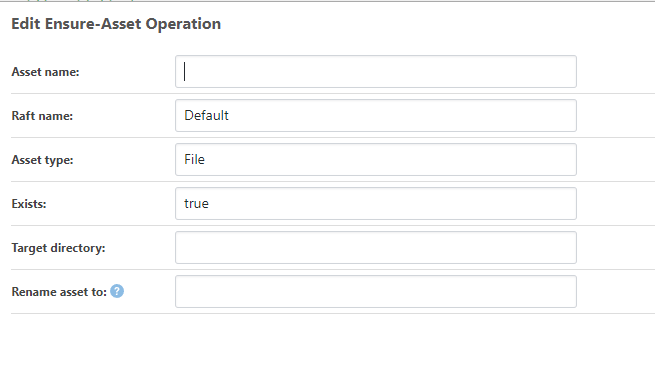
I create a File in the default asset, but is like as text template
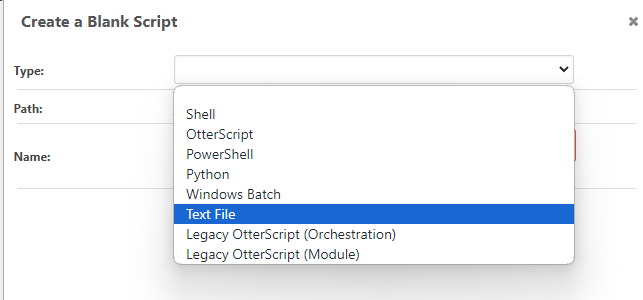
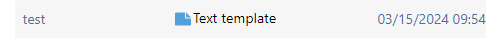
And the Ensure-Asset did not work whether I define "TextTemplate "or "File"
Ensure-Asset ( Directory: /tmp, Name: test, Type: TextTemplate, FileName: test, Raft: Default );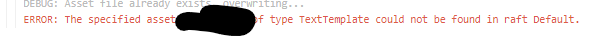
Best regards
PhilippeC. -
RE: [OTTER]Gitlab Secure Ressource goneposted in Support
Small question, why don't you use the same extension for both Otter and BM ?
-
RE: [OTTER]Gitlab Secure Ressource goneposted in Support
@atripp said in [OTTER]Gitlab Secure Ressource gone:
I would just use Generic Git repository, since the Git-base doperations will all be the same.
 This was possible from in Otter 3
This was possible from in Otter 3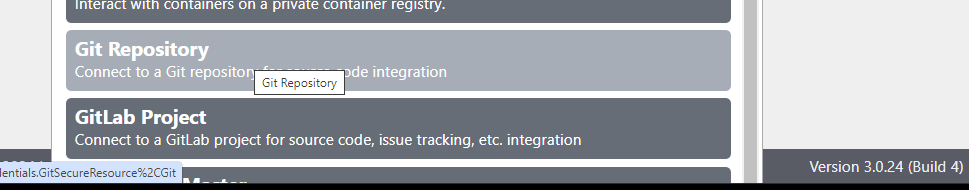
I tried to create a Generic Git, but it always asks me for a $commit,

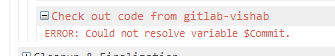
My script
Git::Checkout-Code ( To: $DossierVisHab, From: gitlab-vishab );Git Ressource :
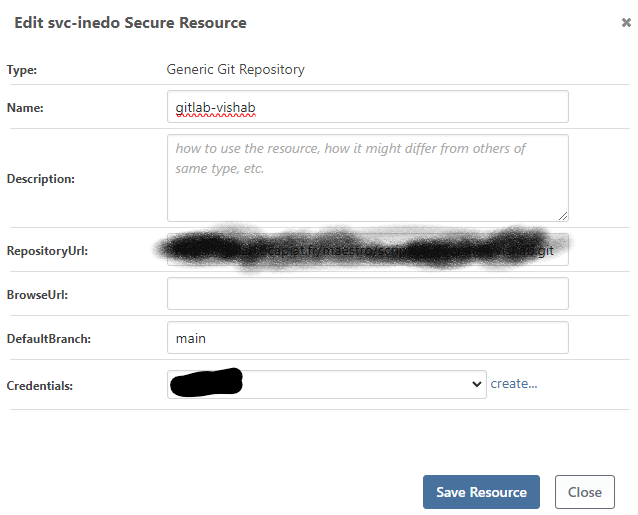
Any advice ?
-
RE: [OTTER] Create new server thru API hangsposted in Support
I moved the otter stack (otter / sql express) on a larger server (72 cores/256 Go ram), and obviously it works well.
As the first server wasn't very small - at least for our environment (8vcpus, 32 Go RAM), is it possible you make some tuning at the .net level or the database level ?I never had performance problem from older versions but there were running on Windows.
Best regards
PhilippeC.
-
[OTTER]Gitlab Secure Ressource goneposted in Support
Hi,
I can't create a gitlab secure resource :(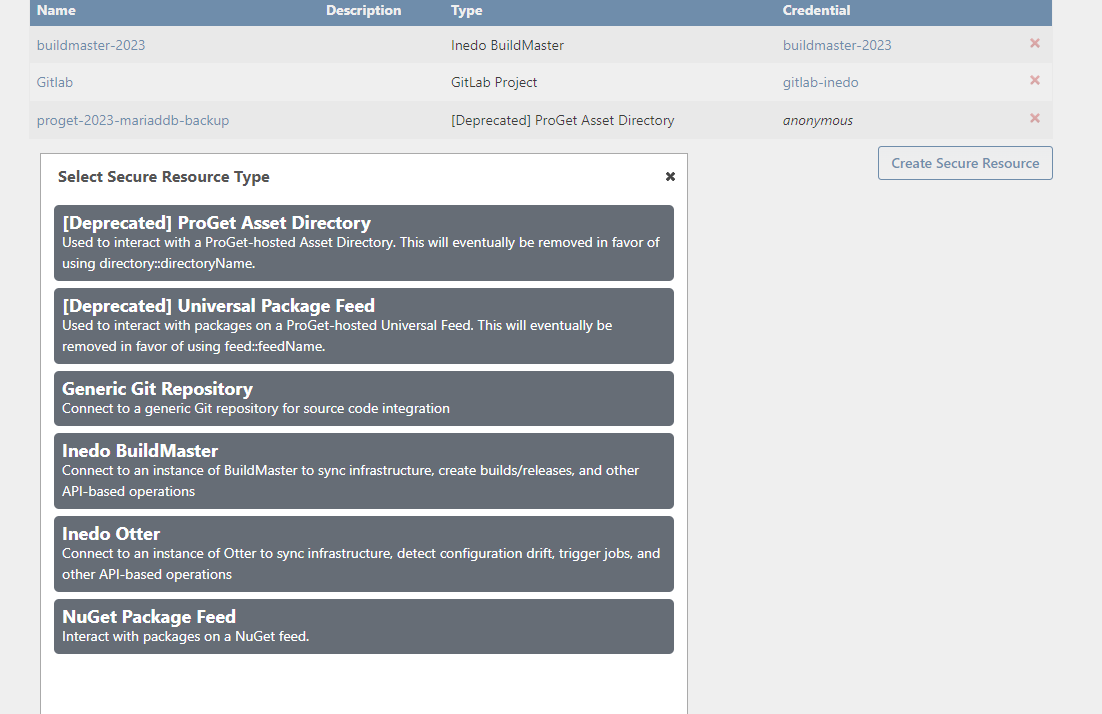
From a previous 2023 version, it was possible :(
Gitlab extension is installed
Any help is welcome
Best regards
PhilippeC. -
[OTTER] Create new server thru API hangsposted in Support
Hi,
When I create a list of hosts using API, otter hangs and restart.
If I restart the script, it is running fine.I have seen in the logs, that a status check start on the first call.
Error logs report:
Microsoft.Data.SqlClient.SqlException (0x80131904): Execution Timeout Expired. The timeout period elapsed prior to completion of the operation or the server is not responding. ---> System.ComponentModel.Win32Exception (258): Unknown error 258 at Microsoft.Data.SqlClient.SqlCommand.<>c.<ExecuteDbDataReaderAsync>b__209_0(Task`1 result) at System.Threading.Tasks.ContinuationResultTaskFromResultTask`2.InnerInvoke() at System.Threading.ExecutionContext.RunInternal(ExecutionContext executionContext, ContextCallback callback, Object state) --- End of stack trace from previous location --- at System.Threading.Tasks.Task.ExecuteWithThreadLocal(Task& currentTaskSlot, Thread threadPoolThread) --- End of stack trace from previous location --- at Inedo.Data.DatabaseContext.DbResult.CreateAsync(DbCommand command, DatabaseContext context, DateTimeOffset startTime, Stopwatch stopwatch) at Inedo.Data.DatabaseContext.ExecuteInternalAsync(String storedProcName, GenericDbParameter[] parameters) at Inedo.Data.SqlServerDatabaseContext.ExecuteInternalAsync(String storedProcName, GenericDbParameter[] parameters) at Inedo.Data.DatabaseContext.ExecuteTableAsync[TRow](String storedProcName, GenericDbParameter[] parameters) at Inedo.Otter.Service.TaskRunners.ExecutionDispatcherRunner.GetExecutionsToExecuteOrCancelAsync() in C:\Users\builds\AppData\Local\Temp\InedoAgent\BuildMaster\192.168.44.60\Temp\_E423767\Src\src\Otter.Service\TaskRunners\ExecutionDispatcherRunner.cs:line 107 at Inedo.Otter.Service.TaskRunners.ExecutionDispatcherRunner.RunAsync(CancellationToken cancellationToken, Object arguments) in C:\Users\builds\AppData\Local\Temp\InedoAgent\BuildMaster\192.168.44.60\Temp\_E423767\Src\src\Otter.Service\TaskRunners\ExecutionDispatcherRunner.cs:line 33 at Inedo.TaskRunner.RunInternalAsync(Object args)But I can see any error at SQL level.
I am running Otter 2023.4 / SQL Server on docker
Any advice ?
Best regards
PhilippeC. -
RE: [BM] Preventing Build from deploying into further stage based on variableposted in Support
Hello @andy222
One way is to use $PipelineStageName variable in your deployment script to block deployemnt at the required stage according your channelname var.
The other way could be a stage requirement, but I haven't try this way.
Best regards
PhilippeC. -
RE: [BM] Proget::scan usage - I am looking for exampleposted in Support
@atripp said in [BM] Proget::scan usage - I am looking for example:
I missed package-lock.json.
This is working fine now.
Thank you{ ProGet::Scan ( To: global::proget-2023, Project: package-lock.json, ScanType: Npm ); }Best Regards
-
RE: [OT] Collecting Powershell/DSC modules - empty versionposted in Support
I am using the docker version of OTTER.
About the Get-DsCResource, it is working fine on the server.
I will see if can make a test case.
Best reagrds
PhilippeC. -
RE: [BM] mail body missing from a send mail action in an Event Listenerposted in Support
@atripp
I can wait, thank you
Best Regards -
RE: [OT] Ensure-DSC for WindowsFeatures brokenposted in Support
I got around with a PSEnsure (v2) powershell script.
-
[OT] Collecting Powershell/DSC modules - empty versionposted in Support
Hi,
collectiing DSC Modules or Powershell Modules did not work properly:
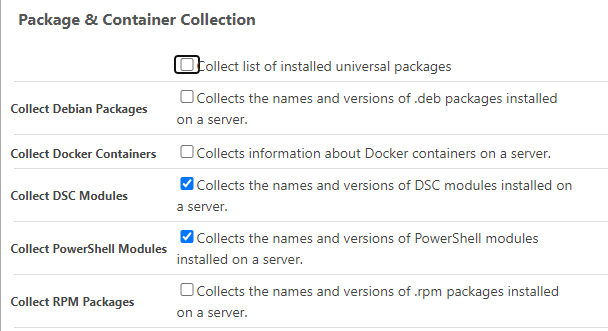
The version is missing:
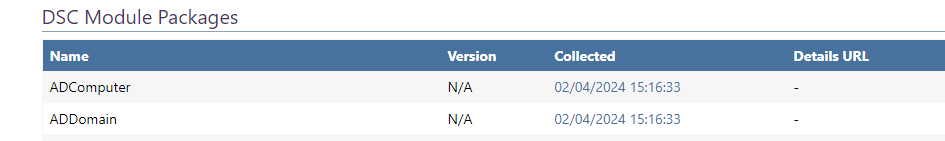
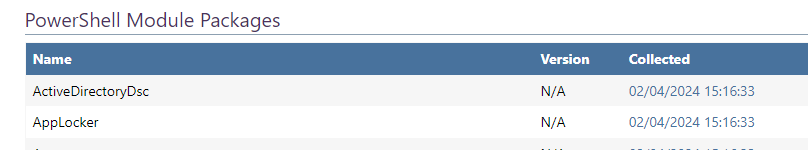
Cheers
PhilippeC.
-
[OT] Ensure-DSC for WindowsFeatures brokenposted in Support
Hi,
I'm moving slowly from Otter 3.0.24 to otter 2023.3 (docker).
I am using Ensure-DSC functiuon to deploy WindowsFeatures like this:
For a specific role:
- set up a variable :
@ListofWFeatures : @(RSAT-AD-PowerShell, RSAT-DNS-Server)Desired configuration
# WindowsFeatures { foreach $WindowsFeature in @ListofWFeatures { Log-Information ===== $WindowsFeature; Ensure-DscResource ( Name: WindowsFeature, Properties: %(Name:$WindowsFeature,IncludeAllSubFeature:true) ); } }On version 3.X, this is working fine (target w2022 / inedo agent 49)
On version 2023, it is broken (target windows 2022 with Inedo agent 51)Error Unhandled exception: System.Management.Automation.Remoting.PSRemotingTransportException: Serialized XML is nested too deeply. Line 1, position 3508. at System.Management.Automation.Runspaces.AsyncResult.EndInvoke() at System.Management.Automation.PowerShell.EndInvoke(IAsyncResult asyncResult) at System.Threading.Tasks.TaskFactory`1.FromAsyncCoreLogic(IAsyncResult iar, Func`2 endFunction, Action`1 endAction, Task`1 promise, Boolean requiresSynchronization) ....Any help is welcome.
Best regards
PhilippeC. -
[BM] mail body missing from a send mail action in an Event Listenerposted in Support
Hi
The mail body is not send from a send mail action in an Event Listener
Test case:
- From a pipeline:
- Create an event Listener : Send Mail for a Stage Deployement Failed
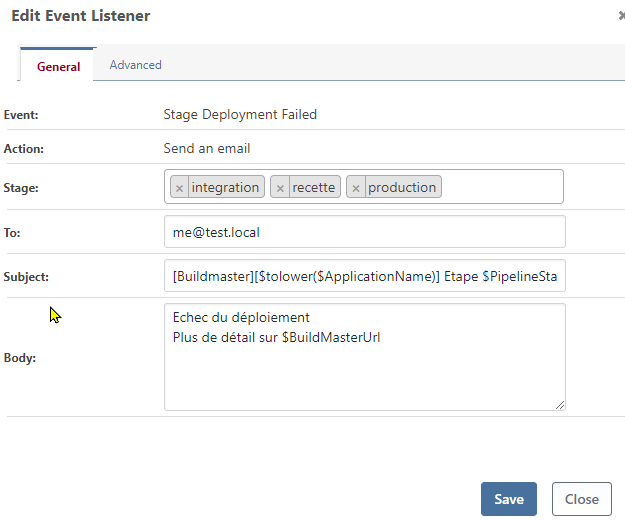
The received email only contains the header, the body is empty
Same thing for a Send Mail for Stage Deployement Successfull
Cheers
PhilippeC. -
[BM] Proget::scan usage - I am looking for exampleposted in Support
Hello
I deploy a npm app using BM
I would like to use proget::scan function to scan for package dependencies and send them to Proget but I can 't found out how to configure this correctly.Running a scan returns a warning message "Project not found"
Proget is configured in Buildmaster.
I am using the lastest PG and BM docker versionsAny advice is welcome
Best regards
PhiippeC.
