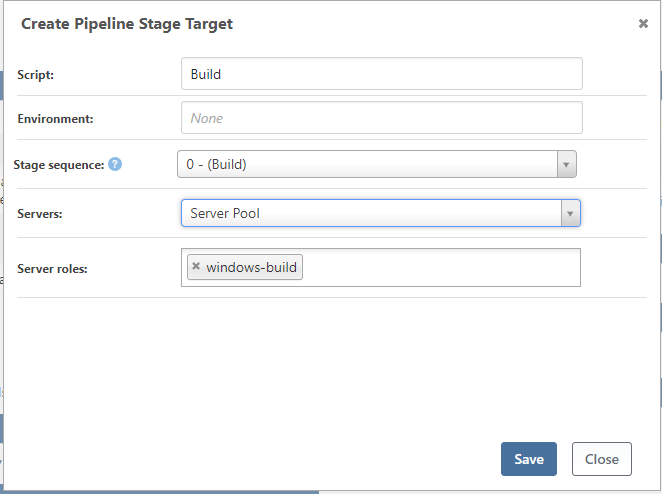Hi @jramon-ortega_2700,
Thanks so much for verifying all of this. I talked to the team about this, and wanted to share an update, and further the conversation. We'd love to get your opinion.
Is PowerShell DSC dying/dead?
This is very clearly a "pretty big bug" that Microsoft hasn't fixed after very many years, which is surprising to see. It doesn't seem to be reported or discussed much.
At this point, we're really unclear on the future of PowerShell DSC. From our research, it never got widespread usage in the community because of the complexity of Pull servers, MOF, etc. Ultimately, most Windows admins just chose to use regular PowerShell scripts to set-up servers because it's simpler to understand and use.
Microsoft seems to have demoted it to a "community" project as well. It looks like they have some effort they plan to invest in it (based on a 2021 blog post), but there hasn't been recent updates or activity.
It seems that the PowerShell team is really focused on PowerShell Core now, and DSC isn't so much a fit? Maybe they will fix the remoting bug in Core? But who knows 
PowerShell DSC Alternatives?
There are several alternatives:
- Otter's native operations, like Ensure-RegistryKey and Transfer-Files; these are more performant than the DSC resources and have a UI that make them easier to use
- PowerShell Scripts (using AHEXECMODE, etc)
- Executing powershell scripts using powershell.exe; this isn't great, because we can't easily parse output or read variables, etc.
How can Inedo help/invest in automation?
Ultimately, you (and our users) want to use automation to solve problems, and PowerShell DSC is just one tool to get there. It's convenient because there's many resources.
We can invest in working-around this bug, but it's not trivial. In the same time, we could improve a lot of Otter operations and write/document a lot of PowerShell scripts.
from a marketing/user standpoint, we don't know how many people are using PowerShell DSC , and if they would even find Otter to add value.
So getting your ideas/opinoins would be appreciated :)
Cheers,
Alana




 ️
️