Welcome to the Inedo Forums! Check out the Forums Guide for help getting started.
If you are experiencing any issues with the forum software, please visit the Contact Form on our website and let us know!
ProGet NuGet upload user tracking
-
Hi,
two issues with user tracking for NuGet uploads
-
I can't find a way to see which user uploaded the package. Both on the metadata and the history page the upload time is shown, but not who uploaded it.
Is there a way to show this? -
When uploading a NuGet package via ApiKey it seems like ProGet does not identify the user correctly. I've set up a Team notification hook for testing and the user is only shown when uploading via website. When pushing the package via nuget.exe the user is only shown as "Anonymous".
How can this user recognition be enabled for uploads via API?
-
-
Have you tried disabling anonymous access?
-
My permissions look like this:
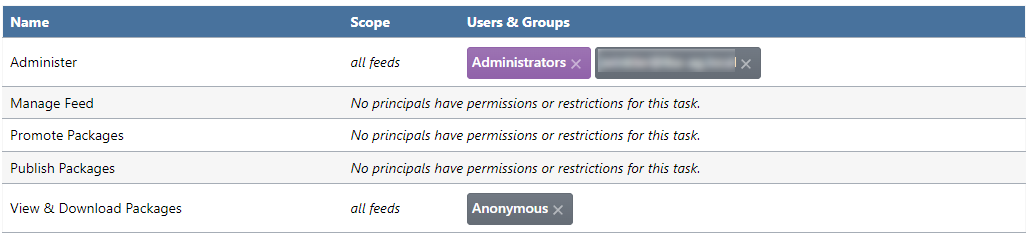
I'm pushing with the api key of the greyed out user who has admin rights.
I also tried removing the Anonymous rights here entirely, but no change as expected, since these are just viewing rights.
-
Have you tried setting the log level for that API key to "Everything"? And do you see log entries for that key when uploading NuGet packages?
-
I changed the log level to "Everything" but nothing shows up in the logs at all ("There are no API request logs."), pretty odd..
I'm also fairly certain that the key itself is working properly, because when I comment it out in my nuget.config I get a login prompt from nuget.exe when trying to push.
-
Hi @lm ,
We don't track that information on the package history page at this time; you'll have to find it under Admin > Events.
It's definitely something we can consider with/after v2023, once we've centralized information about packages in the database. I'll make a note of that!
Cheers,
Steve
-
I've looked at the Event log, but it is pretty inconvenient, since one has to click through all the events to find out which package the log entry is actually about.
It would be nice if my two points from above could make it into v2023.
This together with the support for .snupkg would probably allow us to migrate from Nexus.
-
Is there any news on this subject by any chance?
-
Hi @jw ,
In ProGet 2023, we are recording a "publish user" when a package is published. I'm not sure how we will show/expose this (probably history page for now), but that's really easy to change once we collect the data.
We're really hoping to get to get 2023.0 released later this month :)
Cheers,
Alana
-
Thanks for the update, looking forward to the release.
-
I've just installed 2023.9 but the upload user is still shown as Anonymous on the history page.
Was this issue addressed yet?
-
Hi @jw,
While we added the published-by column to the database, it seems that it's not being populated properly in all cases; we'll get it fixed by PG-2413 .
Cheers,
Steve
-
I pushed the package via nuget.exe with API key.
Assuming I'm actually looking at the correct column (
ProGet.dbo.FeedPackageVersions.PublishedBy_User_Name), in does indeed say "Anonymous".
-
@jw that's the correct column! Just the incorrect value being added :(
-
In 2023.10 the field is populated and the history page shows it correctly.

The
$UserNamevariable for web hooks (tested with Teams integration) still shows Anonymous for the same package though.
-
Hi @jw ,
Ah, I can see how that would happen; I logged this as PG-2425 and we'll try to get it fixed in the upcoming maintenance release.
Steve