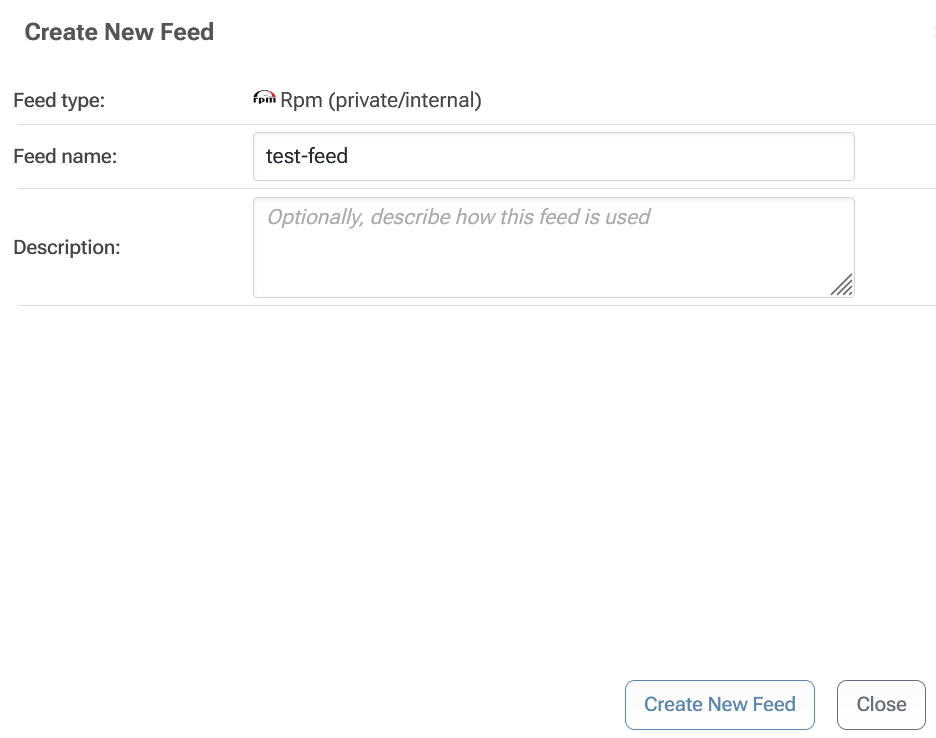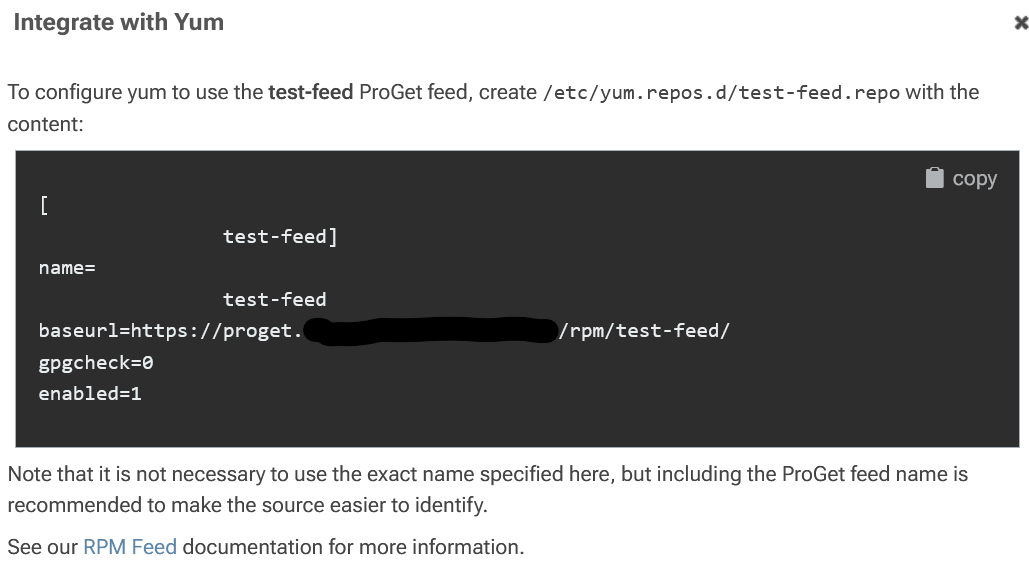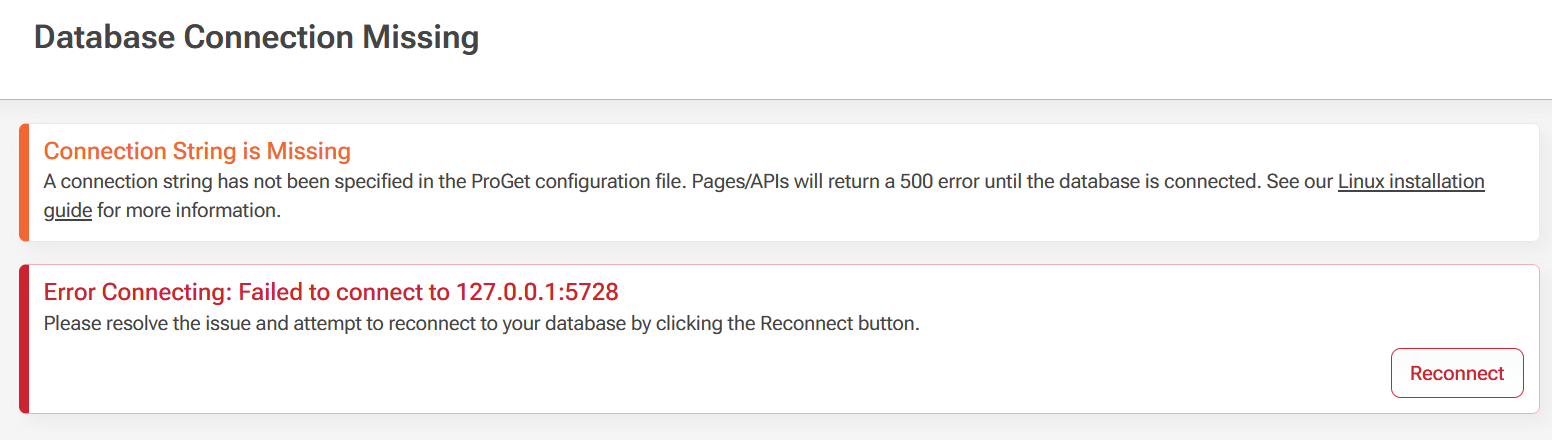Hello,
I set up ProGet using Docker and nginx as a reverse proxy. When I start the container, everything works. But if I remove the container and start it again, it complains that it cannot connect to the database.
This is a clean install using the latest version of the container image.
# docker logs -f proget
Updating certificates in /etc/ssl/certs...
0 added, 0 removed; done.
Running hooks in /etc/ca-certificates/update.d...
done.
info: Microsoft.Hosting.Lifetime[0]
Application started. Press Ctrl+C to shut down.
info: Microsoft.Hosting.Lifetime[0]
Hosting environment: Production
info: Microsoft.Hosting.Lifetime[0]
Content root path: /usr/local/proget
ProGet version is 25.0.5.16.
Current DB schema version is unknown.
Cannot connect to database; will retry in 1 second... Full error: Failed to connect to 127.0.0.1:5728
Attempting to use shared configuration for ProGet.
Shared configuration file not found at /etc/inedo/ProGet.config.
info: Inedo.Web.BackgroundTaskQueueService[0]
Background Task Queue is starting.
warn: Microsoft.AspNetCore.Hosting.Diagnostics[15]
Overriding HTTP_PORTS '8080' and HTTPS_PORTS ''. Binding to values defined by URLS instead 'http://*:80'.
warn: Microsoft.AspNetCore.Server.Kestrel[0]
Overriding address(es) 'http://*:80'. Binding to endpoints defined via IConfiguration and/or UseKestrel() instead.
info: Microsoft.Hosting.Lifetime[0]
Application started. Press Ctrl+C to shut down.
info: Microsoft.Hosting.Lifetime[0]
Hosting environment: Production
info: Microsoft.Hosting.Lifetime[0]
Content root path: /usr/local/proget
info: Microsoft.Hosting.Lifetime[14]
Now listening on: http://[::]:80
info: Microsoft.Hosting.Lifetime[0]
Application started. Press Ctrl+C to shut down.
info: Microsoft.Hosting.Lifetime[0]
Hosting environment: Production
info: Microsoft.Hosting.Lifetime[0]
Content root path: /usr/local/proget
Cannot connect to database; will retry in 1 second... Full error: Failed to connect to 127.0.0.1:5728
Cannot connect to database; will retry in 1 second... Full error: Failed to connect to 127.0.0.1:5728
Cannot connect to database; will retry in 1 second... Full error: Failed to connect to 127.0.0.1:5728
Cannot connect to database; will retry in 1 second... Full error: Failed to connect to 127.0.0.1:5728
Cannot connect to database; will retry in 1 second... Full error: Failed to connect to 127.0.0.1:5728
Here is my start command:
#!/bin/bash
/usr/bin/docker run -d --name=proget --restart=unless-stopped \
-v /opt/proget/packages:/var/proget/packages \
-v /opt/proget/database:/var/proget/database \
-v /opt/proget/backups:/var/proget/backups \
-v /opt/proget/encryption.key:/var/proget/encryption.key \
-v /opt/proget/connection_string.txt:/var/proget/connection_string.txt \
-p 8624:80 \
-e TZ='Asia/Qatar' \
-e PROGET_ENCRYPTION_KEY_FILE='/var/proget/encryption.key' \
-e PROGET_POSTGRES_CONNECTION_STRING_FILE='/var/proget/connection_string.txt' \
proget.inedo.com/productimages/inedo/proget:latest
From the instructions it seems you only need the "PROGET_POSTGRES_CONNECTION_STRING_FILE" if you are using an external database, but the web interface complains about not having the connection string if I don't put it.
Am I missing something?