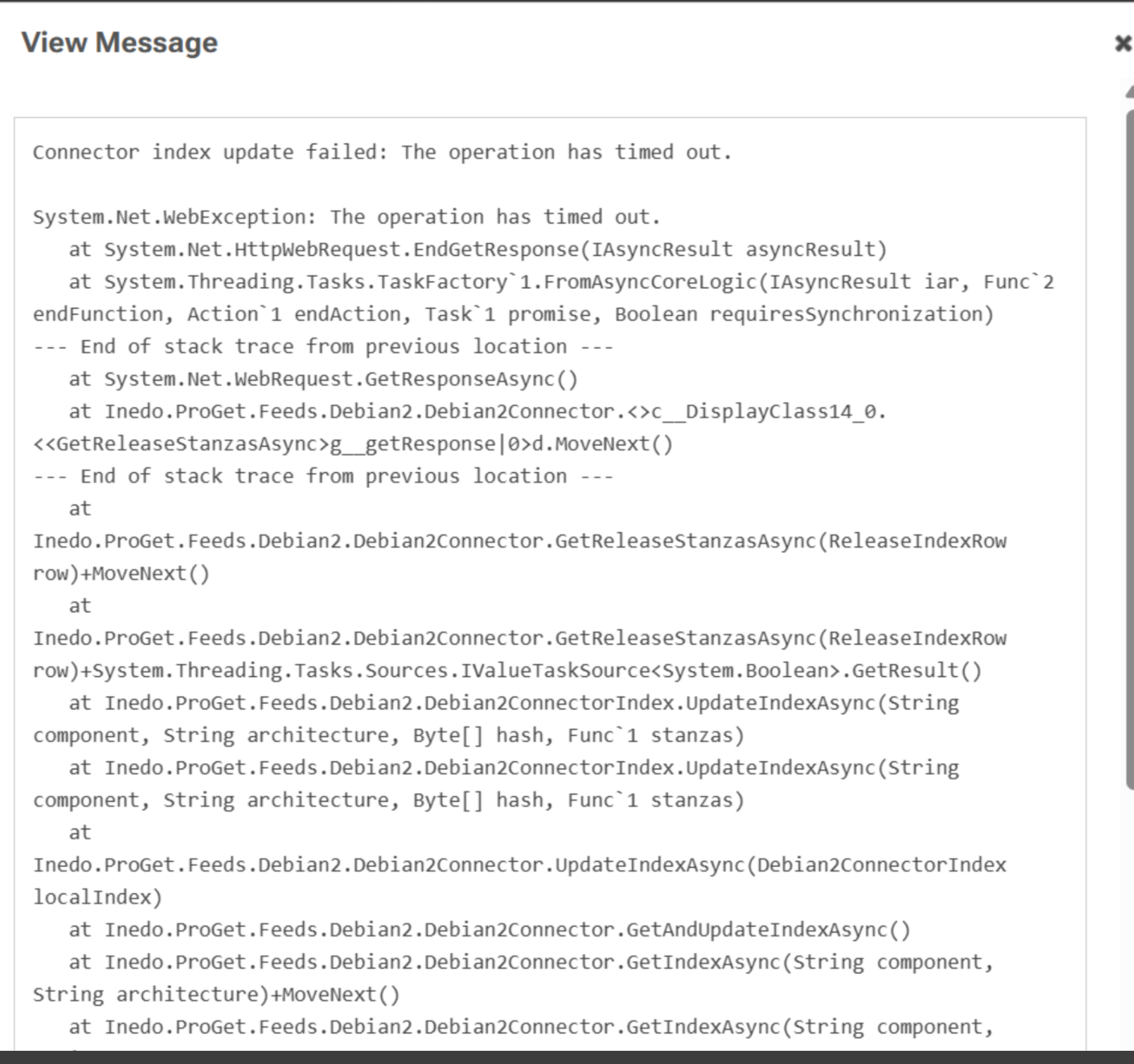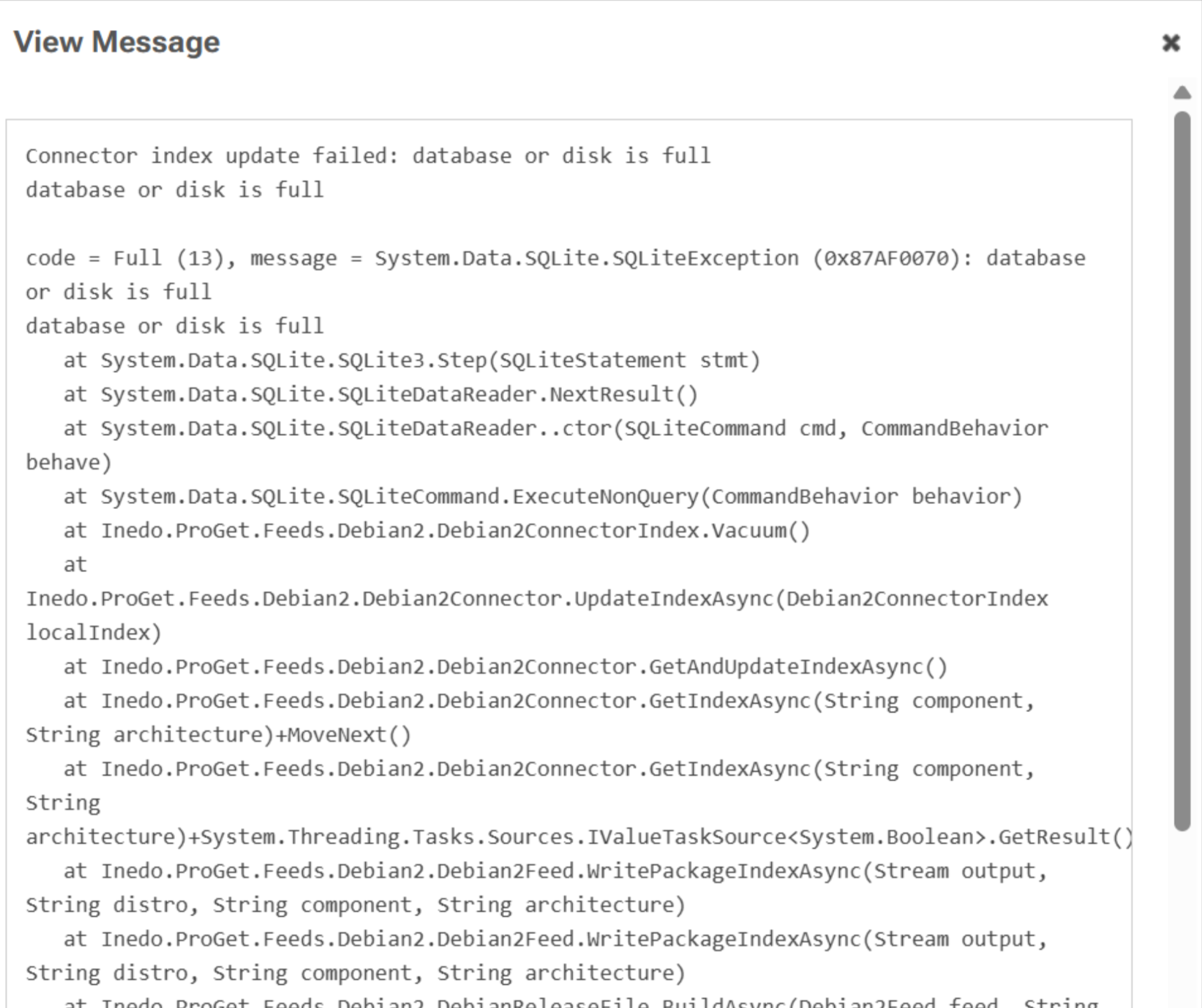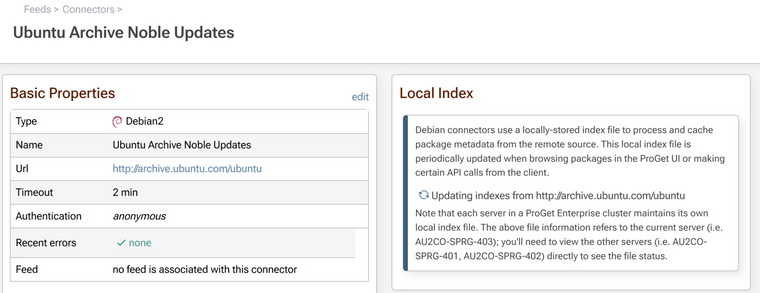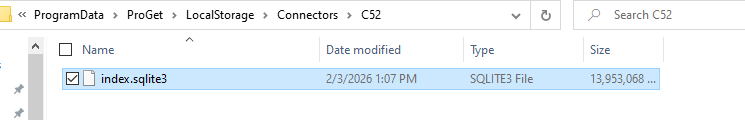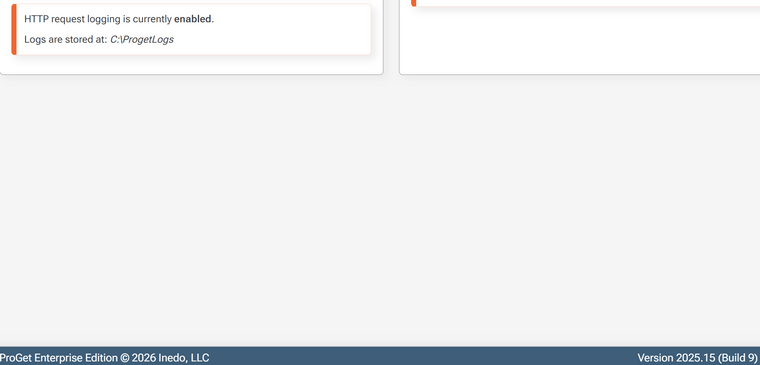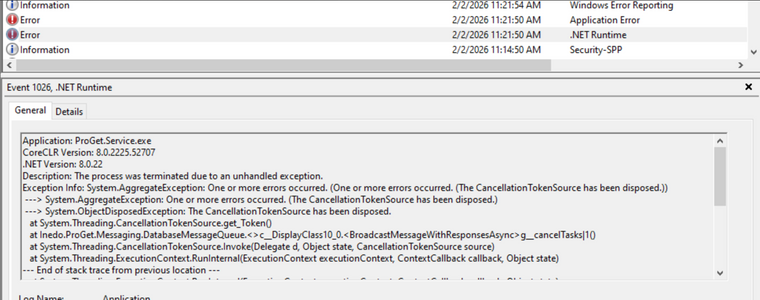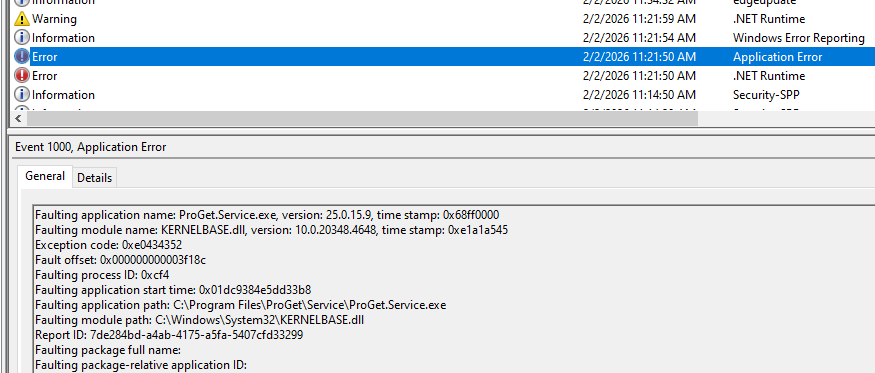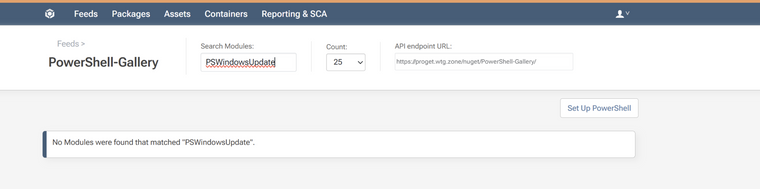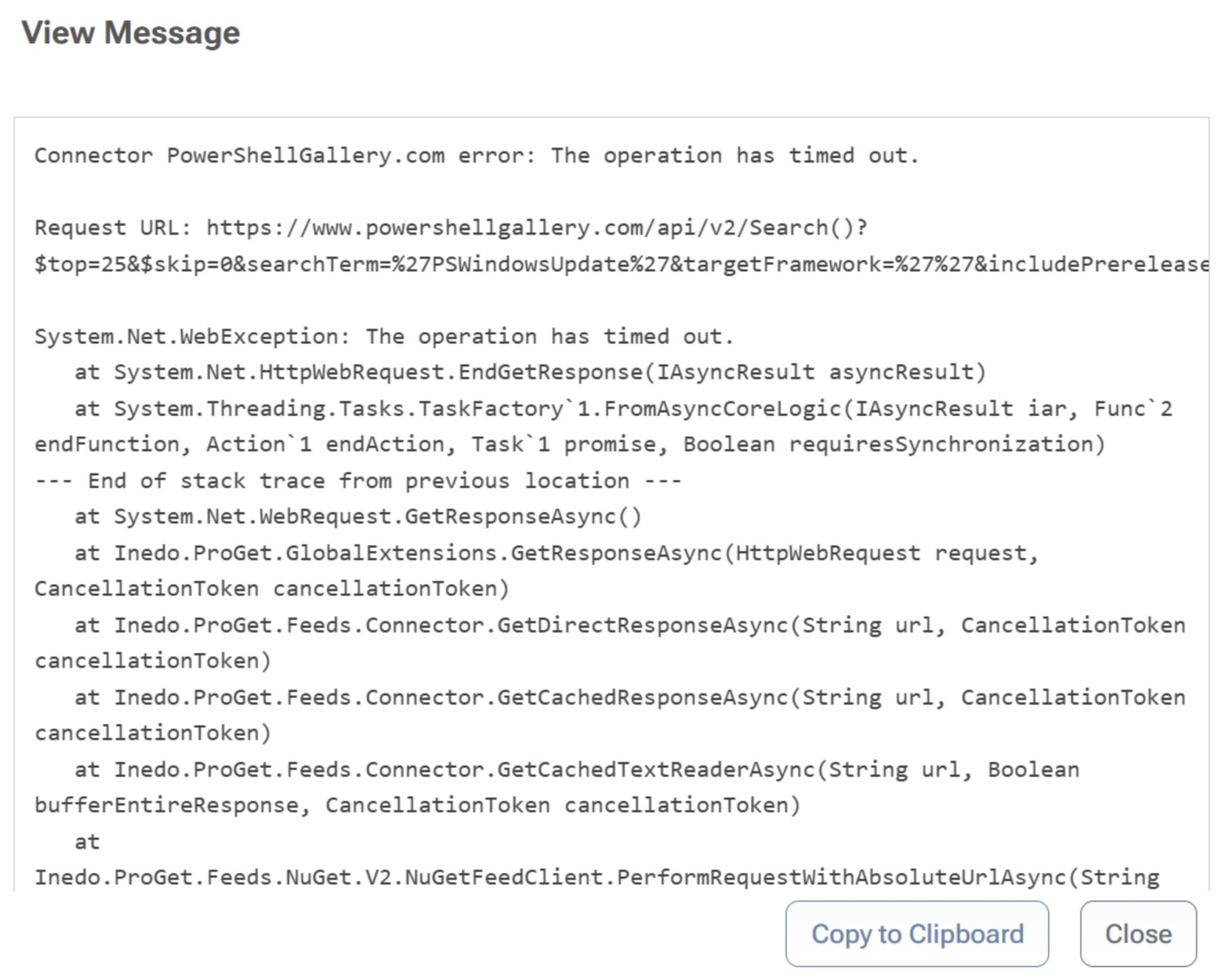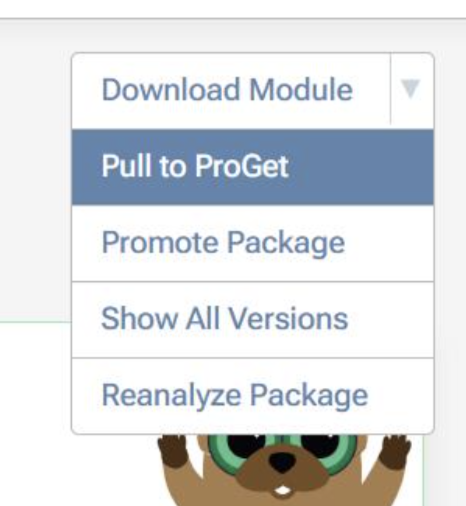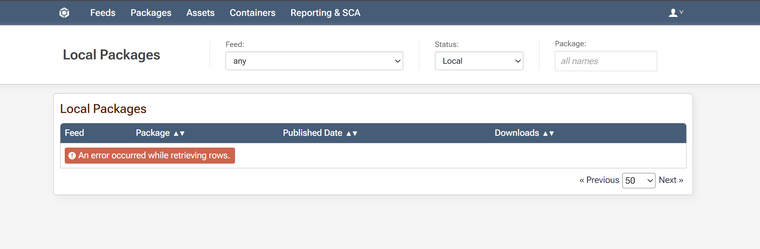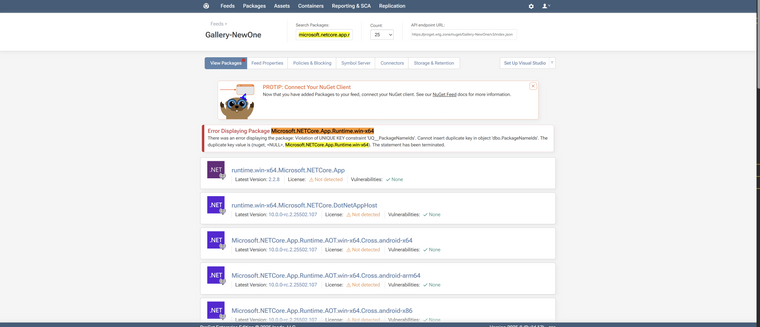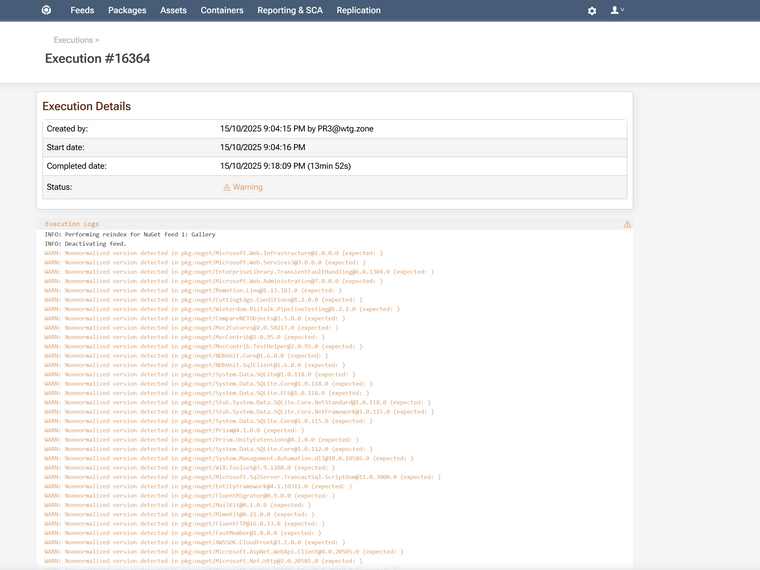Hi Team
We're getting error while searching for local packages in proget 2025.12
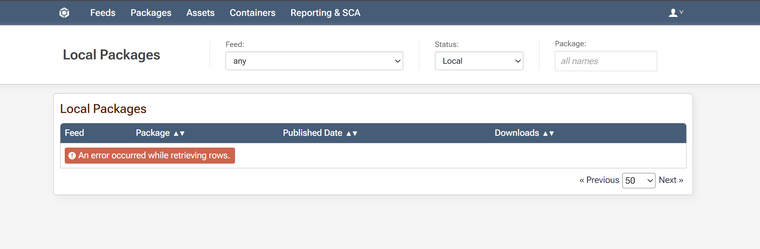
Execution Timeout Expired. The timeout period elapsed prior to completion of the operation or the server is not responding.
Microsoft.Data.SqlClient.SqlException (0x80131904): Execution Timeout Expired. The timeout period elapsed prior to completion of the operation or the server is not responding.
---> System.ComponentModel.Win32Exception (258): The wait operation timed out.
at Microsoft.Data.SqlClient.SqlConnection.OnError(SqlException exception, Boolean breakConnection, Action`1 wrapCloseInAction)
at Microsoft.Data.SqlClient.TdsParser.ThrowExceptionAndWarning(TdsParserStateObject stateObj, Boolean callerHasConnectionLock, Boolean asyncClose)
at Microsoft.Data.SqlClient.TdsParser.TryRun(RunBehavior runBehavior, SqlCommand cmdHandler, SqlDataReader dataStream, BulkCopySimpleResultSet bulkCopyHandler, TdsParserStateObject stateObj, Boolean& dataReady)
at Microsoft.Data.SqlClient.SqlDataReader.TryConsumeMetaData()
at Microsoft.Data.SqlClient.SqlCommand.FinishExecuteReader(SqlDataReader ds, RunBehavior runBehavior, String resetOptionsString, Boolean isInternal, Boolean forDescribeParameterEncryption, Boolean shouldCacheForAlwaysEncrypted)
at Microsoft.Data.SqlClient.SqlCommand.RunExecuteReaderTds(CommandBehavior cmdBehavior, RunBehavior runBehavior, Boolean returnStream, Boolean isAsync, Int32 timeout, Task& task, Boolean asyncWrite, Boolean inRetry, SqlDataReader ds, Boolean describeParameterEncryptionRequest)
at Microsoft.Data.SqlClient.SqlCommand.RunExecuteReader(CommandBehavior cmdBehavior, RunBehavior runBehavior, Boolean returnStream, TaskCompletionSource`1 completion, Int32 timeout, Task& task, Boolean& usedCache, Boolean asyncWrite, Boolean inRetry, String method)
at Microsoft.Data.SqlClient.SqlCommand.ExecuteReader(CommandBehavior behavior)
at Inedo.Data.DatabaseContext.ExecuteInternal(String storedProcName, GenericDbParameter[] parameters, DatabaseCommandReturnType returnType)
at Inedo.Data.StrongDataReader.Read[TRow](Func`1 getReader, Boolean disposeReader)+MoveNext()
at System.Collections.Generic.List`1..ctor(IEnumerable`1 collection)
at System.Linq.Enumerable.ToList[TSource](IEnumerable`1 source)
at Inedo.ProGet.WebApplication.Pages.Packages.ListLocalPackagesPage.<>c__DisplayClass18_1.<<CreateChildControls>g__enumerat|5>d.MoveNext()
at System.Collections.Generic.List`1..ctor(IEnumerable`1 collection)
at Inedo.Web.Controls.AhTable.Inedo.Web.Controls.ISimpleCallbackHandler.ProcessRequestAsync(AhHttpContext context, String eventName, String eventArgument)
ClientConnectionId:94b4b3d8-bd7c-45d4-a763-71d75ac1ea93
Error Number:-2,State:0,Class:11
:: Error on 11/26/2025 12:42:28 PM::
Thanks