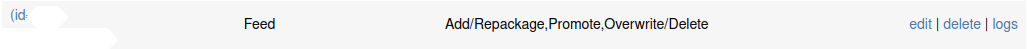Hi!
determined that naming is very important when using Debian and this is how I was able to get this to work:
wget -O "{feed-name}.gpg" http://{proget-server}/debian-feeds/{feed-name}.pub && sudo apt-key add "{feed-name}.gpg"
Are you saying the file fails to get added if you save it under the filename {feed-name}.pub?
My guess is that using wget -qO - http://{proget-server}/debian-feeds/{feed-name}.pub | sudo apt-key add -, it added the key with the name of {feed-name}.gpg or whatever extensions apt converts it to.
This adds the key in the ASCII-formatted version (which is what ProGet is using), which is just a base64-encoded version of a binary GPG key.
When using pipes (the | symbol in the above command), the filename doesn't get sent to the apt-key command, only the output of the previous command does, here being the content of the remote file wget downloaded.
apt-key supports ASCII-formatted keys though (again, which ProGet is using), so it has no problem adding it.
I imagine GPG, which APT uses for keys, is handling checking or converting the content of the key when necessary.
When you ran echo "deb http://{proget-server}/ {feed-name} {component-name}" | sudo tee /etc/apt/sources.list.d/{proget-deb}.list what did your use of {proget-deb}.list? Was it your feed name?
Yep, that just saves to the feed name.
In the tee command, it should read sudo tee /etc/apt/sources.list.d/{feed-name}.list though.
More specifically, it'll create a file at /etc/apt/sources.list.d/{feed-name}.list that contains deb http://{proget-server}/ {feed-name} {component-name}.
Hope that helps! Let me know if you need any clarification.