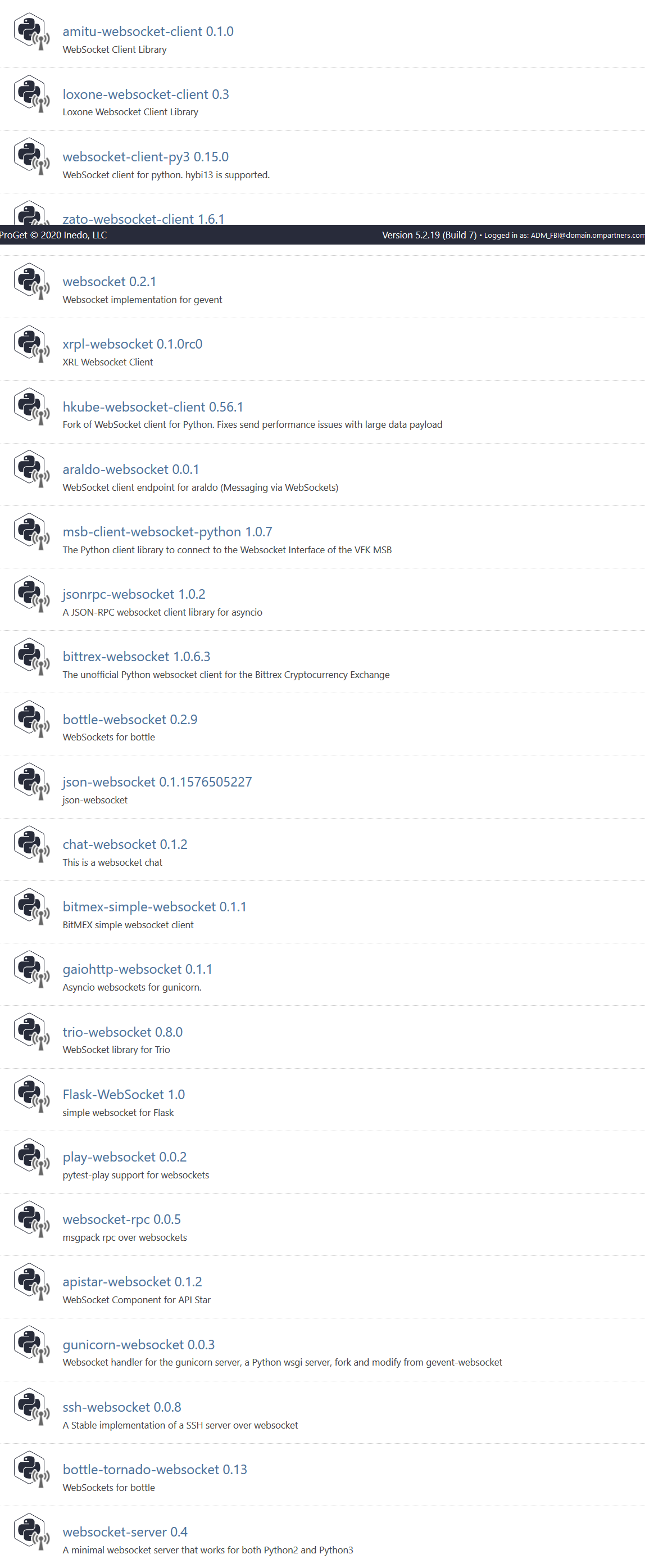Does this recent announcement change anything for this feature request?
Introducing the Visual Studio Code Private Marketplace: Your Team's Secure, Curated Extension Hub  .
.
Does this recent announcement change anything for this feature request?
Introducing the Visual Studio Code Private Marketplace: Your Team's Secure, Curated Extension Hub  .
.
Found a workaround: adding restriction.
Hi, one day I added 'View & Download Packages' permission for the Anonymous User to one of my PyPI feeds (further called myfeed).
Today I removed the permission for the Anonymous User. And everything is fine when I check the permissions using Test Privileges button.
But I can still view and download packages via https://mydomain/pypi/myfeed/simple anonymously.
I tried flushing browser caches and restarting proget service. Nothing seems to help.
@atripp The link will expire in 3 days: wetransfer
@atripp
I can't upload files here (except images). Can you get them from wetransfer?
If not, see packaging and uploading python packages.
Strange, I didn't receive a notification that you replied... Ah, I had to subscribe.
I just have reproduced the issue. Here's what I have in the Diagnostic Center.
First there is a warning (5 times the same).
Logged: 4/3/2020 8:57:54 AM
Level: Warning
Category: Feed
Details: none
Message:
Unable to open file mypackage/1/:
System.IO.DirectoryNotFoundException: Could not find a part of the path
'E:\ProGetData\Packages\.pypi\F11\mypackage\1\'.
at System.IO.__Error.WinIOError(Int32 errorCode, String
maybeFullPath)
at System.IO.FileStream.Init(String path, FileMode mode, FileAccess
access, Int32 rights, Boolean useRights, FileShare share, Int32
bufferSize, FileOptions options, SECURITY_ATTRIBUTES secAttrs, String
msgPath, Boolean bFromProxy, Boolean useLongPath, Boolean checkHost)
at System.IO.FileStream..ctor(String path, FileMode mode, FileAccess
access, FileShare share, Int32 bufferSize, FileOptions options)
at Inedo.IO.FileEx.Open(String fileName, FileMode fileMode,
FileAccess fileAccess, FileShare fileShare, FileOptions fileOptions)
at
Inedo.ProGet.Extensions.FileSystems.DirectoryFileSystem.OpenFileAsync(String
fileName, FileMode mode, FileAccess access, FileShare share, Boolean
requireRandomAccess)
at
Inedo.ProGet.Extensibility.PackageStores.FileSystemPackageStore.<TryOpenStreamAsync>d__18.MoveNext()
Then there is an error (6 times the same).
Logged: 4/3/2020 9:05:11 AM
Level: Error
Category: Web
Message:
An error occurred processing a GET request to
https://mydomain/pypi/DevPyPI/download/mypackage/1/mypackage-1-py3-none-any.whl:
Invalid URI: The format of the URI could not be determined.
Details:
System.UriFormatException: Invalid URI: The format of the URI could not be determined. at System.Uri.CreateThis(String uri, Boolean dontEscape, UriKind uriKind) at System.Net.WebRequest.CreateHttp(String requestUriString) at Inedo.ProGet.Feeds.StrongConnector.CreateWebRequestAsync(String url) at Inedo.ProGet.Feeds.Pypi.PypiConnector.<OpenPackageFileAsync>d__11.MoveNext()--- End of stack trace from previous location where exception was thrown --- at System.Runtime.ExceptionServices.ExceptionDispatchInfo.Throw() at System.Runtime.CompilerServices.TaskAwaiter.HandleNonSuccessAndDebuggerNotification(Task task) at Inedo.ProGet.Feeds.Pypi.PypiFeed.<OpenPackageFileAsync>d__20.MoveNext()--- End of stack trace from previous location where exception was thrown --- at System.Runtime.ExceptionServices.ExceptionDispatchInfo.Throw() at System.Runtime.CompilerServices.TaskAwaiter.HandleNonSuccessAndDebuggerNotification(Task task) at Inedo.ProGet.WebApplication.FeedEndpoints.Pypi.PackageDownloadHandler.<ProcessRequestAsync>d__0.MoveNext()--- End of stack trace from previous location where exception was thrown --- at System.Runtime.ExceptionServices.ExceptionDispatchInfo.Throw() at System.Runtime.CompilerServices.TaskAwaiter.HandleNonSuccessAndDebuggerNotification(Task task) at Inedo.ProGet.WebApplication.FeedEndpoints.Pypi.PypiHandler.<ProcessRequestAsync>d__2.MoveNext()--- End of stack trace from previous location where exception was thrown --- at System.Runtime.ExceptionServices.ExceptionDispatchInfo.Throw() at System.Runtime.CompilerServices.TaskAwaiter.HandleNonSuccessAndDebuggerNotification(Task task)
at
Inedo.ProGet.WebApplication.FeedEndpoints.FeedEndpointHandler.FeedRequestHandler.<ProcessRequestAsync>d__8.MoveNext()
My package is very simple, it has no dependencies and one python module. You could try this.
from setuptools import setup
setup(
name='mypackage',
version='1',
description='My package',
author='My Name',
author_email='My@Email.com',
py_modules=["mypackage"],
zip_safe=False
)
print("Hello, world!")
I have two python feeds: DevPyPI and PrdPyPI.
DevPyPI has a connector to PrdPyPI.
I publish mypackage on PrdPyPI.
mypackage shows up in DevPyPI (web interface) but it cannot be installed from DevPyPI using pip.
PS> pip install mypackage==1 -i https://domain.com/pypi/DevPyPI/simple --user --no-cache-dir
Looking in indexes: https://domain.com/pypi/DevPyPI/simple
Collecting mypackage==1
ERROR: Could not install packages due to an EnvironmentError: HTTPSConnectionPool(host='domain.com', port=443): Max retries exceeded with url: /pypi/DevPyPI/download/mypackage/1/mypackage-1-py3-none-any.whl (Caused by ResponseError('too many 500 error responses',))
@atripp Sure. Packages are installing just fine. Even this works:
pip install weboscket-client
pip uninstall websocket_client
@atripp Thanks for the info. I didn't know that little detail about PyPI.
Apparently https://pypi.org/project/websocket-client/ just redirects to https://pypi.org/project/websocket_client/
Also pip install does not distinguish - and _ - you can use websocket-client and websocket_client interchangeably to install/remove that package.
Looks like ProGet shouldn't distinguish them either for PyPI feeds.
Maybe worth saying that I have two installations with different versions (by accident) of ProGet.
Did not have that issue in 5.2.20, only in 5.2.19.
So, maybe it is already fixed in >= 5.2.20.
Today I was promoting PyPI packages and could not find one of them via web interface.
websocket-client was not shown in search results but I could access via this url: https://proget/feeds/PyPI/websocket-client/
Just letting you know.
Important detail: server has limited internet access and every subdomain needs to be whitelisted explicitly.
Any ideas?
Searching for websocket-client in the feed (connected to pypi.org) returned this: