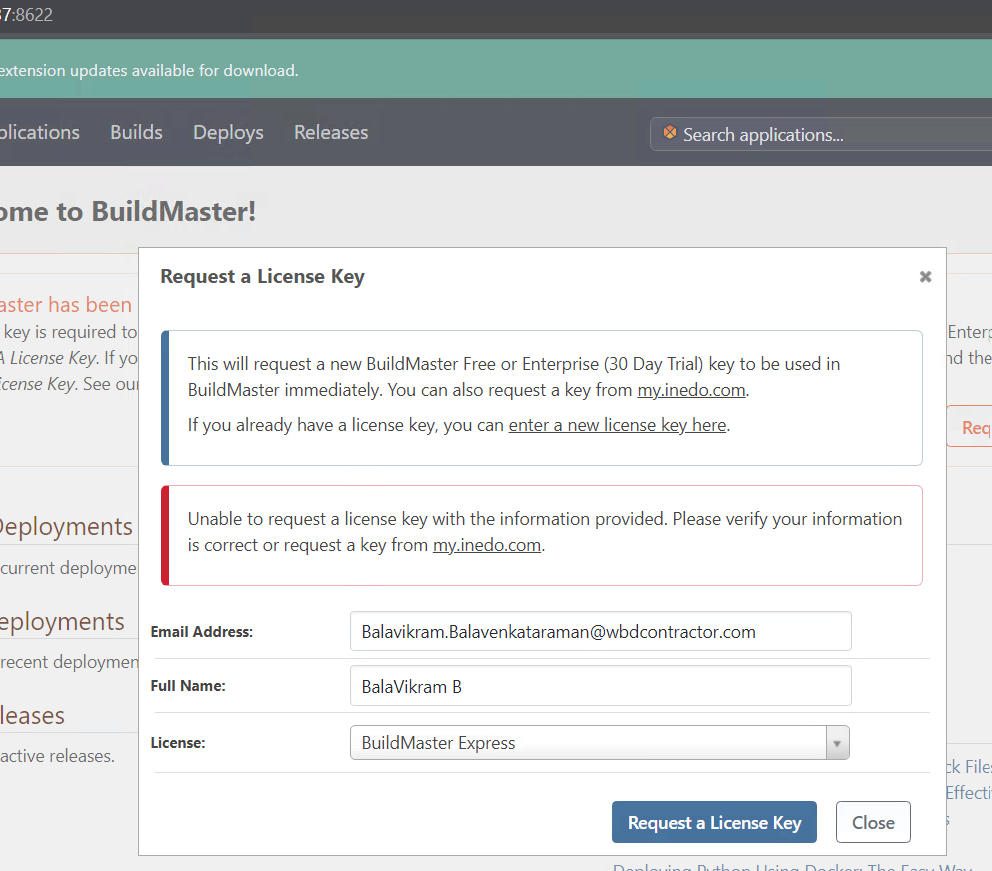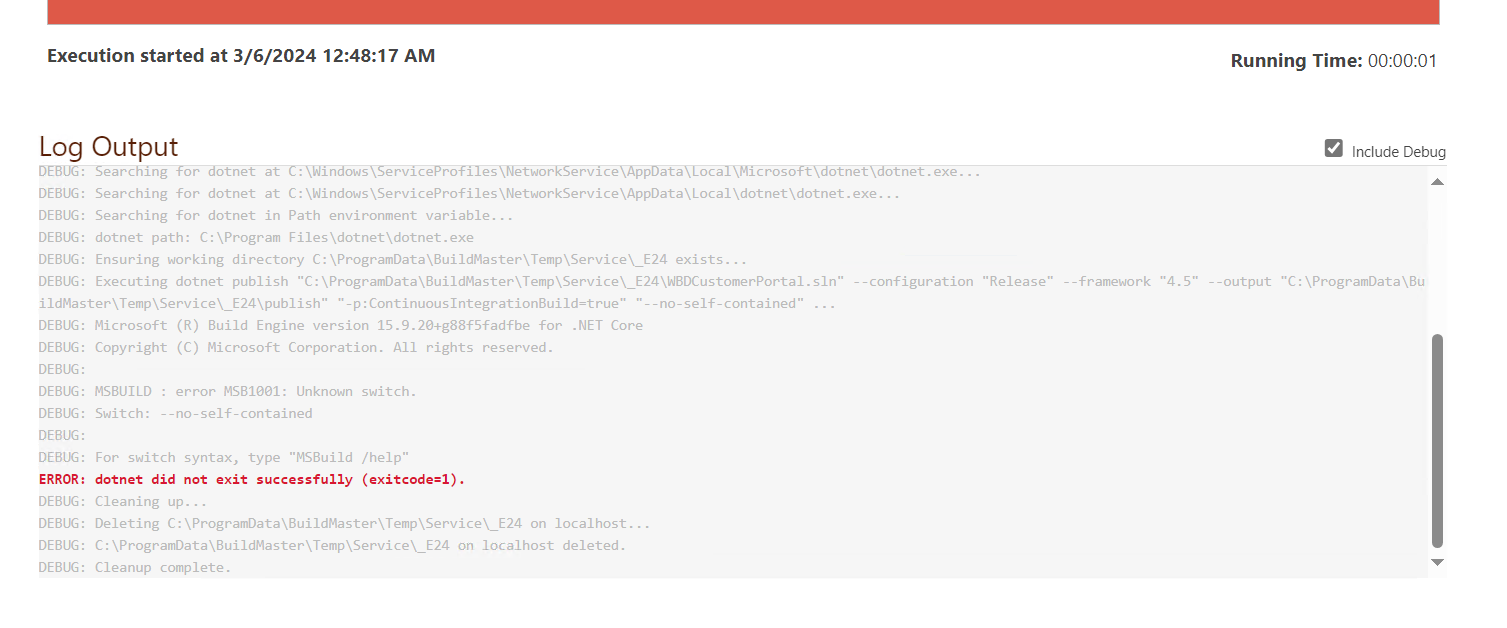
@stevedennis Now I am facing an issue where the .Net Framework application is getting compiled in .Net core framework. I have mentioned the setting to compile in .Net 4.5
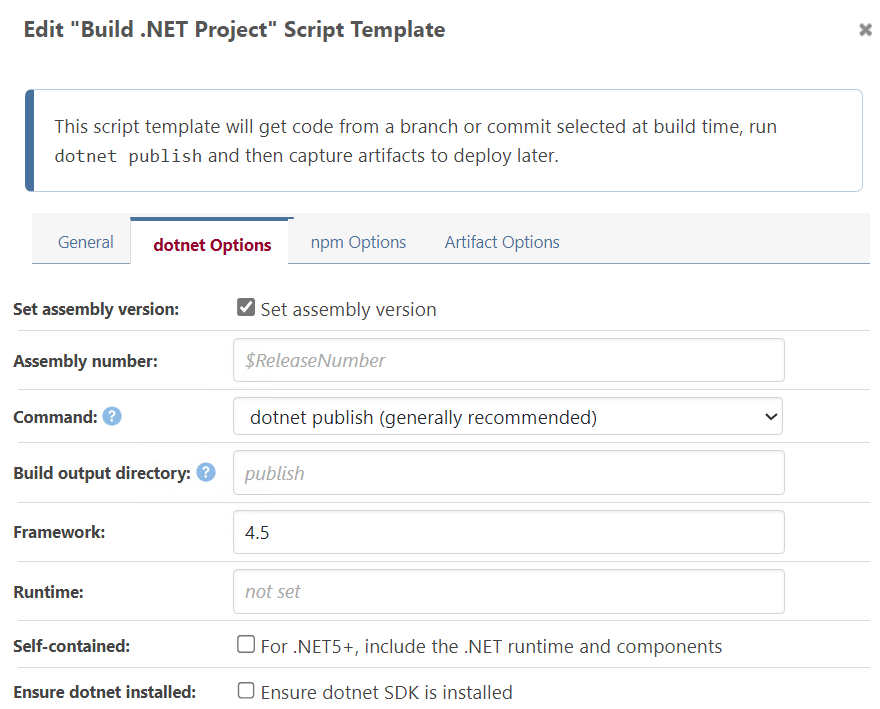
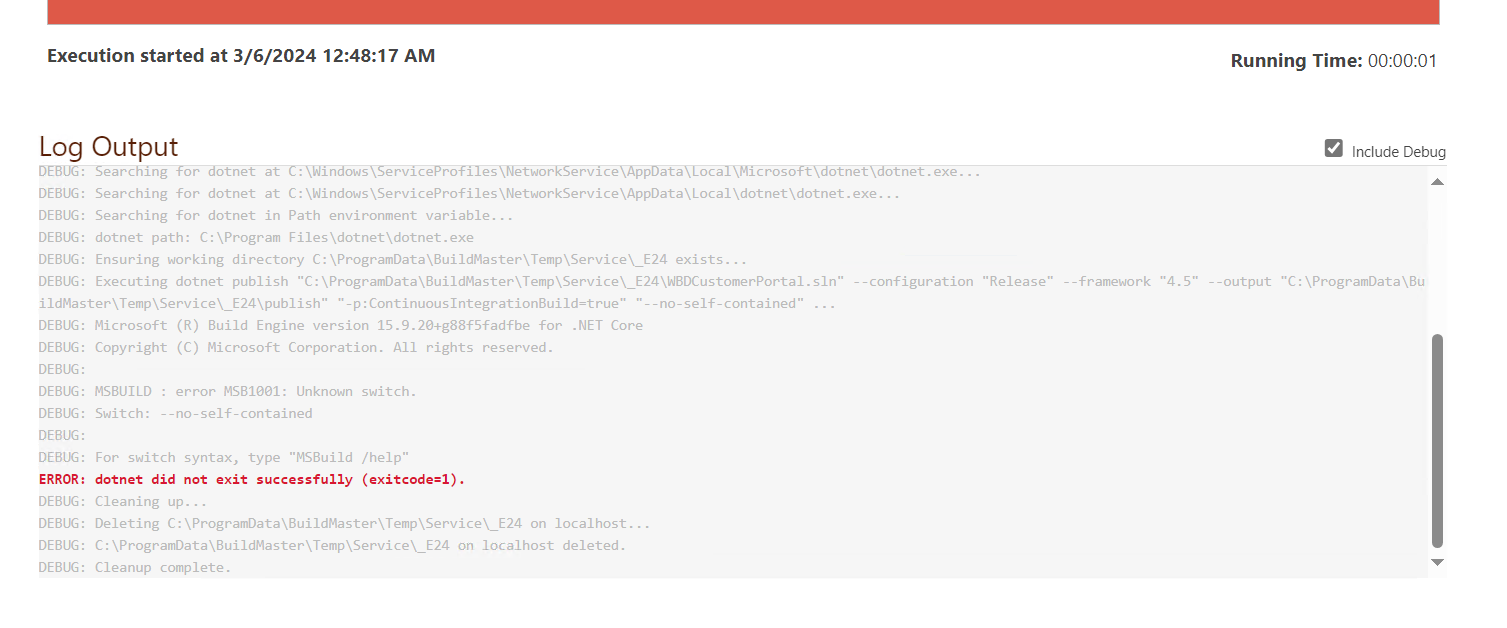
@stevedennis Now I am facing an issue where the .Net Framework application is getting compiled in .Net core framework. I have mentioned the setting to compile in .Net 4.5
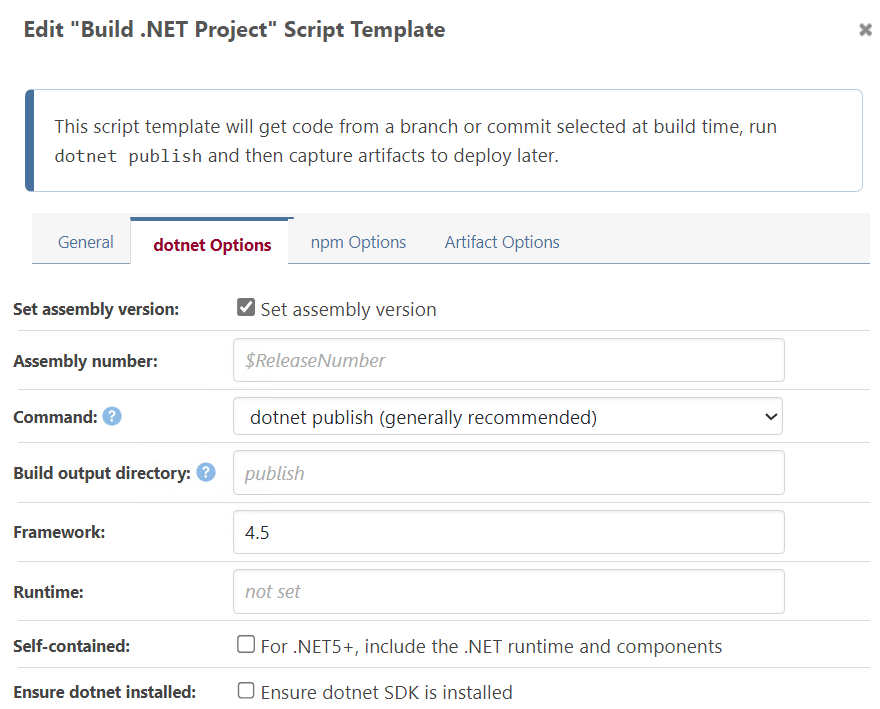
Thank you Steve. Will look into fixing the issues. Strange that these come up only when compiled with MSBuild and not on VS...
Only few projects are facing this issue, many other projects are building with no issues.
Setting Version in C:\ProgramData\BuildMaster\Temp\Service_E14\ID-master\W.Directory.Source\W.Directory.Business\W.Directory.Business.csproj to 0.0.0...
Setting Version in C:\ProgramData\BuildMaster\Temp\Service_E14\ID-master\WID\W.Common.csproj to 0.0.0...
I am connecting to a GITHUB repo that has multiple applications' code and I am setting up build and Deploy for one particular application code. In the Build execution process, execution is failing for the following error. How to skip or avoid this.
error group
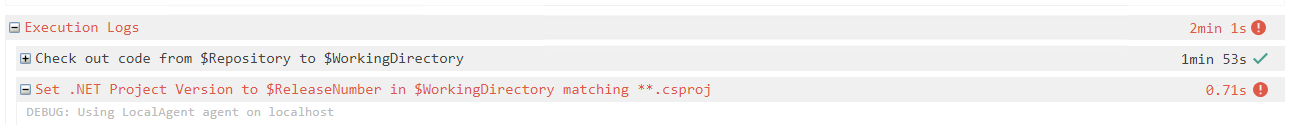
Error Detail
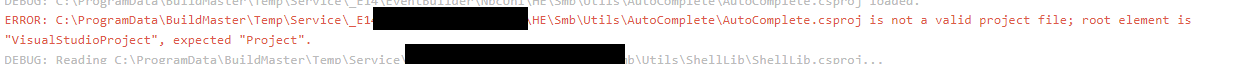
In the Script, following is the setting.
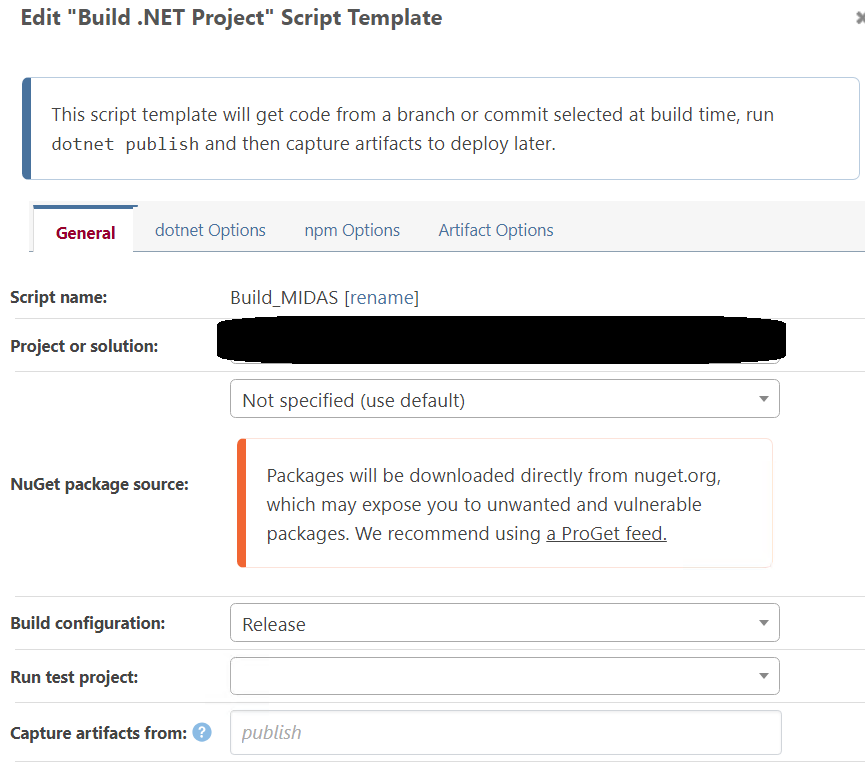
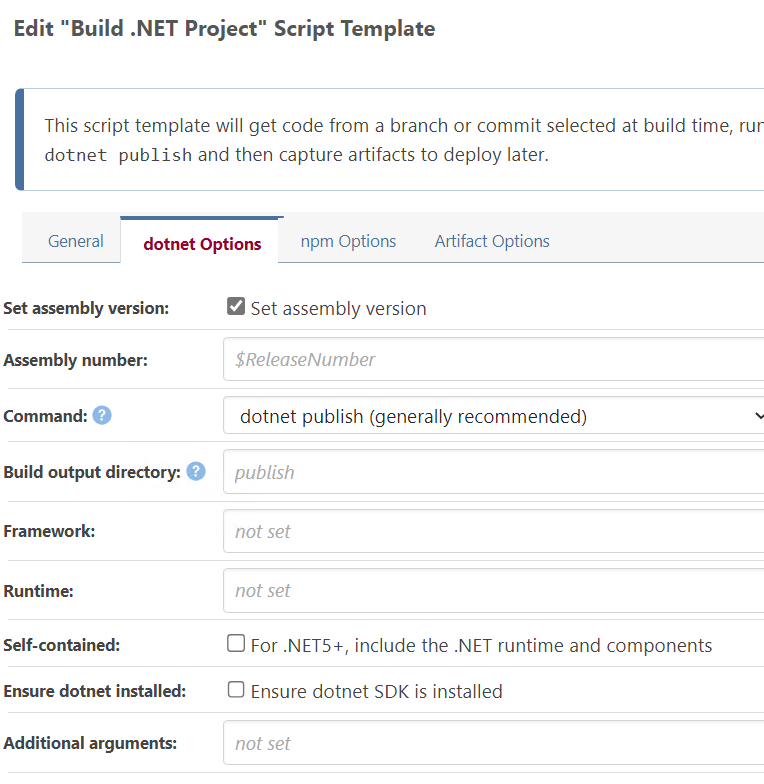
Can anyone guide to skip/avoid this error ?
@stevedennis, Issue is resolved now, Thank you Steve. I generated key & registered the product.
HI All,
I just completed installation of the BuildMaster and am trying to register the product. Unable to request a license key either via portal or the Inedo login. Can someone please help me in this regard?
Inedo portal error:
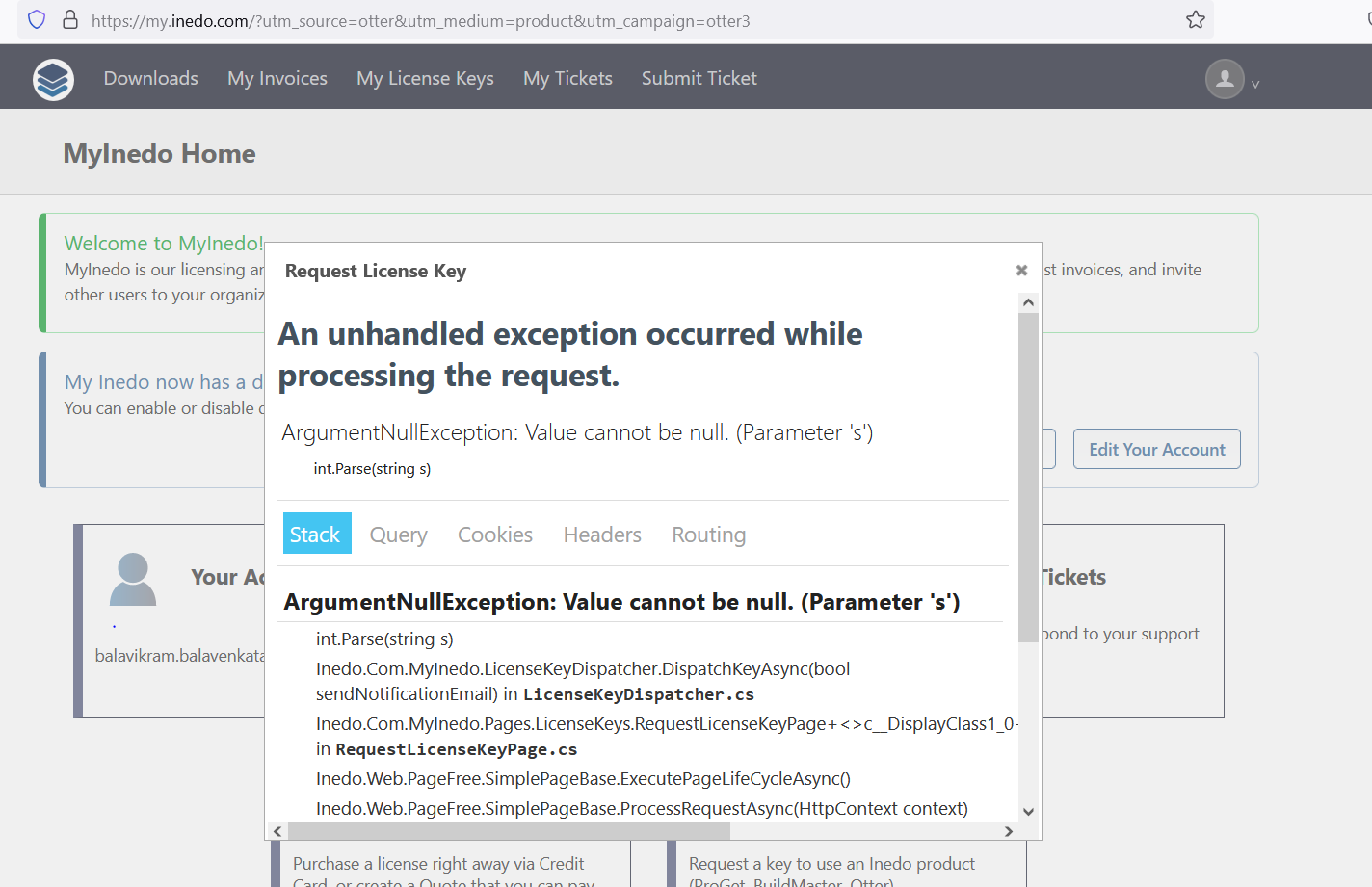
Installation activation error: