Welcome to the Inedo Forums! Check out the Forums Guide for help getting started.
If you are experiencing any issues with the forum software, please visit the Contact Form on our website and let us know!
Release Templates - Need help for dynamic list to get branch from Gitlab CE
-
Hello
Everything is in the title.
We have in a Gitlab on premise and I did not found how to make a dynamic list to be able to select the branch when I make a new release.
Steps for a new release template
- Select Dynamic List
- Select GitLab Branches
- Project Name : Gitlab-Portail (name of the resource)
When I create a new release and I want to select the branch, I have the error msg:
Error querying list source: Could not find resource "".The ressource is define at the application level.
Any advice is welcome.
-
There are two fields on a GitLab Branches List Variable Source
-
From GitHub resource ("ResourceName") should be the name of a Secure Resource, which defines your api url, project name, etc.
-
ProjectName is optional, and may override the project name
Based on the message, I think, the resource name isn't filled out?
-
-
Gitlab Branches only 1 parameter ...
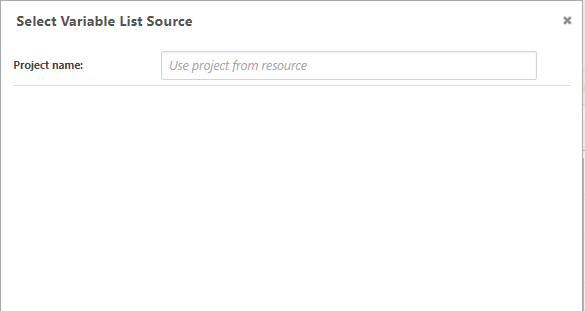
whereas GitHub Branches 2 ...
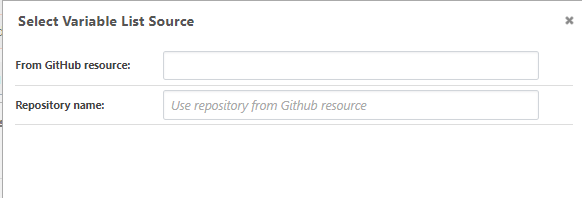
Bug ?
-
Oh my bad... yes it seems a bug. I looked at GitHub in the UI, anwyays I think it's fixed.
Can you try the new pre-release version?
You can manually install, or point your extensions feed (Advanced SEttigns) to to
https://proget.inedo.com/upack/PrereleaseExtensions/
-

Error querying list source: 404 Project Not FoundAfter I installed the pre release extension, I assigned the Resource - Gitlab resource

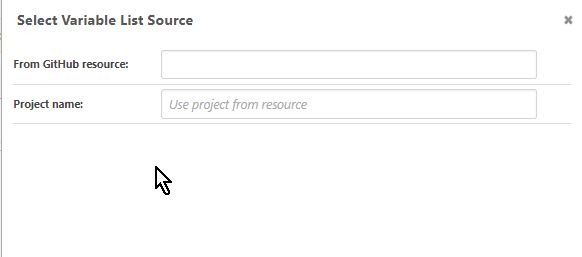
I used the project name from the resource which is defined at applicaiton level
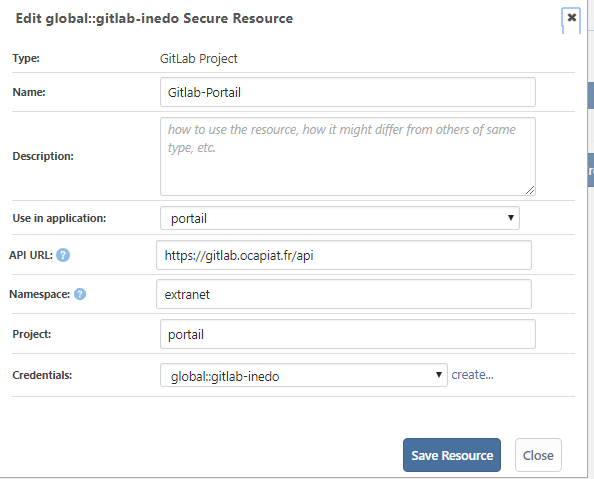
And I have got the following message:
Error querying list source: 404 Project Not FoundDo I need to make some config on the gitlab side ?
-
Does it work if you use a Secure Resource that exists at the application level instead of the global level?
Thanks,
Rich
-
Hi Rich
Using the extension Gitlab 1.7.6-RC2, it is working as expected if the Secure Resource is defined at the application level.Best Regards
Tested with Buildmaster 6.2.14
-
Thanks for the information. Let me investigate this a little further on global resources.
Thanks,
Rich
-
I did a little more testing internally and it looks like Global GitLab Secure Resources seems to work for me in 1.7.6-RC.2. I only have the ability currently to test with hosted GitLab. I'm guessing the API key you are using does not have access to that project to list branches and/or projects.
When you are creating the secure resource, can you add the Secure Credential then click on the application, and does it show a list of your GitLab projects?
Thanks,
Rich
-
Hi @rhessinger
I will be out of office for the next weeks.
I ll make the test when I come back
Best regards
PhilippeC.