Welcome to the Inedo Forums! Check out the Forums Guide for help getting started.
If you are experiencing any issues with the forum software, please visit the Contact Form on our website and let us know!
Otter: Eliminate extraneous changes from the "Review Changes..." screen
-
Would it be possible to modify the Editor Compare screen that opens up when clicking on the "Review Changes..." button to preserve the order of key tokens? That would eliminate phantom differences. For example, the only real change in the screenshot below is the value 24.1.0.1000 vs. 24.2.0.1001:
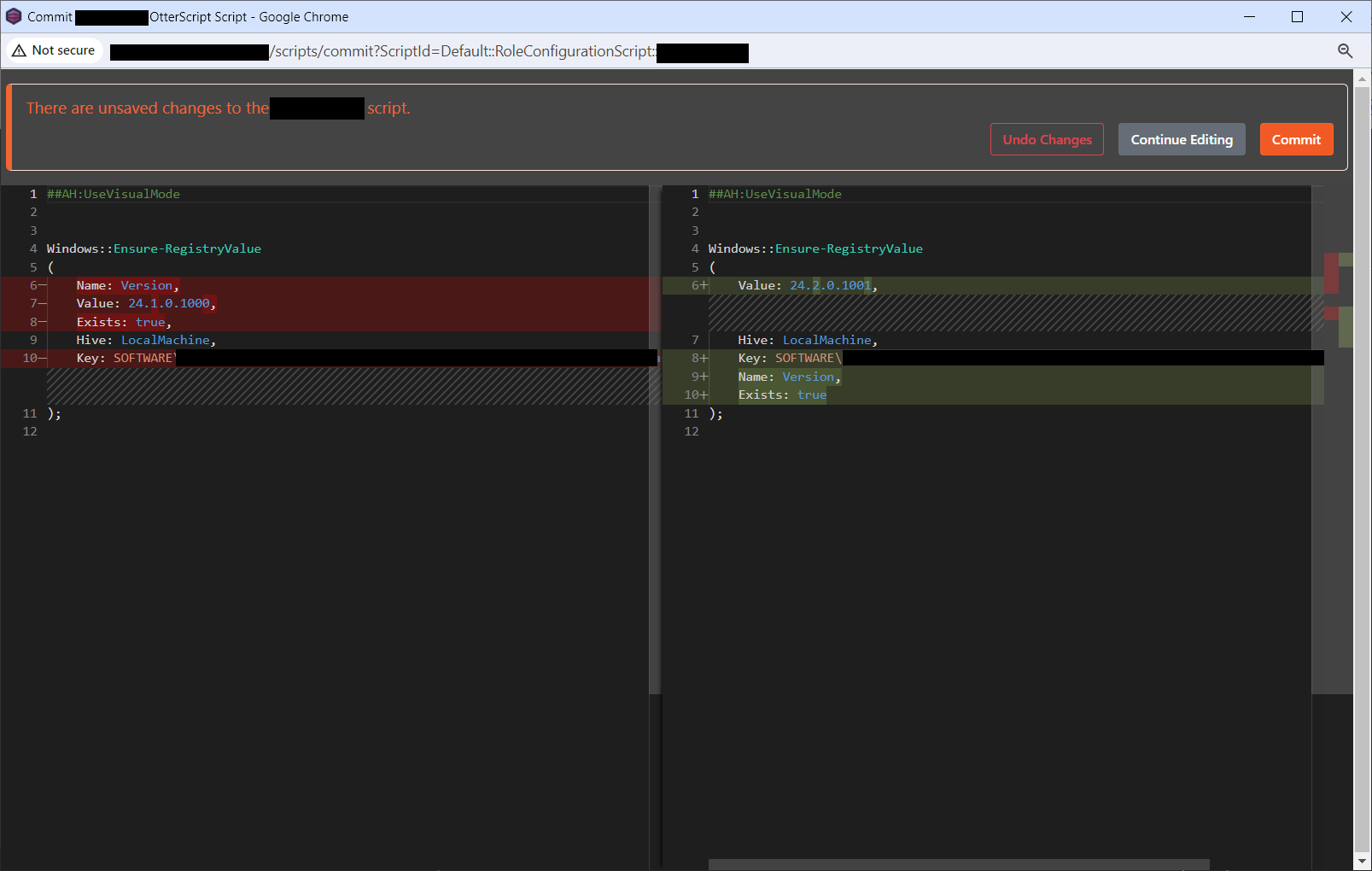
-
Hi @MY_9476 ,
I'm afraid this isn't technically feasible.
When you edit in Visual Mode, the statement is basically "serialized" to OtterScript, and the property order is determined by however the operation's code (i.e. C#) is laid out. Fortunately this is really consistent, and really only is a problem when you go back-and-forth.
But in this case, there must have been some change to the C# / order of properties (refactoring perhaps?) so it's inconsistent across versions of Otter? If you edit it again, the order will be the same.
-- Dean
-
Can't you just sort properties alphabetically when rendering the compare windows? This way you could ensure the same order...
-
@MY_9476 I'm afraid not; what you're seeing is a diff of the OtterScript, which is what's stored in the database. The issue is that the "serialization to code" order must have changed between major versions.
We try to not have that happen, but fortunately this only happens the first time you edit such a script. Next time, only your changes will be preserved.
-
OK, Dean, thank you very much.