Welcome to the Inedo Forums! Check out the Forums Guide for help getting started.
If you are experiencing any issues with the forum software, please visit the Contact Form on our website and let us know!
[BM / OT] Renaming "user/password" or "private key" credentials breaks Linux config
-
Hello
I had to rename few existing credentials for linux server ( type user/password or private key) on Otter and Buildmaster.
It breaks the server config and I had to reconfigure the servers (which are using the modified credential).After editing and saving server configs, pb is gone.
(Mass edition for server in Buildmaster is missing )
)Buildmaster Error msg:
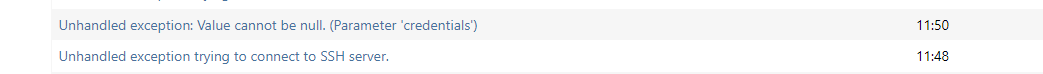
Otter error message:
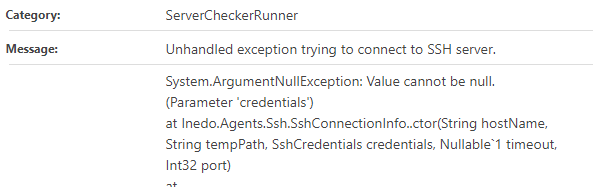
Best regards
PhilippeC.
-
This is by design, as a common use case is to delete/create a credential with the same name. The design pattern is based around things like Windows Services, and the fact that renaming a username will not update all Windows services, etc.
However, it's really inconvenient, and it'd be nice if there was a " would you like to also rename things in scripts/resources/servers/etc". But there's not, and it's something on our "to consider" list for an upcoming version.
It's easy enough to work-around though - and as an FYI, in BuildMaster, you can just export the infrastructure, then reimport it after search/replacing the credential name in the JSON file.
Cheers,
Alana
-
Hi @atripp
Thanks for the reply and the tricks.
I thought that credential name was just a label so I changed it. Bad idea
Best regards
PhilippeC.
-
Hi @atripp
As you suggested, I export the json, and when I try to import it.
I have errors:Validation failed: Error converting value "[{"Nom": "Carbon","Version": "2.15.1"},{"Nom": "ActiveDirectoryDsc","Version": "6.2.0"},{"Nom": "ComputerManagementDsc","Version": "9.0.0"},{"Nom": "NetworkingDsc","Version": "9.0.0"}]" to type 'Inedo.Otter.Infrastructure.VariableValueJsonModel'. Path 'roles[2].variables.PSModules', line 2678, position 367.The json line is
"variables": { "PSModules": "[{\u0022Nom\u0022: \u0022Carbon\u0022,\u0022Version\u0022: \u00222.15.1\u0022},{\u0022Nom\u0022: \u0022ActiveDirectoryDsc\u0022,\u0022Version\u0022: \u00226.2.0\u0022},{\u0022Nom\u0022: \u0022ComputerManagementDsc\u0022,\u0022Version\u0022: \u00229.0.0\u0022},{\u0022Nom\u0022: \u0022NetworkingDsc\u0022,\u0022Version\u0022: \u00229.0.0\u0022}]" }Screenshot of the variable
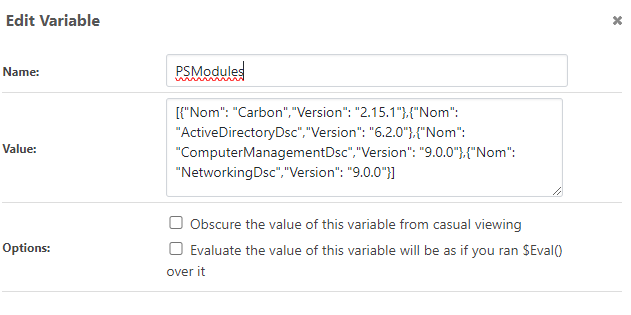
The problem is present for all list type variables I have
Any thoughts ?
-
Looks like this is a bug when severs have list-type configuration variables; we'll get this fixed in an upcoming maintenance release via BM-3944
Otherwise I can't think of a work-around that would be any simpler then editing the impacted servers.
Thank you,
Steve
-
@stevedennis said in [BM / OT] Renaming "user/password" or "private key" credentials breaks Linux config:
I can't think of a work-around that would be any simpler then editing the impacted servers.
Thank you.
Do you plan also for OTTER ?Best regards
PhilippeC.
-
@philippe-camelio_3885 I just cloned the issue for Otter (OT-509), so should be an easy fix. Maybe this will hlep w/ data sync issues as well!
-
@stevedennis
Yes
-
I've tried to reproduce this and I think the issue is that your variable is using JSON array notation instead of otterscript. So, it should be:
@(%(Nom:"Carbon",Version:"2.15.1"),...It seems to work for me when I format it that way. Does this help?
-
Hi @gdivis
Thanks for this.
I will try this syntax.Best regards
-
I made a test case,
I can use such variable format instead the json, but the export / import still buggy
Variable :
@(%(Nom:"Carbon",Version:"2.15.1"))Export the variable
{ "roles": [ { "name": "role-test", "variables": { "PowerShellModules": "@(%(Nom: Carbon, Version: 2.15.1))" } } ] }Try to import:
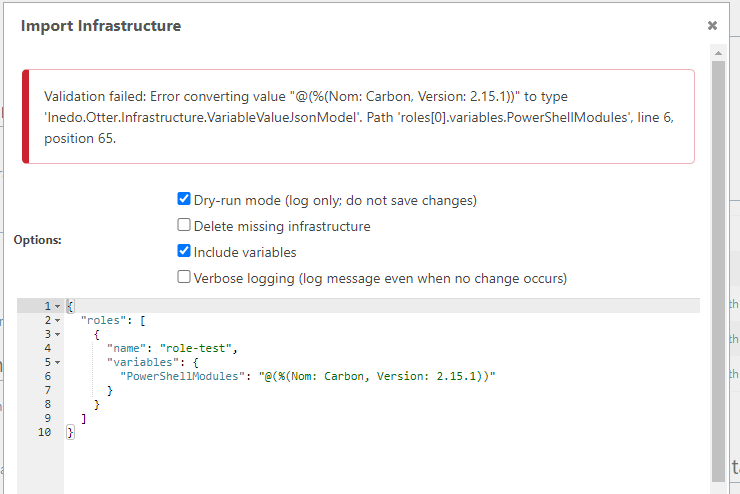
-
@philippe-camelio_3885 thanks! We were looking at BuildMaster. It looks like the issue is in Otter after all. We'll get it fixed via OT-509 soon!
-
@atripp
I thought the fix was for Otter !