Welcome to the Inedo Forums! Check out the Forums Guide for help getting started.
If you are experiencing any issues with the forum software, please visit the Contact Form on our website and let us know!
OTTER 3.0.12 / jobs scheduling add +2H
-
Hi,
Just to report that job scheduling is not working as expectedI scheduled a job to run the 09 October 2021 @23:30 but the job is scheduled the 10 October @01:30
My zoneTime is Europe\Paris (French time).
I am using Otter 3.0.12 on Windows / Install using InedoHub
-
When setting the time for a scheduled Job, is it always 2 hours later? Can you tell me what time zone you have set in your User preferences?
Also, could you find the Job in the database and tell me what the CRON configuration is? you can do that by running the following SQL:
SELECT [Job_Id] ,[Job_Name] ,[LastRun_Date] ,[JobState_Code] ,[Job_Configuration] ,[Recurring_Indicator] ,[TriggeredBy_Template_Name] FROM [Otter].[dbo].[Jobs] WHERE [Recurring_Indicator] = 'Y'Then open the XML in the
Job_Configurationcolumn and look for theCronScheduleattribute on thePropertieselement.Thanks,
Rich
-
Hi,
In user preference, I just can select Dark ModeHere are some screenshots on what I did - it not a recuring job
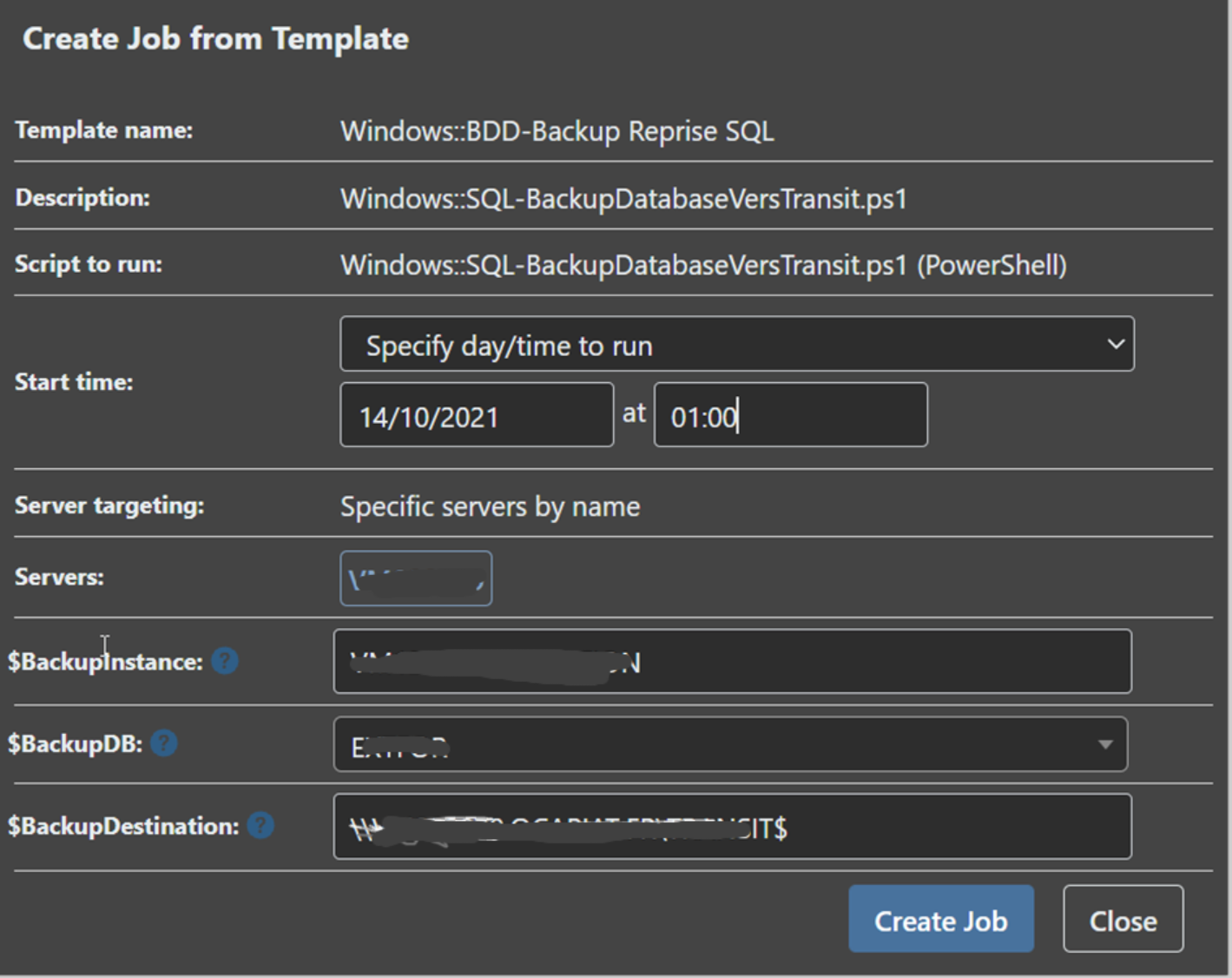
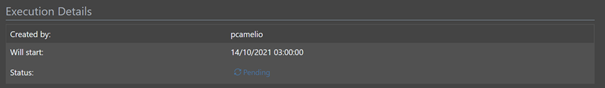
As it is not a recuring job I change your SQL request:
SELECT [Job_Id] ,[Job_Name] ,[LastRun_Date] ,[JobState_Code] ,[Job_Configuration] ,[Recurring_Indicator] ,[TriggeredBy_Template_Name] FROM [Otter3].[dbo].[Jobs] WHERE [Recurring_Indicator] = 'N'
<Inedo.Otter.Jobs.JobConfiguration Assembly="OtterCoreEx"> <Properties JobType="Orchestration" ServerTargeting="Specific" Simulation="False" Async="False"> <ScriptId>Windows::Script::SQL-BackupDatabaseVersTransit.ps1</ScriptId> <ServerNames> <Item>*********************</Item> </ServerNames> <ServerRoleNames /> <EnvironmentNames /> <Variables> <Variable Name="BackupInstance">**************</Variable> <Variable Name="BackupDB">*********</Variable> <Variable Name="BackupDestination">\\*****************$</Variable> </Variables> </Properties> </Inedo.Otter.Jobs.JobConfiguration>Best Regards
PhilippeC.
-
Thanks @philippe-camelio_3885 - with this, we can clearly see what the issue is; basically it's a UI bug on this page where we must have forgot to save the data as a UTC time. We'll get this fixed ASAP - stay tuned.
-
-
This has been fixed and will be released in Otter 3.0.13 which is expected to be released on October 22nd 2021.
Thanks,
Dan
