Re: NPM Audit
Hi there,
is this mentioned Setting available in version 2022.12+?
Thanks in advance
Markus
Re: NPM Audit
Hi there,
is this mentioned Setting available in version 2022.12+?
Thanks in advance
Markus
Hello @rhessinger,
I did the changes to use API v3 in the future. I still get exceptions that max pool size was reached. But here v2 API is still in use. I have to change this also. After that I will monitor again and come back here.
Thanks
Hi @rhessinger,
actually we run ProGet on a Windows Server 2019 Datacenter with a MSSQL Database.
The "big" build triggers multiple smaller (still big) builds (~50). Every day this is triggered at 5AM. Every day within the last 2 weeks ProGet is then down. After re triggering it later when ProGet is back the build is working again.
I will change the connector to nuget.org to v3 on a smaller feed for test purpose.
Could using API v2 cause this issue?
Hi @rhessinger,
I added a complete PRTG sensor to see what is happening, with the SQL statement.
What you can see in the screenshot is that ProGet reach multiple times the pool size of 550 set as maximum. (tested also with 1000 - didn't change anything)
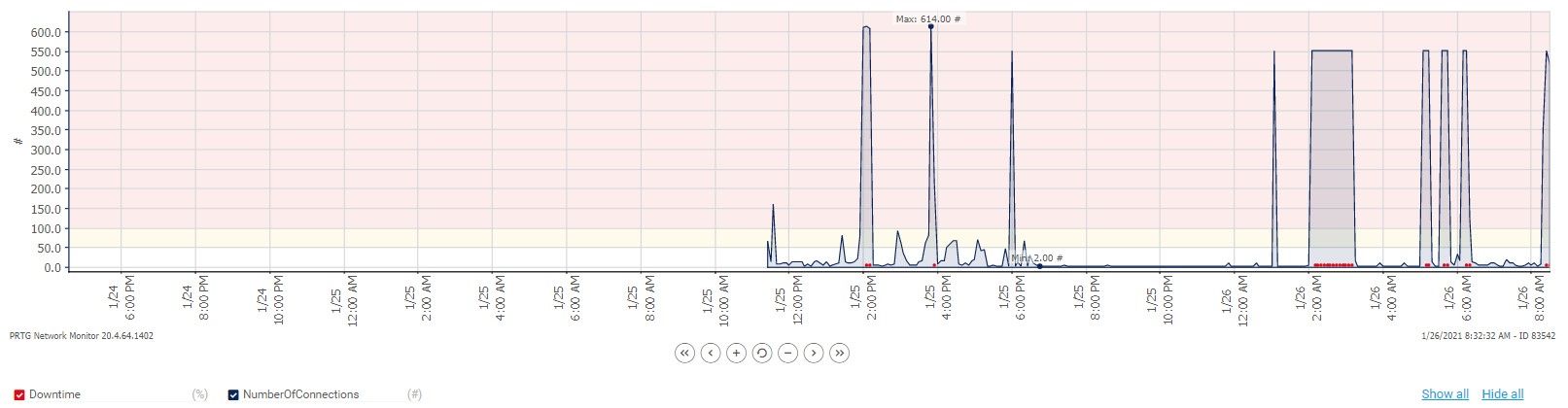
Hello together,
I have the issue, that I am getting a huge number of timeouts in ProGet when a special (big) build was triggered. Then I get the message "Timeout expired. The timeout period elapsed prior to obtaining a connection from the pool. This may have occurred because all pooled connections were in use and max pool size was reached."
I already set the max pool size limit to 300 within the connection string.
Every time this happens ProGet is completely unavailable for about 10 minutes. In this time many builds are failing. Then ProGet heals itself. Version is 5.3.20.
There was also a setting "Close Database Connections Early" in a earlier version, but this is gone.
How can I avoid the problem?
Full Exception:
Event code: 3005
Event message: An unhandled exception has occurred.
Event time: 1/22/2021 5:01:30 AM
Event time (UTC): 1/22/2021 4:01:30 AM
Event ID: 767f6e78c0d145f7b95c83fc8adaaa82
Event sequence: 10562
Event occurrence: 1
Event detail code: 0
Application information:
Application domain: /LM/W3SVC/2/ROOT-1-132557607186126238
Trust level: Full
Application Virtual Path: /
Application Path: C:\ProGet\WebApp
Machine name: FEED01
Process information:
Process ID: 7268
Process name: w3wp.exe
Account name: INT\User
Exception information:
Exception type: InvalidOperationException
Exception message: Timeout expired. The timeout period elapsed prior to obtaining a connection from the pool. This may have occurred because all pooled connections were in use and max pool size was reached.
at System.Data.Common.ADP.ExceptionWithStackTrace(Exception e)
--- End of stack trace from previous location where exception was thrown ---
at System.Runtime.ExceptionServices.ExceptionDispatchInfo.Throw()
at System.Runtime.CompilerServices.TaskAwaiter.HandleNonSuccessAndDebuggerNotification(Task task)
at Inedo.Data.SqlServerDatabaseContext.d__4.MoveNext()
--- End of stack trace from previous location where exception was thrown ---
at System.Runtime.ExceptionServices.ExceptionDispatchInfo.Throw()
at System.Runtime.CompilerServices.TaskAwaiter.HandleNonSuccessAndDebuggerNotification(Task task)
at Inedo.Data.DatabaseContext.d__37.MoveNext()
--- End of stack trace from previous location where exception was thrown ---
at System.Runtime.ExceptionServices.ExceptionDispatchInfo.Throw()
at System.Runtime.CompilerServices.TaskAwaiter.HandleNonSuccessAndDebuggerNotification(Task task)
at Inedo.Data.SqlServerDatabaseContext.d__7.MoveNext()
--- End of stack trace from previous location where exception was thrown ---
at System.Runtime.ExceptionServices.ExceptionDispatchInfo.Throw()
at System.Runtime.CompilerServices.TaskAwaiter.HandleNonSuccessAndDebuggerNotification(Task task)
at Inedo.Data.DatabaseContext.d__35.MoveNext()
--- End of stack trace from previous location where exception was thrown ---
at System.Runtime.ExceptionServices.ExceptionDispatchInfo.Throw()
at System.Runtime.CompilerServices.TaskAwaiter.HandleNonSuccessAndDebuggerNotification(Task task)
at Inedo.ProGet.WebApplication.ProGetHttpModule.d__7.MoveNext()
--- End of stack trace from previous location where exception was thrown ---
at System.Runtime.ExceptionServices.ExceptionDispatchInfo.Throw()
at Inedo.Web.InedoHttpModule.ProcessEnd(IAsyncResult ar)
at System.Web.HttpApplication.AsyncEventExecutionStep.InvokeEndHandler(IAsyncResult ar)
at System.Web.HttpApplication.AsyncEventExecutionStep.OnAsyncEventCompletion(IAsyncResult ar)
Request information:
Request URL: http://feeds.es.cid-online.net/nuget/escid_deploy/FindPackagesById()?id='System.ComponentModel'&semVerLevel=2.0.0
Request path: /nuget/escid_deploy/FindPackagesById()
User host address: 10.x.x.x
User:
Is authenticated: False
Authentication Type:
Thread account name: INT\User
Thread information:
Thread ID: 99
Thread account name: INT\User
Is impersonating: False
Stack trace: at System.Data.Common.ADP.ExceptionWithStackTrace(Exception e)
--- End of stack trace from previous location where exception was thrown ---
at System.Runtime.ExceptionServices.ExceptionDispatchInfo.Throw()
at System.Runtime.CompilerServices.TaskAwaiter.HandleNonSuccessAndDebuggerNotification(Task task)
at Inedo.Data.SqlServerDatabaseContext.d__4.MoveNext()
--- End of stack trace from previous location where exception was thrown ---
at System.Runtime.ExceptionServices.ExceptionDispatchInfo.Throw()
at System.Runtime.CompilerServices.TaskAwaiter.HandleNonSuccessAndDebuggerNotification(Task task)
at Inedo.Data.DatabaseContext.d__37.MoveNext()
--- End of stack trace from previous location where exception was thrown ---
at System.Runtime.ExceptionServices.ExceptionDispatchInfo.Throw()
at System.Runtime.CompilerServices.TaskAwaiter.HandleNonSuccessAndDebuggerNotification(Task task)
at Inedo.Data.SqlServerDatabaseContext.d__7.MoveNext()
--- End of stack trace from previous location where exception was thrown ---
at System.Runtime.ExceptionServices.ExceptionDispatchInfo.Throw()
at System.Runtime.CompilerServices.TaskAwaiter.HandleNonSuccessAndDebuggerNotification(Task task)
at Inedo.Data.DatabaseContext.d__35.MoveNext()
--- End of stack trace from previous location where exception was thrown ---
at System.Runtime.ExceptionServices.ExceptionDispatchInfo.Throw()
at System.Runtime.CompilerServices.TaskAwaiter.HandleNonSuccessAndDebuggerNotification(Task task)
at Inedo.ProGet.WebApplication.ProGetHttpModule.d__7.MoveNext()
--- End of stack trace from previous location where exception was thrown ---
at System.Runtime.ExceptionServices.ExceptionDispatchInfo.Throw()
at Inedo.Web.InedoHttpModule.ProcessEnd(IAsyncResult ar)
at System.Web.HttpApplication.AsyncEventExecutionStep.InvokeEndHandler(IAsyncResult ar)
at System.Web.HttpApplication.AsyncEventExecutionStep.OnAsyncEventCompletion(IAsyncResult ar)
Thanks for this detailed description 
Thats for sure a misleading search design decision...
Hi together,
i try to understand the search feature within the npm feed. There is a connecter attached and it's configured as "mixed public/private packages". If I search as example for "@angular" I'll get as result all packages starting with @angular. But if I search for a part like "@angula" then I get no results. Could you please clarify this behaviour to me?
Thanks in advance
Markus
Hi together,
up to version 5.2.x of ProGet I used a URL like this "https://<server>/nuget/<feedname>/package/<packagename>" to download the last stable package. Since I updated to Version 5.3.8 this link doesn't work anymore. Is there an option to enable this again, or is there a new URL I have to use?
I migrated from version 5.2.31 to 5.3.8 directly. And the issue described here was also there. After changing the settings like rhessinger mentioned everything works so far. This was annoying @inedo... Hopefully there will be a patch soon!?