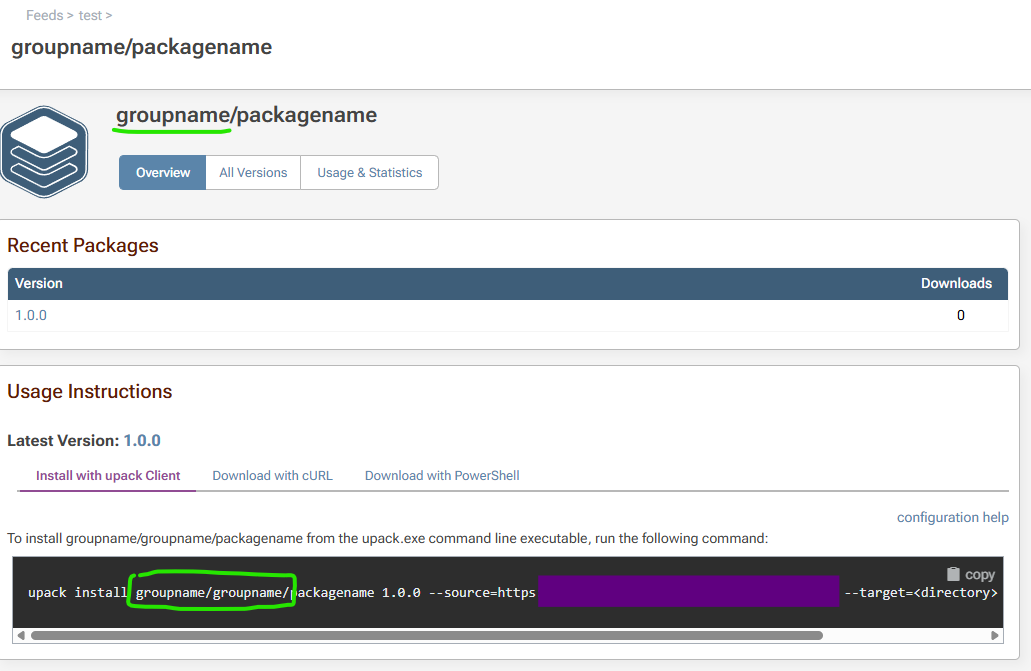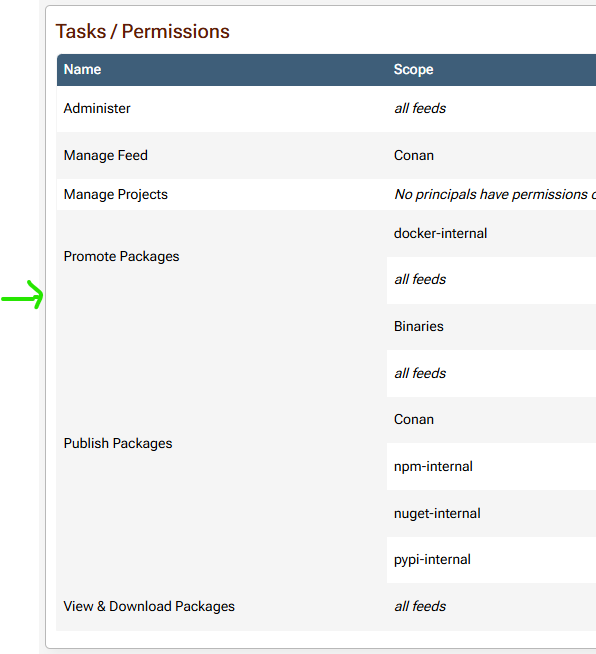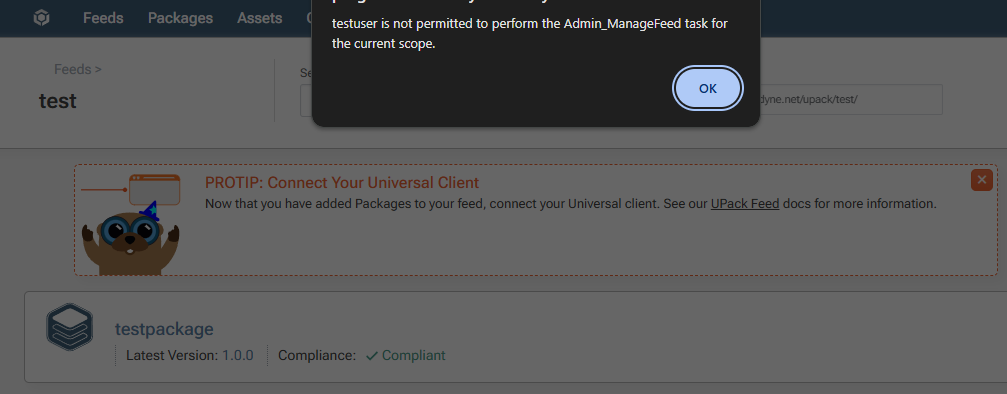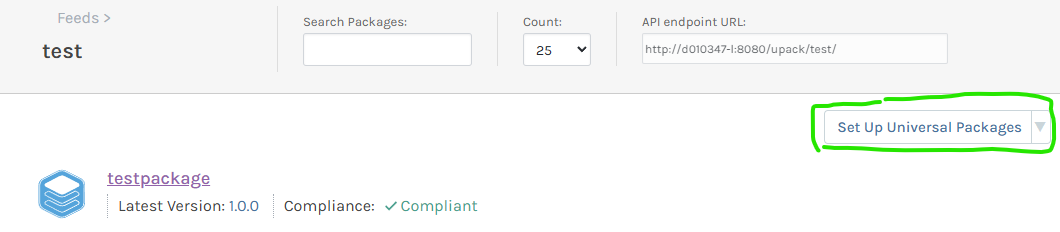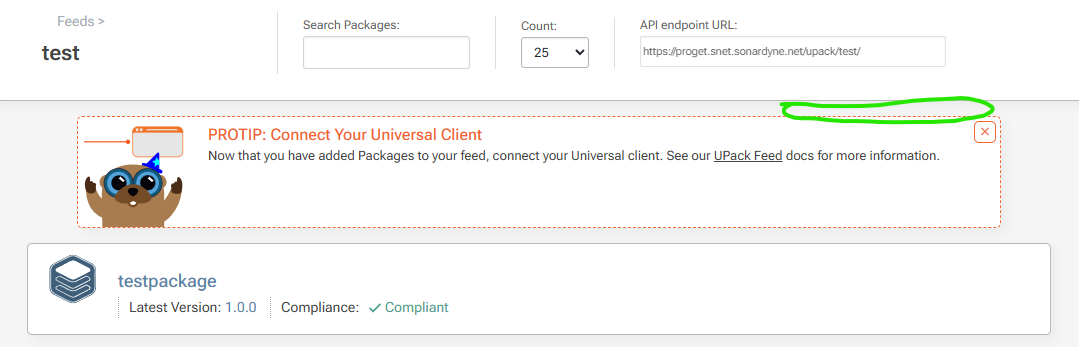I've made a bit of progress on this problem. I've now moved up to ProGet 2025.3 - and the image now does have lots of locales available (maybe they were there before, but I hadn't discovered how to enable them).
To enable specific locales it is necessary, it seems, to uncomment the appropriate lines in /etc/locale.gen, and run the locale-gen command.
It's then possible to set LC_TIME to this locale, and now when you send the date command it is formatted in the selected locale.
To achieve this i've added the following to my docker-compose.yml:
entrypoint: sh -c "sed -i 's/# en_DK/en_DK/' /etc/locale.gen && locale-gen && /entrypoint.sh"
environment:
LC_TIME: "en_DK.utf8"
However - having done all that - The ProGet UI doesn't actually format the dates in the system locale of the container.