Had to set ownership on the folder on the Linux server, all green now thanks!
Posts made by gurdip.sira_1271
-
RE: Inedo.Agents.Ssh.SftpException: SFTP Protocol Error (permission denied) using SSH To Linux (otter)posted in Support
-
Inedo.Agents.Ssh.SftpException: SFTP Protocol Error (permission denied) using SSH To Linux (otter)posted in Support
Hi,
I have setup Otter on a Windows Server.I want to connect to a Linux agent and set a username/password but get the following error:
Inedo.Agents.Ssh.SftpException: SFTP Protocol Error (permission denied)
at Inedo.Agents.Ssh.Libssh2.Libssh2Session.HandleError(Int32 res, IntPtr sftp)
at Inedo.Agents.Ssh.Libssh2.Libssh2Session.WithSocketAsync[T](Func1 run, Func2 getError, IntPtr sftp, CancellationToken cancellationToken)
at Inedo.Agents.Ssh.Libssh2.Libssh2SftpChannel.CreateDirectoryAsync(String path, PosixFileMode mode)
at Inedo.Agents.Ssh.Libssh2.Libssh2SftpChannel.CreateDirectoryAsync(String path, PosixFileMode mode)
at Inedo.Agents.Ssh.Libssh2.Libssh2SftpChannel.CreateDirectoryAsync(String path, PosixFileMode mode)
at Inedo.Agents.Ssh.Libssh2.Libssh2SftpChannel.CreateDirectoryAsync(String path, PosixFileMode mode)
at Inedo.Agents.Hosting.ScriptableRemoteAgentHost.EnsureAgentBinariesAsync(Func1 getPackage, IEnumerable1 extensions, Func2 openExtension, Func1 updateStarted)
at Inedo.Otter.Service.Agents.SshAgentConnection.GetRemoteHostAsync()
at Inedo.Otter.Service.Agents.SshAgentConnection.EnsureHostedAgentAsync()
at Inedo.Otter.Service.TaskRunners.ServerCheckerRunner.CheckSshAgentAsync(TaskRunnerSubtask`1 context, Servers_Extended server, SshAgent agent)Do I need to do anything on the Linux server side?
-
RE: SQL Server permissions issue in ProGet installationposted in Support
@atripp The wierd thing, this is there?
-
SQL Server permissions issue in ProGet installationposted in Support
Hi,
I am trying to install Inedo ProGet. Both the ProGet Service and Web Server windows services run with a dedicated domain account.I have given this account dbo rights on a pre-created database, as well as the computer account on the SQL Server.
Failed to run Integrated Web Server.
Microsoft.Data.SqlClient.SqlException (0x80131904): Login failed for user 'GLOBAL\GLOPROGET01$'.
at Microsoft.Data.ProviderBase.DbConnectionPool.TryGetConnection(DbConnection owningObject, UInt32 waitForMultipleObjectsTimeout, Boolean allowCreate, Boolean onlyOneCheckConnection, DbConnectionOptions userOptions, DbConnectionInternal& connection)
at Microsoft.Data.ProviderBase.DbConnectionPool.TryGetConnection(DbConnection owningObject, TaskCompletionSource1 retry, DbConnectionOptions userOptions, DbConnectionInternal& connection) at Microsoft.Data.ProviderBase.DbConnectionFactory.TryGetConnection(DbConnection owningConnection, TaskCompletionSource1 retry, DbConnectionOptions userOptions, DbConnectionInternal oldConnection, DbConnectionInternal& connection)
at Microsoft.Data.ProviderBase.DbConnectionInternal.TryOpenConnectionInternal(DbConnection outerConnection, DbConnectionFactory connectionFactory, TaskCompletionSource1 retry, DbConnectionOptions userOptions) at Microsoft.Data.ProviderBase.DbConnectionClosed.TryOpenConnection(DbConnection outerConnection, DbConnectionFactory connectionFactory, TaskCompletionSource1 retry, DbConnectionOptions userOptions)
at Microsoft.Data.SqlClient.SqlConnection.TryOpen(TaskCompletionSource1 retry, SqlConnectionOverrides overrides) at Microsoft.Data.SqlClient.SqlConnection.Open(SqlConnectionOverrides overrides) at Microsoft.Data.SqlClient.SqlConnection.Open() at Inedo.Data.SqlServerDatabaseContext.CreateConnection() at Inedo.Data.DatabaseContext.ExecuteInternal(String storedProcName, GenericDbParameter[] parameters) at Inedo.Data.SqlServerDatabaseContext.ExecuteInternal(String storedProcName, GenericDbParameter[] parameters) at Inedo.Data.DatabaseContext.<>c__DisplayClass34_01.<EnumerateTable>b__0()
at Inedo.Data.StrongDataReader.Read[TRow](Func1 getReader, Boolean disposeReader)+MoveNext() at System.Collections.Generic.List1..ctor(IEnumerable1 collection) at System.Linq.Enumerable.ToList[TSource](IEnumerable1 source)
at Inedo.ProGet.Data.DB.Configuration_GetConfiguration()
at Inedo.ProGet.InternalConfig.ReadConfigValues()
at Inedo.LazyCached1.GetValue() at Inedo.LazyCached1.get_Value()
at Inedo.ProGet.ProGetConfig1.ReadFullyQualifiedValue(String scopedKey) at Inedo.ProGet.ProGetConfig1.ReadBoolean(String key)
at Inedo.ProGet.ProGetConfig.Web.get_IntegratedAuthenticationEnabled()
at Inedo.ProGet.WebApplication.Program.get_UseIntegratedAuthentication()
at Inedo.Web.AhWebHost.ConfigureServices(IServiceCollection services)
at Inedo.Web.AhWebHost.Startup.ConfigureServices(IServiceCollection services)
at System.RuntimeMethodHandle.InvokeMethod(Object target, Span1& arguments, Signature sig, Boolean constructor, Boolean wrapExceptions) at System.Reflection.RuntimeMethodInfo.Invoke(Object obj, BindingFlags invokeAttr, Binder binder, Object[] parameters, CultureInfo culture) at Microsoft.AspNetCore.Hosting.ConfigureServicesBuilder.InvokeCore(Object instance, IServiceCollection services) at Microsoft.AspNetCore.Hosting.ConfigureServicesBuilder.<>c__DisplayClass9_0.<Invoke>g__Startup|0(IServiceCollection serviceCollection) at Microsoft.AspNetCore.Hosting.ConfigureServicesBuilder.Invoke(Object instance, IServiceCollection services) at Microsoft.AspNetCore.Hosting.ConfigureServicesBuilder.<>c__DisplayClass8_0.<Build>b__0(IServiceCollection services) at Microsoft.AspNetCore.Hosting.GenericWebHostBuilder.UseStartup(Type startupType, HostBuilderContext context, IServiceCollection services, Object instance) at Microsoft.AspNetCore.Hosting.GenericWebHostBuilder.<>c__DisplayClass14_01.<UseStartup>b__0(HostBuilderContext context, IServiceCollection services)
at Microsoft.Extensions.Hosting.HostBuilder.CreateServiceProvider()
at Microsoft.Extensions.Hosting.HostBuilder.Build()
at Inedo.Web.AhWebHost.RunWithAutomaticRestartAsync(String[] args, CancellationToken cancellationToken)
ClientConnectionId:22e17356-7259-4cf5-a1a6-8bdc3487e8c2
Error Number:18456,State:1,Class:14What am I missing?
-
RE: Git repo doesn't sync with Otterposted in Support
Could you not reproduce this? Only as I have abandoned the repo. But I had a scripts folder, as advised. I will try to get this done in the next few days.
-
RE: Git repo doesn't sync with Otterposted in Support
Hi Rich,
I don't unfortunately and I use GitHub with private repos. -
RE: Git repo doesn't sync with Otterposted in Support
Found this: https://forums.inedo.com/topic/2122/git-raft-questions-git-to-otter-then-otter-to-git/3
But this is going back a long time ago.
i am on 2022.4
-
Git repo doesn't sync with Otterposted in Support
Hi,
I pushed changes to a Git repo I use as a raft in Otter. However, I don't see changes in the raft's files, despite the same branch being used as where I pushed changes to.Is this a bug? I think I remember it being said that the intended workflow is to update files in Otter and that will update the Git repo. Problem with that is it circumvents my CICD process.
-
RE: Git repo raft showing as emptyposted in Support
Happens with vany file in the raft, eg any Powershell script and any blank Otterscript.
-
RE: Git repo raft showing as emptyposted in Support
Ok so I can see the files in my raft, in the scipts page now, and in general in the otter script options. I think there must be a scheduled job for them to show? However, when i select one I get this error:
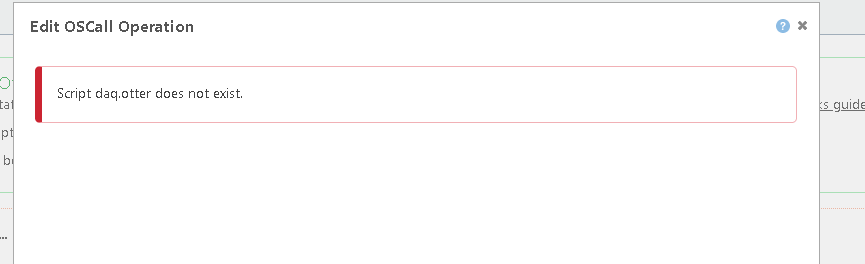
Any ideas?
-
RE: Git repo raft showing as emptyposted in Support
@rhessinger said in Git repo raft showing as empty:
Git rafts use the generic git extension, so you will need to use a Username & Password credential instead of a GitHub Credential
Git rafts use the generic git extension, so you will need to use a Username & Password credential instead of a GitHub Credential
This is actually what fixed it! Just before your post, I tried this. The textbox text for the password says from a username/password so that was a clue!
However, my problem now is that in my raft (in the scripts folder), I have ps1 scripts but when I have an otter file, in the GUI, I can't see these scripts?
Remember, the git repo is a copy of the Otter example one that was posted in the other thread I made.
-
RE: Git repo raft showing as emptyposted in Support
New instance yup, completely fresh install. Could you provide end-to-end instructions on how to do this? As when I got this working previousy it was after trying many things so wasn't clear what fixed it.
-
Git repo raft showing as emptyposted in Support
Hi
I installed Otter 2022 and it looks good, but back to square one with the git raft not showing contents. Attached is the configuration but I hace x'd out sensitive details. The repo is the Git repo one of the engineers linked to in my other thread, and has a /scripts folder.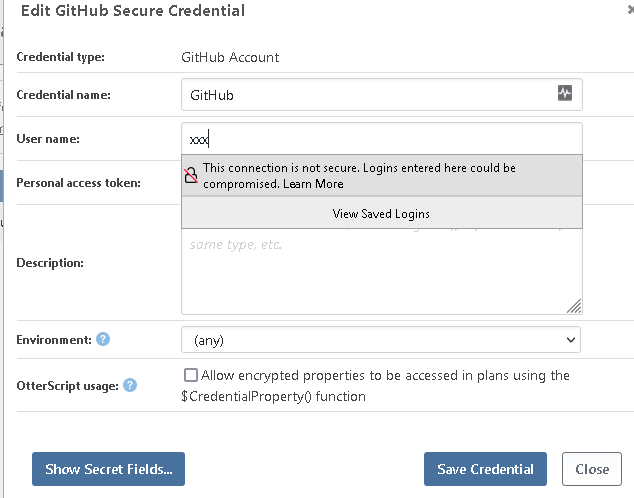
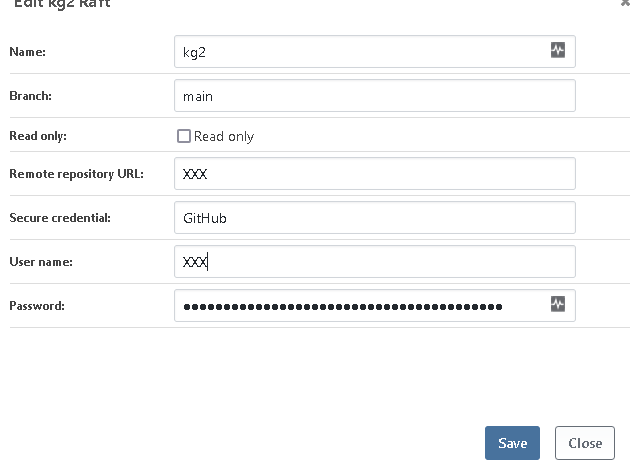
-
RE: Help with Git raft in Otterposted in Support
OK i get an error stating the script cannot be found. I think that's because in the visual plan, the sript doesn't appear anyway.
-
RE: Help with Git raft in Otterposted in Support
Hmm, nothing in text mode, but I have to cancel and then view.
The other confusing thing is with multiple git-based rafts, it's not clear which script is part of which raft.
-
RE: Help with Git raft in Otterposted in Support
Ok thanks, I will try otter v2022.
The bit I am not sure about is what my ps1 code should look like for the file reference to the text file.
The script has no parameters. The behaviour seems a bit erratic. Are you referring to v3.0.24? As I tried this and no change.
-
RE: Help with Git raft in Otterposted in Support
In addition, when I drag a ps1 script in an otterscript orchestration, the popup is blank and i can't add the script. eg:
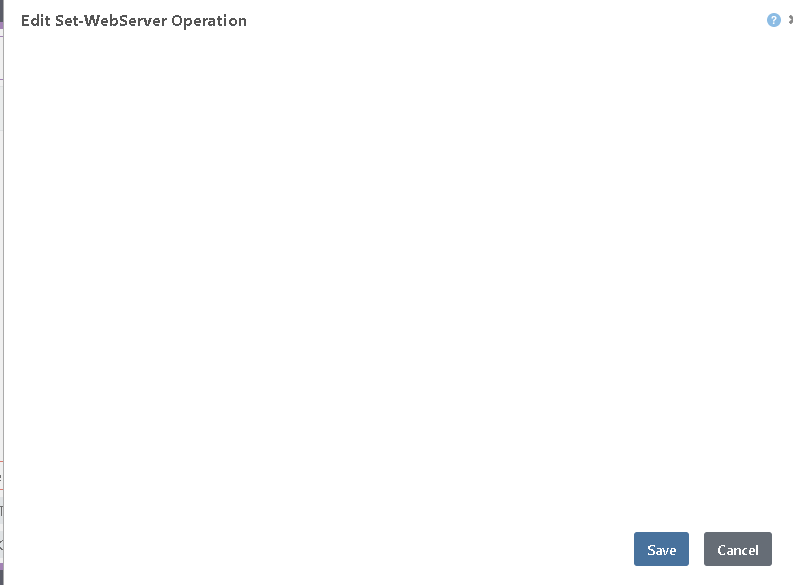
-
RE: Help with Git raft in Otterposted in Support
To add, I get this error when making a job template:
"KillerGamingWindowsPowershell::JobTemplate::KillerGamingWindowsPowershell::Jobs/t" is not a valid raft item identifier.
Sorry for all the questions, just trying to get myelf up and running!
-
RE: Help with Git raft in Otterposted in Support
I guess the bit I am confused about is if a restart is needed mid script. Would the agent on the server resume the script post reboot?
For script assets, how would I reference from my Powershell script? Or should I use OtterScript and then have the step above and then my script?
-
RE: Help with Git raft in Otterposted in Support
I will give that a read.
Two questions;
-
How does Otter handle jobs that may require reboots in betwen/ For example, joining a domain.
-
I have added some text files to my git repo but Ot
One last question - in my git raft, I have a script that looks like this:
$chocoPackages = $PSScriptRoot + "\chocoPackages.txt" $DB = Get-Content $chocoPackages foreach ($Data in $DB) { choco install $DB -y }However, I get the error:
Cannot find path 'C:\chocoPackages.txt' because it does not exist.What am I missing?
Oneter reports them as unknown file type. -
-
RE: Help with Git raft in Otterposted in Support
Hmm I get your point about branching.
Is there a way in the Raft to sany branch BUT main? As pr branches could be called anything.
-
RE: Help with Git raft in Otterposted in Support
Is that how this feature works though? Could I not just do a git commit to the repo and then use the scripts in Otter?
I seem to have this working, not quite sure what is the exact config needed (hence the request to just provide the steps end-to-end. I like the product but the documentation is lacking slightly here).
So now, when I add a file to my git repo, it shows in the Scripts area, which is all I need. :)
-
RE: Help with Git raft in Otterposted in Support
Ok am I safe to import that test repo into my repo?
Sorry for all the questions, just this part of Otter seems to lack detail in steps!
-
RE: Help with Git raft in Otterposted in Support
@atripp said in Help with Git raft in Otter:
e its working :)
I think the issue is that you didWould that folder be in Inedo Otter or in Git, or both?
-
RE: Help with Git raft in Otterposted in Support
Ok so if I have a blank repo and the same config in secure credentials, I can add a script to Otter and in the raft and it appears.
My only issue with this iswhat should my workflow be? I was hoping to retain the standard git workflow ie commit push etc.
-
RE: Help with Git raft in Otterposted in Support
They were addef by git commit, outside of Otter. Using vs code. I see the view in the attached screenshot.
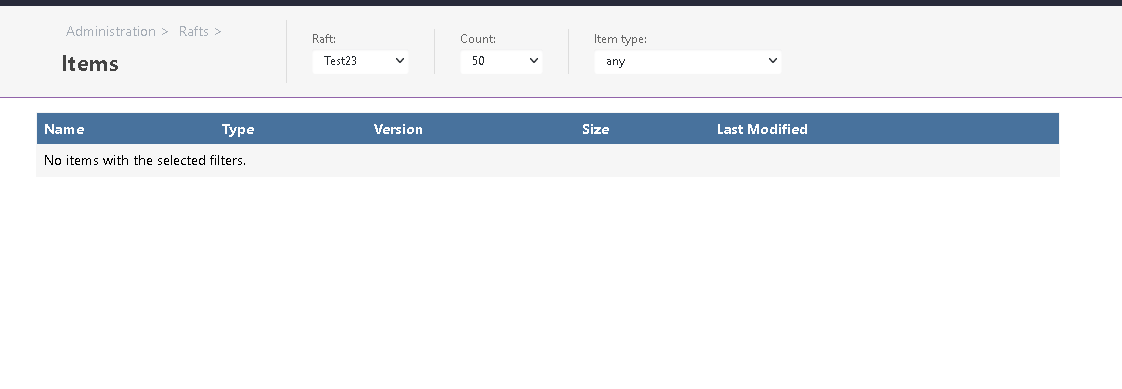
Is there a trick I am missing somewhere?
-
Help with Git raft in Otterposted in Support
Hi All,
I am using Otter 3.0 and trying to setup a Git raft, that uses GitHub.
I configured a secure credential that uses my username and a PAT token (Type is username/password).
I then configured a GitHub raft, with the branch being main, and a username and same PAT token.
However, when I browse the raft, there's no errors, but I don't see my files that I have commited to the branch?