Hi @atripp,
So I associated the deployment targets with environments and that fixed both of my issues: $EnvironmentName is populated and now the environments are showing on that application screen:
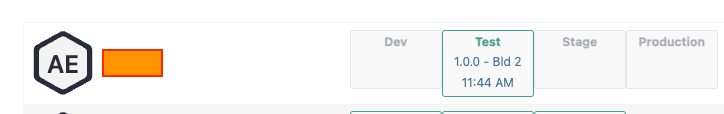
Thanks!
Hi @atripp,
So I associated the deployment targets with environments and that fixed both of my issues: $EnvironmentName is populated and now the environments are showing on that application screen:
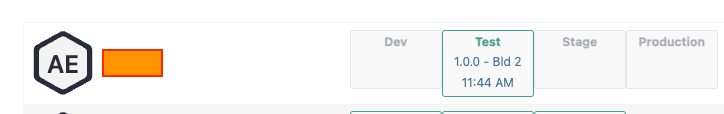
Thanks!
Hi @atripp,
Sorry, I got kind of muddled there; it's actually $EnvironmentName that is empty.
I'm running a script as part of promoting a build to a Test environment. I expect the $EnvironmentName would contain "Test".
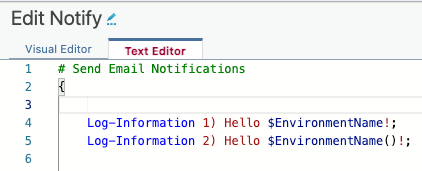
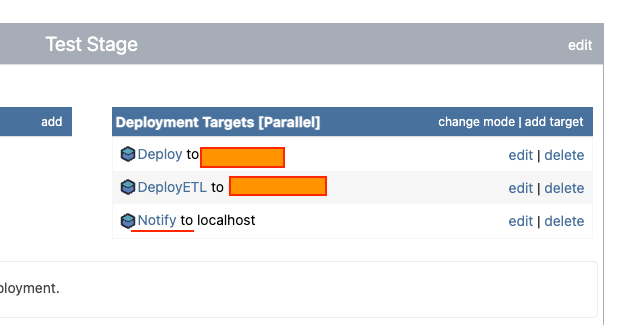
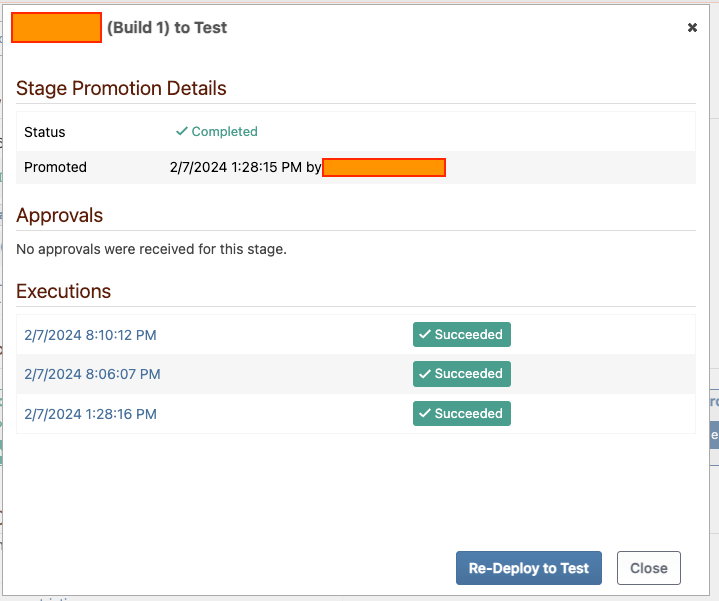
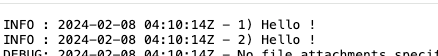
For some reason the $ApplicationName variable is empty in one of my applications. It's working in the others. The plan is fully working, I can create releases and run the pipelines, etc, but the variable is empty when I use it in scripts.
Maybe also related, on the landing page, it says there are no executions for the app, even though under Releases I have multiple releases that have gone through various stages.
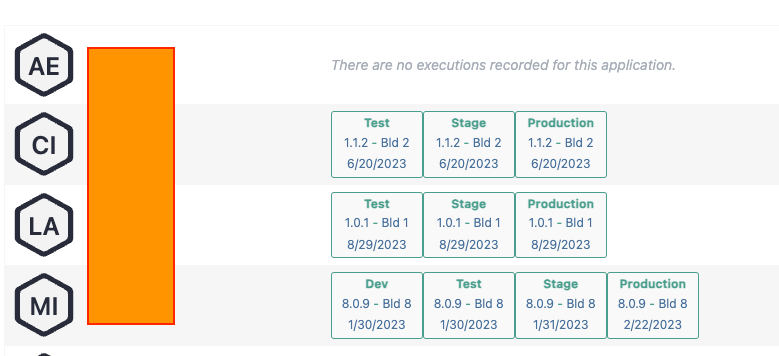
Hi @rhessinger,
I should have taken a larger screenshot to show the context. That error I mention in my reply is when creating the connection:
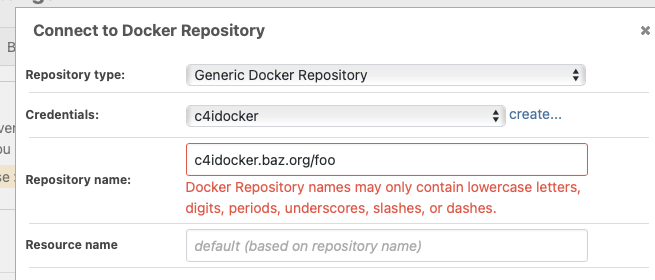
I'm pretty sure there is a bug in validating the "Repository name" field and it is disallowing digits in the name even though they should be allowed.
-Philip
Ok thanks, I'll be a little more diligent looking through the docs next time. Here, I think, is a real issue though, the docker connection doesn't seem to allow digits in the repository name, despite the message:
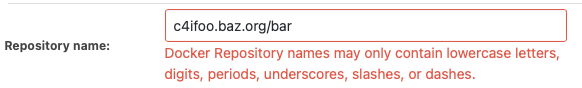
Our actual Docker registry, does in fact, start with 'c4i'.
Not sure what exactly is wrong here. I have a Dockerfile in the git repo under code/
Here is my OtterScript
Git::Checkout-Code();
SHExec >>pwd;
ls;>>;
Docker::Build-Image
(
Repository: mydockerserver/foo,
From: $WorkingDirectory/code
);
I get this error:
Unhandled exception: System.ArgumentException: The specified DockerRepository resource ("mydockerserver/foo") was not found.
at Inedo.Extensibility.SecureResources.SecureResource.Create(SecureResourceType type, String resourceName, IResourceResolutionContext context)
at Inedo.Extensions.Docker.Operations.DockerOperation_ForTheNew.CreateRepository(ICredentialResolutionContext context, String repositoryResourceName, String repositoryNameOverride) in C:\Users\builds\AppData\Local\Temp\InedoAgent\BuildMaster\192.168.44.60\Temp_E374097\Src\Docker\InedoExtension\Operations\DockerOperation.cs:line 41
at Inedo.Extensions.Docker.Operations.BuildImageOperation.ExecuteAsync(IOperationExecutionContext context) in C:\Users\builds\AppData\Local\Temp\InedoAgent\BuildMaster\192.168.44.60\Temp_E374097\Src\Docker\InedoExtension\Operations\BuildImageOperation.cs:line 91
at Inedo.BuildMaster.Windows.ServiceApplication.Executions.PlanExecuter.OtterScriptExecuter.Inedo.ExecutionEngine.Executer.IExecutionHostEnvironment.ExecuteActionAsync(ActionStatement actionStatement, IExecuterContext context)
I manually built the docker image and pushed it as mydockerserver/foo:latest ahead of time, to verify that all works.
Suggestions?
@atripp
Thanks, I installed 23.0.10 this morning and the git checkout task succeeds on the RedHat server. Next step is getting the docker build task to succeed. I may open a separate post for that.
Also I just tried doing the same thing with another server, a Centos7 server, that we had been able to successfully build on and deploy to from an old version of BuildMaster (4.9.10) in the recent past. This server does not have noexec mount at /tmp.
I configured it with the same creds and a similar tmp directory as the old buildmaster was using, but I am getting the same original error above:
Unhandled exception: System.InvalidOperationException: Error initializing remote process.
at Inedo.Agents.Hosting.RemoteHostedAgentProcess.SendMessageAsync(AgentCommand command, CancellationToken cancellationToken)
at Inedo.Extensibility.Operations.RemoteExecuteOperation.ExecuteAsync(IOperationExecutionContext context)
I suppose we are looking at 2 separate issues. I'd like to resolve both, but the noexec /tmp issue is the more important one for me.
@atripp
So /tmp is being mounted with 'noexec'. I might be able to get our security department to grant an exemption, but it'll probably take a long time.
Anyway to change where buildmaster stores its libraries?
Edit: I was thinking, I can probably get an exemption for one machine, but if we start using buildmaster in a bigger way, we'll want to be deploying apps to a number of different machines and I don't think I will be able to get exemptions for all of them. If it's not possible to change the path currently, then that would be an important feature request for us.
@atripp
I think you are right. Yes, the file exists. I saw it didn't have execution permissions so I gave it that but it still fails.
I tried running 'ldd' on it but that failed too: "ldd: warning: you do not have execution permission for `/tmp/Inedo/ExtensionCache/fafcab6c8d528766939b379f9e8f3dc9ba44db15/package/runtimes/linux-x64/native/libgit2-a2bde63.so'
not a dynamic executable"
However if I copy it to another location I can run ldd on it.
Can I change the location of the /tmp/Inedo/ folder? I'll reach out to one of our Linux admins too, to see if it can be resolved on our side.