@atripp now is working :)
Thank you!
@atripp said in Connector for accessing Jfrog pypi feed:
application/vnd.pypi.simple.v1+json, application/vnd.pypi.simple.v1+html;q=0.2, text/html;q=0.01
Hello @atripp ,
yes, with that header, is working :)
Hi @stevedennis ,
thank you for fast reply. After checking the result with a proxy, is cleaer that the problem is the Accept Header.
As you can see in the pictures, proget is sending a value which jfrog do not accept.
Proget call, which results in a HTTP 406:
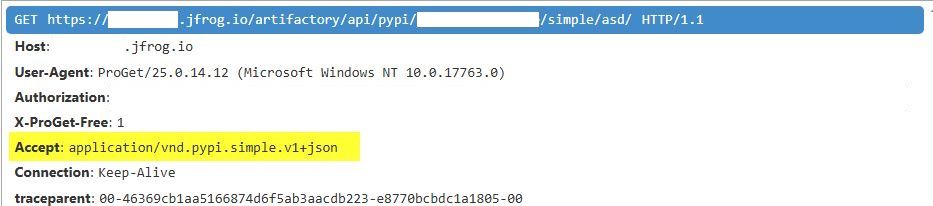
Chrome/Postman call, which results in HTTP 200:
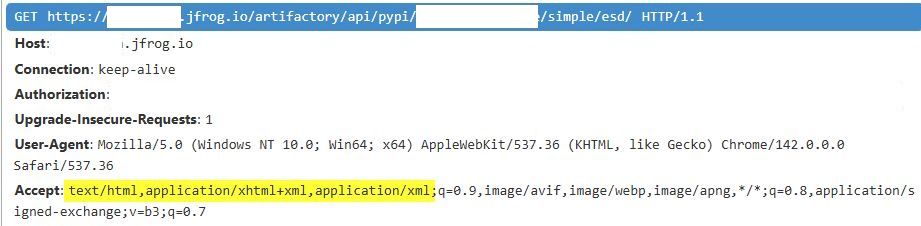
Is possible to somehow, manipulate this value in the configuration ? or somewhere else ?
Best regards,
Pedro Magno
Hello,
I'm trying to setup a pypi feed, with a connector which connects to a jfrog pypi repo.
When querying for a package, I'm getting 406 http error. I suppect the problem is the Accept Headers.
Is possible to log all calls that are made by ProGet to visualize the problem ? Do you advice any solution without changing something on jfrog repo ?
Best Regards,
Pedro
@atripp Looks good!
For my clarification, the property DependencyGroups, will be a list of all the (main) dependencies of the package ?
Best Regards,
Pedro
Re: Get package license with ProGetClient
the pgutils packages metadata + API end point to be used in Inedo.Proget lib is what I need :)
Do you have a timeline for the implementation ?
Best Regards,
Pedro
Re: Get package license with ProGetClient
Sorry to recover an old topic, but what I want is to be able to read the package metadata including the license (LicenseUrl, LicenseType, or LicenseExpression) assigned in ProGet, which is MIT (the license assigned to the package in ProGet).
The PackageVersionInfo (https://docs.inedo.com/docs/proget/api/packages#package-version) does not contain the license information.
Best Regards,
Pedro
Hello,
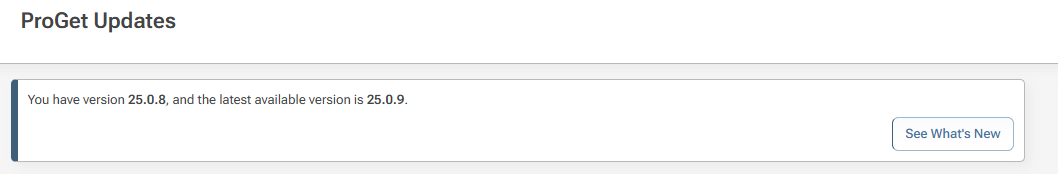
the version 25.0.9 of proget is not present in the inedo feed, and the hub is not able to find: https://proget.inedo.com/feeds/Products/InedoReleases/ProGet/versions/all
Best Regards,
Pedro
Hi @atripp ,
thank you for the update. I reverted to 2025.07 and I will wait for the next maintenance release.
@power_pille thank you too, for your findings and suggestions.