Thanks, removed windows defender, run proget installer and application updated successfully.
vadim.k_6062
@vadim.k_6062
Best posts made by vadim.k_6062
Latest posts made by vadim.k_6062
-
RE: unnamed scope. When try to upgrade ProGet from 5.0.12 to 5.3.15 with Inedo Hub.posted in Support
-
RE: unnamed scope. When try to upgrade ProGet from 5.0.12 to 5.3.15 with Inedo Hub.posted in Support
Yes, of course.
GlobalLog.txt: is empty.
InstallSettings.txt:ConnectionString = Data Source=ksrv-53;Initial Catalog=testproget;User ID=proget;Password=<redacted> UseIIS = True InstallSqlExpress = False ProductToInstall = ProGet 5.3.15 ProductToUpgrade =RompExecutionLog.txt:
** (unnamed scope) ** ** (unnamed scope) **SystemState.txt:
HasIIS = TrueAlso try to update to version 5.0.13, everything updated fine, then try to update to version 5.1.3 and got the same error.
-
unnamed scope. When try to upgrade ProGet from 5.0.12 to 5.3.15 with Inedo Hub.posted in Support
Please, help resolve the issue with upgrade Proget from 5.0.12 to 5.3.15 version. Run Inedo Hub but after some time got error. Tried to uninstall Proget and Inedo Hub (use this man https://docs.inedo.com/docs/desktophub/troubleshooting), but the same error.
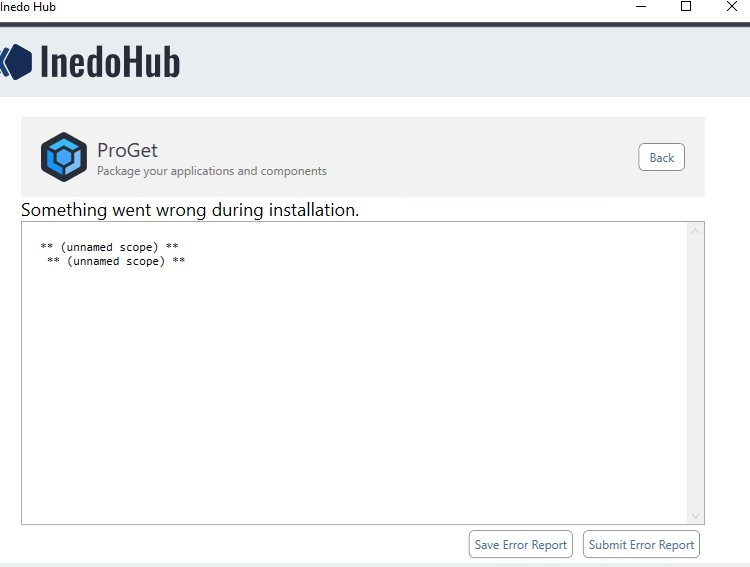
-
RE: Error create server roleposted in Support
@jjones said in Error create server role:
steps
Was installed new server with new DB, next was connected to Git Raft which contains "orchestrations", "scripts" and "roles" but roles does not appeared in Otter, only appeared in "Plans"-"Configuration" with prefix "R". Tried to create new role but got error, than removed roles from Git and removed from "Plans"-"Configuration" but got the same error.
-
RE: Otter 2.2.3. ServerCheckerRunnerposted in Support
Reinstall server from scratch, the same error.
-
Error create server roleposted in Support
Logged: 8/7/2019 12:34:00 PM
Level: Error
Category: HTTP
Message: An error occurred in the web application: Object reference not set to an instance of an object.
Details: URL: http://otter/roles/edit
Referrer: http://otter/roles/edit
User: Express User
User Agent: Mozilla/5.0 (Windows NT 10.0; Win64; x64) AppleWebKit/537.36 (KHTML, like Gecko) Chrome/76.0.3809.100 Safari/537.36
Stack trace: at Inedo.Otter.WebApplication.Pages.ServerRoles.EditServerRolePage.<>c__DisplayClass5_0.<<CreateChildControls>b__9>d.MoveNext()
--- End of stack trace from previous location where exception was thrown ---
at System.Runtime.ExceptionServices.ExceptionDispatchInfo.Throw()
at System.Runtime.CompilerServices.TaskAwaiter.HandleNonSuccessAndDebuggerNotification(Task task)
at Inedo.Web.PageFree.SimplePageBase.<ProcessPostAsync>d__64.MoveNext()
--- End of stack trace from previous location where exception was thrown ---
at System.Runtime.ExceptionServices.ExceptionDispatchInfo.Throw()
at System.Runtime.CompilerServices.TaskAwaiter.HandleNonSuccessAndDebuggerNotification(Task task)
at Inedo.Web.PageFree.SimplePageBase.<ProcessPostAsync>d__64.MoveNext()
--- End of stack trace from previous location where exception was thrown ---
at System.Runtime.ExceptionServices.ExceptionDispatchInfo.Throw()
at System.Runtime.CompilerServices.TaskAwaiter.HandleNonSuccessAndDebuggerNotification(Task task)
at Inedo.Web.PageFree.SimplePageBase.<ProcessRequestAsync>d__47.MoveNext()
--- End of stack trace from previous location where exception was thrown ---
at System.Runtime.ExceptionServices.ExceptionDispatchInfo.Throw()
at System.Runtime.CompilerServices.TaskAwaiter.HandleNonSuccessAndDebuggerNotification(Task task)
at System.Web.TaskAsyncHelper.EndTask(IAsyncResult ar)
at System.Web.HttpApplication.CallHandlerExecutionStep.System.Web.HttpApplication.IExecutionStep.Execute()
at System.Web.HttpApplication.ExecuteStepImpl(IExecutionStep step)
at System.Web.HttpApplication.ExecuteStep(IExecutionStep step, Boolean& completedSynchronously) -
RE: Otter 2.2.3. ServerCheckerRunnerposted in Support
After new install this exception always happens.
-
RE: Otter 2.2.3. ServerCheckerRunnerposted in Support
I updated server to 2.2.3 version, then stop all services and made backup database. Installed new Windows server 2019 and install Otter 2.2.3 using existing database. I use raft - TFS Git repository, on new server I deleted old raft and create ne one. To connect to Linux systems I use Private Key resource credentials it works fine.
-
Otter 2.2.3. ServerCheckerRunnerposted in Support
Can not connect to Windows servers with WSMan endpoint. Try to use credentials FQDN and Netbios, result - exception.
Unhandled exception while attempting agent update check.
System.ArgumentNullException: Value cannot be null.
Parameter name: stream
at System.IO.StreamReader..ctor(Stream stream, Encoding encoding, Boolean detectEncodingFromByteOrderMarks, Int32 bufferSize, Boolean leaveOpen)
at System.IO.StreamReader..ctor(Stream stream, Encoding encoding)
at Inedo.Agents.PowerShell.Scripts.GetScript(String name)
at Inedo.Agents.PowerShell.PowerShellFileOperationsExecuter.<GetFileSystemInfosAsync>d__22.MoveNext()
--- End of stack trace from previous location where exception was thrown ---
at System.Runtime.ExceptionServices.ExceptionDispatchInfo.Throw()
at System.Runtime.CompilerServices.TaskAwaiter.HandleNonSuccessAndDebuggerNotification(Task task)
at Inedo.Agents.PowerShell.PowerShellAgentClient.<CheckAndUpdateAgent>d__9.MoveNext()
--- End of stack trace from previous location where exception was thrown ---
at System.Runtime.ExceptionServices.ExceptionDispatchInfo.Throw()
at System.Runtime.CompilerServices.TaskAwaiter.HandleNonSuccessAndDebuggerNotification(Task task)
at Inedo.Otter.Extensions.Agents.PowerShell.PowerShellAgent.<CheckAndUpdateAgent>d__18.MoveNext()
--- End of stack trace from previous location where exception was thrown ---
at System.Runtime.ExceptionServices.ExceptionDispatchInfo.Throw()
at System.Runtime.CompilerServices.TaskAwaiter.HandleNonSuccessAndDebuggerNotification(Task task)
at Inedo.Otter.Service.Servers.ServerCheckerRunner.<CheckPowerShellAgentAsync>d__12.MoveNext()