Welcome to the Inedo Forums! Check out the Forums Guide for help getting started.
If you are experiencing any issues with the forum software, please visit the Contact Form on our website and let us know!
ProGet - Deprecation reason issues
-
ProGet Version 2024.15
1. Deprecation reason not visible
The custom deprecation reason does not seem to be visible anywhere anymore. If I recall correctly it was visible both in the ProGet UI and also Visual Studio.
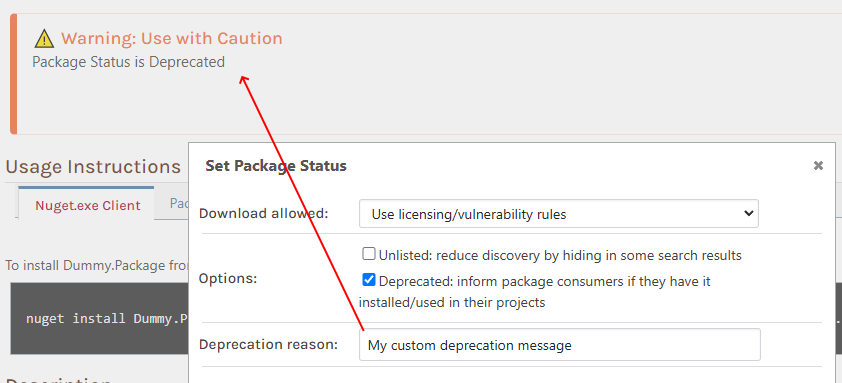
VS package manager:
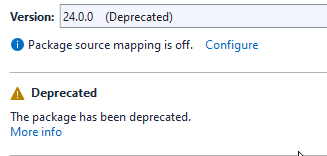
Any chance something got broken when that field was changed from a dropdown to a textbox?
2. License policy violation overrides deprecation status/reason
When a package is marked as deprecated and it also violates a license policy, the deprecation reason are not visible in the info box, instead only the license message is shown.
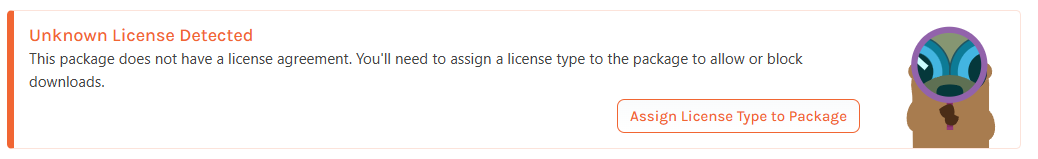
It would be good if the deprecation state and reason would always be visible regardless of policy compliance.
-
Hi @jw ,
These are some "compromises" we've made over the versions that have led a suboptimal UX. Basically, the issue is that we have a single box to work with, and the message is based on:
- if a package has an "unknown license" dialog, it shows that option to add a license
- else if a package has a Block or Warn compliance status, then you see the noncompliant reason
- else if a package is Deprecated, then you see the message/warning about deprecation
- etc.
Displaying multiple boxes doesn't work very well, and the code is already complex enough, so we don't want to mess with it too much more. That said, we are planning to "rethink" the Package Overview Page UI as a whole with the help of a UX agency, hopefully in time for ProGet 2025.
Regarding Visual Studio, something must have changed. The message should be there as we are emitting in the API, but perhaps doing so incorrectly. We'll fix this via PG-2806, hopefully in the next maintenance release.
Thanks,
Alana
-
Hello @atripp
Thanks for the feedback.
Just to double check: When the box shows "Package Status is Deprecated" it should also contain the custom deprecation reason, right?
Right now the box looks like in my screenshot above and I could not find any place where one could read the custom reason.
Or am I just looking in the wrong place?
-
Hi @jw ,
Unfortunately the "deprecated dialog" isn't shown if a package is not in compliance; the noncompliance message is instead displayed. This is something we're aware of and plan to review/fix with the UX redesign.
Alana
-
Ahh, took me a while to get it, but this is the dialog I was looking for.
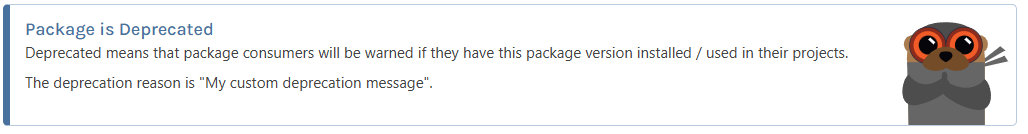
It wasn't quite clear that the orange "Package Status is Deprecated" is actually a policy violation dialog, which is overriding this one here.
Thanks again.