Welcome to the Inedo Forums! Check out the Forums Guide for help getting started.
If you are experiencing any issues with the forum software, please visit the Contact Form on our website and let us know!
Error message shows otter service not available, but jobs do execute
-
Hi,
In installed Otter and soon found out I forgot to set the correct right for the Service user to the database. I fixed that and everything seems to work fine now, but when I execute a job, the screen shows:
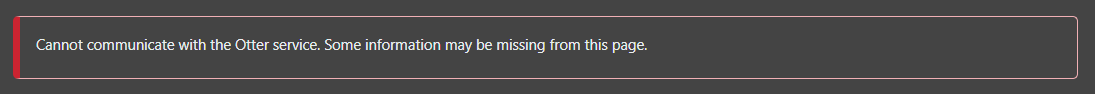
The job does finish succesfully, so it might be a simple flag that is not reset?
Cheers,
Justin
-
Hi @Justinvolved ,
This is a symptom that the web application lacks permission to control the service. There is an ancient tool called
subinacl.exethat can fix this. We also have an ancient article based on that tool, but don't have anything updated:
https://inedo.com/support/kb/1090/granting-service-control-privilegesI did a quick search and found this content piece that also explains it
https://www.winhelponline.com/blog/view-edit-service-permissions-windows/?expand_article=1Let us know what you find, we'd love to get that article updated :)
Cheers,
Alana
-
Hey Alana,
Thanks, I opted to download the Service Security Settings tool for a bit more userfriendly setup of service permissions :-)
The Otter AppPool runs under Network Service, which I have now given full control of the Otter Service, but the error is still shown.
Anything else you think I could try?Trying to add a screenshot, but I get an error :-(
Cheers,
Justin
-
Hi @Justinvolved ,
Application Pools seem to run under a special user account (not NETWORK SERVICE, but like IIS\AppPoolName), so you need to give that user access.
In any case, make sure to restart the app pool/IIS, otherwise the permissions may not cascade? It can be a bit tricky unfortunately.
Cheers,
Alana