Welcome to the Inedo Forums! Check out the Forums Guide for help getting started.
If you are experiencing any issues with the forum software, please visit the Contact Form on our website and let us know!
Bulk Package Import not recognizing directories
-
I am attempting to import packages from a feed on a depreciated version of ProGet. I am following the steps outlined in this documentation: https://docs.inedo.com/v1/docs/proget-bulk-import-with-droppath
I have moved the packages from the old feed into a dedicated directory as the documentation states, but I get the error "Directory does not exist on the server, or is otherwise not accessible by the server." when I try to set it as my target directory for import (See image below). The directory exists on the disk and I am able to access it.
I am running ProGet on Linux so there is quite a lack of documentation.
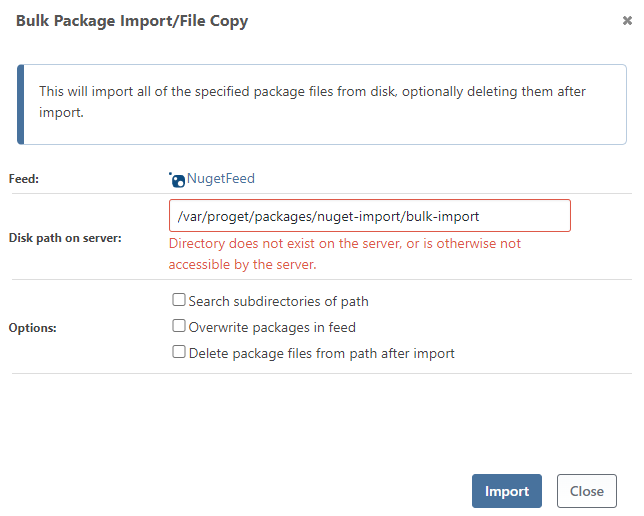
I moved a package directly into the /var/proget/packages folder (as the importer does seem to recognize that directory) to test if the functionality worked and the bulk package importer did not recognize that the package was present.
Looking for guidance on what I am doing wrong here, thanks.
-
Hi @cole-bagshaw_3056 ,
That message is displayed when the framework (operating system) method Directory.Exists returns false. This means that ProGet cannot access that directory, typically due to permissions or other access problems. No detail is provided to us beyond that.
Unfortunately I don't have any tips/troubleshooting ideas on why a user/application would not be able to "see" a directory.
My guess is that it has something to do with your mounting configuration, and how you've mounting the volumne in Docker. You may need to SSH into the container and see where teh mapped volume actually is, etc. But that's just a guess...
Cheers,
Alana
-
Hi @atripp,
Thanks for the response!
It turns out I was overlooking the fact that the docker container cannot access the files of the host. So the directory was non-existent from the perspective of the ProGet instance. I ended up solving the issue by copying my bulk import directory into the docker container itself, which allowed the bulk import service to detect the directory.