Welcome to the Inedo Forums! Check out the Forums Guide for help getting started.
If you are experiencing any issues with the forum software, please visit the Contact Form on our website and let us know!
Cannot connect to Git in build
-
Hello,
In my buildmaster application I have a connection to a Git repository, and the build worked fine before yesterday. Now when I try to build, the process says:
The repository named "......." could not be loaded.
I have the debug log checked and no additional information is logged.
I have tried to reconnect the Git repository and that works fine, so it does not seem to be caused by wrong git credentials.The only thing that has changed is that I have changed the IIS binding to access builmaster (form the default 6262 port to a 443 binding)
What could be the cause of this?
Thanks,
Justin
-
Update:
I tried to inspect the script that is checking out the code from git, and there is an error there, when I switch to visual editor:
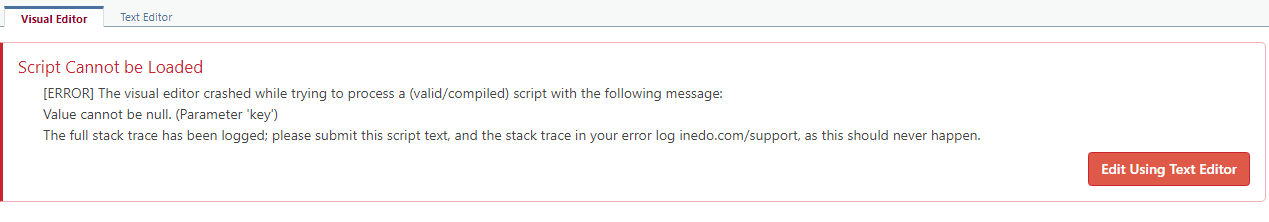
and in the log:
at System.Collections.Generic.Dictionary
2.FindValue(TKey key) at System.Collections.Generic.Dictionary2.ContainsKey(TKey key)
at Inedo.BuildMaster.Web.WebApplication.Pages.OtterScriptEditor.OSVE.BuildOsveStatementDyanmic(ActionStatement statement)
at Inedo.BuildMaster.Web.WebApplication.Pages.OtterScriptEditor.OSVE.BuildOsveStatement(Statement statement)
at Inedo.BuildMaster.Web.WebApplication.Pages.OtterScriptEditor.OSVE.<>c.<BuildOsveScript>b__0_1(Statement s)
at System.Linq.Enumerable.SelectArrayIterator2.MoveNext() at System.Collections.Generic.List1.InsertRange(Int32 index, IEnumerable1 collection) at System.Linq.Enumerable.ConcatIterator1.ToList()
at Inedo.BuildMaster.Web.WebApplication.Pages.OtterScriptEditor.OSVE.BuildOsveScript(ScriptProcessorOutput output)As well as:
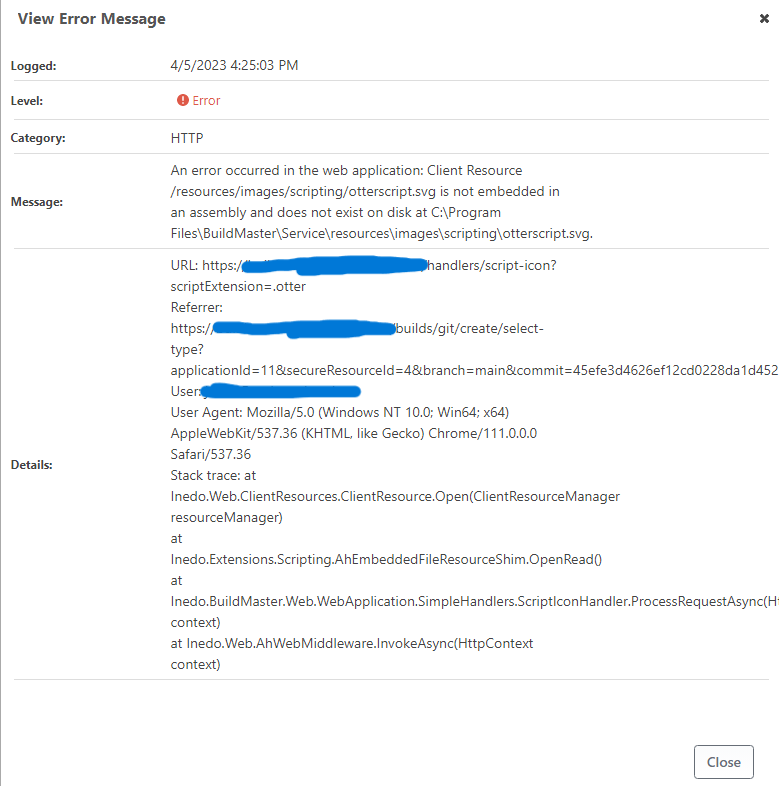
This is the script that is causing the visual editor to crash:
set $NpmPath = C:\Program Files\nodejs\npm.cmd; Git::Checkout-Code ( From: "..........reponame...." ); # Install Dependencies npm Exec ( FileName: $NpmPath, Arguments: install, WorkingDirectory: ~\, ErrorOutputLogLevel: Warning ); # Build webpack Exec ( FileName: $NpmPath, Arguments: run build:webpack, WorkingDirectory: ~\, ErrorOutputLogLevel: Warning ); Create-Artifact ( From: Swift/Files );
-
Hi @Justinvolved ,
Looks like there's a Visual Editor bug with
Execstatement; we'll investigate/fix ASAP .But as for the Git, you mention it's happening during an execution (i.e. build process)? Anyway, can you share more of the execution log?
Are you able to browse the Git repository in the Web UI okay?
If that's the case, the error is on the build agent (or BuildMaster server) in the service process. That uses a different set of local repositories than the Web UI. There may be a troubleshooting step we can take to manually clear the local repository (on the service-side), but Id like to gather more info
Cheers,
Alana
-
Hi @atripp,
Yes, the git error is during a build process. There is not much more of the log that share that I can see, this is what I get:
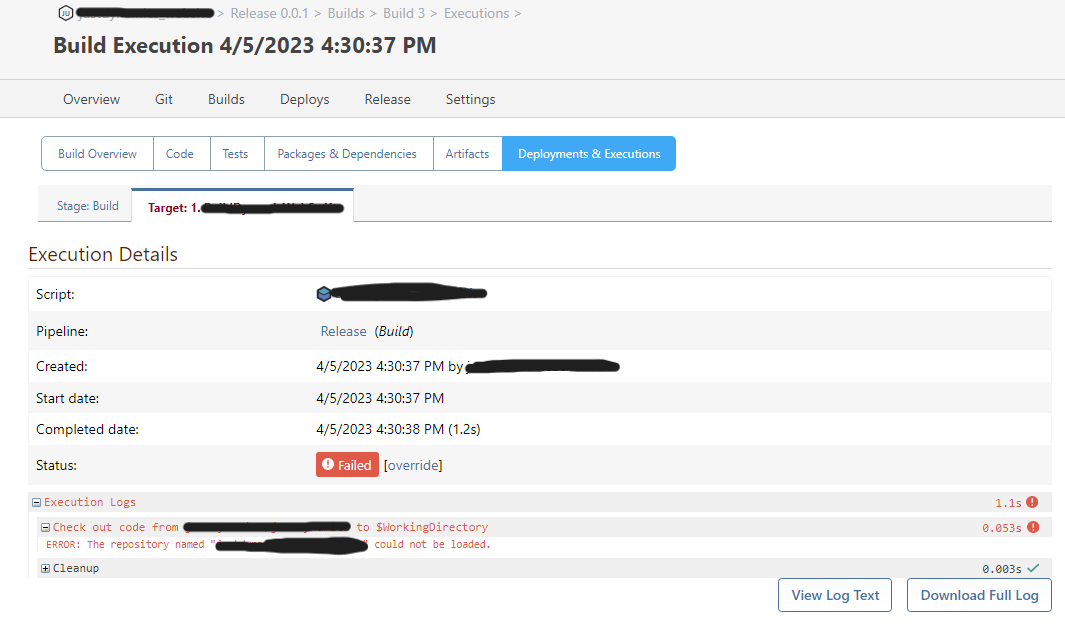
Yes the repository is browsable from the WebUI and shows the latest commit and all files as I would expect.
Thanks,
Justin
-
Hi @atripp
The problem was gone after restarting the buildmaster service, thanks for your quick response!
Justin
-
Hi @Justinvolved ,
That error message is coming from here:
https://github.com/Inedo/inedox-git/blob/master/Git/Git.InedoExtension/Operations/CanonicalGitOperation.cs#L73Basically, it means that value you've specified for
Fromis not a known Secure Resource. It's not a common error, and is likely the result of deleting/re-adding something.I would remove the
Fromargument from your OtterScript altogether (just leave it asGit::Checkout-Code;). I don't think you need it. Your build should already associated with a repository, branch, and commit.Cheers,
Alana