Welcome to the Inedo Forums! Check out the Forums Guide for help getting started.
If you are experiencing any issues with the forum software, please visit the Contact Form on our website and let us know!
How to set docker repository description via API?
-
Hi,
we successfully uploaded docker images from our automated builds to the proget server. Unfortunately there is no repository description set. See picture of the detail page here:
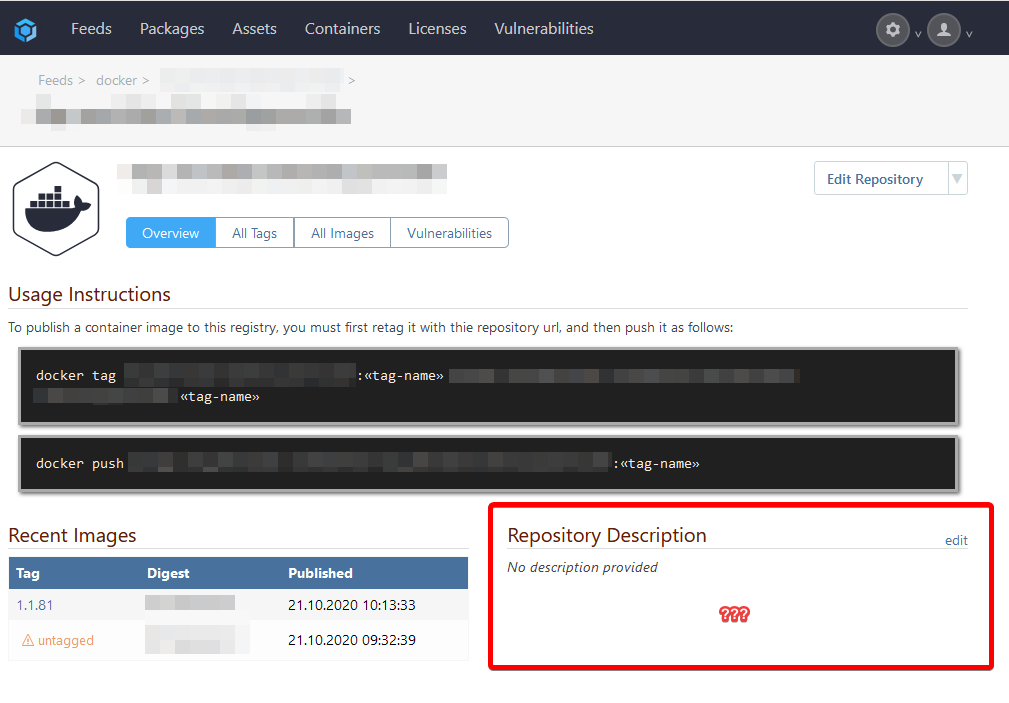
I'd like to automatically upload our readme text (from a markdown file) after pushing the packages to proget. I didn't find an appropriate api endpoint in the documentation.
Can you tell me if this can be achieved, and if so how.
-
Hi @philipp-grathwohl_1687,
Currently, the only way to set the description would be to do it using the UI or the Native API. In order to set it using the Native API, you would need to do the following:
First, Get the Docker Repository ID by making an HTTP
GETrequest to<Base URL>/api/json/DockerImages_GetRepositoryByName?key=<API Key>&Feed_Id=<Feed_ID>&Repository_Name=<Repository Name>
This will return a list of images (should only be 1 in the list) and you will need to get theDockerRepository_Idfrom each item.Then, you will need to HTTP
POSTa JSON object to<Base URL>/api/json/DockerImages_CreateOrUpdateRepository.
The JSON object you would post would be:{ "API_Key" : "<API Key>", "Feed_Id": "<Feed Id>", "DockerRepository_Id": "<ID from previous request>", "Repository_Name": "<Repository Name>", "RepositoryIcon_Url": "<Icon_URL>", "ShortDescription_Text": "<Short Description>", "FullDescription_Text": "<Full description (Readme.md)>" }Please note that you will need to populate all of the values. For example, if you do not populate the RepositoryIcon_Url, the value will be cleared.
Thanks,
Rich
-
Hi @rhessinger,
thank you for your quick answer. Works fine for me!
Thanks and best regards,
Philipp