Welcome to the Inedo Forums! Check out the Forums Guide for help getting started.
If you are experiencing any issues with the forum software, please visit the Contact Form on our website and let us know!
How to upgrade BuildMaster from 5.8.3 to latest version 6.2
-
Hi, I have an older version of BM and I would like to upgrade to 6.2. Is there any video or documentation with step by step how to do that? If not can someone write to me the steps? Thanks
-
Hello; BuildMaster 6.2 is a "really big" upgrade (perhaps, "biggest ever"), so please take care when upgrading. Most users have had no problems.
First place I'd start is here:
https://docs.inedo.com/docs/buildmaster/installation-and-maintenance/legacy-features/62-migrationHere's a more detailed info about the upgrade: https://inedo.com/support/kb/1766/buildmaster-6-2-upgrade-notes
Long story short, just upgrade to v6.1 first, make sure you're not using legacy features, then you should be ready to go to BuildMaster 6.2 :)
-
@atripp Upgrading to v6.1 is enough for me but is there any option/plugin from BM to choose which version I want to upgrade or I should download the installation from the web and install on the server? I need info about the process of upgrading. This is new for me so If you can send me some docs or write here steps on how to do that I will be very happy and grateful. Thanks
-
The upgrade process itself is quite easy. But do note that for v6 you'll need to also update extensions; the admin UI will guide you on doing this. It's documented here: https://inedo.com/support/kb/1163/buildmaster-6-1-upgrade-notes
You can just download the Inedo Hub, then click Upgrade; you won't be able to select 6.2 from the list of versions to upgrade, so just install the latest 6.1 (which will be the default).
-
@atripp Hey Atripp, thanks for providing me the details. I have downloaded the Hub and started with upgrading but when I have clicked on upgrade it provided me an error message to upgrade the SQL to 2008 or newer but I have 2014v installed. Is there any workaround? Is there something else that I need to upgrade first? Thanks
-
My guess is that you also have SQL Server 2005 installed? It's possible to have multiple instances of SQL Server installed, and an instance named
INEDOis installed by default w/ the installer. you'll want to upgrade that instance.
-
@atripp Hey, thanks for getting back, yes there was SQL Server 2005 DB. I have upgraded to 2008 and I was able to start the upgrade from Inedo Hub.
After I have upgraded to v6.1.27 and I log in to BM web I saw that my BM version is still the older one v5.8.3 and now I have an issue with the services.
I get an error message "Unhandled exception while attempting agent update check." and from the menu, I get the error message "More than half of the servers are in an error state, consider restarting the BuildMaster service.".
I have tried by restarting the service from the web and also from the server but I receive the same error message.
Any help on how to resolve this now? Is there something that I need to change?
-
Something's definitely not right. I'm guessing, some manual adjustments were done on the server, perhaps moving around some files or something, at some point. It's probably not in a good state, and it's a bit strange to see two sQL servers installed, anyways.
From here, your best bet is to figure out what state your BuildMaster server is actually in: BuildMaster is a standard ASP.NET application and Windows Service, and you can ensure it's configuration is correct here:
The Agents installed on the remote servers are probably Inedo Agents, and if not, they should be:
Your best bet might be to rollback your server at this point.
-
@atripp It was the DB issue, in BM config I have updated the DB name and it passed.
Now I can access BM from web but when I try to open application page I get the following error:System.Collections.Generic.KeyNotFoundException: The given key was not present in the dictionary.
at System.ThrowHelper.ThrowKeyNotFoundException()
at System.Collections.Generic.Dictionary2.get_Item(TKey key) at System.Linq.Enumerable.<SelectManyIterator>d__172.MoveNext()
at System.Linq.Enumerable.Contains[TSource](IEnumerable1 source, TSource value, IEqualityComparer1 comparer)
at System.Linq.Enumerable.WhereSelectEnumerableIterator2.MoveNext() at System.Collections.Generic.List1..ctor(IEnumerable1 collection) at System.Linq.Enumerable.ToList[TSource](IEnumerable1 source)
at Inedo.BuildMaster.Web.WebApplication.Pages.AllApplicationsPage.<>c__DisplayClass13_0.<CreateChildControlsAsync>b__18(<>f__AnonymousType812 <>h__TransparentIdentifier0) at System.Linq.Enumerable.<>c__DisplayClass7_03.<CombineSelectors>b__0(TSource x)
at System.Linq.Enumerable.WhereSelectEnumerableIterator2.MoveNext() at System.Linq.Lookup2.Create[TSource](IEnumerable1 source, Func2 keySelector, Func2 elementSelector, IEqualityComparer1 comparer)
at System.Linq.GroupedEnumerable3.GetEnumerator() at System.Linq.Enumerable.WhereSelectEnumerableIterator2.MoveNext()
at System.Linq.Buffer1..ctor(IEnumerable1 source)
at System.Linq.OrderedEnumerable1.<GetEnumerator>d__1.MoveNext() at System.Linq.Enumerable.WhereSelectEnumerableIterator2.MoveNext()
at Inedo.BuildMaster.Web.WebApplication.Pages.AllApplicationsPage.<CreateChildControlsAsync>d__13.MoveNext()Is there something I need to change or update? As I can see the service is running ok
-
It sounds like either the database or the application didn't actually update. Would you be able to make a direct SQL query against the ProGet database that is in the config? I would like you to run two different queries:
select * from Applications_Extendedand
select top 10 executed_date, Script_Guid, Script_Name from __InedoDb_DbSchemaChanges order by Executed_Date DESCThanks,
Rich
-
@rhessinger Second query is failing, the table " __InedoDb_DbSchemaChanges" is missing.
- select * from Applications_Extended
http://prntscr.com/ryyy68
2.select top 10 executed_date, Script_Guid, Script_Name from __InedoDb_DbSchemaChanges order by Executed_Date DESC
http://prntscr.com/ryyz20Please let me know whether you need more details. Also if I need to do any new update or to change something please let me know.
Also the error message which I receive from web:
- select * from Applications_Extended
-
Thanks; based on this, there's only one application? Is that correct? Seems like it might be off...
Anyways the database definitely wasn't upgraded. I'm guessing, during upgrade, it was pointed to a different database? Hard to guess...
You can manually upgrade the database:
https://docs.inedo.com/docs/buildmaster/installation-and-maintenance/installation-guide/manualThere may have been an error as well (look in the __BuildMAster__DbSchema2 table).
-
@atripp Hi, the issue it can be with the DB not get the update.
The link for download is down, as I can understand from the docs I need "BuildMaster-DbChangeScripts.zip".
If there is another way to download this file?
-
Seems, an old link; here it is https://my.inedo.com/buildmaster/versions
-
@atripp Hey, thanks for the link.
The first question is whether you have an update for the docs also? As I can see the db update name is not the same.
I have tried with the name from the zip file but maybe I'm wrong with setting the connection string.
Can you help me with that?From the screenshot, you can see my Web_appSetting details:
I have tried by running it like this:
C:\Users\Administrator\Downloads\BuildMasterSetup6.1.27_Manual\SqlScripts>dbupdater.exe Update /conn="Data Source=WIN-JG
8E2BQKINK\BUILDMASTER;Initial Catalog=BuildMaster;Integrated Security=SSPI;" /init=yesbut I get the following message:
Script path "/conn=Data Source=WIN-JG8E2BQKINK\BUILDMASTER;Initial Catalog=BuildMaster;Integrated Security=SSPI;" not fo
und.
-
Can you try running
inedosqlinstead ofdbupdate?
-
@atripp Hey, the name of the exe file is dbupdate and because of that, I'm naming like that.
-
So from the extracted zip file for db update I have the following data.
Web app Settings config is the following.
I'm trying to update using the query which is in your docs
and I'm unable to make the connection in order the exe file to update the SQL db.
-
Can you try...
dbupdater.exe Update . /conn="Data Source=WIN-JG 8E2BQKINK\BUILDMASTER;Initial Catalog=BuildMaster;Integrated Security=SSPI;" /init=yesLooking at
dbupdater, the arguments aredbupdater update <script-path> <connection-string>, so I think the "." will include the current path.
-
@atripp Hey, the provided query didn't pass so we have updated it and it passed with no error.
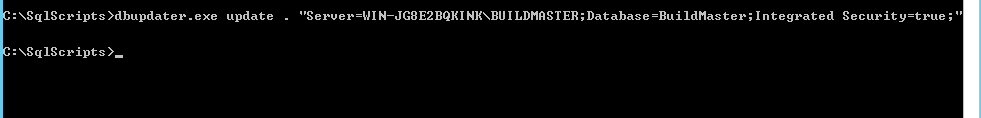
But as your colleague advised me to check in the db with the provided query I can see that still the Inedo db is missing:
- Invalid object name '__InedoDb_DbSchemaChanges'.
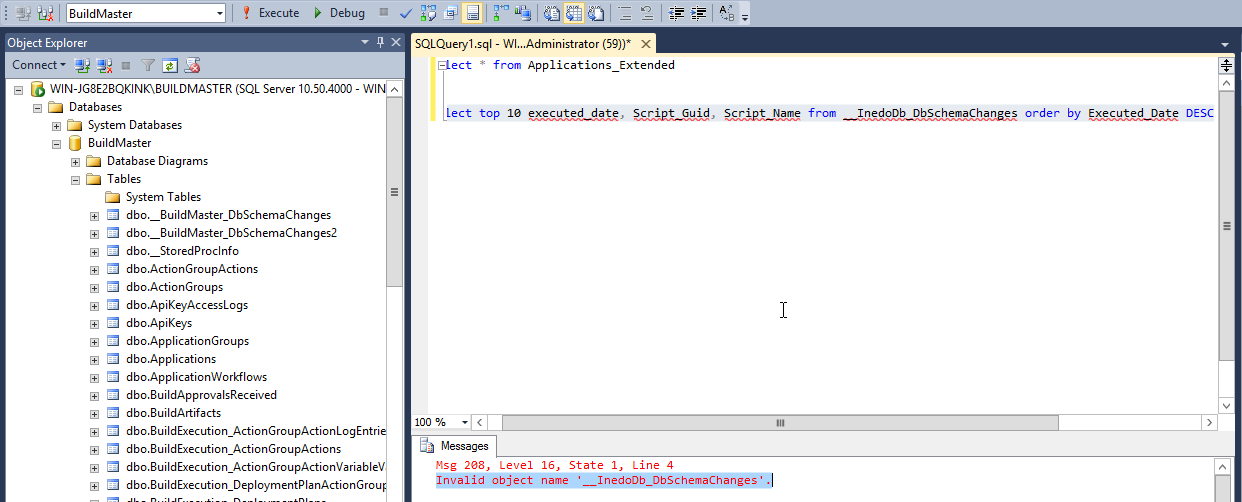
And I still have the same error message on web when I enter in the application.
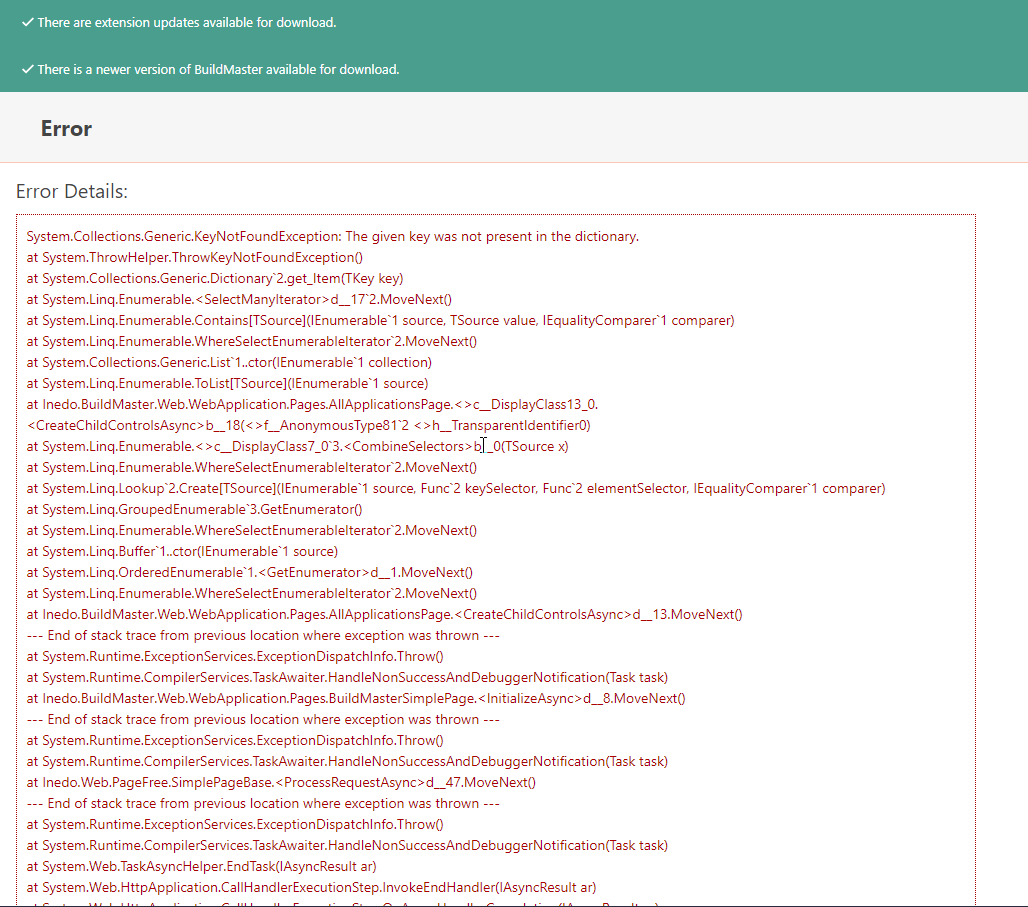
Please advise how to resolve this? Or if there is a way to downgrade and to try to upgrade BM again it will be better.
If you have some other SQL update patch please provide to me.
-
Hello, I just want to let you know that I have successfully made the update of the SQL.
When I log in to web I got new error message now, can you please tell me now what can be this issue?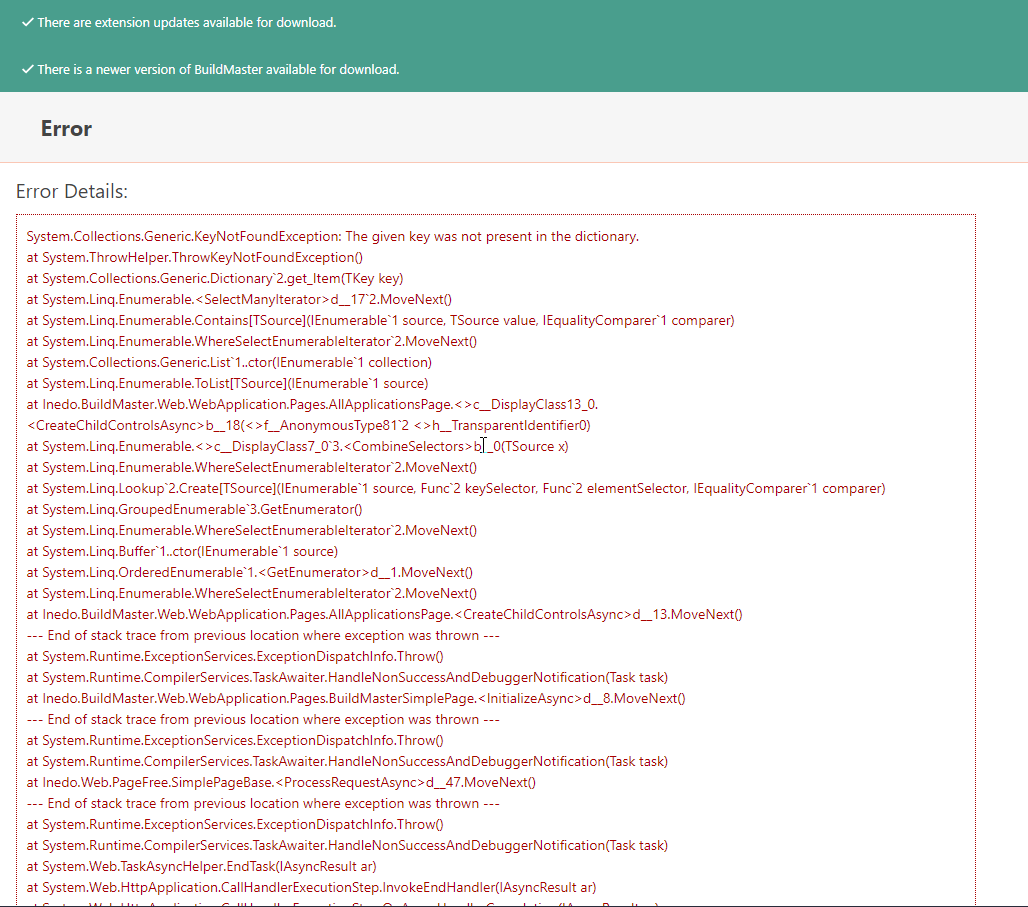
Also when I run the query in the db I still get the same message: Invalid object name '__InedoDb_DbSchemaChanges'.
select top 10 executed_date, Script_Guid, Script_Name from __InedoDb_DbSchemaChanges order by Executed_Date DESC
Can someone help me with this?
-
Can you try this instead?
select top 10 executed_date, Script_Guid, Script_Name from __BuildMaster__DbSchemaChanges2 order by Executed_Date DESCCan you try to restart the web application (in IIS, or restart the Integrated Web Server), then visit the home page? I think something might be cached... that error doesnt' make much sense.
How about browsing to
/applications/4/(since I saw Application with ID = 4 in the database screenshot).
-
@atripp Hey, I have executed the query, so please find the screenshot below.
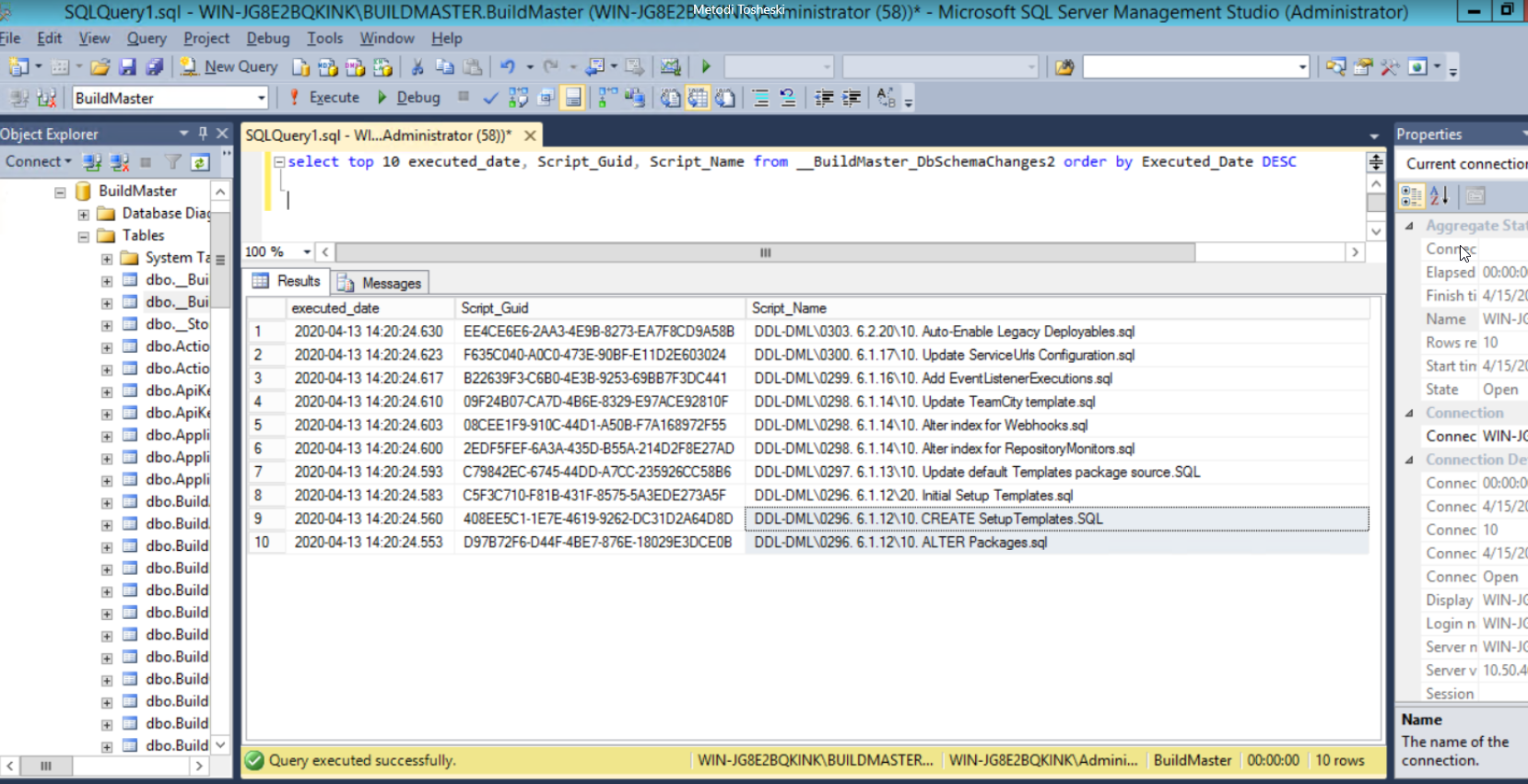
I have restarted the services and the server but I got the same issue.
-
Any idea how to resolve this error message which is only under application link.
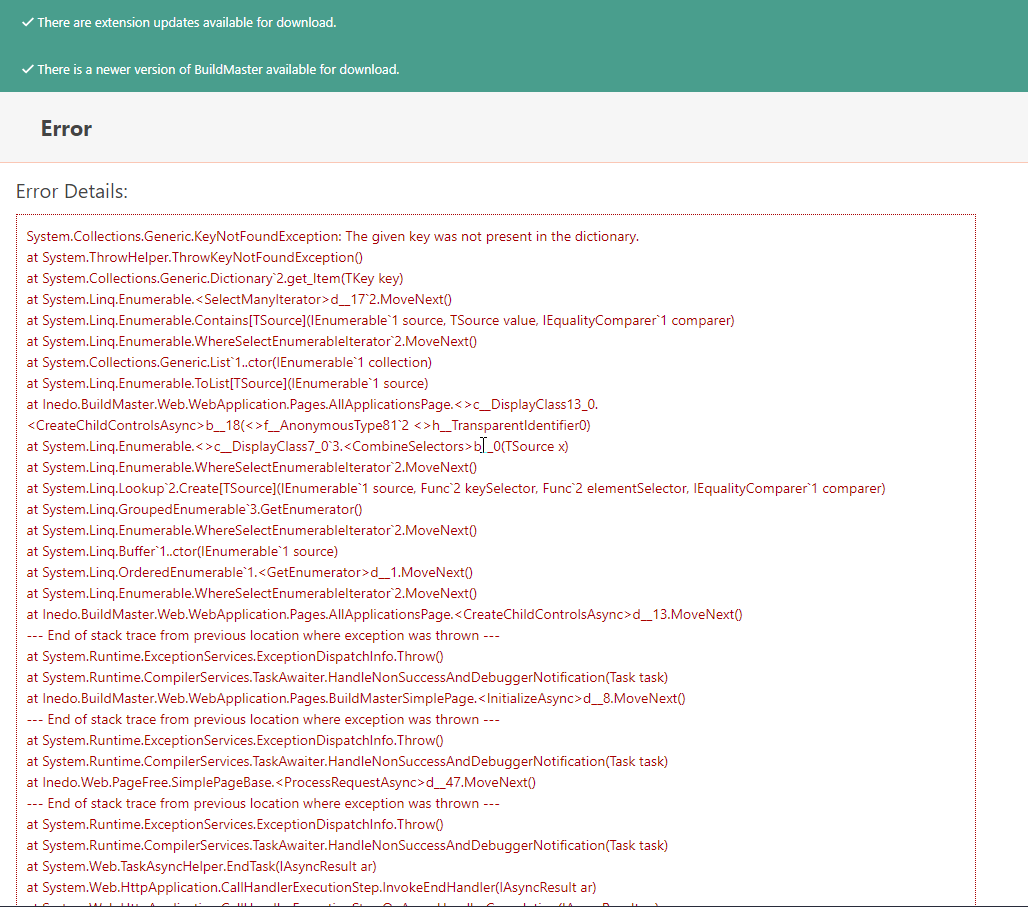
-
What version of BuildMaster did you upgrade to (i.e., 6.2.10)? It looks like it did not run the scripts for 6.2 on your database. I just wanted to confirm that the Manual Install zip you downloaded matches the version of BuildMaster that you installed.
Also, could you run the following query? I would like to see if any script errors happened during the SQL upgrade.
select top 10 * from __BuildMaster__DbSchemaChanges2 where Success_Indicator = 'N' order by Executed_Date DESCThanks,
Rich
-
I have upgraded to 6.1.27 and this is the latest version that I can upgrade to.
If I want to upgrade to 6.2 it is failing with a message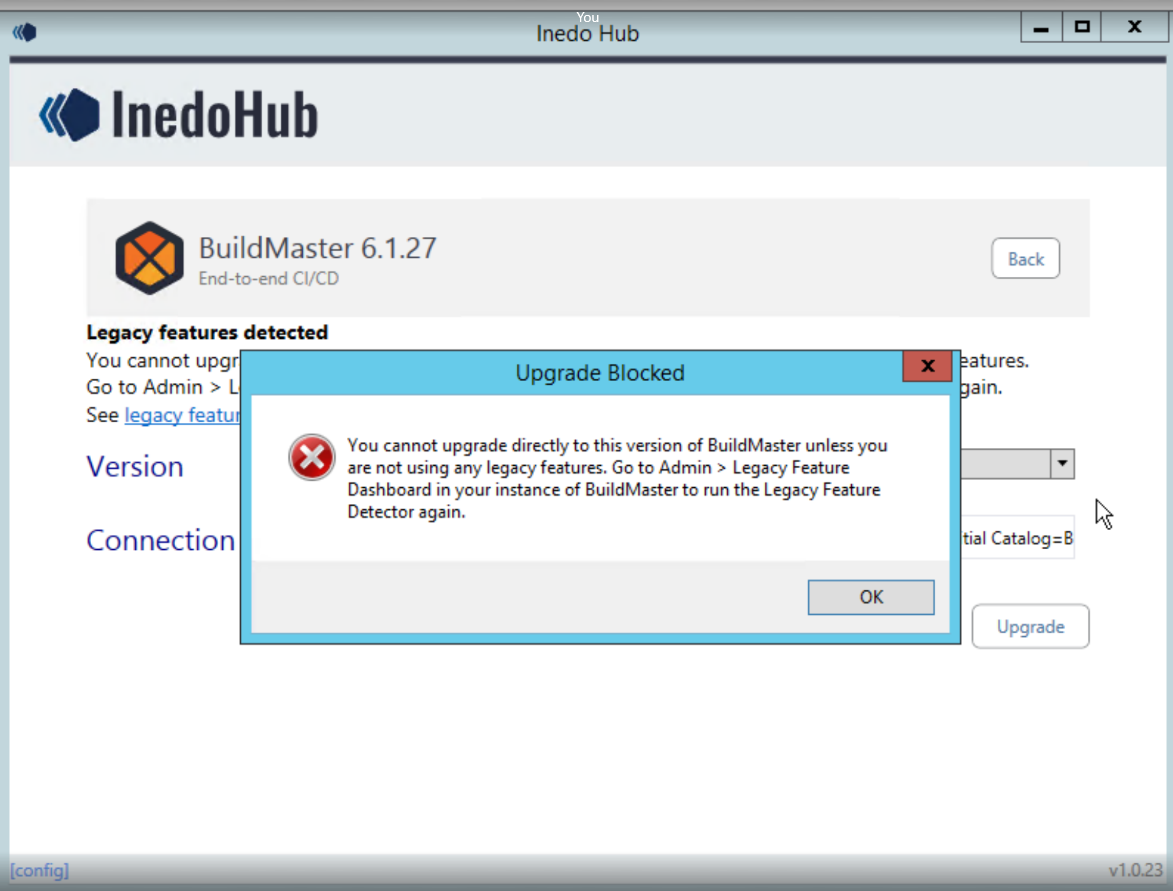
I have downloaded the BM Setup 6.1.27.
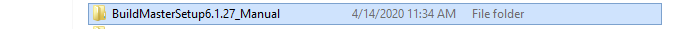
We are using legacy features, so is there any way to upgrade to 6.2 and still using it?
Also please find the executed query which you have provided to me.
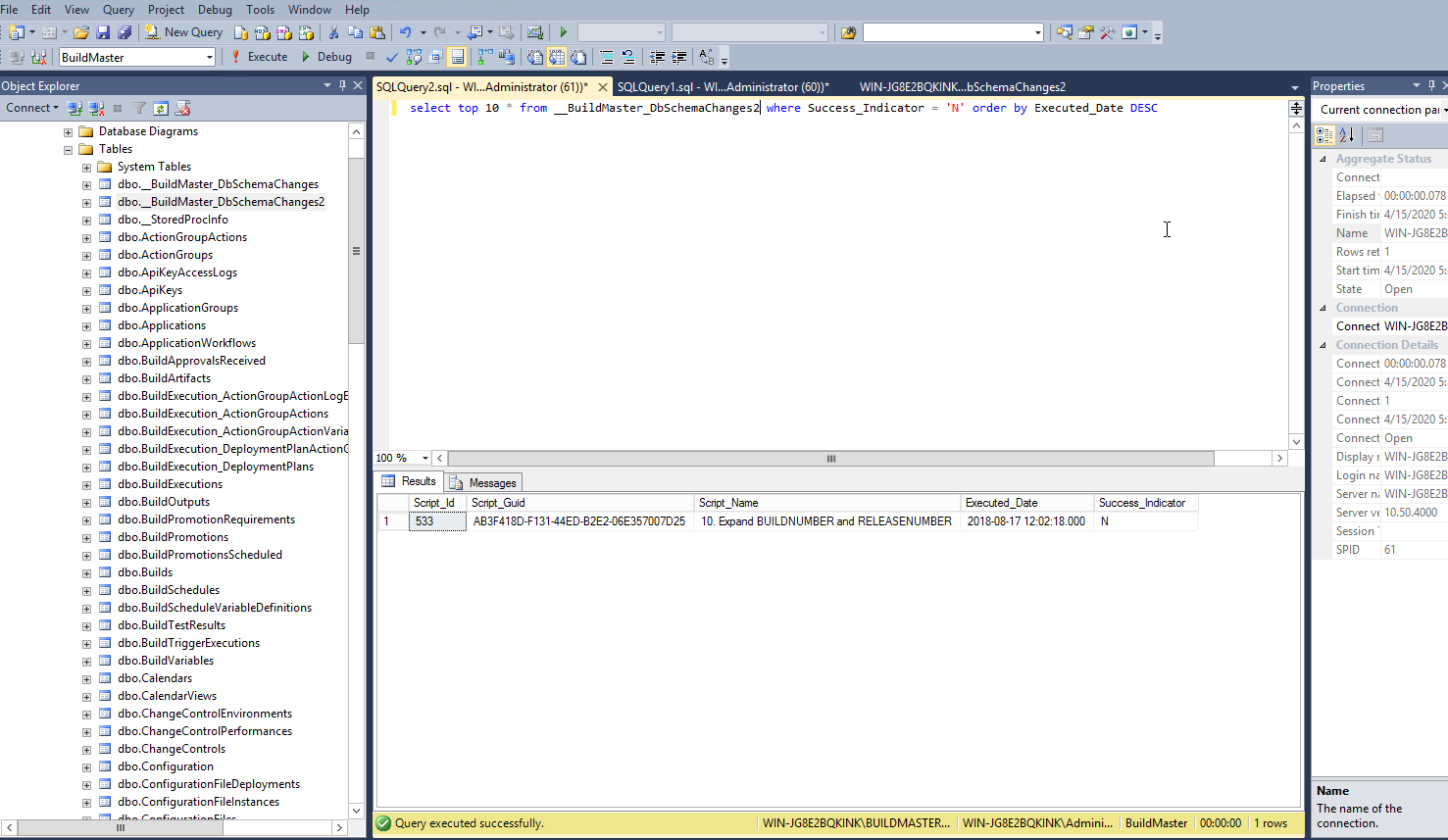
-
Great, you've got 6.1 running.
So, BuildMaster v6.2 removes all legacy features, and the upgrade is blocked until you run the legacy feature detector and it says no features are detected. See the BuildMaster 6.2 Upgrade Notes.
I'm concerned about the state of your server. How about making a new server for BuildMaster 6.2, and then migrating your applications as per the guidance in the kb article? Then, you won't have more server problems in the future.
As for that script, I'm a little concerned with it. If it failed to run, then it means the BUILDNUMBER and RELEASENUMBER columns in the database may be too short (new length is 50 characters, old length was ... I forgot... but shorter). It's not a huge problem and would likely go undetected. Just woudl give an error if you made a build number that was between the old length and 50 characters.
Anyways, if you follow the plan of making a new BuildMaster 6.2 server, then migrating your applications per that article, then you won't have to worry about it.
-
@atripp Your recommendation is confusing me. As I can see from the documentation which you have in order to migrate your BM project to 6.2 we should have v6.1. But we do not have BMv6.1 in working state, the upgrade fail. What we should do? We are stuck now and we don't know how to go further.
For < v5.0 - first upgrade to v4.9.10, then v6.1.[latest], then migrate to 6.2
For >= v5.0 - first upgrade to v6.1.[latest], then migrate to 6.2
-
I'm sorry, I misunderstood, I thought your instance was working. Now that I see older messages, I see not.
OK ...
What happens when you visit
/applications/4? The error message you've shared appears to be from/all-applications.
-
@atripp Yes, Application page is not available and I receive the error:
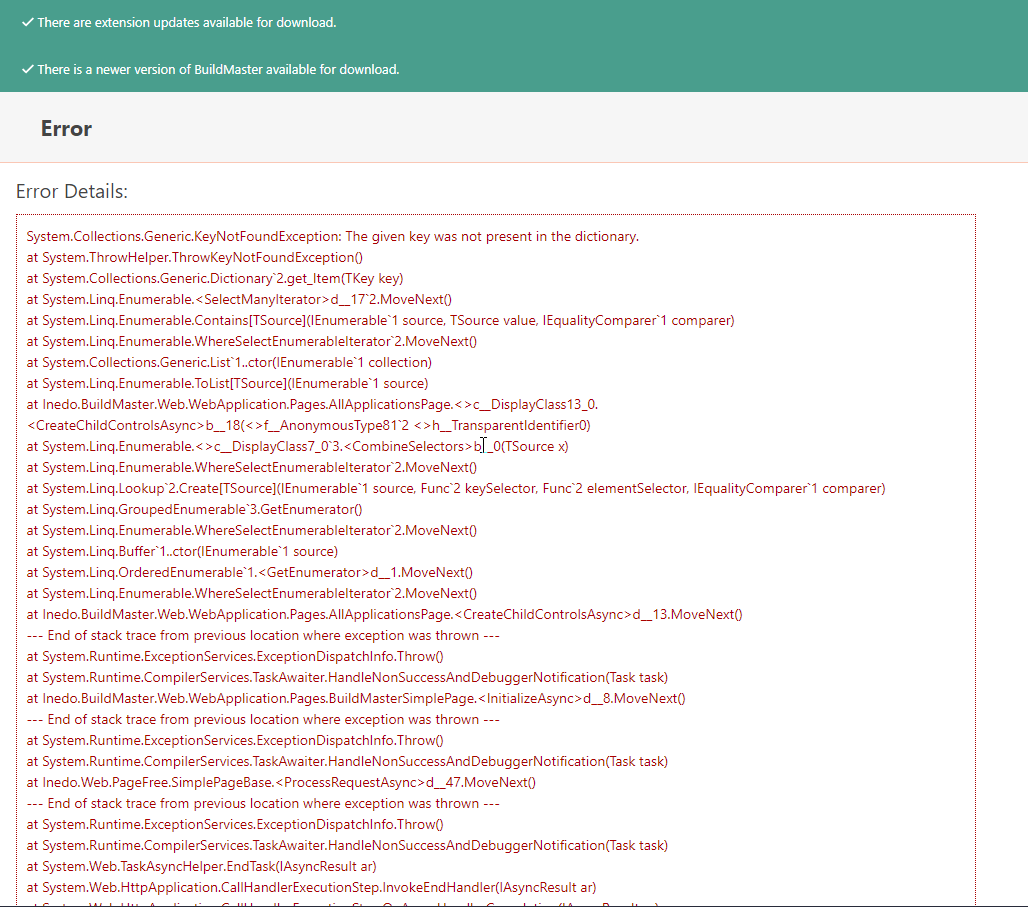
But we would like to try to install the latest 6.2 version on a new server and to try to migrate all data from this issued one 6.1.27 in order to check if we can successfully bring up the BM.
Can you please share with me the migration toll which I will need to use?
And if there is documentation with details, what I will need to take(make backup and transfer) from the 6.1.27 version to the latest version 6.2.
-
@atripp said in How to upgrade BuildMaster from 5.8.3 to latest version 6.2:
/applications/4
Sorry I have provided to you again the same error message from /all-applications.
Please find the error message from /applications/4
System.TypeLoadException: Could not load type 'Inedo.BuildMaster.Web.CustomEditorAttribute' from assembly 'BuildMasterCore, Version=6.1.27.1, Culture=neutral, PublicKeyToken=112cfb71329714a6'.
at System.ModuleHandle.ResolveType(RuntimeModule module, Int32 typeToken, IntPtr* typeInstArgs, Int32 typeInstCount, IntPtr* methodInstArgs, Int32 methodInstCount, ObjectHandleOnStack type)
at System.ModuleHandle.ResolveTypeHandleInternal(RuntimeModule module, Int32 typeToken, RuntimeTypeHandle[] typeInstantiationContext, RuntimeTypeHandle[] methodInstantiationContext)
at System.Reflection.RuntimeModule.ResolveType(Int32 metadataToken, Type[] genericTypeArguments, Type[] genericMethodArguments)
at System.Reflection.CustomAttribute.FilterCustomAttributeRecord(CustomAttributeRecord caRecord, MetadataImport scope, Assembly& lastAptcaOkAssembly, RuntimeModule decoratedModule, MetadataToken decoratedToken, RuntimeType attributeFilterType, Boolean mustBeInheritable, Object[] attributes, IList derivedAttributes, RuntimeType& attributeType, IRuntimeMethodInfo& ctor, Boolean& ctorHasParameters, Boolean& isVarArg)
at System.Reflection.CustomAttribute.GetCustomAttributes(RuntimeModule decoratedModule, Int32 decoratedMetadataToken, Int32 pcaCount, RuntimeType attributeFilterType, Boolean mustBeInheritable, IList derivedAttributes, Boolean isDecoratedTargetSecurityTransparent)
at System.Reflection.CustomAttribute.GetCustomAttributes(RuntimeType type, RuntimeType caType, Boolean inherit)
at Inedo.ReflectionExtensions.GetCustomAttributes[T](ICustomAttributeProvider member)
at Inedo.Serialization.Persistence.<FindAlternateType>g__findType|20_0(IEnumerable1 types, <>c__DisplayClass20_0& ) at Inedo.Serialization.Persistence.FindAlternateType(String typeName, String assemblyName) at Inedo.Serialization.Persistence.CreateInstance(String assemblyName, String typeName) at Inedo.Serialization.Persistence.DeserializeFromXElement(XElement objElement, Type expectedType) at Inedo.Serialization.Persistence.DeserializeFromXElement(XElement objElement, Type expectedType) at Inedo.Serialization.Persistence.DeserializeFromXElement(XElement objElement, Type expectedType) at Inedo.Serialization.Persistence.DeserializeFromXElement(XElement objElement, Type expectedType) at Inedo.BuildMaster.Pipelines.Pipeline.CreateFromTable(Pipelines pipelineInfo) at Inedo.BuildMaster.Web.WebApplication.Controls.ReleaseStagesTimeline..ctor(Int32 applicationId, String releaseNumber, Nullable1 pipelineId)
at Inedo.BuildMaster.Web.WebApplication.Controls.ReleaseOverview..ctor(Releases_Slim release)
at Inedo.BuildMaster.Web.WebApplication.Pages.Applications.ApplicationOverviewPage.<>c.<CreateChildControls>b__6_0(Releases_Slim r)
at System.Linq.Enumerable.WhereSelectListIterator`2.MoveNext()
at Inedo.Web.Controls.Element.<GetControlsFromArgument>d__41.MoveNext()
at Inedo.Web.Controls.Element..ctor(String elementType, Object[] content)
at Inedo.Web.Controls.Layout.TitledContainer..ctor(TitledContainerHeading heading, Object[] content)
at Inedo.BuildMaster.Web.WebApplication.Pages.Applications.ApplicationOverviewPage.CreateChildControls()
at Inedo.BuildMaster.Web.WebApplication.Pages.BuildMasterSimplePage.<InitializeAsync>d__8.MoveNext()
--- End of stack trace from previous location where exception was thrown ---
at System.Runtime.ExceptionServices.ExceptionDispatchInfo.Throw()
at System.Runtime.CompilerServices.TaskAwaiter.HandleNonSuccessAndDebuggerNotification(Task task)
at Inedo.BuildMaster.Web.WebApplication.Pages.Applications.ApplicationOverviewPage.<InitializeAsync>d__5.MoveNext()
--- End of stack trace from previous location where exception was thrown ---
at System.Runtime.ExceptionServices.ExceptionDispatchInfo.Throw()
at System.Runtime.CompilerServices.TaskAwaiter.HandleNonSuccessAndDebuggerNotification(Task task)
at Inedo.Web.PageFree.SimplePageBase.<ProcessRequestAsync>d__47.MoveNext()
--- End of stack trace from previous location where exception was thrown ---
at System.Runtime.ExceptionServices.ExceptionDispatchInfo.Throw()
at System.Runtime.CompilerServices.TaskAwaiter.HandleNonSuccessAndDebuggerNotification(Task task)
at System.Web.TaskAsyncHelper.EndTask(IAsyncResult ar)
at System.Web.HttpApplication.CallHandlerExecutionStep.InvokeEndHandler(IAsyncResult ar)
at System.Web.HttpApplication.CallHandlerExecutionStep.OnAsyncHandlerCompletion(IAsyncResult ar).Also is there any toll to make a backup on my BM server (to collect all data) so I can transfer that on the new server where I will have 6.2 toll to take all that data?
-
Also before installing the new 6.2 version, should I take a backup of BM db 6.1 and restore on the new server and then to run the installer of 6.2?
-
Hi @aleksandarsh_4585 ,
Would you be able to send over a screenshot of your extensions page?
I think the best way to migrate this application is to install a fresh install of BuidMaster 6.2 and use option 3 from the release notes which is to export your application and reimport it into 6.2.
Export a single application from BuildMaster at a time into a universal package, and import that package into your new BuildMaster 6.2 instance. This will give you a good opportunity to discover any issues and to gradually migrate your applications to the new instance as you are able.
Generally, this approach will work best if you have a large number of applications, and some of them rely on legacy features that have been removed in BuildMaster 6.2. This way, you can bring over applications as the legacy dependencies are removed to take advantage of new features and capabilities, while still retaining the original instance for risk mitigation.
You can view the documentation for backing up and restoring applications here.
Thanks,
Rich
-
Hi@rhessinger
I have tried to make a backup but with no success.
I have Opened Backup Applications and under Package Source, I don't understand what exactly I need to write, because from the documentation it says file://{PACKAGE PATH}, this Package path means where the backup to be stored or I need first to have already generated package?
I have tried with adding into Feed URL: file://C:/Backup - (Backup is the folder name which I have created in C). Also, I have tried to create with writing directly the path without file: I have just written C:/Backup but again I got the same error.
Display name: BM
Package type: Universal
Credential: I have left this part as anonymous.
After I click Save Package Source and I click on Backup Applications it is giving me the following error:
Is there something that I miss or writing wrong?Unhandled exception: System.TypeLoadException: Could not load type 'Inedo.BuildMaster.Web.CustomEditorAttribute' from assembly 'BuildMasterCore, Version=6.1.27.1, Culture=neutral, PublicKeyToken=112cfb71329714a6'.
at System.ModuleHandle.ResolveType(RuntimeModule module, Int32 typeToken, IntPtr* typeInstArgs, Int32 typeInstCount, IntPtr* methodInstArgs, Int32 methodInstCount, ObjectHandleOnStack type)
at System.ModuleHandle.ResolveTypeHandleInternal(RuntimeModule module, Int32 typeToken, RuntimeTypeHandle[] typeInstantiationContext, RuntimeTypeHandle[] methodInstantiationContext)
at System.Reflection.RuntimeModule.ResolveType(Int32 metadataToken, Type[] genericTypeArguments, Type[] genericMethodArguments)
at System.Reflection.CustomAttribute.FilterCustomAttributeRecord(CustomAttributeRecord caRecord, MetadataImport scope, Assembly& lastAptcaOkAssembly, RuntimeModule decoratedModule, MetadataToken decoratedToken, RuntimeType attributeFilterType, Boolean mustBeInheritable, Object[] attributes, IList derivedAttributes, RuntimeType& attributeType, IRuntimeMethodInfo& ctor, Boolean& ctorHasParameters, Boolean& isVarArg)
at System.Reflection.CustomAttribute.GetCustomAttributes(RuntimeModule decoratedModule, Int32 decoratedMetadataToken, Int32 pcaCount, RuntimeType attributeFilterType, Boolean mustBeInheritable, IList derivedAttributes, Boolean isDecoratedTargetSecurityTransparent)
at System.Reflection.CustomAttribute.GetCustomAttributes(RuntimeType type, RuntimeType caType, Boolean inherit)
at Inedo.ReflectionExtensions.GetCustomAttributes[T](ICustomAttributeProvider member)
at Inedo.Serialization.Persistence.<FindAlternateType>g__findType|20_0(IEnumerable1 types, <>c__DisplayClass20_0& ) at Inedo.Serialization.Persistence.FindAlternateType(String typeName, String assemblyName) at Inedo.Serialization.Persistence.CreateInstance(String assemblyName, String typeName) at Inedo.Serialization.Persistence.DeserializeFromXElement(XElement objElement, Type expectedType) at Inedo.Serialization.Persistence.DeserializeFromXElement(XElement objElement, Type expectedType) at Inedo.Serialization.Persistence.DeserializeFromXElement(XElement objElement, Type expectedType) at Inedo.Serialization.Persistence.DeserializeFromXElement(XElement objElement, Type expectedType) at Inedo.BuildMaster.Pipelines.Pipeline.CreateFromTable(Pipelines pipelineInfo) at Inedo.BuildMaster.Applications.ImportExport.ExportedPipeline..ctor(Pipelines p) at Inedo.BuildMaster.Applications.ImportExport.ExportApplicationExecution.<>c__DisplayClass60_2.<ExportApplicationAsync>g__selectAndStorePipeline|8(Pipelines p) at System.Linq.Enumerable.WhereSelectEnumerableIterator2.MoveNext()
at Inedo.BuildMaster.Applications.ImportExport.ExportApplicationExecution.WriteJson[T](ZipArchive zip, String entryName, IEnumerable`1 jsonArray)
at Inedo.BuildMaster.Applications.ImportExport.ExportApplicationExecution.<ExportApplicationAsync>d__60.MoveNext()
--- End of stack trace from previous location where exception was thrown ---
at System.Runtime.ExceptionServices.ExceptionDispatchInfo.Throw()
at Inedo.BuildMaster.Applications.ImportExport.ExportApplicationExecution.<ExecuteAsync>d__59.MoveNext()
--- End of stack trace from previous location where exception was thrown ---
at System.Runtime.ExceptionServices.ExceptionDispatchInfo.Throw()
at System.Runtime.CompilerServices.TaskAwaiter.HandleNonSuccessAndDebuggerNotification(Task task)
at Inedo.BuildMaster.Windows.ServiceApplication.Executions.ManualExecution.<ExecuteAsync>d__8.MoveNext()
-
Is there any tool to make a full backup? or some commands which I can use in order to make a backup and restore on the new server?
Regarding the reported issue for backup error, If I'm writing the fields correctly and it is all good it can be an issue because the application page is not working on my side.
Because of that, I'm looking for some other type of backup.
Also is there any way to use backup made from 5.8.3 BM version to be transferred on BM 6.2 version?
I have a backup from 5.8.3 with all features working inside.
My point is whether we can use this backup and restore it on 6.2?
-
Hi @aleksandarsh_4585 ,
I'm currently looking into if you can back up from a version older than 6.1.
I did want to verify that you have the latest extensions installed in your 6.1 instance. I would also recommend restarting IIS (or the independent web server if you are using that) and the BuildMaster service. Would you be able to take screenshot of your extensions page? The error you sent out is typically an error caused by a missing extension. In these cases, it will also cause your build pipeline page to error on load. That could explain why you can't load your application when you click on it.
You might be able to see what extension is failing by going to
/pipelines/edit-json?pipelineId=464. Could you also try that?Thanks,
Rich
-
Hi @rhessinger,
I have taken a screenshot from the extensions, please check and let me know if you need more details.
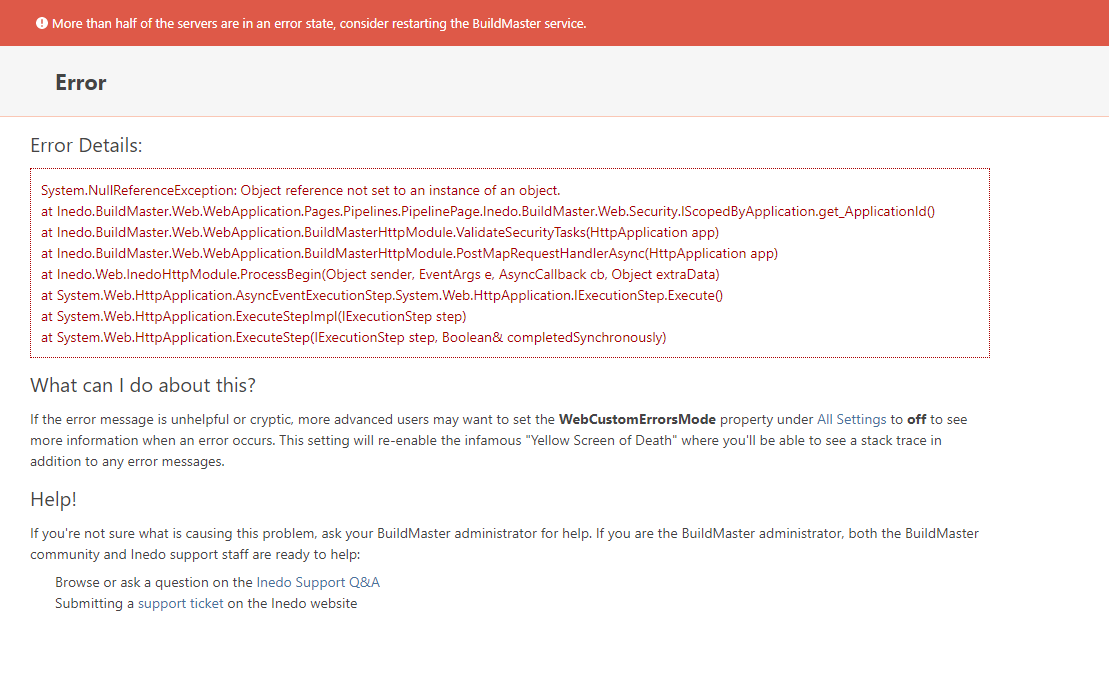
-
That error message looks like it's the
PipelinePage, not the Extensions page...I think you've got a severe configuration problem on the server still. Between multiple databases, and "impossible" errors, I think you should try this...
Start with a totally new server.
Install BuildMaster 6.1, fresh installation
ensure it works (run the tutorial application)
Restore your database to that server.From there, go to Admin > Extensions, and install what extensions you need.
-
Hi @atripp, let's try your recommendation but please give me direct steps.
- How to make a backup on BM5.8?
- How to restore the backup on BM 6.1?
- After I install BM 6.1 fresh installation can I only take SQL backup from BM 5.8 and import to SQL BM 6.1 and everything will work properly?
- I need to guide me what first to do so I can make all the process properly.
-
Hello;
Given the problems with the existing server, here is my recommend:
- Install BuildMaster 6.1 on a new server.
- Verify it works
- Stop WebApp and Service
- Restore 5.8 Database on BuildMaster 6.1 server
- Manually upgrade newly-restored 5.8 database using the 6.1 version of manual package (use the
dbupdatercommand from the manual install)
Manual install guide for the database: https://docs.inedo.com/docs/buildmaster/installation-and-maintenance/installation-guide/manual
Backup and Restore instructions are here: https://docs.inedo.com/docs/buildmaster/installation-and-maintenance/backing-up
-
Hi @atripp,
I have gone through your steps, 1,2,3,4,5 - on this I got stuck.
I have updated the DB but now when I try to start the BuildMaster Service it is stopping with the following message: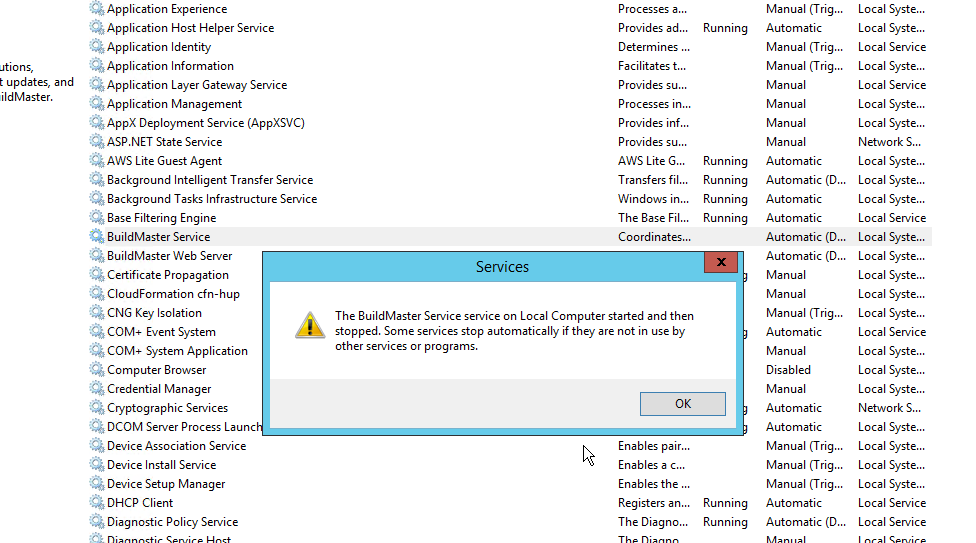 .
.From EventWiever logs I got the following error:
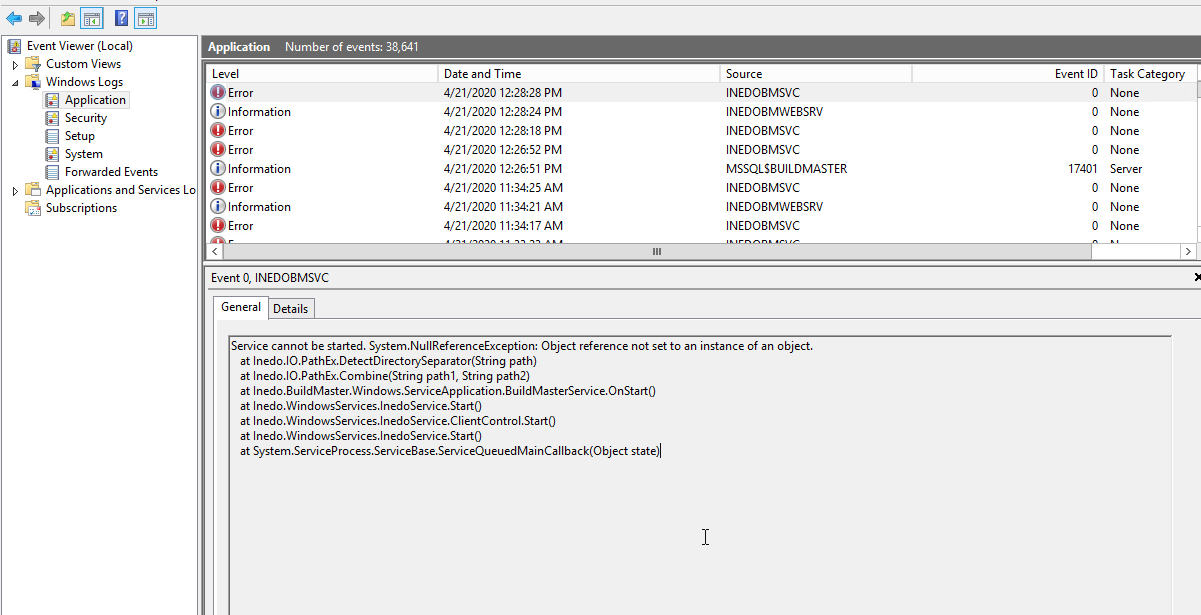
I have tried with restarting the Server but still got the same issue.
What I can understand there is some issue with the db upgrade.
Also just to let you know the hub for upgrading 6.1.27 and installing that version is not working at all.
Only uninstall is working from this hub.I have made a new image of my BM fro production and created new server. I have successfully started the BM 5.8 copy, everything was working properly but when I upgrade again the version to 6.1.27 using the hub again I got the same issues that I have already reported to you.
So I have uninstalled the BM, removed the db and tried to install using the hub. The hub did not install the 6.1.27 BM so I have deleted everything and downloaded the installer.
After the installer finished I got up and running 6.1.27 version.
I have stopped the services, restored the db from 5.8 version and extracted the dbupdater.
After dbupdater finished I have tried to start the service and I was unable.
It can be some issue with dbupdater? Is there another way?
I can't see any other way how to do this update.
Please check with your dev team. If you need I can send you my db or give you access from my server.
Let's fix this issue.
-

-
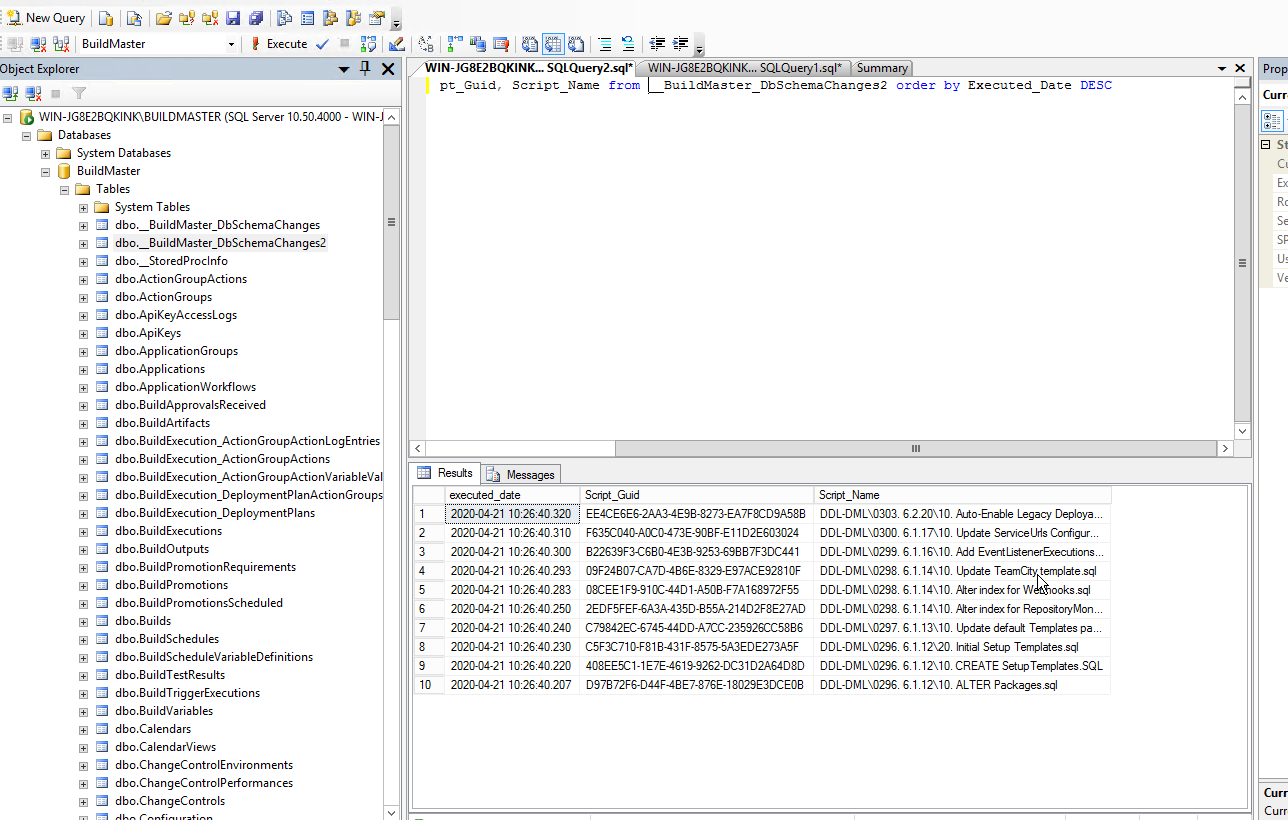
-
OK; at this point, I think it's going to best to schedule some one-one-one review time with our engineering team.
I will start the process on this end, but can you please open a ticket at here - https://my.inedo.com/tickets/new
You can write "6.2 UPGRADE" in the "How can we help", and include any other emails you'd like us to be in touch with in the form as well. Then we will work and get stuff scheduled!
-
Hi @aleksandarsh_4585 ,
I wanted to put the final solution in this thread for what solved the error. It looks like the issue was around which extensions were installed. After upgrading to 6.1, you needed to enable the legacy features in Administration > Advanced Settings and install the Legacy extensions in Administration > Extensions. We also had to uninstall and extensions that had errors loading including Amazon, Jira, and Jenkins and only leave the legacy versions installed.
Thanks,
Rich