Welcome to the Inedo Forums! Check out the Forums Guide for help getting started.
If you are experiencing any issues with the forum software, please visit the Contact Form on our website and let us know!
pgutil usage
-
Hi,
I have questions regarding the usage of pgutil.
Our previous approach using pgscan was to upload an sbom which contained all necessary information. The project was automatically created.
As far as I understand, uploading an sbom with pgutil (pgutil.exe builds scan) also creates the project without explicitly creating one (pgutil.exe builds create).
Using the promote command (pgutil.exe builds promote) a build can be promoted to a different stage.
Is it possible to combine this functionality? We would love to upload an sbom directly to a specific stage. If it is not possible - have you thought about adding this functionality? Or will we have to call both commands consecutively?Further, I have tried to create a build using pgutil but I keep getting an error.
My pgutil call looks like this:
pgutil.exe builds create --build=1.0.0 --project=BuildStageTest --api-key=*** --source=Test
And the error I get is:
Server responded with BadRequest (400): Invalid project name.
If I try to create this project directly in ProGet there are no errors. Can you reproduce this problem? Or is something wrong with my call? I am working with the latest sources from github.Thank you
Caterina
-
Hi @caterina,
We haven't thought of adding a
--stageoption to thepgutil builds scancommand, but of course it's possible. I know that we are exploring other options like associating builds/projects with pipelines (i.e. a sequence of stages).So perhaps that would mean,
pgutil builds scan --workflow=MyWorkflow, and thenMyWorkflowwould start/end in different stages.For now, we'd love to see how you utilize the stages. Maybe it means calling two commands temporarily, and we can revisit once we add new features, etc.?
For the
pgutil builds createcommand, the project must already exist, or you'll get that error. You can create or update a project usingpgutil builds projects create.So basically, these command would probably do what you want?
pgutil builds projects create --project=BuildStageTest pgutil builds create --build=1.0.0 --project=BuildStageTest --stage=DesiredStageNote that when using
pgutil builds create, you can also specify a stage name, like in the example above.
-
Hi @stevedennis,
thank you for your response.
Maybe you can also help me with a follow-up-problem.I created a project using
pgutil builds projects create --project=BuildStageTestand i created a build using
pgutil builds scan --input=<path-to-sln> --project-name=BuildStageTest --version=1.1.0 --api-key=***Those steps worked perfectly fine:
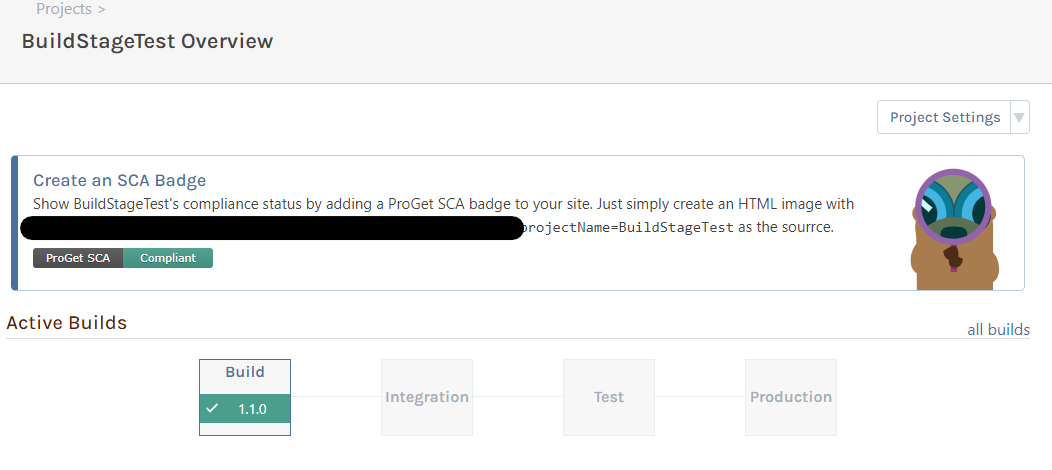
Afterwards I wanted to promote this build to another stage:
pgutil builds promote --build=1.1.0 --project=BuildStageTest --stage=Test --api-key=***but I got an error:
Server responded with BadRequest (400): Missing required query argument: buildI really hope you can help me here as well.
Thanks,
Caterina
-
Hi @caterina,
This looks to be an issue with pgutil. I just pushed an update to pgutil, 2.0.3, that includes the fix. If you update to that version, you should be able to promote builds now.
Thanks,
Dan
-
Hi @Dan_Woolf,
thank you for the quick fix.
But the promotion call does not seem to promote the build. The build remains in its initial stage.
From pgutil I do get the feedback "Promoting BuildStageTest 1.1.0 to Test/Production/Integration". I tested it with all of our stages. But if I have a look at ProGet the build is still in the initial stage "Build".
Can you reproduce this behavior as well?Thanks,
Caterina
-
Hi @caterina,
The fix in pgutil corrected the API to enure the proper parameter was passed to the SCA API. There looks to also be a regression on the ProGet side in the SCA API. I have created a ticket, PG-2805, which will be released next week on Friday Oct 4th that contains the fix. If you need the fix sooner, please let us know and we can get a pre-release build out for you.
Thanks,
Rich
-
Hi @rhessinger,
thank you very much! We will just wait for the next release and I will come back to you if we encounter further problems.
Thanks,
Caterina