Welcome to the Inedo Forums! Check out the Forums Guide for help getting started.
If you are experiencing any issues with the forum software, please visit the Contact Form on our website and let us know!
Issue with NuGet Package Connector with Azure Artifacts
-
Hey guys
I'm making use of Proget and having some difficulties with the NuGet package connector.
I'm connecting the local instance of Proget with Azure Artifacts, where we currently have several NuGet packages.
Turns out it can't seem to pull the packets. See images below.
I validated the documentation available on the official website and followed it, despite finding some differences in several topics here, which say that the user must be "token" and not according to the documentation.
Does anyone have an idea what this could be?Official documentation: https://docs.inedo.com/docs/proget-azure-devops-feed-migration#step-3-connect-proget-feed-to-azure-devops-feed
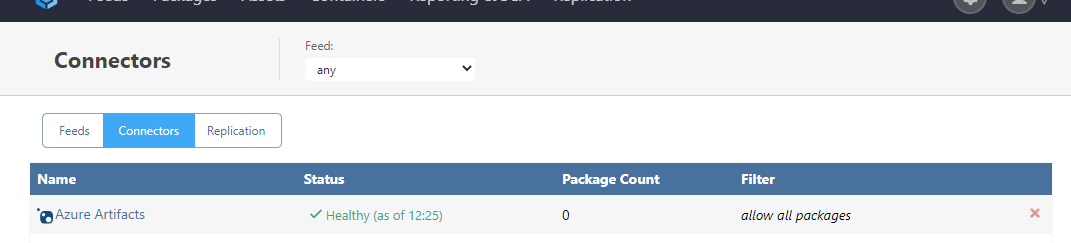
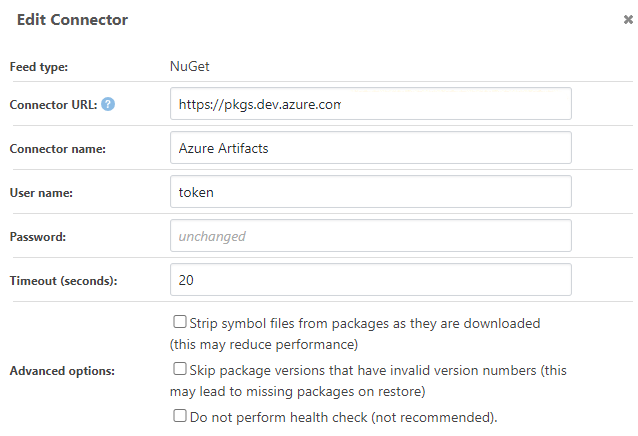
Additional Information: Just prior to the upgrade to 2022.XX versions we had no issues, it seems it manages to list the package that is in Azure Artifact but fails to download when requested resulting in a 404.
-
Hi @osnibjunior ,
Did you follow our AzureDevOps Migration tutorial?
Based on the information you've entered in the connector, I don't think it will work because your Connector URL looks incorrect (it should look something like
https://pkgs.dev.azure.com/kharnagy/kharnagy/_packaging/internal-nuget/nuget/v3/index.json).I'm not sure about the username/password but I understand you need to create a PAT and use that as well. I think it doesn't matter where you put the PAT (username or password field).
There's nothing in v2022 that should have impacted this
Cheers,
Steve
-
Hello @stevedennis
Thank you for your answers, I will be threading my explanation:- Yes, I followed this documentation you mentioned, I even reported this above in my query about the problem
- Yes, the package is also in this URL format, I just masked the URL and left the beginning, but yes, I am using it as per the pattern you mentioned
-
Hi @osnibjunior ,
Oh I see -- I must have missed the part, "it seems it manages to list the package that is in Azure Artifact but fails to download when requested resulting in a 404."
Unfortunately it's hard to say what's wrong; Azure DevOps package registries are pretty buggy, and don't always follow the NuGet API specs.... we've worked-around a few of their glitches, but maybe they added one again?
Anyway, if you can provide us with (1) the Connector URL and PAT token and (2) a package that you can't download, we can attach a debugger and see if it's something we can identify/fix.
You can email that to support at inedo dot com, but please enter
[QA-1021]in the subject so we can find the email. And please let us know when you send the email, as we don't regularly monitor that box.Cheers,
Steve
-
Hello @stevedennis, are you fine?
I've been doing some tests this week to get back to the contact you requested (these last few months have been quite hectic).Basically, the problem I reported in this topic has been resolved, now what could have been resolved, I don't know, since some things have been modified:
- We have updated our Proget to version 2022.28 recently.
- Following the website's official documentation, I modified the user to no longer be "token" but the token generated within Azure DevOps.
- And finally, what I think is most likely to have resolved the issue: I removed a circular reference to existing Nuget packages within Azure Artifacts, basically we had a feed named FOO, this feed received its own packages and also public packages from Nuget. In another feed named BAR, we had the packages for this feed, as well as a connection receiving packages from feed FOO (which I believe came from Nuget) and a connector for Nuget's public repository (here's the circular reference).
I believe that at some point the connector got lost and ended up not being able to find the necessary packages.
Thank you for your patience and help.
-
Hi @osnibjunior,
Glad to hear this is working now! I think you are right about the circular reference issue. That is most likely what caused the issue initially.
Thanks,
Rich