Welcome to the Inedo Forums! Check out the Forums Guide for help getting started.
If you are experiencing any issues with the forum software, please visit the Contact Form on our website and let us know!
Default to previous package page layout prior to 5.3.3
-
Is there a way to default the package view to the previous layout? I really don't like the new layout in 5.3.3 and also don't like the fact that from the feeds page, you have to click on the package and then click on the version. The previous navigation was much better; Click on the package and you get all the info and if you want to see the versions you can.
I really don't want to downgrade, but if there's no other way to get these features back, I will downgrade.
TIA
-
Hello; thanks for the feedback.
In all of the "new view" testing, we received positive feedback from users; and since release, the feedback has almost entirely positive. Our goal was be load faster, break up the relevant information more logically, and simplify the code (thereby reducing bugs in the future and enabling much quicker improvements). However, changes are changes, and they take some "training" to get used to, even for us.
On the "List Packages" page, there are now two links: List Package Versions and Package Package Version:
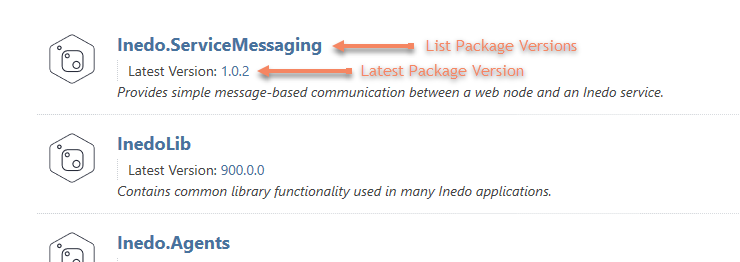
We may add an enhancement, like "Latest Pre-release" version or something on this list as well, so you can see, there's a lot of opportunity for adding even more relevant info in the future.
I'm guessing, you're simply trained to click on the bigger link (as I am), and aren't clicking on the smaller (version). Do note, on the List Package Versions (the bigger link), we will add more relevant information, such as information about the latest version and pre-release version, vulnerabilities, disk size, etc.
As for the "All Versions", that is now in the bread crumb:
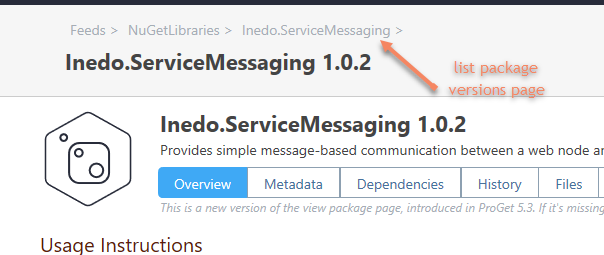
It takes "training" as well. This is where we're hoping the "List Versions Page" will provide a view that will be more informative.
Please continue to share suggestions about improvements, and we'll do our best to make them happen quickly!
As for the "old view", it will be removed at some point... the reason both "old" and "new" are available are so that we provide functionality, and work to improve "new" one.
-
@atripp Thanks for the quick reply. Yea, I didn't realize clicking on the latest version would bring you directly to the package information, so that's a big plus for me.
As far as the package view, I liked seeing all of the information on the "landing" page of the package:
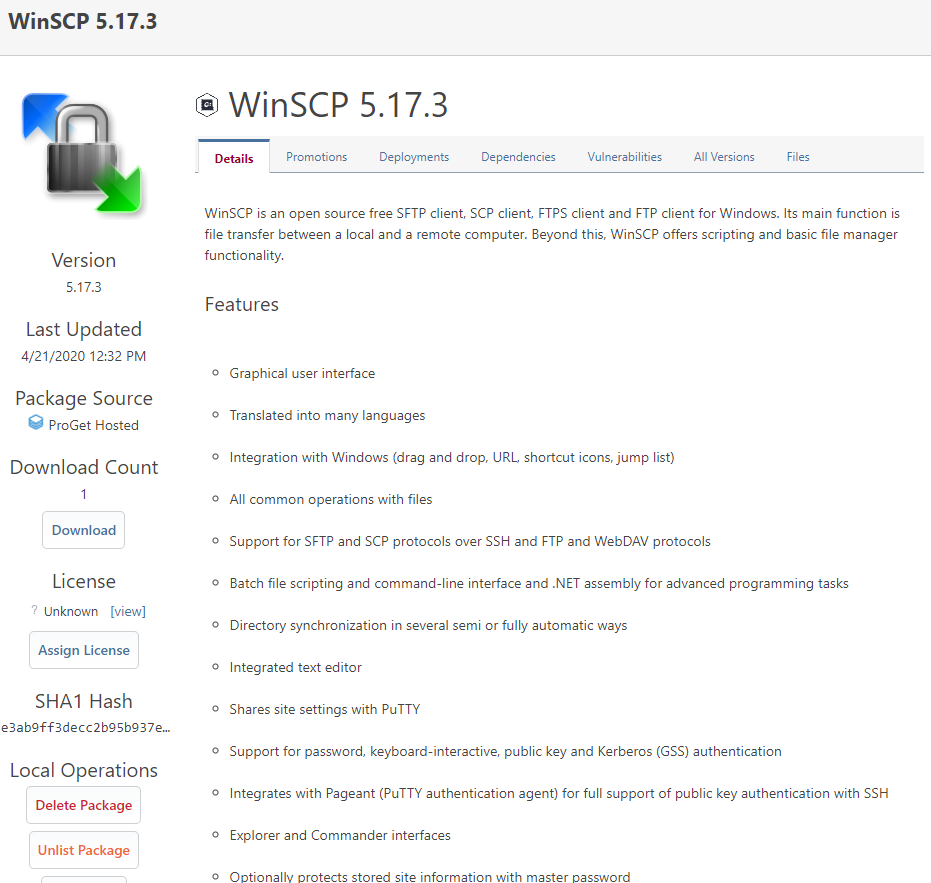
But that's not a big deal, now that I know I can just click on the version and not double hop to the package view is a big help.
Thanks atripp!
-
Great, thanks!
What specific information is missing from the "landing" page? Even the "old" package page has many tabs, so not everything is displayed.