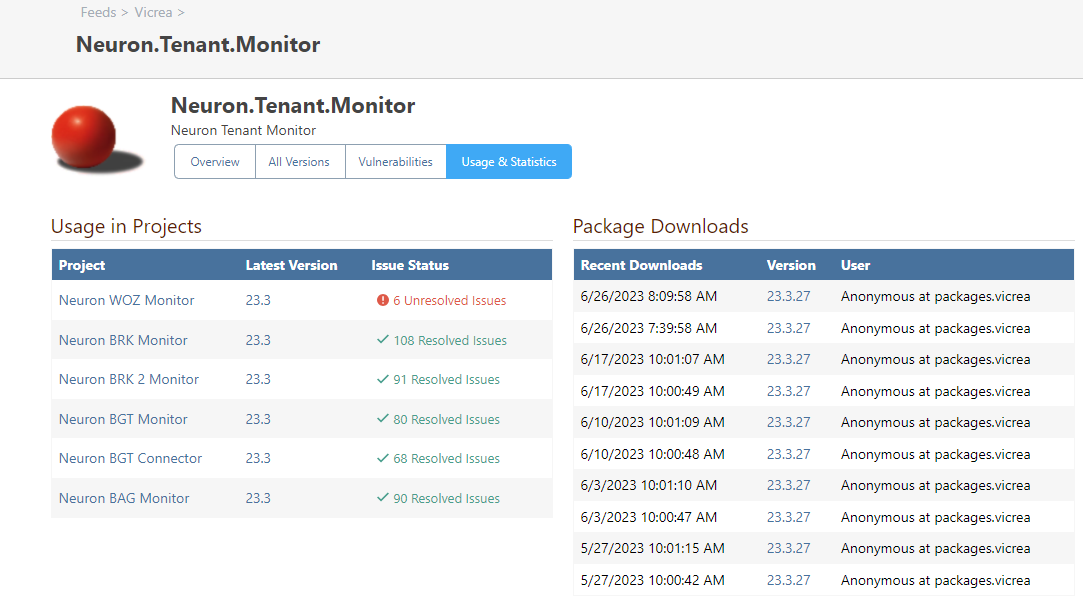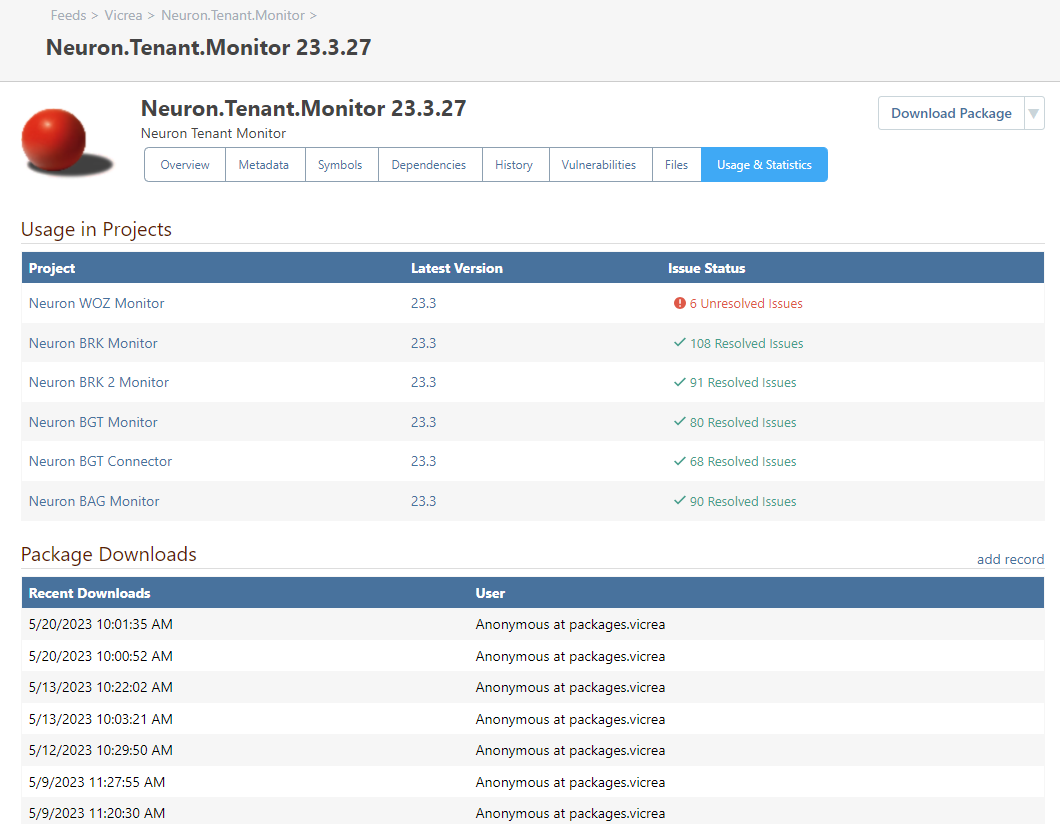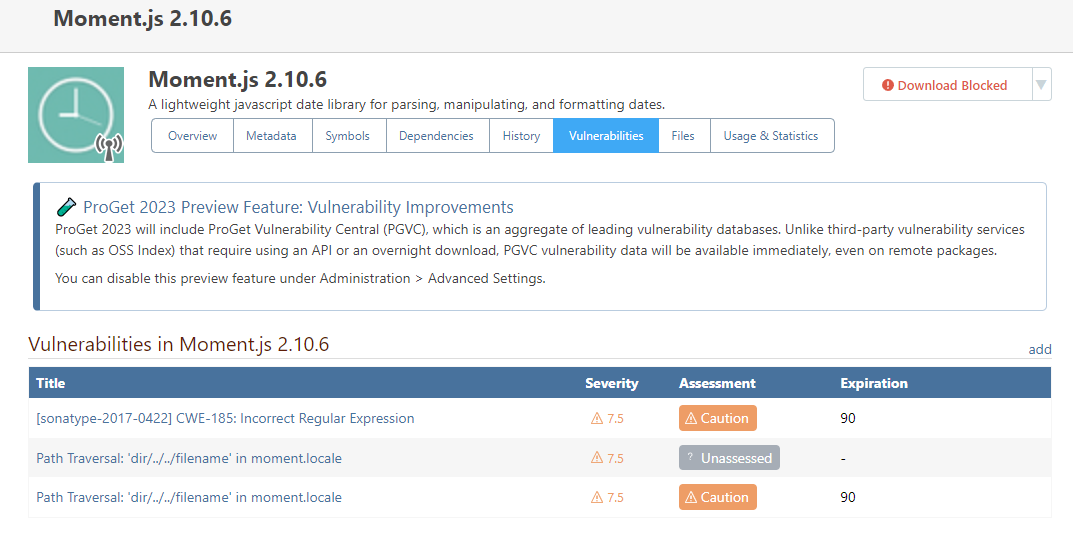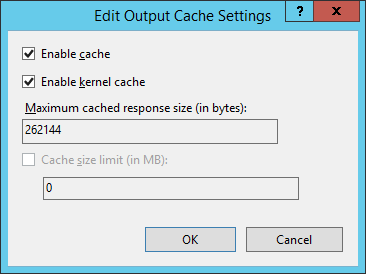In todays log there is some more information:
Unhandled exception: Microsoft.Data.SqlClient.SqlException (0x80131904): There is insufficient system memory in resource pool 'internal' to run this query.
at Microsoft.Data.SqlClient.SqlConnection.OnError(SqlException exception, Boolean breakConnection, Action`1 wrapCloseInAction)
at Microsoft.Data.SqlClient.TdsParser.ThrowExceptionAndWarning(TdsParserStateObject stateObj, Boolean callerHasConnectionLock, Boolean asyncClose)
at Microsoft.Data.SqlClient.TdsParser.TryRun(RunBehavior runBehavior, SqlCommand cmdHandler, SqlDataReader dataStream, BulkCopySimpleResultSet bulkCopyHandler, TdsParserStateObject stateObj, Boolean& dataReady)
at Microsoft.Data.SqlClient.SqlDataReader.TryHasMoreRows(Boolean& moreRows)
at Microsoft.Data.SqlClient.SqlDataReader.TryReadInternal(Boolean setTimeout, Boolean& more)
at Microsoft.Data.SqlClient.SqlDataReader.Read()
at Inedo.Data.StrongDataReader.<Read>g__read|11_1[TRow](<>c__DisplayClass11_0`1& )
at Inedo.Data.StrongDataReader.Read[TRow](IDbDataResult dbResult)+MoveNext()
at Inedo.Data.StrongDataReader.Read[TRow](Func`1 getReader, Boolean disposeReader)+MoveNext()
at Inedo.ProGet.Feeds.StandardPackageFeed`3.<>c__DisplayClass58_0.<<Inedo-ProGet-Feeds-IRetentionFeed<Inedo-ProGet-Feeds-StandardRetentionPackage<TVersion>>-EnumerateItemsAsync>g__iterateOneToOne|1>d.MoveNext()
at Inedo.EnumerableExtensions.AsyncIterator`1.Enumerator.MoveNextAsync()
at Inedo.ProGet.Feeds.IRetentionFeed`1.Inedo.ProGet.Feeds.IRetentionFeed.EnumerateItemsAsync(Boolean cachedOnly, Boolean prereleaseOnly, CancellationToken cancellationToken)+MoveNext()
at Inedo.ProGet.Feeds.IRetentionFeed`1.Inedo.ProGet.Feeds.IRetentionFeed.EnumerateItemsAsync(Boolean cachedOnly, Boolean prereleaseOnly, CancellationToken cancellationToken)+MoveNext()
at Inedo.ProGet.Feeds.IRetentionFeed`1.Inedo.ProGet.Feeds.IRetentionFeed.EnumerateItemsAsync(Boolean cachedOnly, Boolean prereleaseOnly, CancellationToken cancellationToken)+System.Threading.Tasks.Sources.IValueTaskSource<System.Boolean>.GetResult()
at Inedo.ProGet.Feeds.RetentionRunner.RunRetentionRuleAsync(FeedRetentionRuleConfiguration rule, Int32 sequenceNumber, Boolean retentionDryRun, CancellationToken cancellationToken)
at Inedo.ProGet.Feeds.RetentionRunner.RunRetentionRuleAsync(FeedRetentionRuleConfiguration rule, Int32 sequenceNumber, Boolean retentionDryRun, CancellationToken cancellationToken)
at Inedo.ProGet.Feeds.RetentionRunner.PerformRetentionAsync(Boolean dryRun, CancellationToken cancellationToken)
at Inedo.ProGet.ScheduledTasks.Feed.FeedCleanupScheduledTask.ExecuteAsync(ScheduledTaskContext context)
at Inedo.ProGet.Service.Executions.ActiveScheduledTaskExecution.ExecuteAsync()
ClientConnectionId:9f725e0d-f135-46ae-8b92-fb58605389c0
Error Number:701,State:123,Class:17