This is what I see from an ASP.NET Web API project
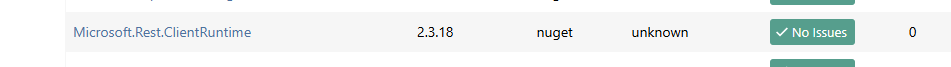
Here is from another another scan from a package in one of the feeds

This is what I see from an ASP.NET Web API project
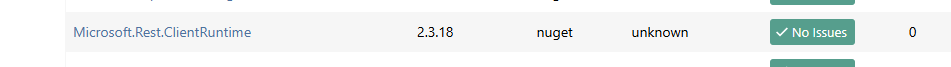
Here is from another another scan from a package in one of the feeds

We have a application that included a package with known vulnerability, but the report is telling us no vulnerabilities are detected. Please advise.
Microsoft.Rest.ClientRuntime@2.3.18
https://security.snyk.io/vuln/SNYK-DOTNET-MICROSOFTRESTCLIENTRUNTIME-5768475
https://nvd.nist.gov/vuln/detail/CVE-2022-26907
@rick-kramer_9238 I added the default source as the nuget feed instead of https://proget.corp.com. Seems to be working now.
Running command pgutil builds scan
Publishing SBOM to ProGet...
Server responded with MethodNotAllowed (405): <?xml version="1.0" encoding="utf-8"?><Error><Code>UnsupportedHttpVerb</Code><Message>The resource doesn't support specified Http Verb.
RequestId:fc8d5a91-801e-0033-08f0-53e25c000000
Time:2025-11-12T16:19:50.1887030Z</Message></Error>
@stevedennis I swtiched from "V3: Active Directory (LDAP)" to "V4: Active Directory/LDAP (Preview)" and all is good now. Logon went from two/three minutes down to one second.
Hi! Is there away to deprecate or unlist all versions of a first party package at the same time? We are on version 2023.34 of ProGet.
Hello,
I wondering if there is an official recommendation on the ProGet API V2 (OData) and V3-JSON? All our Nuget conncectors are V3 and I have not users report a problem with the ProGet V2. I am asking because there is warning banner on the ProGet home page that states the NuGet feed is using deprecated OData (V2) queries.
@atripp Thanks, we got the cert added and https working fine, but after moving away from IIS and running ProGet self-hosted, if anyting the logging time is worse. Everytime I bring up the UI it re-auths me and spins for minutes before opening. There are no messages in the Diagnostic Center. Is there any place I can turn on additional logging to help diagnose this?
@atripp After re-installed with the IWS, we want to set up HTTPS and bind the the existing cert for the DNS entry we use for our ProGet instance. Is it necessary to do all the steps on https://docs.inedo.com/docs/installation-windows-https-support, or can we just register the certificate underneat "HTTPS Binding to a Hostname"
@atripp If we switch to using integrated web server I would probably upgrade from 2023.30 to 24.0.1. If we would happen to need to rollback, would a database restore be needed-- are there database changes moving between these version? Thanks!