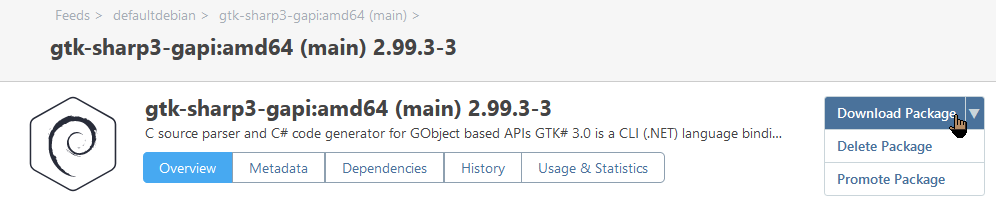Hi @hwittenborn,
Thanks for the extra information. It is very much appreciated!
Are you saying the file fails to get added if you save it under the filename {feed-name}.pub?
I actually used it as a gpg file extension, but honestly, your solution much better. The file extension doesn't actually matter that much. Once it is added using apt-key, it just extract to contents and stores them in their keyring. You can see this by running sudo apt-key list.
I was more stating that in order for it to work for me on Ubuntu 20.04, I had to have everything named as the lowercase feed name in order for it to work for me. Although, I'm not sure if the lower case part matters. For example, for a feed name defaultdebian, I ran this:
wget -qO - http://proget.localhost/debian-feeds/defaultdebian.pub | sudo apt-key add -
echo "deb http://proget.localhost/ defaultdebian main" | sudo tee /etc/apt/sources.list.d/defaultdebian.list
sudo apt update
As a test I changed echo "deb http://proget.localhost/ defaultdebian main" | sudo tee /etc/apt/sources.list.d/defaultdebian.list to be echo "deb http://proget.localhost/ defaultdebian main" | sudo tee /etc/apt/sources.list.d/proget-defaultdebian.list and that actually wouldn't work for me. This caused a bunch of warnings when I ran sudo apt update. For some reason this only mattered in newer versions of apt though.
All in all, I will update the documentation to correct your command (adding the missing '-' ) and to include the updates to the naming. Hopefully, this will be clearer going forward for other users.
Thanks for all of your help!
Thanks,
Rich