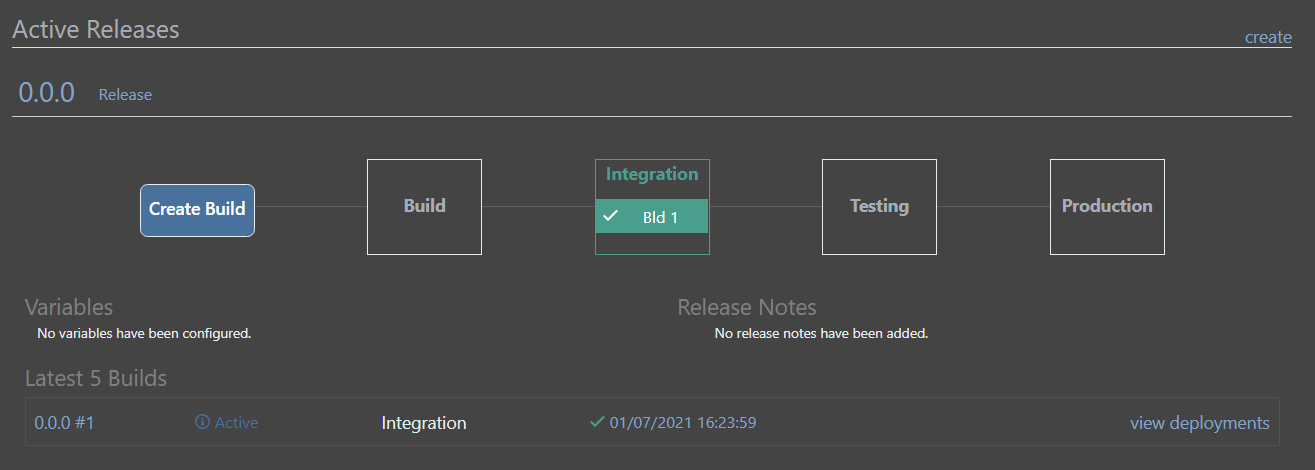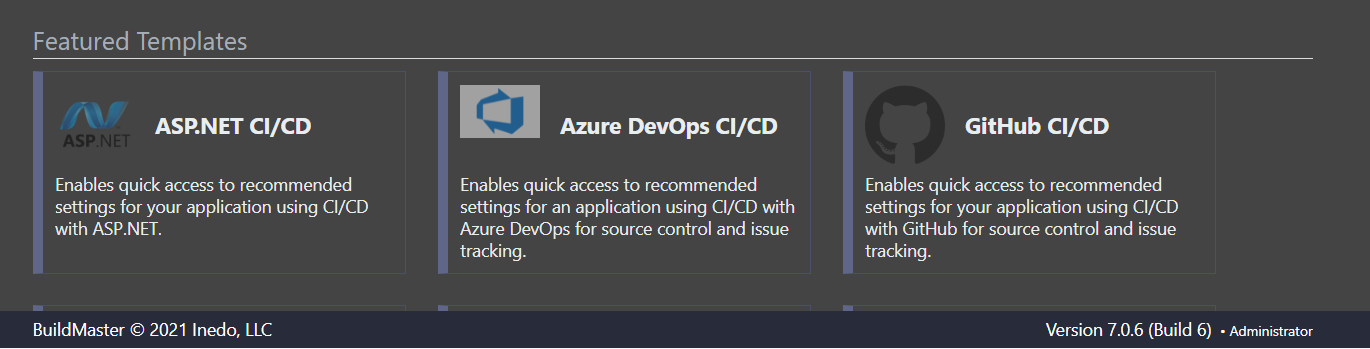Posts made by paul_6112
-
BuildMaster Advanced Application Settings Navigation/UI Optionsposted in Support
Hi Support,
If I remove the "Issues" and "Database" options:
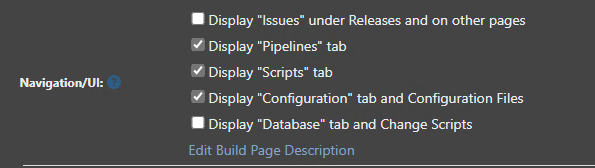
Can you confirm the expected Impact please, not convinced on the behaviour here based on the description of 'Display "Issues under Releases and on other pages' ?
The Database 'Tab' is removed :
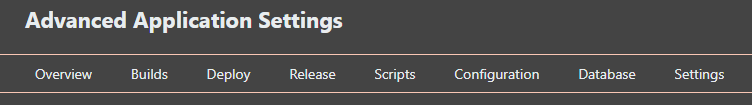
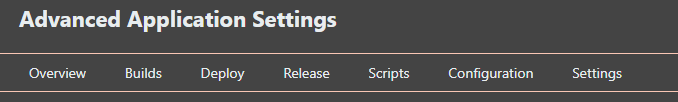
But the database and issues remain on the Application Overview page:
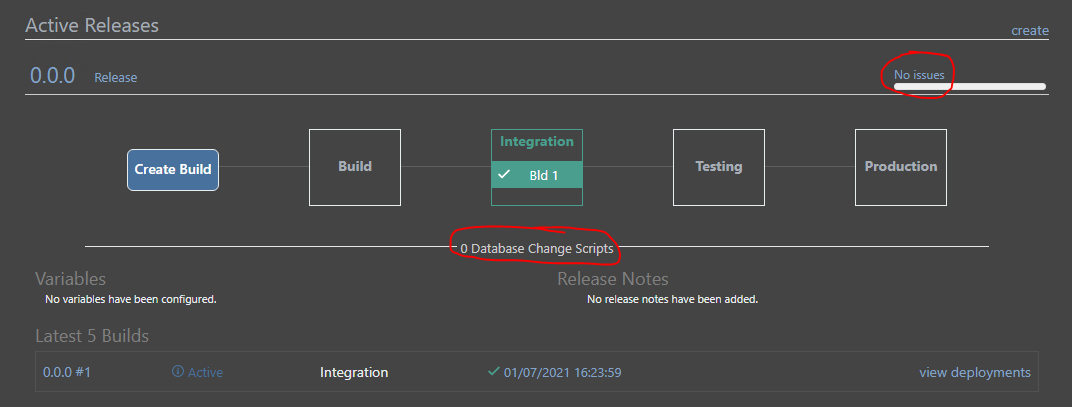
And the release Overview page :
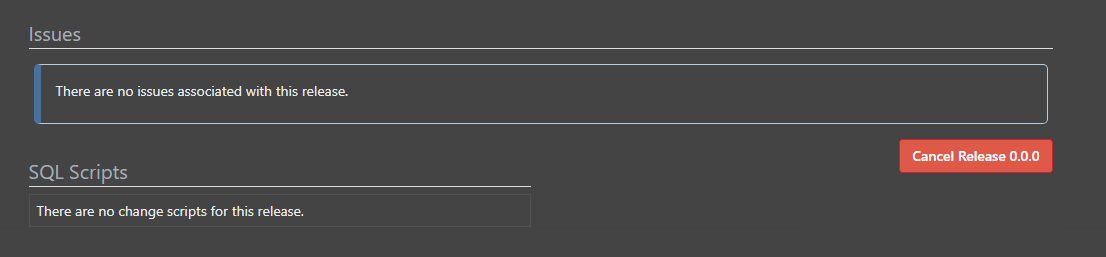
Thanks,
Paul -
RE: BuildMaster Proxy Support for Application Templatesposted in Support
Hi @NanciCalo,
Thanks for the response.In our case everything is on a 'dark' network, so nothing has Internet access so I am completing offline installs!
Client browser is on the dark network management side so has no Internet access.I can build a case that would allow the BuildMaster server to use a proxy to get its updates for both software versions and extensions, however I won't be able to build a case that the consoles have any internet access, especially just to display icons !
If there was an option in the advanced configuration/proxy that I could set to just not pull the icons or something to remove the apparent timeout delay rather than proxying the request that would work for me at least !Thanks,
Paul -
RE: BuildMaster Path Browserposted in Support
Hi @stevedennis,
Thank you for the update.The Inedo Agent v49 is installed on the remote server(s) if it helps to confirm.
Thanks,
Paul -
BuildMaster Text Template Operationposted in Support
Hi Support,
This may be similar to https://forums.inedo.com/topic/3266/pscall-does-not-work-for-script-created-at-application-level/8If I have a Global Text Template:
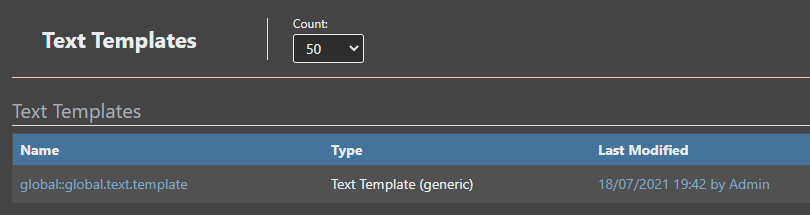
And a Local Application Text Template:
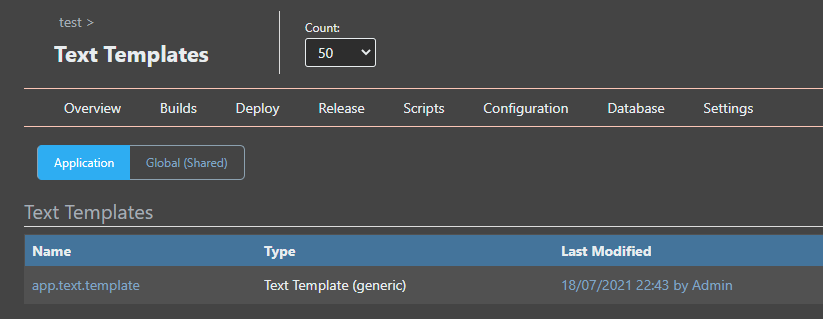
The Apply Template Operation in the Asset drop down box only lists the Global Text Templates.
(I can however manually type the name of the Local Application Text Template and it works..)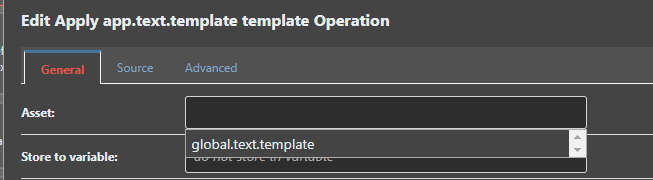
Thanks,
Paul -
BuildMaster Set File Attributes Operationposted in Support
Hi Support,
Could someone help with the 'Set File Attributes' Operation please?I'm configuring the operation like this :
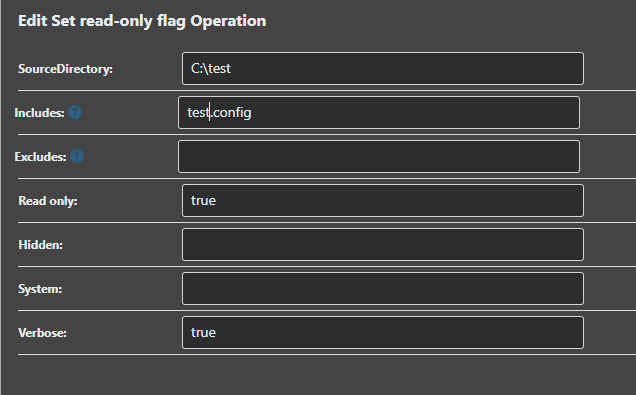
And the log shows that no file attributes have been specified ?
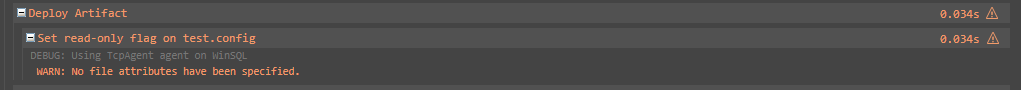
The read only flag isn't being set.. so am I missing something, or could you take a look please?
Thanks,
Paul -
RE: BuildMaster Pipeline Stage Viewposted in Support
Hi @rhessinger,
Excellent news, thank you.Regards,
Paul -
BuildMaster Proxy Support for Application Templatesposted in Support
Hi Support,
This might be an edge case; but if you don't ask .. you don't get..In configuring a Proxy Server for BuildMaster to use, when creating a new application the templates from proget.inedo.com are loaded however the icons are missing as the external url is passed to the client browser which doesn't have Internet Proxy access so therefore the icons are not loaded.
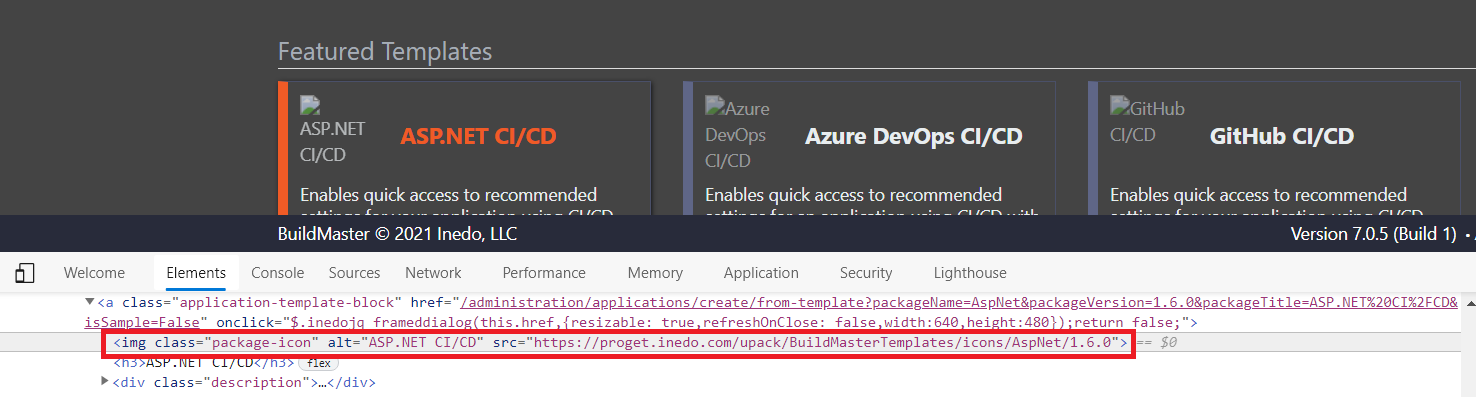
Could anything be done to cover the scenario where BuildMaster has a proxy configuration, but the client browsers are remote and do not have Internet access ?
Side question, can the online templates simply be deleted ? (and replaced with our own internal template source ?)
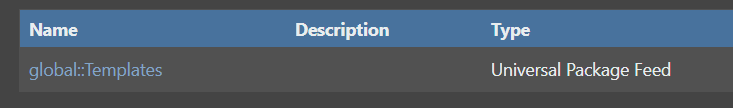
Thanks,
Paul -
BuildMaster Dark Themeposted in Support
Hi Support,
Dark Theme is great, only issue I have found is the 'Log Information' text, if I have multiple blocks, the Log Information text font colour can end up the same colour as the background of the statement.Could you take a look at this please ?
Maybe just make the font white to match all the other text as its also a bit hard to read even at the first level ?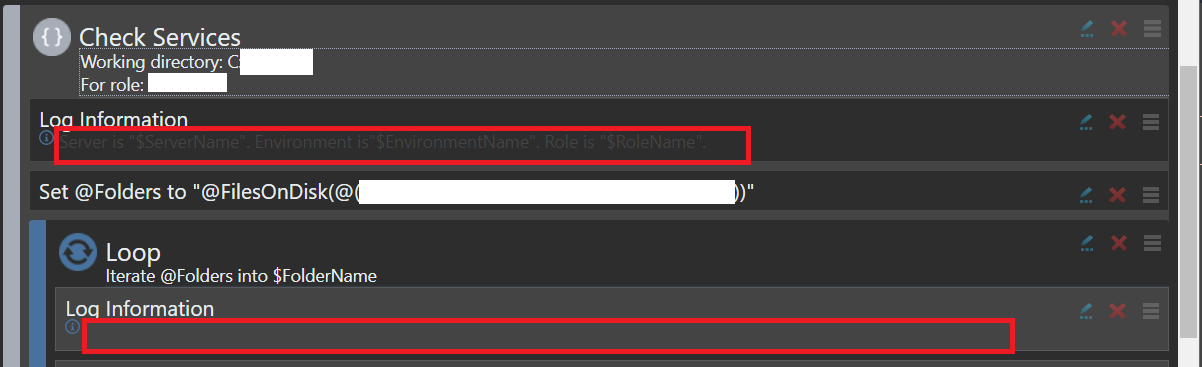
Thanks,
Paul -
BuildMaster Path Browserposted in Support
Hi Support,
On the Operations that allow a Directory to be selected, there appears to be a minor glitch on the GUI that causes the '...' browse button to loose its placement.
This can be tested by clicking on the button then hitting cancel, or selecting a valid path.As shown in the left hand on the screen capture.
Also, should browsing a remote server path work ?
I can successfully browse 'localhost' folder structure, but if I select a remote server, the error shown in right hand on the screen capture is shown.
"An error occured: ERROR: There is no agent connection factory registered for Inedo.BuildMaster.Extensibility.Agents.TcpAgent.This is shown on screen only and does not appear in the Diagnostic Center as a trace.
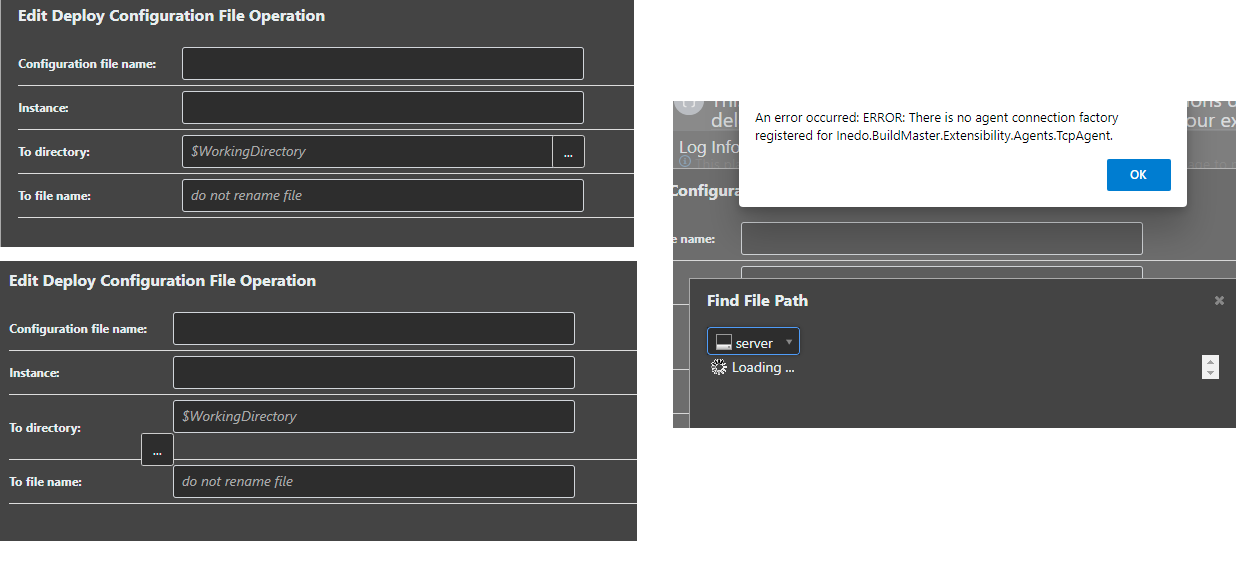
Thanks,
Paul -
BuildMaster Configuration File Deploymentposted in Support
Hi Support,
When using the 'Deploy Configuration File' operation, if I have a configuration file with multiple Templates (using Key Value Pairs) it appears its not possible to select which Template is used only the Instance ?Would this be something you could add please?
My use case is I have a config file that has additional settings depending on the server role, so I can use an 'If' block to deploy from the correct template.
The workaround seems to be using multiple configuration files and using the rename file; but this seems to defeat the purpose of multiple templates, given it is the same configuration file ?
Thanks,
PaulFor example test.config has two Instances with two Templates :
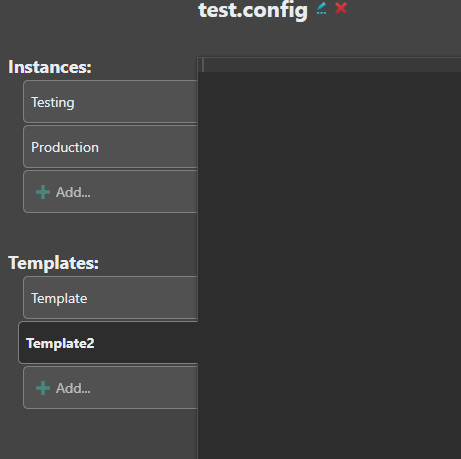
Only the Instance however can be selected on the deployment :
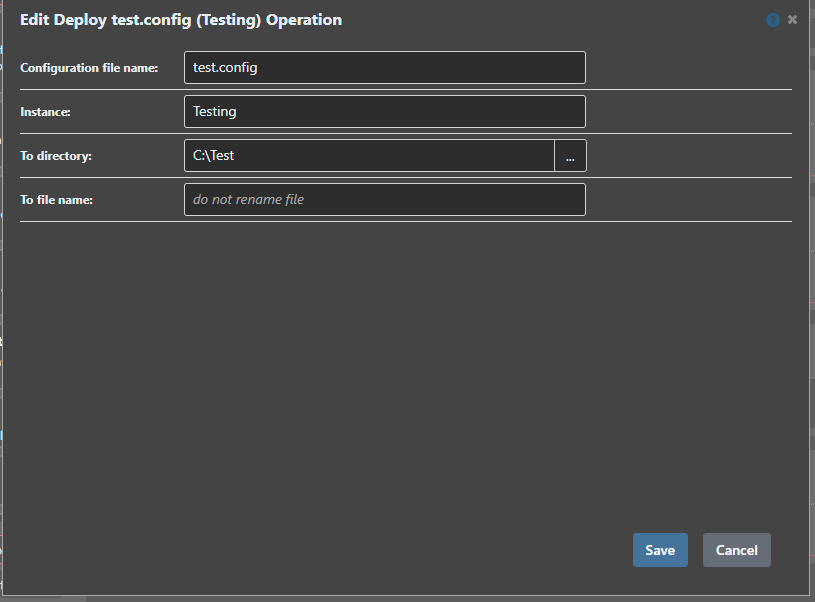
-
RE: BuildMaster Configuration File Template is not savedposted in Support
@rhessinger
Hi Rich,
I've tested 7.0.6-rc.2, this is now saving the template, thankyou.Regards,
Paul -
RE: BuildMaster Pipeline Stage Viewposted in Support
@rhessinger
Hi Rich,
Shrinking the width, it seems as though its hardcoded to 5 stages per row, as it just squashes the width of the first row of stages.
This is the minim width I can make the window :
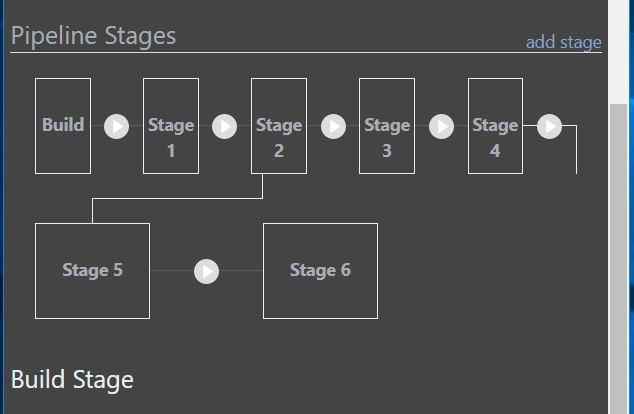
This behaviour does seem consistent across multiple rows :
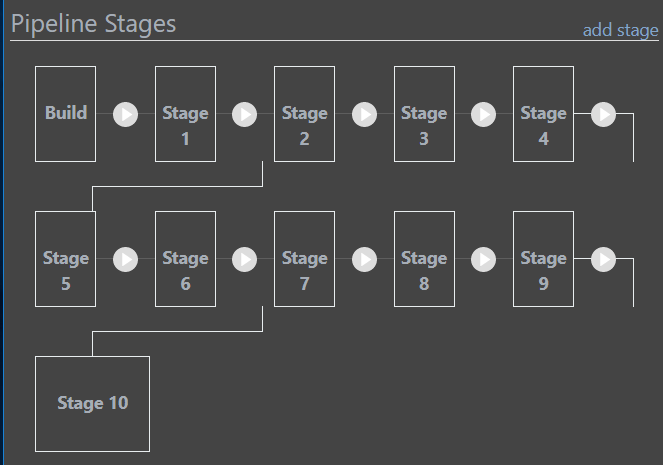
Thanks,
Paul -
BuildMaster Pipeline Stage Viewposted in Support
Hi Support,
Can anything be done to improve the view of the pipeline stages once you have more than one row please ?
I get what its trying to do, but it looks like Stage 5 is connected to Stage 1 !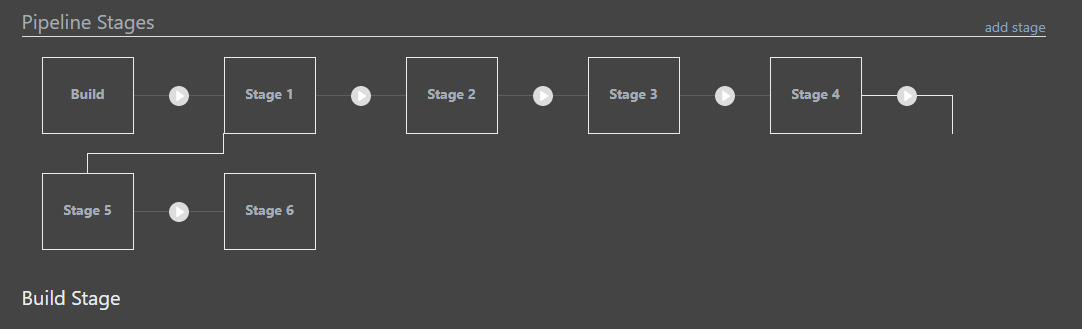
Thanks,
Paul -
RE: BuildMaster Configuration File Template is not savedposted in Support
Hi @atripp ,
I can only see 7.0.6-rc.1 at the moment...I'll keep checking...Thanks,
Paul -
BuildMaster Configuration File Template is not savedposted in Support
Hi,
When trying to create a new Configuration File the contents of the Template is not being saved.
I have tested this on v7.0.3 and v7.0.5.I am using a Template with a Key/Value Pair.
I can paste the template in, add a replacement key, select the Instance, add the missing key and Value and save the config file.
However, subsequently editing the config file shows the Template contents as blank !
Thanks,
Paul -
RE: PSCall does not work for script created at application levelposted in Support
@atripp Hi Alana,
Sorry for the delay; I had not checked in as I was watching for the v7.0.5 release..
Extension v1.10.5 looks good to me in solving this problem; thank you.Regards,
Paul -
RE: PSCall does not work for script created at application levelposted in Support
@atripp Hi Alana,
On Extension 1.10.3 the stack trace on my original post was from the Diagnostic Centre.On 1.10.4 its just an error that is displayed on the GUI; it doesn't log the message into the Diagnostic Center.
So you have 'fixed' something :-)This is the error when just dragging a PowerShell script defined in the Application.
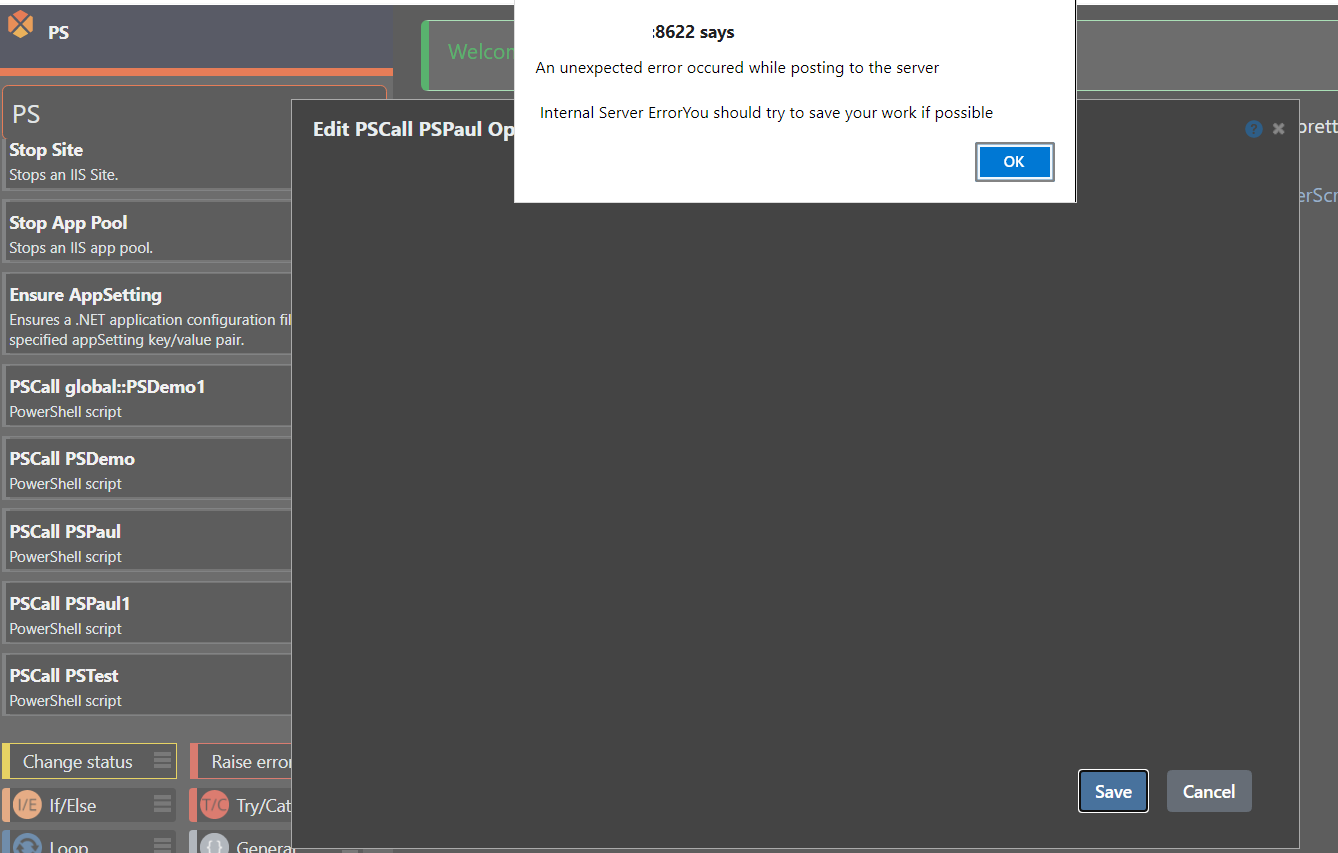
Dragging the PSCall global::PSDemo1 works perfectly as this is defined in the Global Script respository.
I've tried simple scripts with and without parameters...
These are my two test Powershell Scripts which are cut down from your Otter demo..<# .SYNOPSIS Demo Script .PARAMETER YourName When specified #> param([string]$YourName) if ($YourName){ Write-Output @" Hello $YourName "@ } else { Write-Output @" Hello from PowerShell ! "@ }<# .SYNOPSIS Demo Script #> Write-Output @" Hello from PowerShell ! "@One further thing I have noticed, if I edit my Otterscript in Text Mode, I can add the local application powershell by prefixing the application name i.e.
# General { PSCall Test::PSPaul1 ( YourName: Paul ); }Therefore the issue seems to be the GUI is okay with either
PSCall Global::PSPaul1or
PSCall Application::PSPaul1But doesn't like the short name
PSCall PSPaul1Which from my screenshot you can see if how the local Application Scripts are defined.
I've also tried creating a new test script under v1.10.4 in case this wasn't saving something properly, but this is also broken.
Hope this helps,
Thanks,
Paul -
RE: PSCall does not work for script created at application levelposted in Support
@atripp Hi Alana,
I've installed that updated Extension and I now get a message "An unexpected error occurred while posting to the server"
"Internal Server ErrorYou should try to save your work if possible."
If I try and drag the Local Application Script in the GUI.I manually downloaded the extension and copied onto the server and restarted both BuildMaster and the Web services.
Thanks,
Paul -
PSCall does not work for script created at application levelposted in Support
Hi,
When trying to add a PowerShell Script Asset defined at the application level to a BuildMaster OtterScript(Plan)PSCall PSDemo ( YourName: Paul );I'm getting an error :
"PSDemo.ps1" is not a valid Script identifier for the "global" scope.
The Visual Mode Designer will also not allow drag and drop of the script.The same script defined at the Global Level works
PSCall global::PSDemo1 ( YourName: Paul );BuildMaster 7.0.3 (Build 1)
Full Stack Trace Message
An error occurred in the web application: "PSDemo.ps1" is not a valid Script identifier for the "global" scope.Full Stack Trace Details
URL: http://server:8622/0x44/BuildMaster.WebApplication/Inedo.BuildMaster.WebApplication.Pages.Plans.Editor.PlanEditorPage/RebuildStatement
Referrer: http://server:8622/plans/edit?planId=Default::Test::DeploymentPlan::Deploy
User: Admin
User Agent: Mozilla/5.0 (Windows NT 10.0; Win64; x64) AppleWebKit/537.36 (KHTML, like Gecko) Chrome/91.0.4472.114 Safari/537.36 Edg/91.0.864.59
Stack trace: at Inedo.BuildMaster.Rafts.RaftItemId.Parse(RaftItemType itemType, ApplicationId applicationId, String appRelativeId)
at Inedo.BuildMaster.BuildMasterSdkConfig.Config.GetRaftItem(RaftItemType type, String itemId, Object context)
at Inedo.Extensions.Scripting.PowerShell.PowerShellScriptInfo.TryLoad(LooselyQualifiedName scriptName)
at Inedo.Extensions.Scripting.Operations.PowerShell.PSCallOperation.GetDescription(IOperationConfiguration config)
at Inedo.Extensibility.Operations.Operation.GetDescription(Type operationType, ActionStatement statement)
at Inedo.BuildMaster.PlanEditor.TsStatement.FromDynamicStatement(ActionStatement statement)
at Inedo.BuildMaster.PlanEditor.TsStatement.FromStatement(Statement statement)Thanks,
Paul