@gdivis ,
thank you very much.
love this product so keep up the good work.
udi.moshe_0021
@udi.moshe_0021
Best posts made by udi.moshe_0021
Latest posts made by udi.moshe_0021
-
RE: 2025 Offline Installer problemsposted in Support
-
RE: 2025 Offline Installer problemsposted in Support
@rhessinger hi,
thank you very much. found the problem.
vc++ redist v14 (visual studio 2005) was missing. once installed proget came up.
i do not remember seeing it as a prerequisite.
will it be bundled in future offline installations ?Thanks
-
RE: 2025 Offline Installer problemsposted in Support
@rhessinger hi,
as stated before, i am using a standalone windows and i am running the installer as local administrator and i configured the running user to be the local administrator and stated, it fails. -
RE: 2025 Offline Installer problemsposted in Support
@udi-moshe_0021
tried to enter a different user, the local administrator and problem remains.
tried running the installer as administrator and problem remains.
i was wondering what is different between my and yours windows box. -
RE: 2025 Offline Installer problemsposted in Support
@rhessinger hi,
thank you very much. just used the defaults, "network service"
-
RE: 2025 Offline Installer problemsposted in Support
@dean-houston hi,
it is a clean install, no previous sql instance and it happened on 2 separate clean computers.
can you run it in your own lab to see if it is a bug ?
i have tried the "create offline installer" and that worked.Regards,
Udi -
RE: 2025 Offline Installer problemsposted in Support
@dean-houston hi,
attached the event viewer screenshots of the errors i see. i had the same errors before i updated windows to the latest update.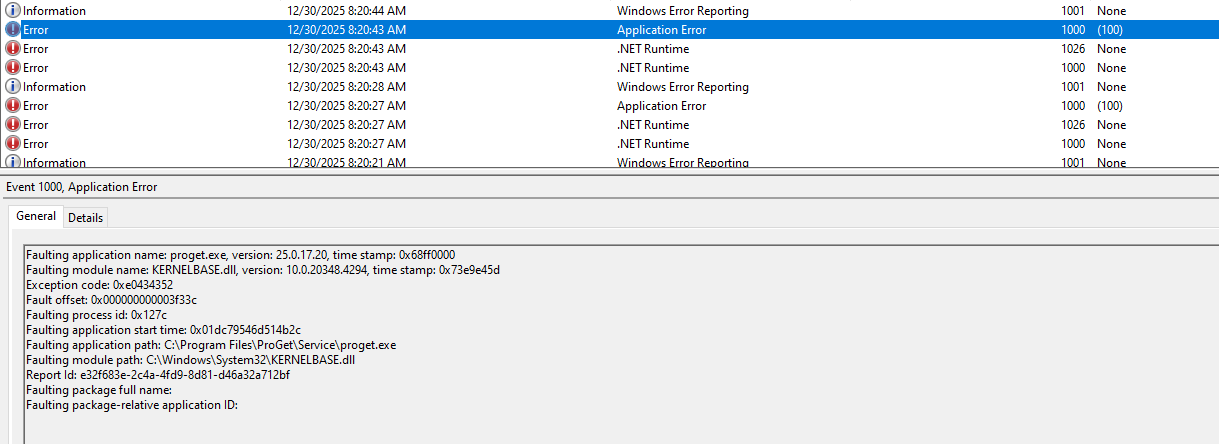
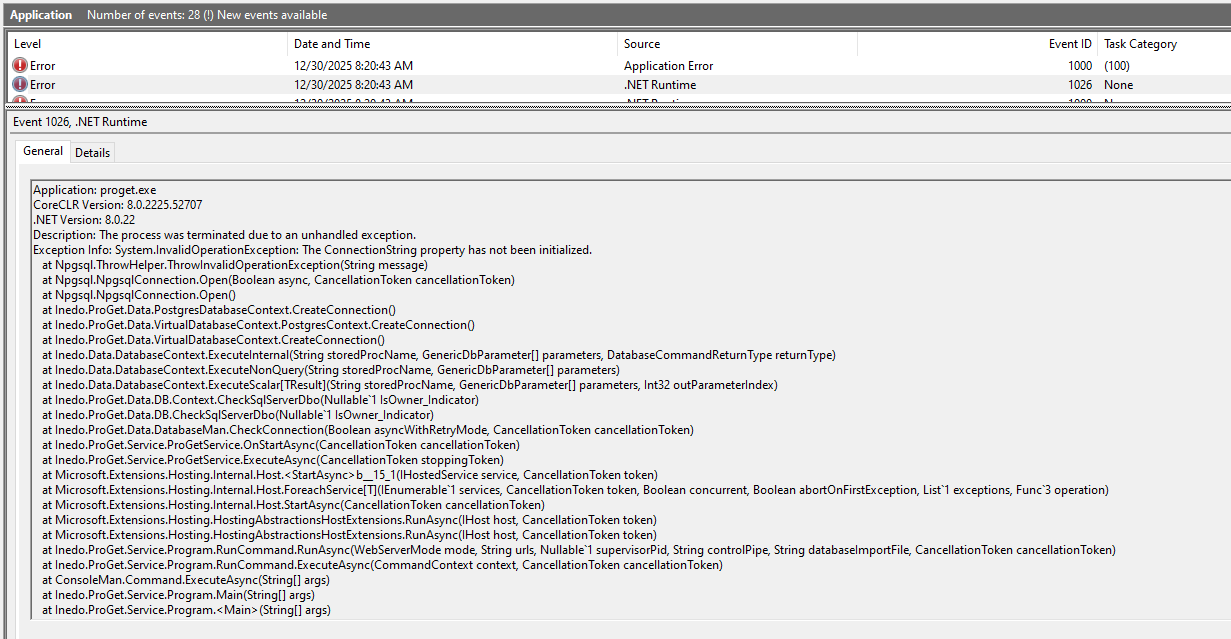
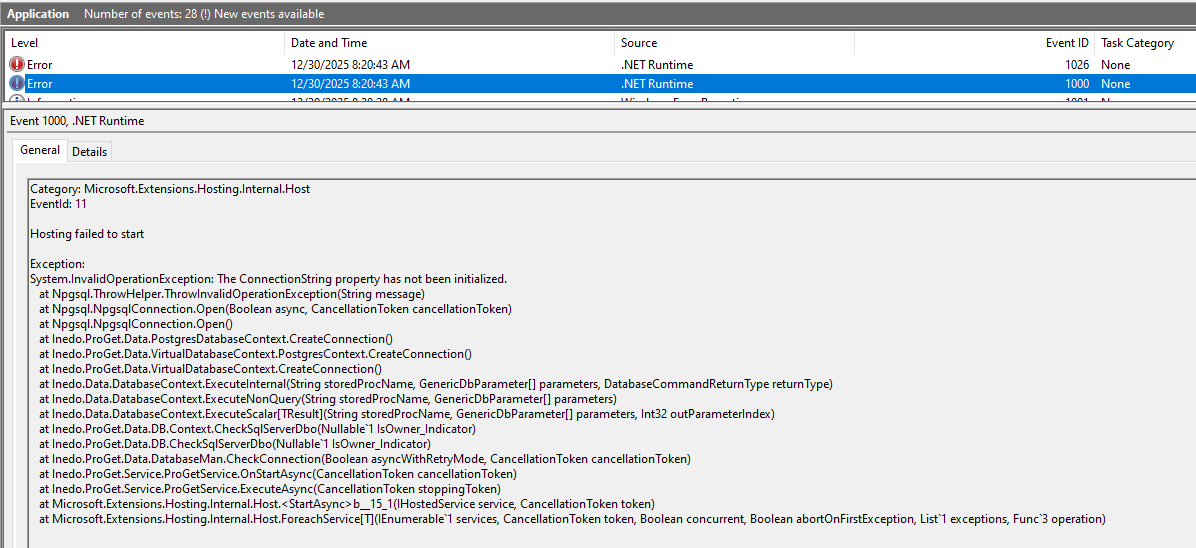
-
RE: can't download 2025.0.17 offline installerposted in Support
@dean-houston hi,
problem fixed. thank you
-
RE: 2025 Offline Installer problemsposted in Support
@dean-houston hi,
i have noticed the the web service is not there in postgres but when checking the indo hub installer for services it is still there in unknowen status and since i remember from previous versions that it should be there, i thought it is a problem.
i have tried rebooting, running the installer as admin, tried it on different computers and non of it works.
i have encountered errors from .net about initialization of proget but the documention does not mention that i need to install a specific .net version, am i ? -
2025 Offline Installer problemsposted in Support
Hi Team,
upon trying to install proget version 2025.x.x, the installation finish ok but the web service is not created. i am trying to install it on server 2022. also, i do not remember if there should be a service for postgres too.
Regards,
Udi