@atripp We applied the script, can confirm that we are not getting the error anymore. Thanks!
appplat_4310
@appplat_4310
Best posts made by appplat_4310
-
RE: ProGet Packages error getting recordsposted in Support
Latest posts made by appplat_4310
-
Unable to connect to Telerik public feeedposted in Support
Hi,
we are having troubles connecting an internal feed to Telerik public feed, the aim is to locally cache packages and distribute them to the internal users.We configured a new NuGet Feed and a new connector to Telerik using the endpoint they provide in their docs (https://nuget.telerik.com/v3/index.json) , with basic authentication using an API key of a user with a valid Telerik license (api-key as the username and the actual key as the password, as suggested by the Telerik).
We are now able to browse the Feed and we see the package list, versions, descriptions and so on but we are not able to download/cache any package.
If I try to manually trigget the download/pull of a specific version of a package I get this error:
Download:Package file is missing.Pull (setting https://nuget.telerik.com/v3/index.json as "NuGet Feed"):
The package could not be installed. The package was not found on the remote repository.Also we get this error logged when trying the Pull:
Connector Telerik error: Object reference not set to an instance of an object. System.NullReferenceException: Object reference not set to an instance of an object. at Inedo.ProGet.Feeds.NuGet.NuGetConnector.FindPackagesByIdAsync(NuGetQueryOptions options, String id)Otherwise no errors are logged in the system, this is the output if I try to use the Proget feed with nuget.exe:
.\nuget.exe install Telerik.Windows.Controls.RibbonView.for.Wpf -Source https://nuget.my.domain/nuget/Telerik/v3/index.json -source https://nuget.ges.ferlan.it/nuget/Default/v3/index.json Feeds used: https://nuget.ges.ferlan.it/nuget/Telerik/v3/index.json https://nuget.ges.ferlan.it/nuget/Default/v3/index.json https://api.nuget.org/v3/index.json Installing package 'Telerik.Windows.Controls.RibbonView.for.Wpf' to 'C:\Users\myuser\NugetTest'. CACHE https://nuget.my.domain/nuget/Telerik/v3/registrations-gz/telerik.windows.controls.ribbonview.for.wpf/index.json GET https://api.nuget.org/v3/registration5-gz-semver2/telerik.windows.controls.ribbonview.for.wpf/index.json GET https://nuget.my.domain/nuget/Default/v3/registrations-gz/telerik.windows.controls.ribbonview.for.wpf/index.json NotFound https://api.nuget.org/v3/registration5-gz-semver2/telerik.windows.controls.ribbonview.for.wpf/index.json 646ms NotFound https://nuget.my.domain/nuget/Default/v3/registrations-gz/telerik.windows.controls.ribbonview.for.wpf/index.json 826ms Attempting to gather dependency information for package 'Telerik.Windows.Controls.RibbonView.for.Wpf.2024.3.924' with respect to project 'C:\Users\myuser\NugetTest', targeting 'Any,Version=v0.0' Gathering dependency information took 32.25 sec Attempting to resolve dependencies for package 'Telerik.Windows.Controls.RibbonView.for.Wpf.2024.3.924' with DependencyBehavior 'Lowest' Resolving dependency information took 0 ms Resolving actions to install package 'Telerik.Windows.Controls.RibbonView.for.Wpf.2024.3.924' Resolved actions to install package 'Telerik.Windows.Controls.RibbonView.for.Wpf.2024.3.924' GET https://nuget.my.domain/nuget/Telerik/v3/flatcontainer/Telerik.Windows.Controls.Input.for.Wpf/2024.3.924/Telerik.Windows.Controls.Input.for.Wpf.2024.3.924.nupkg GET https://nuget.my.domain/nuget/Telerik/v3/flatcontainer/Telerik.Windows.Controls.Navigation.for.Wpf/2024.3.924/Telerik.Windows.Controls.Navigation.for.Wpf.2024.3.924.nupkg GET https://nuget.my.domain/nuget/Telerik/v3/flatcontainer/Telerik.Windows.Controls.for.Wpf/2024.3.924/Telerik.Windows.Controls.for.Wpf.2024.3.924.nupkg GET https://nuget.my.domain/nuget/Telerik/v3/flatcontainer/Telerik.Windows.Data.for.Wpf/2024.3.924/Telerik.Windows.Data.for.Wpf.2024.3.924.nupkg NotFound https://nuget.my.domain/nuget/Telerik/v3/flatcontainer/Telerik.Windows.Controls.Navigation.for.Wpf/2024.3.924/Telerik.Windows.Controls.Navigation.for.Wpf.2024.3.924.nupkg 1015ms NotFound https://nuget.my.domain/nuget/Telerik/v3/flatcontainer/Telerik.Windows.Controls.Input.for.Wpf/2024.3.924/Telerik.Windows.Controls.Input.for.Wpf.2024.3.924.nupkg 1078ms GET https://nuget.my.domain/nuget/Telerik/v3/flatcontainer/Telerik.Windows.Controls.RibbonView.for.Wpf/2024.3.924/Telerik.Windows.Controls.RibbonView.for.Wpf.2024.3.924.nupkg Found package 'System.Data.OleDb 7.0.0' in 'C:\Users\myuser\NugetTest'. Retrieving package 'Telerik.Windows.Controls.for.Wpf 2024.3.924' from 'https://nuget.my.domain/nuget/Telerik/v3/index.json'. Retrieving package 'Telerik.Windows.Controls.Input.for.Wpf 2024.3.924' from 'https://nuget.my.domain/nuget/Telerik/v3/index.json'. Retrieving package 'Telerik.Windows.Controls.Navigation.for.Wpf 2024.3.924' from 'https://nuget.my.domain/nuget/Telerik/v3/index.json'. Retrieving package 'Telerik.Windows.Controls.RibbonView.for.Wpf 2024.3.924' from 'https://nuget.my.domain/nuget/Telerik/v3/index.json'. Retrieving package 'Telerik.Windows.Data.for.Wpf 2024.3.924' from 'https://nuget.my.domain/nuget/Telerik/v3/index.json'. Package 'System.Data.OleDb.7.0.0' already exists in folder 'C:\Users\myuser\NugetTest' Successfully installed 'System.Data.OleDb 7.0.0' to C:\Users\myuser\NugetTest NotFound https://nuget.my.domain/nuget/Telerik/v3/flatcontainer/Telerik.Windows.Controls.for.Wpf/2024.3.924/Telerik.Windows.Controls.for.Wpf.2024.3.924.nupkg 1018ms WARNING: Install failed. Rolling back... Executing nuget actions took 1.22 sec Package 'Telerik.Windows.Controls.for.Wpf.2024.3.924 : System.Data.OleDb [7.0.0, )' is not found on source 'https://nuget.my.domain/nuget/Telerik/v3/index.json'.The api-key works when configured directly on visual studio and the user is able to download the packages directly from the internet.
We are on the latest available version of Proget (2024.15) on Windows.I havent found any logs that could help troubleshooting. If needed I can temporarly provide you the API Key to test it on your side, privately.
Thanks in advance for your help. -
RE: SQL Server execution timeouts after updating to 2023.31 (Build 5)posted in Support
Hi, I can confirm that now the CPU usage is stabilized and we don't have errors in the Proget logs. To be fair we also addeed some storage and retention rules that have cleaned up a lot of our feeds (we purged about 50-60% of the cached packages) and probably this helped too.
-
RE: SQL Server execution timeouts after updating to 2023.31 (Build 5)posted in Support
Hi @atripp ,
we applied the alter of the procedure, at the moment everything looks fine and the CPU performance on the SQL server seems back to a normal usage. I'll keep you posted to confirm if everything goes well for a day or two.Thanks
-
RE: SQL Server execution timeouts after updating to 2023.31 (Build 5)posted in Support
We thought that the error was caused by another DB using a lot of CPU on the same SQL Server but in fact the problem is still there and was not caused by that.
Is there anything that we can do to help you trubleshoot this issue that we are having? -
SQL Server execution timeouts after updating to 2023.31 (Build 5)posted in Support
Hi, yesterday we updated to the latest available Proget version and after that we started to see this error in the logs:
An error occurred processing a GET request to https://nuget.ges.ferlan.it/nuget/default/FindPackagesById()?id='Humanizer.Core.uz-Latn-UZ'&semVerLevel=2.0.0: Execution Timeout Expired. The timeout period elapsed prior to completion of the operation or the server is not responding.Microsoft.Data.SqlClient.SqlException (0x80131904): Execution Timeout Expired. The timeout period elapsed prior to completion of the operation or the server is not responding. ---> System.ComponentModel.Win32Exception (258): The wait operation timed out. at Microsoft.Data.SqlClient.SqlCommand.<>c.<ExecuteDbDataReaderAsync>b__209_0(Task`1 result) at System.Threading.Tasks.ContinuationResultTaskFromResultTask`2.InnerInvoke() at System.Threading.ExecutionContext.RunInternal(ExecutionContext executionContext, ContextCallback callback, Object state) --- End of stack trace from previous location --- at System.Threading.Tasks.Task.ExecuteWithThreadLocal(Task& currentTaskSlot, Thread threadPoolThread) --- End of stack trace from previous location --- at Inedo.Data.DatabaseContext.DbResult.CreateAsync(DbCommand command, DatabaseContext context, DateTimeOffset startTime, Stopwatch stopwatch) at Inedo.Data.DatabaseContext.ExecuteInternalAsync(String storedProcName, GenericDbParameter[] parameters) at Inedo.Data.SqlServerDatabaseContext.ExecuteInternalAsync(String storedProcName, GenericDbParameter[] parameters) at Inedo.Data.DatabaseContext.ExecuteTableAsync[TRow](String storedProcName, GenericDbParameter[] parameters) at Inedo.ProGet.Feeds.NuGet.V2.LocalPackageSource.FindPackagesByIdAsync(NuGetQueryOptions options, String id) at Inedo.ProGet.Feeds.NuGet.NuGetFeed.FindPackagesByIdAsync(NuGetQueryOptions options, String id) at Inedo.ProGet.WebApplication.FeedEndpoints.NuGet.ODataQueryHandler.FindPackagesById(String id) at Inedo.ProGet.WebApplication.FeedEndpoints.NuGet.ODataHandler.ProcessVirtualRequestAsync(ODataResponseContext context, NuGetFeed feed, String relativeUrl) at Inedo.ProGet.WebApplication.FeedEndpoints.NuGet.ODataHandler.ProcessRequestAsync(AhHttpContext context, WebApiContext apiContext, NuGetFeed feed, String relativeUrl) at Inedo.ProGet.WebApplication.FeedEndpoints.NuGet.NuGetFeedHandler.ProcessRequestAsync(AhHttpContext context, WebApiContext apiContext, NuGetFeed feed, String relativeUrl) at Inedo.ProGet.WebApplication.FeedEndpoints.FeedEndpointHandler.FeedRequestHandler.ProcessRequestAsync(AhHttpContext context) ClientConnectionId:f32aa96d-5f9a-4b04-8696-6af4f1a92b03 Error Number:-2,State:0,Class:11This is happening with multiple packages, not just the one in the example. Multiple times a day:
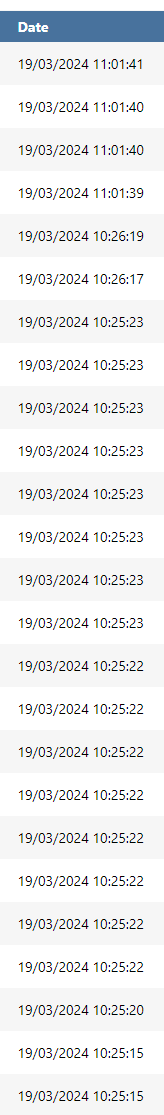
This request is putting a strain in the SQL server where we see high CPU usage on the Proget DB. This is the query causing a very high CPU usage:
SELECT * FROM [NuGetFeedPackageVersions_Extended] WHERE [Feed_Id] = @Feed_Id AND [Package_Name_Lower] = LOWER(@Package_Id) AND (@Version_Text IS NULL OR [Package_Version] = @Version_Text)Maybe the last line is the issue?
Any help is much appreciated.
Thanks -
RE: ProGet Packages error getting recordsposted in Support
@atripp We applied the script, can confirm that we are not getting the error anymore. Thanks!
-
RE: ProGet Packages error getting recordsposted in Support
Hi, we are having the exact same error when opening a Maven feed, after updating to the latest version. Should we execute the same SQL script and change the view?
-
RE: Support for Alpine Packagesposted in Support
@shfunke_1795 said in Support for Alpine Packages:
Hey,
for building Docker images we'd like to use internal mirrors
for Debian and Alpine packages, right now Alpine is not supported.
The support of Alpine packages would be a benefit not only
for internal builds on machines without internet access but
also in regards of security as then these packages would be
included in the security scans for projects under Reporting & SCA.we are in the same scenario and it would be great to be able to rely on proget for this work.
we are long-time customers of proget and it would make our lives a lot easier.
Best regards.