Ok, no prob! Thank you!
cjchambers_1799
@cjchambers_1799
Best posts made by cjchambers_1799
Latest posts made by cjchambers_1799
-
RE: Log color outputposted in Support
To reach this screen (I'm creating my build, so doing build after build to test) - after a failed build, I hit "View Details"
This page has the CSS working fine, but red on light gray doesn't work for my eyeballs. So I scroll down to bottom and hit "View Log Text"
That gives me a url like this in a new window:
http://172.16.9.194:81/executions/logs?executionId=514&level=0&download=FalseNow I just put in the newest execution id in the url and hit enter to see the next failed build error messages. Kind of a quicker way to see my newest failure instantly.
I unchecked dark mode, the log text screen stays white on black. Cleared cache just to make sure.
-
RE: Log color outputposted in Support
I probably could have been clearer. This is the screen I was asking about:
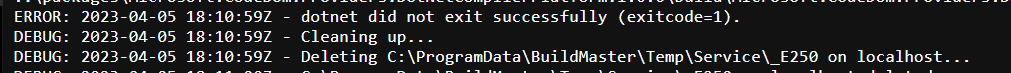
I like to view the full log on the black background because it's easier to read in dark mode. If this can't be changed, no big deal. Just thought I'd ask.
-
Log color outputposted in Support
Just curious if there is a way to style the log contents when using Log-Information or Log-Error. I'd like the Log-Error entries to show up in red.