Welcome to the Inedo Forums! Check out the Forums Guide for help getting started.
If you are experiencing any issues with the forum software, please visit the Contact Form on our website and let us know!
Object reference not set to an instance of an object error with packages from 3rd party connector
-
Hello, I setup Proget from docker image, at first it was 6.0.5 version, then I tried latest (6.0.9) version.
I'm struggling with following scenario:
I made a nuget feed and connected it with nuget.org and also connected it with our internal Azure DevOps artifacts feed.
I can see packages from Azure DevOps in Proget search (in feed), but get an error when try to open it:Message: An error occurred in the web application: Object reference not set to an instance of an object.
Details: URL: http://our_url/feeds/sc/package_name/versions
Referrer: https://our_url/feeds/sc?Search=package_name
User: (unknown)
User Agent: Mozilla/5.0 (Windows NT 10.0; Win64; x64) AppleWebKit/537.36 (KHTML, like Gecko) Chrome/98.0.4758.102 Safari/537.36
Stack trace: at Inedo.ProGet.WebApplication.Pages.Packages.Versions.ListPackageVersionsPageBase.CreateChildControlsAsync() in C:\Users\builds\AppData\Local\Temp\InedoAgent\BuildMaster\192.168.44.60\Temp_E194970\Src\ProGet.WebApplication\Pages\Packages\Versions\ListPackageVersionsPageBase.cs:line 88
at Inedo.ProGet.WebApplication.Pages.ProGetSimplePageBase.InitializeAsync() in C:\Users\builds\AppData\Local\Temp\InedoAgent\BuildMaster\192.168.44.60\Temp_E194970\Src\ProGet.WebApplication\Pages\ProGetSimplePageBase.cs:line 72
at Inedo.Web.PageFree.SimplePageBase.ExecutePageLifeCycleAsync()
at Inedo.Web.PageFree.SimplePageBase.ProcessRequestAsync(HttpContext context)
at Inedo.Web.AhWebMiddleware.InvokeAsync(HttpContext context)Currently using Proget 6.0.9 Free License
-
This is most likely related to either something missing in the package's metadata or a feature missing in the Azure DevOps NuGet API. We have found that Azure DevOps can be a little loose when it comes to the NuGet API spec.
The easiest way for us to solve this would be to share access to your Azure DevOps registry, we can debug this and get a fix out pretty quickly for it. If that will not work for you, could you run Fiddler on your ProGet server and record the connector requests and send us the exported saz file to review? You can email these too us via support@inedo.com with a subject of "[QA-786] Azure DevOps Null Reference" and we can review it from there.
Thanks,
Dan
-
Hi, thanks for your reply.
It's hard to share access to Azure DevOps because it is internal, also cant use fiddler in my infrastructure (Proget is hosted in k8s cluster).
May be IIS logs from Azure DevOps will help?GET /_packaging/58ea41c1-4778-4baa-8554-773dbfb2ef11/nuget/v3/registrations2-semver2/packagename_1/index.json - 443 ProGet/6.0.9.6+(Unix+5.4.0.58) - 404 0 0 25 GET /_packaging/58ea41c1-4778-4baa-8554-773dbfb2ef11/nuget/v3/registrations2-semver2/packagename_1/index.json - 443 ProGet/6.0.9.6+(Unix+5.4.0.58) - 404 0 0 19 GET /_packaging/58ea41c1-4778-4baa-8554-773dbfb2ef11/nuget/v3/flat2/packagename_1/1.0.0/packagename_1.1.0.0.nuspec - 443 ProGet/6.0.9.6+(Unix+5.4.0.58) - 404 0 0 18 GET /_packaging/58ea41c1-4778-4baa-8554-773dbfb2ef11/nuget/v3/registrations2-semver2/5.138.1-pullrequest2740-0012/index.json - 443 ProGet/6.0.9.6+(Unix+5.4.0.58) - 404 0 0 20Also I need to mention that we using Azure Devops on-premise and its Api can be slight different from online Azure.
I did a test with free Azure DevOps in cloud, connect it to our Proget instance and it is working good without errors that I see with on-premise.
-
Is your Azure DevOps NuGet feed using the v2 or v3 API endpoint? If v3, can you send me the inex.json for your feed? You can send this to support@inedo.com with the subject of "[QA-786] Azure DevOps Null Reference" to keep it private.
I first want to make sure that your on-premise version is not missing one of the endpoints that ProGet uses.
Thanks,
Rich
-
Hello,
Sorry for the delay on this. Would you be able to send me the JSON from:
Just change the domain name of your TFS server and change packagename_1 to be the name of your package.
Thanks,
Rich
-
Hello, emailed JSON that you requested to support@inedo.com
-
Seems like I encounter the same problem for a connection to our github nuget feed. Remote packages show up in the UI, but when being pulled error NU1101: Unable to find package xxx. No packages exist with this id in source(s): xxx appears
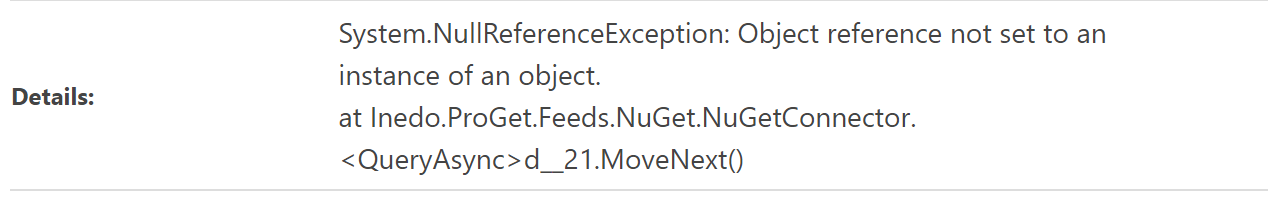
-
I see the email, thanks for sending this over! Please give me some time to review and I'll let you know what I find.
@pieter-mertens_0372, your issue may be related. Although both products are owned by Microsoft, they still differ in their implementation. Does this happen for all packages or just a specific subset?
Thanks,
Dan
-
@Dan_Woolf This occurs for all packages.
-
I believe we have identified the issue, PG-2121, that is causing your issue. This fix will be included in ProGet 6.0.11, which is due out next week.
Thanks,
Rich
-
@rhessinger It seems like problem solved in
proget:6.0.11. Thanks!
-
Glad to hear it! Please let us know if you have any other questions.
Thanks,
Rich