Welcome to the Inedo Forums! Check out the Forums Guide for help getting started.
If you are experiencing any issues with the forum software, please visit the Contact Form on our website and let us know!
BuildMaster Text Template Operation
-
Hi Support,
This may be similar to https://forums.inedo.com/topic/3266/pscall-does-not-work-for-script-created-at-application-level/8If I have a Global Text Template:
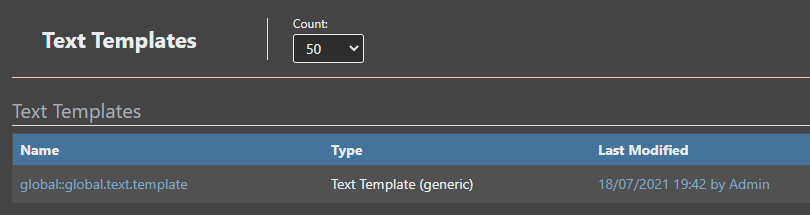
And a Local Application Text Template:
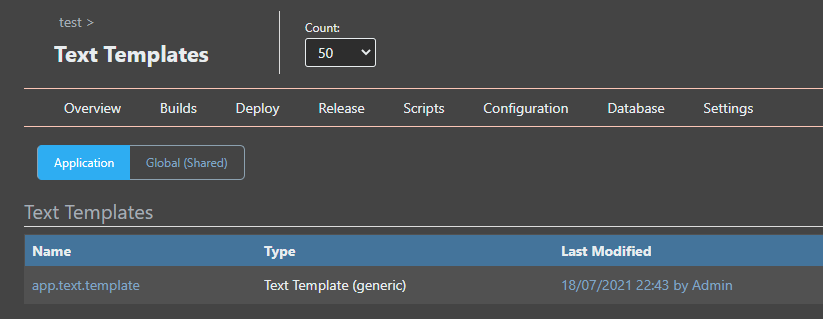
The Apply Template Operation in the Asset drop down box only lists the Global Text Templates.
(I can however manually type the name of the Local Application Text Template and it works..)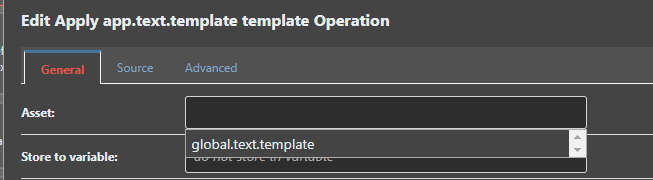
Thanks,
Paul
-
-
Hi @atripp ,
I've tested v7.0.6 and I'm sorry to report this isn't quite right still..Whilst the Apply Template Operation now finds and allows you to select the Local Application text template
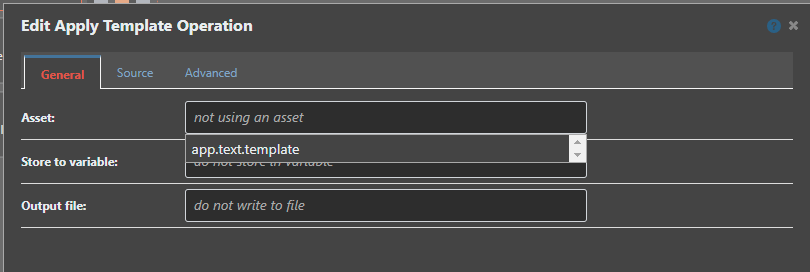
It now no longer finds the global template(s) and I'm assuming the expected behaviour should be both the local application and global templates are listed in the Asset drop down ?
Thanks,
Paul
-
Hi @paul-reeves_6112,
Thanks for following up. We will take a look at this and see what is happening. Hang tight!
Thanks,
Rich
-
Hi @paul-reeves_6112,
I think I have found the issue. I have created a pre-release extension, InedoCore 1.12.3-RC.1, that includes the fix. Could you please try to install this version and see if it fixes the issue for you?
You can follow our manual extension installation guide to either manually install the extension or to change BuildMaster to use our pre-release extension feed.
Thanks,
Rich
-
Hi @rhessinger ,
Sorry I didn't get to the pre-release; but I have test 1.12.3 and this is now working as expected, thank you.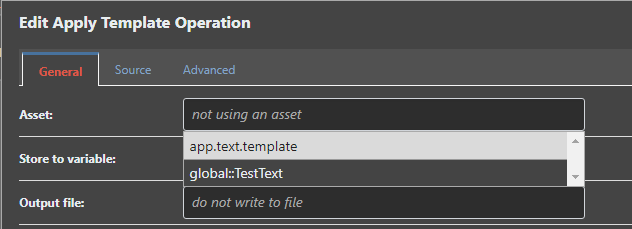
Regards,
Paul
-
Hi @paul-reeves_6112,
That's ok. It went through our internal testing and everything looked good so we pushed it to production with the last release. Thanks for verifying this for us!
Thanks,
Rich