Welcome to the Inedo Forums! Check out the Forums Guide for help getting started.
If you are experiencing any issues with the forum software, please visit the Contact Form on our website and let us know!
Nuget Feed Connection timeout
-
I am using nuget v3 api but for some reason getting connection timeout on v2.
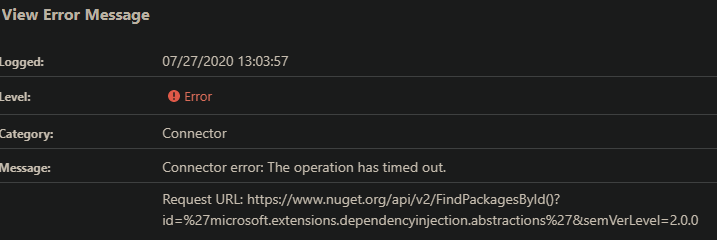

Request URL: https://www.nuget.org/api/v2/FindPackagesById()?id=%27microsoft.extensions.dependencyinjection.abstractions%27&semVerLevel=2.0.0 System.Net.WebException: The operation has timed out. at System.Net.HttpWebRequest.RunWithTimeoutWorker[T] (System.Threading.Tasks.Task`1[TResult] workerTask, System.Int32 timeout, System.Action abort, System.Func`1[TResult] aborted, System.Threading.CancellationTokenSource cts) [0x000f8] in <4d8f95b7df544b3fa1a27dda924b4424>:0 at System.Net.HttpWebRequest.EndGetResponse (System.IAsyncResult asyncResult) [0x00020] in <4d8f95b7df544b3fa1a27dda924b4424>:0 at System.Threading.Tasks.TaskFactory`1[TResult].FromAsyncCoreLogic (System.IAsyncResult iar, System.Func`2[T,TResult] endFunction, System.Action`1[T] endAction, System.Threading.Tasks.Task`1[TResult] promise, System.Boolean requiresSynchronization) [0x0000f] in <c453bf849bb84e719dbec0475e99db95>:0 --- End of stack trace from previous location where exception was thrown --- at Inedo.ProGet.Feeds.Connector.GetDirectResponseAsync (System.String url) [0x000eb] in <5675ed1ff2ff49938725a260ae4389ad>:0 at Inedo.ProGet.Feeds.Connector.GetCachedResponseAsync (System.String url) [0x000a8] in <5675ed1ff2ff49938725a260ae4389ad>:0 at Inedo.ProGet.Feeds.Connector.GetCachedTextReaderAsync (System.String url) [0x00075] in <5675ed1ff2ff49938725a260ae4389ad>:0 at Inedo.ProGet.Feeds.NuGet.V2.NuGetFeedClient.PerformRequestWithAbsoluteUrlAsync (System.String fullUrl) [0x000d9] in <5675ed1ff2ff49938725a260ae4389ad>:0
-
At first, I wouldn't worry about connector timeout errors to nuget.org unless it's frequent. They happen due to service or network outages (your end or theirs), nothing to worry about too much.
But otherwise it's hard to say; are you totally sure that the error is coming from that connector? Maybe you have multiple connectors to nuget.org?
Otherwise, nuget,.org's JSON-LD API (v3) sometimes points to the nuget.org ODATA-based URLS (v2), though you'd have to follow the URLs returned by the v3 API to see that.
-
I had 2 nuget connectors originally, v2 and v3, but I deleted the v2 just to see if this error would stop. But it still happened. Works for me if its nothing to be concerned about.
thank you.
-
actually I would like to add that Proget is also reaching out to nuget.org to search for internal packages as well and gets a timeout. Is it suppose to reach out for something that it should have found locally?
I wonder if these additional calls to nuget.org contributes to to this exception that I have also been getting.Details: System.InvalidOperationException: Timeout expired. The timeout period elapsed prior to obtaining a connection from the pool. This may have occurred because all pooled connections were in use and max pool size was reached.
-
Hi @jyip_5228,
The last exception you are seeing is currently a known issue that we are currently working through. We have noticed this tends to affect the docker based ProGet installations the most. In most cases, increasing the max connection pool limit in the SQL connection string seems to fix the issue. Depending on your SQL Server setup, you may need to increase the allowed connections on SQL Server as well. Can you please try to increase the max connection pool in your SQL connection string? Also, can you please tell us what version and edition of SQL Server you are currently running?
Thanks,
Rich
-
i am running MSSQL 2017 in docker, will that require increasing the max allowed connections on the SQL server as well? I will increase the max pool size to 300 and see how that goes.
-
Hi @jyip_5228,
The default setting for SQL Server 2017 is unlimited. As long as you didnt set one on your SQL Server, then you should be good.
Thanks,
Rich
-
i set it to 300 in the connection string still seeing max pool, gonna increase it to 500 and see how that goes.
-
had to up it to 1000 before i stopped seeing the issue
-
Hi @jyip_5228,
Thanks for giving me the updated counts. Glad this workaround is working for you. We are still working on the issue internally. Do you happen to notice any other errors in the logs right before the timeout happens?
Thanks,
Rich
-
Actually seems like 1000 is not enough, i just hit the error again upon compiling a bigger project. These are the two errors that are grouped together usually.
An error occurred processing a GET request to http://xxxxx.nupkg: Timeout expired. The timeout period elapsed prior to obtaining a connection from the pool. This may have occurred because all pooled connections were in use and max pool size was reached.An error occurred in the web application: Timeout expired. The timeout period elapsed prior to obtaining a connection from the pool. This may have occurred because all pooled connections were in use and max pool size was reached.
-
Hi @jyip_5228,
Thanks for the update. I'm currently implementing a potential fix to the connection stuff. I'll let you know when I have something ready.
Thanks,
Rich
-
Hi @jyip_5228,
Just an update! We will be shipping a potential fix in PG-1783, which adds a new checkbox in advanced settings (unchecked by default):
 Close Database Connections Early
Close Database Connections Early
EXPERIMENTAL (for debugging/testing only) - As of ProGet 5.3, database connections are left open during the lifecycle of a NuGet API request as a means to reduce overhead; however, this may be causing ProGet to run out of available connections to SQL Server. Set this value true to open/close database connections as needed on NuGet feeds.We'll update when this is shipped --- but if we can get some folks to verify that this works better (we can't repro, at all
 ), then we will likely make it the default. Hopefully this will do it. Seems better than raising connection pool limits
), then we will likely make it the default. Hopefully this will do it. Seems better than raising connection pool limits 
If so, then the savings in connection open/close overhead don't seem to make it particularly worthwhile. This "keep open" technique made a ton of differences elsewhere in our software, but since a NuGet API requests may yield a ton of other network requests (via connectors) and block, the pool may be getting drained too quickly...
just a theory, as I mentioned. Anyway hope this helps, stay tuned!!
Thanks!
-
Great! hoping this will fix the issue.
-
Hi @jyip_5228 ,
We just released ProGet 5.3.8, which includes the
Close Database Connections Earlyoption in the advanced settings. Could you please upgrade and give this a try?Thanks,
Rich
-
hi, it looks good so far, will see if it helps other issues as well.
-
Hi I'm running 5.3.10 and getting timeouts again / max pool reached, is the database issue occurring again?
An error occurred in the web application: Timeout expired. The timeout period elapsed prior to obtaining a connection from the pool. This may have occurred because all pooled connections were in use and max pool size was reached. Details: URL: http://xxx/nuget/ks-nuget/v3/flatcontainer/xxx/xxx/xxxxx.nupkg Referrer: (not set) User: (unknown) User Agent: NuGet Desktop MSBuild Task/5.5.0 (Microsoft Windows NT 10.0.18363.0) Stack trace: at System.Data.ProviderBase.DbConnectionFactory.TryGetConnection (System.Data.Common.DbConnection owningConnection, System.Threading.Tasks.TaskCompletionSource`1[TResult] retry, System.Data.Common.DbConnectionOptions userOptions, System.Data.ProviderBase.DbConnectionInternal oldConnection, System.Data.ProviderBase.DbConnectionInternal& connection) [0x0024d] in <0864334e7e474248b37afca9b637daa9>:0 at System.Data.ProviderBase.DbConnectionInternal.TryOpenConnectionInternal (System.Data.Common.DbConnection outerConnection, System.Data.ProviderBase.DbConnectionFactory connectionFactory, System.Threading.Tasks.TaskCompletionSource`1[TResult] retry, System.Data.Common.DbConnectionOptions userOptions) [0x00036] in <0864334e7e474248b37afca9b637daa9>:0 at System.Data.ProviderBase.DbConnectionClosed.TryOpenConnection (System.Data.Common.DbConnection outerConnection, System.Data.ProviderBase.DbConnectionFactory connectionFactory, System.Threading.Tasks.TaskCompletionSource`1[TResult] retry, System.Data.Common.DbConnectionOptions userOptions) [0x00000] in <0864334e7e474248b37afca9b637daa9>:0 at System.Data.SqlClient.SqlConnection.TryOpen (System.Threading.Tasks.TaskCompletionSource`1[TResult] retry) [0x0005d] in <0864334e7e474248b37afca9b637daa9>:0 at System.Data.SqlClient.SqlConnection.Open () [0x0003b] in <0864334e7e474248b37afca9b637daa9>:0 at Inedo.Data.SqlServerDatabaseContext.CreateConnection () [0x0006c] in <8a0468ee94a94ef1b2bba97871f29990>:0 at Inedo.Data.DatabaseContext.ExecuteInternal (System.String storedProcName, Inedo.Data.GenericDbParameter[] parameters) [0x00064] in <8a0468ee94a94ef1b2bba97871f29990>:0 at Inedo.Data.SqlServerDatabaseContext.ExecuteInternal (System.String storedProcName, Inedo.Data.GenericDbParameter[] parameters) [0x00005] in <8a0468ee94a94ef1b2bba97871f29990>:0 at Inedo.Data.DatabaseContext+<>c__DisplayClass29_0`1[TRow].<EnumerateTable>b__0 () [0x00000] in <8a0468ee94a94ef1b2bba97871f29990>:0 at Inedo.Data.StrongDataReader+<Read>d__11`1[TRow].MoveNext () [0x0003e] in <8a0468ee94a94ef1b2bba97871f29990>:0 at System.Linq.Enumerable.TryGetFirst[TSource] (System.Collections.Generic.IEnumerable`1[T] source, System.Boolean& found) [0x00045] in <22384ee444974b39bb55b725de39c721>:0 at System.Linq.Enumerable.FirstOrDefault[TSource] (System.Collections.Generic.IEnumerable`1[T] source) [0x00000] in <22384ee444974b39bb55b725de39c721>:0 at Inedo.ProGet.Data.DB+Context.Feeds_GetFeed (System.Nullable`1[T] Feed_Id, System.String Feed_Name) [0x0003d] in <888866fba54f44d68ecb60a2adf95719>:0 at Inedo.ProGet.Feeds.Feed.GetFeed (System.String feedName, Inedo.ProGet.Data.DB+Context externalDbContext) [0x0000b] in <888866fba54f44d68ecb60a2adf95719>:0 at Inedo.ProGet.WebApplication.FeedEndpoints.FeedEndpointHandler.GetHttpHandler (Inedo.Web.Handlers.GetHandlerParams args) [0x0017e] in <d560b10d729641519d596b0266d076a4>:0 at Inedo.Web.Handlers.DynamicHttpHandling.GetHandler (System.Web.HttpContext context, System.String requestType, System.String url, System.String pathTranslated) [0x0003b] in <8a0468ee94a94ef1b2bba97871f29990>:0 at Inedo.Web.InedoHttpModule.MapHandlerAndBeginRequestAsync (System.Web.HttpApplication app) [0x00029] in <8a0468ee94a94ef1b2bba97871f29990>:0 at Inedo.Web.InedoHttpModule.HandleBeginRequestInternalAsync (System.Web.HttpApplication app) [0x0000f] in <8a0468ee94a94ef1b2bba97871f29990>:0 at Inedo.Web.InedoHttpModule.ProcessBegin (System.Object sender, System.EventArgs e, System.AsyncCallback cb, System.Object extraData) [0x0000d] in <8a0468ee94a94ef1b2bba97871f29990>:0 at System.Web.HttpApplication+<RunHooks>d__217.MoveNext () [0x000a4] in <b4f0b153c02f4f0588d3f7549d75281b>:0 at System.Web.HttpApplication+<Pipeline>d__225.MoveNext () [0x0012c] in <b4f0b153c02f4f0588d3f7549d75281b>:0 at System.Web.HttpApplication.Tick () [0x00000] in <b4f0b153c02f4f0588d3f7549d75281b>:0
-
Hi @jyip_5228,
I just verified and the fix is still in place. We have seen connection issues in the past with the Mono framework due to how connection sharing is implemented in the mono framework. How often does this issue happen? If you restart the ProGet image, how long before you see the connection pool error?
Just to let you know, as part of ProGet 5.3.10 release, we shipped the
ProGetCorecontainer image as well.You can follow the normal steps in the Linux and Docker Installation Guide to install/upgrade, but just use
progetcorefor the container instead ofproget.Aside from support for the Lucene-based Maven feed indexing (in progress), it seems to be feature complete. And of course, if there are problems, you can switch back to
proget:5.3.10or downgrade as needed (no database schema changes).For example,
docker pull proget.inedo.com/productimages/inedo/progetcore:5.3.10Thanks,
Rich
-
I havent tracked it, but i restarted container on Monday, by Tuesday morning when people returned to office/ started running builds, I started seeing Timeout errors. I will switch to the core version and see how that goes.
-
Hi @jyip_5228,
Are you still running the default max connections property? Or have you increased it? Also, how many concurrent builds are you running at a time?
Please send us an update on how the .Net Core version is working out for you.
Thanks,
Rich
-
Hello,
we are suffering this problem too. I have to restart Proget every 2 hours because our build is hanging in NuGet restore step and proget is logging that the max connection pool size has been reached.
proget | An error occurred in the web application: Timeout expired. The timeout period elapsed prior to completion of the operation or the server is not responding. proget | An error occurred in the web application: Timeout expired. The timeout period elapsed prior to obtaining a connection from the pool. This may have occurred because all pooled connections were in use and max pool size was reached. An error occurred in the web application: Timeout expired. The timeout period elapsed prior to obtaining a connection from the pool. This may have occurred because all pooled connections were in use and max pool size was reached. proget | An error occurred in the web application: Timeout expired. The timeout period elapsed prior to obtaining a connection from the pool. This may have occurred because all pooled connections were in use and max pool size was reached. proget | fail: Microsoft.AspNetCore.Server.Kestrel[13] proget | Connection id "0HM4OCNCDJEIM", Request id "0HM4OCNCDJEIM:00000002": An unhandled exception was thrown by the application. proget | System.InvalidOperationException: Timeout expired. The timeout period elapsed prior to obtaining a connection from the pool. This may have occurred because all pooled connections were in use and max pool size was reached. proget | at System.Data.ProviderBase.DbConnectionFactory.TryGetConnection(DbConnection owningConnection, TaskCompletionSource`1 retry, DbConnectionOptions userOptions, DbConnectionInternal oldConnection, DbConnectionInternal& connection) proget | at System.Data.ProviderBase.DbConnectionInternal.TryOpenConnectionInternal(DbConnection outerConnection, DbConnectionFactory connectionFactory, TaskCompletionSource`1 retry, DbConnectionOptions userOptions) proget | at System.Data.SqlClient.SqlConnection.TryOpen(TaskCompletionSource`1 retry) proget | at System.Data.SqlClient.SqlConnection.Open() proget | at Inedo.Data.SqlServerDatabaseContext.CreateConnection() proget | at Inedo.Data.DatabaseContext.ExecuteInternal(String storedProcName, GenericDbParameter[] parameters) proget | at Inedo.Data.SqlServerDatabaseContext.ExecuteInternal(String storedProcName, GenericDbParameter[] parameters) proget | at Inedo.Data.StrongDataReader.Read[TRow](Func`1 getReader, Boolean disposeReader)+MoveNext() proget | at System.Collections.Generic.List`1..ctor(IEnumerable`1 collection) proget | at System.Linq.Enumerable.ToList[TSource](IEnumerable`1 source) proget | at Inedo.ProGet.Data.DB.Configuration_GetConfiguration() in C:\InedoAgent\BuildMasterTemp\192.168.44.60\Temp\_E79286\Src\ProGetCoreEx\Data\DB.cs:line 243 proget | at Inedo.ProGet.InternalConfig.ReadConfigValues() in C:\InedoAgent\BuildMasterTemp\192.168.44.60\Temp\_E79286\Src\ProGetCoreEx\Configuration\ProGetConfig.cs:line 200 proget | at Inedo.LazyCached`1.GetValue() proget | at Inedo.ProGet.ProGetConfig.Web.get_CustomErrors() in C:\InedoAgent\BuildMasterTemp\192.168.44.60\Temp\_E79286\Src\ProGetCoreEx\Configuration\ProGetConfig.Web.cs:line 63 proget | at Inedo.ProGet.WebApplication.ProGetHttpModule.Error(HttpApplication app) in C:\InedoAgent\BuildMasterTemp\192.168.44.60\Temp\_E79286\Src\ProGet.WebApplication\ProGetHttpModule.cs:line 392 proget | at Inedo.Web.InedoHttpModule.Inedo.Web.IAhWebModule.ErrorAsync(HttpApplication app) proget | at Inedo.Web.AhWebMiddleware.InvokeAsync(HttpContext context) proget | at Inedo.Web.AhWebMiddleware.InvokeAsync(HttpContext context) proget | at Microsoft.AspNetCore.Server.Kestrel.Core.Internal.Http.HttpProtocol.ProcessRequests[TContext](IHttpApplication`1 application) proget | An error occurred in the web application: Timeout expired. The timeout period elapsed prior to obtaining a connection from the pool. This may have occurred because all pooled connections were in use and max pool size was reached. proget | An error occurred in the web application: Timeout expired. The timeout period elapsed prior to obtaining a connection from the pool. This may have occurred because all pooled connections were in use and max pool size was reached. proget | An error occurred in the web application: Timeout expired. The timeout period elapsed prior to obtaining a connection from the pool. This may have occurred because all pooled connections were in use and max pool size was reached. proget | An error occurred in the web application: Timeout expired. The timeout period elapsed prior to obtaining a connection from the pool. This may have occurred because all pooled connections were in use and max pool size was reached. proget | fail: Microsoft.AspNetCore.Server.Kestrel[13] proget | Connection id "0HM4OCNCDJEI2", Request id "0HM4OCNCDJEI2:00000001": An unhandled exception was thrown by the application. proget | System.InvalidOperationException: Timeout expired. The timeout period elapsed prior to obtaining a connection from the pool. This may have occurred because all pooled connections were in use and max pool size was reached. proget | at System.Data.ProviderBase.DbConnectionFactory.TryGetConnection(DbConnection owningConnection, TaskCompletionSource`1 retry, DbConnectionOptions userOptions, DbConnectionInternal oldConnection, DbConnectionInternal& connection) proget | at System.Data.ProviderBase.DbConnectionInternal.TryOpenConnectionInternal(DbConnection outerConnection, DbConnectionFactory connectionFactory, TaskCompletionSource`1 retry, DbConnectionOptions userOptions) proget | at System.Data.SqlClient.SqlConnection.TryOpen(TaskCompletionSource`1 retry) proget | at System.Data.SqlClient.SqlConnection.Open() proget | at Inedo.Data.SqlServerDatabaseContext.CreateConnection() proget | at Inedo.Data.DatabaseContext.ExecuteInternal(String storedProcName, GenericDbParameter[] parameters) proget | at Inedo.Data.SqlServerDatabaseContext.ExecuteInternal(String storedProcName, GenericDbParameter[] parameters) proget | at Inedo.Data.StrongDataReader.Read[TRow](Func`1 getReader, Boolean disposeReader)+MoveNext() proget | at System.Collections.Generic.List`1..ctor(IEnumerable`1 collection) proget | at System.Linq.Enumerable.ToList[TSource](IEnumerable`1 source) proget | at Inedo.ProGet.Data.DB.Configuration_GetConfiguration() in C:\InedoAgent\BuildMasterTemp\192.168.44.60\Temp\_E79286\Src\ProGetCoreEx\Data\DB.cs:line 243 proget | at Inedo.ProGet.InternalConfig.ReadConfigValues() in C:\InedoAgent\BuildMasterTemp\192.168.44.60\Temp\_E79286\Src\ProGetCoreEx\Configuration\ProGetConfig.cs:line 200 proget | at Inedo.LazyCached`1.GetValue() proget | at Inedo.ProGet.ProGetConfig.Web.get_CustomErrors() in C:\InedoAgent\BuildMasterTemp\192.168.44.60\Temp\_E79286\Src\ProGetCoreEx\Configuration\ProGetConfig.Web.cs:line 63 proget | at Inedo.ProGet.WebApplication.ProGetHttpModule.Error(HttpApplication app) in C:\InedoAgent\BuildMasterTemp\192.168.44.60\Temp\_E79286\Src\ProGet.WebApplication\ProGetHttpModule.cs:line 392 proget | at Inedo.Web.InedoHttpModule.Inedo.Web.IAhWebModule.ErrorAsync(HttpApplication app) proget | at Inedo.Web.AhWebMiddleware.InvokeAsync(HttpContext context) proget | at Inedo.Web.AhWebMiddleware.InvokeAsync(HttpContext context) proget | at Microsoft.AspNetCore.Server.Kestrel.Core.Internal.Http.HttpProtocol.ProcessRequests[TContext](IHttpApplication`1 application)We are building our software inside docker containers, which means all NuGet packages need to be restored for each build. Sometimes we have 2-3 parallel builds. We are using proget.inedo.com/productimages/inedo/proget:5.3.16 with mcr.microsoft.com/mssql/server:2019-latest.
Any ideas how to overcome this?Best regards
Peter
-
Hi @p-bruch_5023 can you post this to a Topic? It'll be a lot easier to track internally, and for other users to find since it's newer and different cases than other timeouts.