Welcome to the Inedo Forums! Check out the Forums Guide for help getting started.
If you are experiencing any issues with the forum software, please visit the Contact Form on our website and let us know!
npm feed is not loading
-
http://localhost:81/feeds/npm is configured to use the connector https://registry.npmjs.org/. This was working for the past two years, today morning it stopped to load the feed. Weekly schedule for full connector npm index was failed. I tried to run the execution but it is taking longer time (33 hours+) and it didnt finish though. I have restarted the server and the site was loading fine for 30 min. Then started seeing the same issue.
Sql Logs :
2019-09-23 11:02:34.94 spid51 Starting up database 'ProGet'.
2019-09-23 11:02:38.03 Logon Error: 18456, Severity: 14, State: 16.
2019-09-23 11:02:38.03 Logon Login failed for user 'NT AUTHORITY\SYSTEM'. [CLIENT: <local machine>]
-
After server restart, connector health check was started automatically and it is running for long time.
Note : I did removed the conector and added it back to the feed to see if that helps. But not sure index is taking long time because of that. I am not able to check the logs for this also.
Connector Health Check (last run time: 9/23/2019 1:03:11 PM, next run time: 9/23/2019 2:03:11 PM)
#4: Checking https://registry.npmjs.org... (running for 112min 55.19s)
-
Sql status :
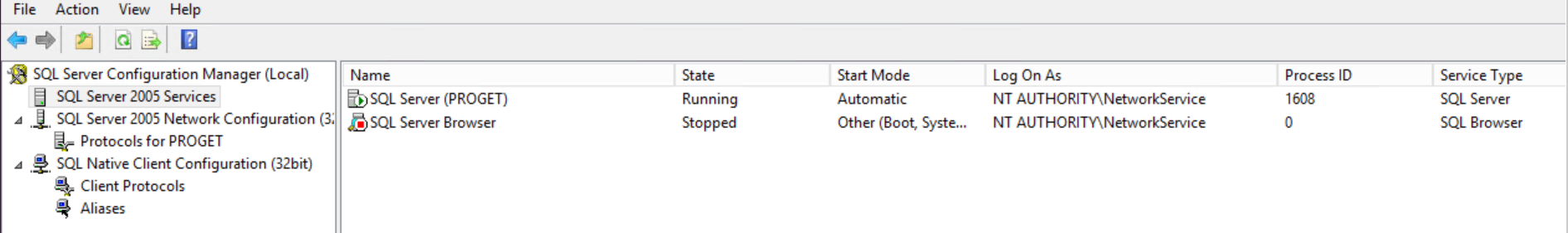
MSSQL$PROGET service is running as Network Service in the same server where proget service(run as Local system) is running.
-
Not sure which organization you're with, but you may have been blocked by npm. They recently announced they will be blocking large organizations; I'm not sure how to check this, because the only information is that blog article.... but it sounds like rate limiting to me?
I don't think it's a SQL problem, but from your screenshot it looks like you're using SQL 2005. You should definitely upgrade that. ProGet (or Microsoft) doesn't support that anymore, and hasn't for a couple years.
-
After a Proget server restart, feed was loading fine for 30 min. So it may not be a block. Is there any other place I can look for logs ?
I'm able to load the registry npmjs org site in the server, so it's not the network/firewall issue.
-
There are no additional logs; newer versions of ProGet may improve, but ultimately if this is a result of rate limiting there wouldn't be much to detect. I think the registry file it's downloading is massive (hundred of megs, gigabyte?), so if it was rate limited there'd be no way to detect it.
You could run PRoGet through a proxy (like fiddler or wireshark), by going to Admin > Proxy. That might be your best bet to see exact traffic.
-
I was trying to upgrade from 5.1.22 to latest version and got this error. Any help is appreciated.
Debug: Executing OBJECTS\4.PROCEDURES\1.DebianPackages_CreateOrUpdatePackage.sql...
Error: Unhandled Exception: System.Data.SqlClient.SqlException: Cannot assign a default value to a local variable.
Error: Must declare the scalar variable "@Package_Id".
Error: Must declare the scalar variable "@Package_Id".
Error: at System.Data.SqlClient.SqlConnection.OnError(SqlException exception, Boolean breakConnection, Action1 wrapCloseInAction) Error: at System.Data.SqlClient.TdsParser.ThrowExceptionAndWarning(TdsParserStateObject stateObj, Boolean callerHasConnectionLock, Boolean asyncClose) Error: at System.Data.SqlClient.TdsParser.TryRun(RunBehavior runBehavior, SqlCommand cmdHandler, SqlDataReader dataStream, BulkCopySimpleResultSet bulkCopyHandler, TdsParserStateObject stateObj, Boolean& dataReady) Error: at System.Data.SqlClient.SqlCommand.RunExecuteNonQueryTds(String methodName, Boolean async, Int32 timeout, Boolean asyncWrite) Error: at System.Data.SqlClient.SqlCommand.InternalExecuteNonQuery(TaskCompletionSource1 completion, String methodName, Boolean sendToPipe, Int32 timeout, Boolean& usedCache, Boolean asyncWrite, Boolean inRetry)
Error: at System.Data.SqlClient.SqlCommand.ExecuteNonQuery()
Error: at Inedo.DbUpdater.SqlServer.SqlServerDatabaseConnection.ExecuteQuery(String query, SqlTransaction transaction)
Error: at Inedo.DbUpdater.SqlServer.SqlServerDatabaseConnection.ExecuteScripts(IEnumerable1 scriptFiles) Error: at Inedo.DbUpdater.Program.Update(String scriptPath, String connectionString) Error: at Inedo.DbUpdater.Program.Main(String[] args) Debug: C:\Program Files\ProGet\WebApp restored. Debug: C:\Program Files\ProGet\Service restored. Debug: Starting service INEDOPROGETSVC... Debug: INEDOPROGETSVC service started. Error: System.InvalidOperationException: C:\Users\ADMINI~1\AppData\Local\Temp\2\ProGetSetup\SqlScripts\dbupdater.exe returned exit code -532462766 at Inedo.Installer.Subtasks.RunProcessSubtask.Run() at Inedo.Installer.InstallationTask1.RunSubtask(InstallationSubtask subtask)
at Inedo.ProGet.Setup.InstallProGetTask.Upgrade(UniversalPackageVersion oldVersion)
at Inedo.Installer.InstallationTask`1.Inedo.Installer.IInstallationTask.RunInternal()
-
ProGet does not support SQL Server 2005; sometimes the installer doesn't detect it, but this error will happen if you're using SQL 2005.
-
Is it straight forward to upgrade SQL 2005? I can take a backup like here - https://docs.inedo.com/docs/proget/installation/backing-up and restore it in the newly installed SQL?
-
I tried creating a test npm feed and as soon as I add the npmjs registry connector, not able to load the feed. Team is blocked, Is there anything else I can try ?
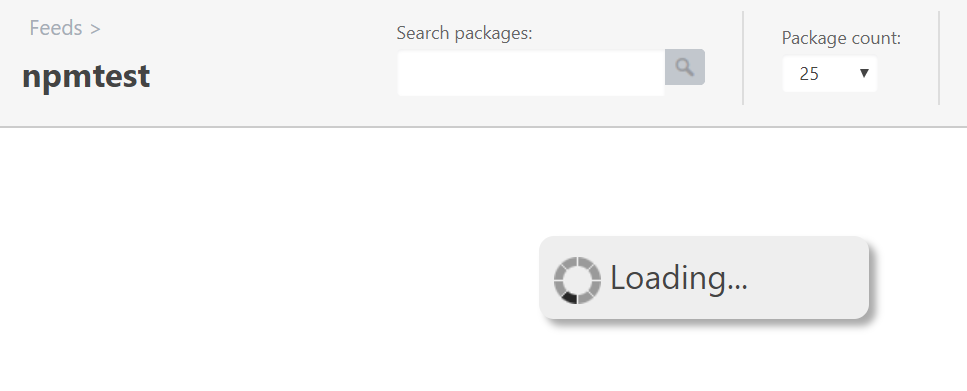
-
We haven't heard any other complaints, so it leads me to think it's either your end (proxy?) or npm's end (blocking). We have no idea what their blocking mechanism could look like. For all we know, they could be doing agent-string filtering, and blocking requests from ProGet software, but not your web browser or npm client.
Best bet is to run ProGet through a proxy (like fiddler or wireshark), by going to Admin > Proxy. Then you can see exact traffic.