Welcome to the Inedo Forums! Check out the Forums Guide for help getting started.
If you are experiencing any issues with the forum software, please visit the Contact Form on our website and let us know!
Otter - has anything changed with new versions?
-
I've just upgraded to Otter .14 and found that a number of features have stopped working. Has anything changed?
I can no longer delete a server - I get a 500 error after a long time which message "timeout".
I can no longer edit an AES encryption key of a server, when I save the changes the encryption method goes to "None" and can't be changed back.This all started when I noticed a number of agents that were working perfectly before the upgrade have started dropping of. These are across a range of environments and all of them I have tried:
- Restarting the agent
- Restarting the server
- Restarting Otter service.
- Restarting Otter infrastructure job runners (under Admin)
- Restarting server hosting Otter.
- Installing new agent version (51 - we were on 50).
- Checked firewall settings.
I got to point 7 - and then though I'd change the encryption settings to see if that would fix the agents which highlighted these two bugs. The original error is that Otter is now showing "Agent Error" for a number of devices. These are all Windows devices using Agent.
Another small bug is that renaming a role or deleting a role tries to redirect you back to the old named page result in a 500.
-
Hi @Jon,
There haven't been any major changes recently. What version did you upgrade from?
Here are the recent changes to Otter:
https://my.inedo.com/downloads/issues?Product=OtterAssuming you were on v2022 before, I would suggest to rollback, and see if it helps.
Cheers,
Alana
-
Thanks Alana, can you take another look at this bug
I've just done a clean install on a server and can re-produce.- Add a server using an encryption key.
- Agent goes into "Error" mode
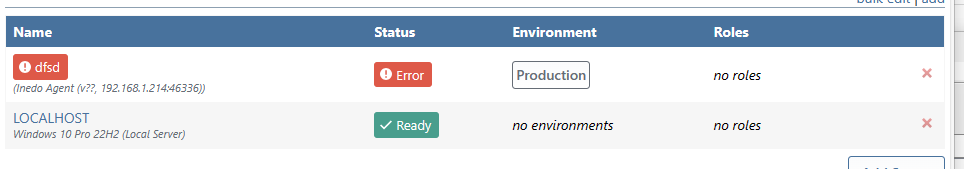
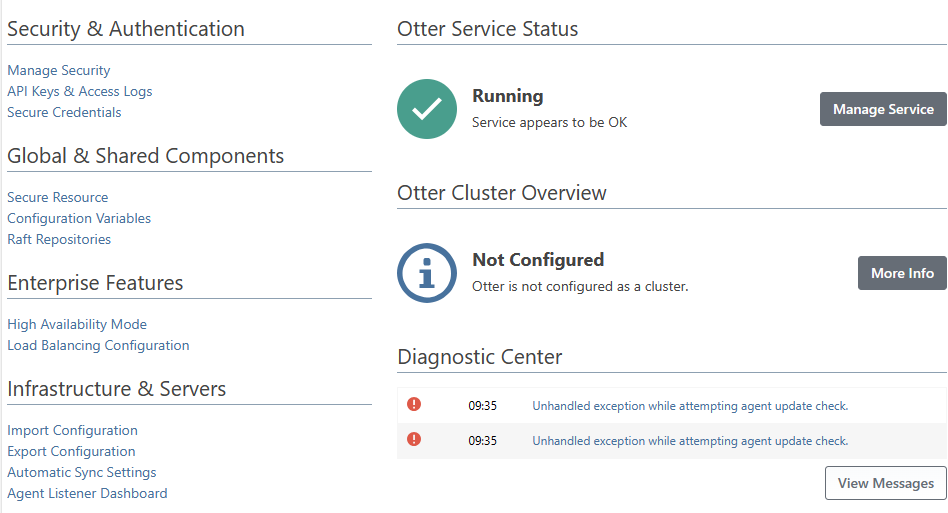
- Click on error.
- Shows needs an AES key.
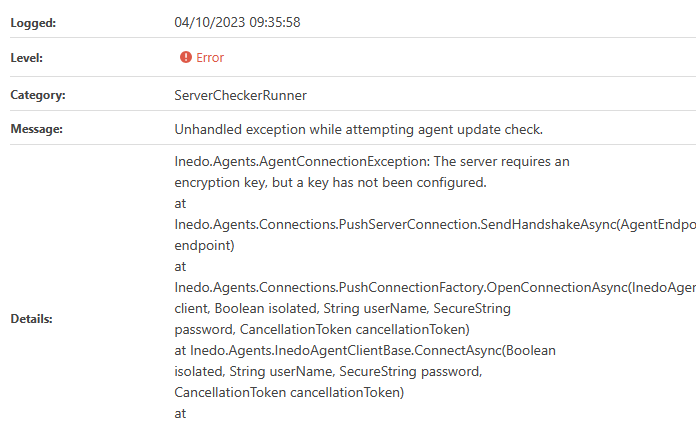
- Go to server.
- Click edit and type in AES key.
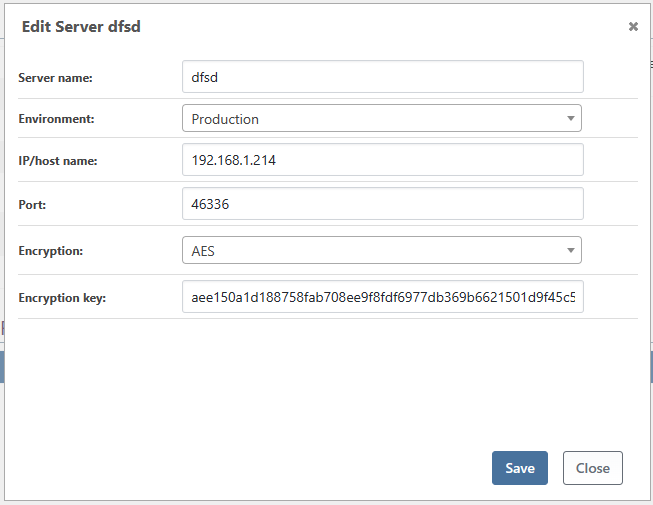
- Save.
8 Go back into server. AES key has gone
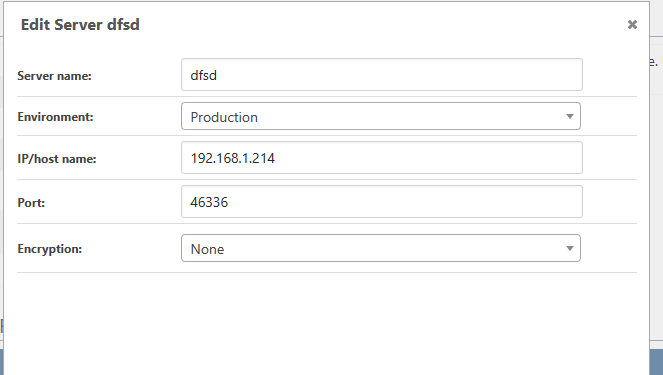
-
Also if you try to enter an invalid key as AES no validation appears and it won't just save. Appears maybe the validation has fullen off this?
SSL is not affected by this - I can choose SSL fine.
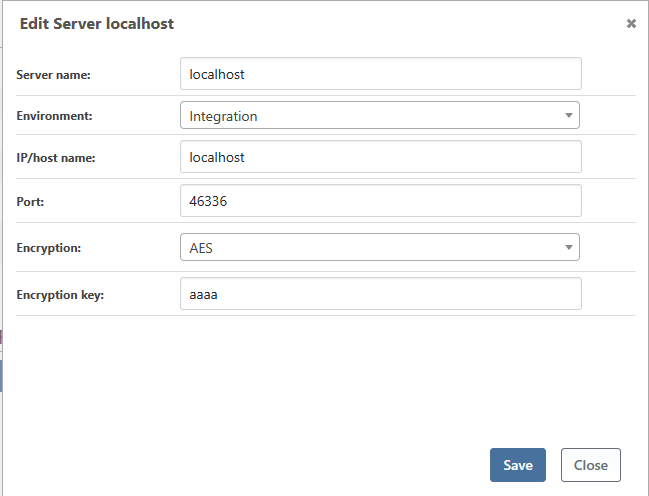
-
Hi @Jon,
Looks like this was a result of recent change. I have fixed this in OT-499 and will be released in Otter 2022.15. If this is an immediate requirement, I can create a prerelease version of Otter you can install. Please let me know if you are interested.
Thanks,
Rich