Welcome to the Inedo Forums! Check out the Forums Guide for help getting started.
If you are experiencing any issues with the forum software, please visit the Contact Form on our website and let us know!
ProGet - Feature Request - End user setup button for a feed
-
Is it possible to have a button on the ProGet website which can create the commandline to add a repository with an apikey for the logged in user?
F.ex. a nuget feed:
nuget sources add -Name <repositoryname> -Source <url to proget and repository> -username <currently logged in user in ProGet> -password <apiKey from ProGet>
JFrogs Artifactory has had this feature to create configuration setups for a while and it's pretty nifty.
-
Interesting, that sounds like it might be helpful. Normally we'd just add it, but in this case... for users with integrated windows auth... maybe not so helpful. or if they use API keys, vs passwords, etc.?
In our 5.3 planning documents, I saw some kind of feature called "custom usage text" or something. It didn't make it, in part b/c no one requested it and the only use case we could think of was Universal Packages, where using upack doesn't make sense a lot of times.
Anyways, it seemed tough to market/explain, but the idea was you would be able to edit/add the usage text on the feeds. I guess, this is the first time I heard of a suggestion outside of universal packages, so maybe we can revive the feature idea :)
Got any other usecases you can think of? That'd help us go along way with adding the feature.
-
We don't use windows authentication to log in, because that would make it hard to log in with different users in the same windows session.
The use case is as follows:
Setting up feeds for IDEs on developer machines and build servers with username and api key, instead of username and password
Having a button which suggests the approach for a given type of feed, will make it easier to succeed setting up a feed on a remote client at any given knowledge level at the enduser side.
The button can be considered to be a call to action for the end user.How it works now, if the end point for a given nuget repository is not known:
Go to ProGet
Locate repository
Copy the url from the api endpoint url field
Go to nuget docs for nuget.commandline or dotnet.cli
Find the section about adding source
Try to figure out if you need to add a password or an api key
Try to set up an api key from the administration view
Create the nuget commandline to add source with username and password (unsafe) / apikey (safe)
Run the commandline locally on a dev machine and see if it worksHow it could work with a button, if the endpoint for a given nuget repository is not known
Go to ProGet
Locate the repository
Click the button, ProGet will create a commandline with an api key
Paste the commandline produced in ProGet to a developer machine
-
I see, thanks! So, this is to help a user set-up Visual Studio for the first time, who hasn't done it then?
Well, some feeds already have a "configuration help" button; NuGet does not, and maybe it's not so obvious

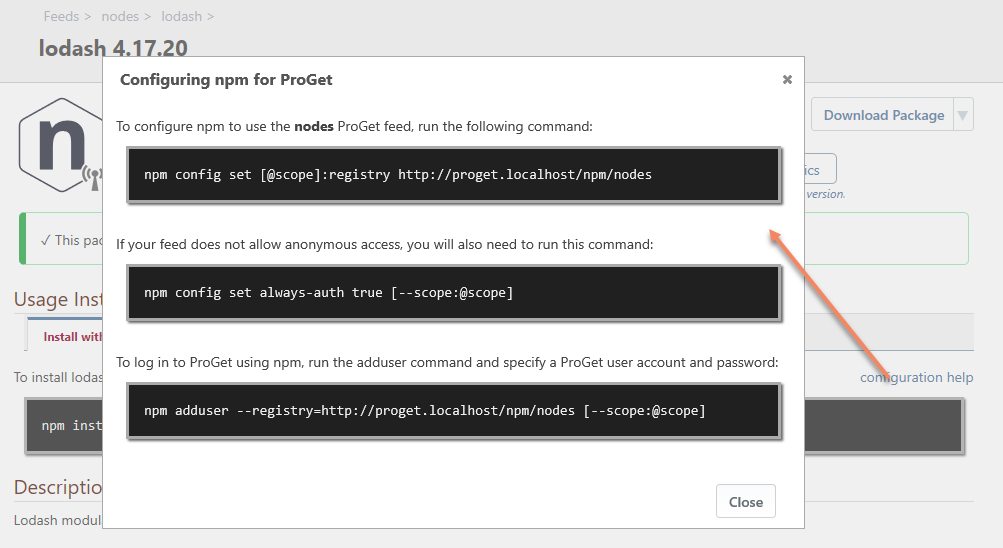
We added this tip in ProGet 5.3, but it only shows up when you're configuring a feed, and is intended to "train" the ProGet administrator to where the API Endpoint is (that's why it gives instructions on how to look for it).
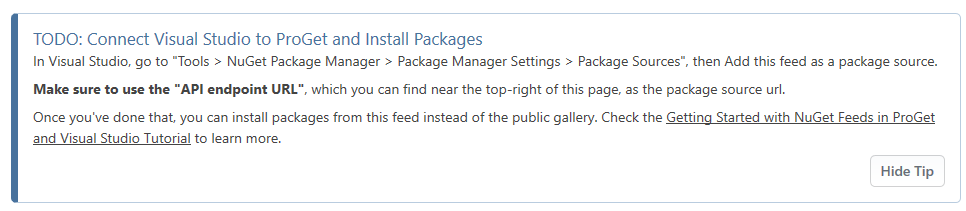
This TODO is really obvious, and you can't miss it.
So maybe we can some of the language from the "TODO" tip (like the NPM one), and the make a more obvious "configuration help" button?
-
What about the end user?
In many cases it's not obvious for the end user how the feed should be configured on the client side.Things the user might be wondering about: Does the feed require an api key or a combination of user:password as an apikey?
As an end user, I cannot see anything that points me in any sort of direction of configuring the feed on the client side.
I see the API endpoint Url, I can browse the packages in the feed I'm allowed to see, but everything else requires a knowledge of how the ProGet works.What I propose is:
Next to the Manage Feed button, there's a "Set Me Up" or "Client configuration" button which guides the user to the correct config of the feed. Or put the configuration help next to the "Manage feed" button somewhere.Setting up a nuget feed through Visual Studio has in many cases been a pain, compared to use nuget.commandline. Since Visual Studio prefers to the credentials manager for credentials. While nuget.commandline inserts both feed and credentials into the nuget.config file for the user.
The todo tooltip was the first thing I turned off:
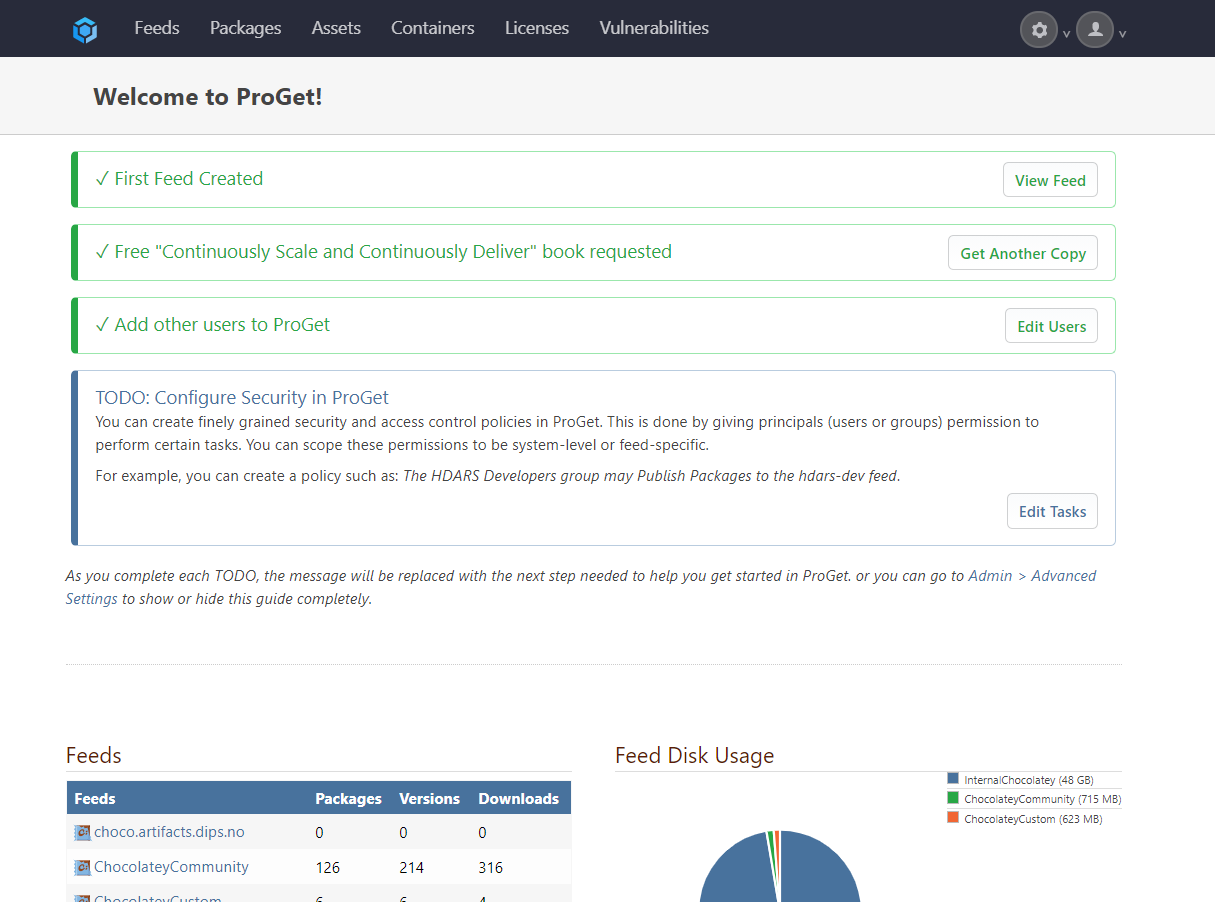
Having huge boxes trying to tell you something while you're not looking for it, might be the first thing an admin turns off.
-
Hello; we haven't forgotten about this, just haven't had an opportunity prioritize with everything else. Hopefully we'll hear from some other users who are seeking similar functionality
-
hey @harald-somnes-hanssen_2204,
I'd like to add something like this to ProGet v6. How has progress been w/ your end users? Do they ask about this?
Anyway, here's my rough idea...
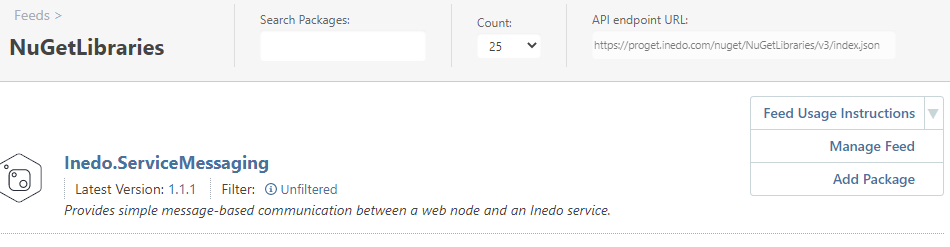
I don't know if I like those words, "Feed Usage Instructions", but we have "Usage Instructions" on the Package overview page, so there's that.
Clicking on that would provide instructions similar to npm's, or the Visual Studio by default.
HOWEVER, I'm really thinking that you should be able to customize that page! Maybe you have specific technical instructions you want to add, etc.
LMK your thoughts, curious to know what you think, especially after it's been a while.
-
That's great :)
"Feed Usage Instructions" or "Feed Usage Guide"?
"Getting started using the feed"?
I'm wondering though; should the help button be separate from the feed options? It's not always easy for end users to spot that the button is a drop down. Actually I gotten a lot of questions about features that were hidden in the dropdown.I don't usually experience that people ask for help options in software, instead they ask the person who knows the software best. Especially if there's nothing leading them in any direction. People don't look for a help option, they just assume it should be there (from what I've observed).
Having said that, a "help me" option makes it easier to direct the end users attention. Right now, I'm writing "help me" guides for all sorts of feeds, but the guides are all in confluence, so the end user will need to know about the link to the information. I want the users to be as independent as possible, meaning that the tool guides the users as much as possible without having to ask a colleague. Especially, if everything is setup correctly on the software side (ie ProGet).
Customizing the help page could be useful, if there are extra steps that needs be considered. F.ex. we have an internal proxy in our network, that may make our package repository unresponsive. So being able to add info about the setup for the proxy may be helpful.
Also noted that the "description" field for a given field, isn't used for anything (ProGet 5.3.33)? It does not show for any sort of user, which is sort of sad, since I want to inform the user the purpose of the feed. Some users have started consuming an internal library feed (no connectors, just packages), instead of the feed consisting of internal and external connectors.
-
Hi @harald-somnes-hanssen_2204,
Thanks for sending this over to us. It is very helpful! We will definitely be discussing this further as a team!
Thanks,
Rich